ElasticRoute Reviews: Features, Pricing, Use Cases, Alternative + MORE
ElasticRoute is a route-planning platform mostly known for its integration with Detrack. But is ElasticRoute the right one for you? Find out here.
Home > Blog > 29 Best Route Planning Software in 2025: Ultimate List
ReviewsThis is the list of 29 best route planning software. We’ve reviewed each platform's pros, cons, pricing, and use cases to help you pick the best tool.
Manual route planning has long since become a thing of the past, as the challenges of contemporary last-mile delivery and logistics management demand more advanced solutions.
But, with so many different route planning software on the market, you must be wondering which one would be the best fit for your particular needs.
Luckily for you, we recently analyzed 40K route optimization software reviews:

As a result, we have come up with the list of 29 best route planning software.
We’ve briefly reviewed each platform’s pros, cons, pricing policies, and best use cases. That way, we’ve ensured that anyone can find something to suit them perfectly.
Let’s dive right in!
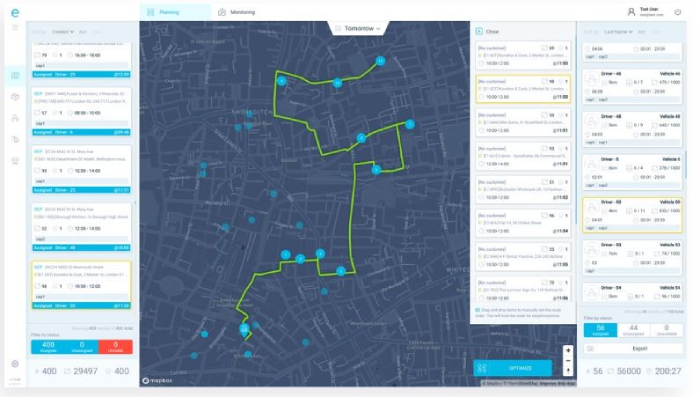
eLogii is a cloud-based last-mile delivery management software that offers the widest variety of cutting-edge features, which makes it one of the most versatile platforms on our list.
It includes solutions that seamlessly cover all the must-have areas of contemporary delivery, such as:
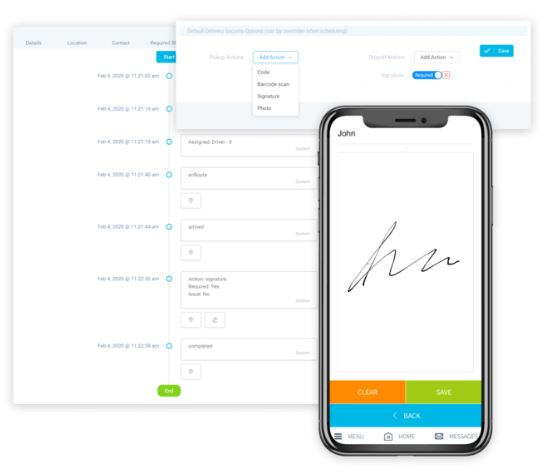
![]()
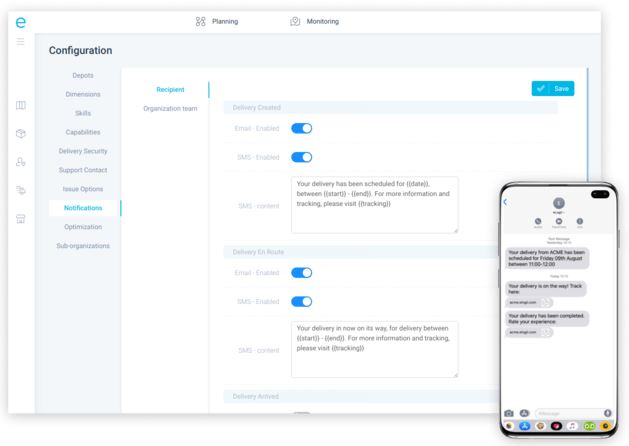
eLogii doesn’t publish off-the-peg pricing for one simple reason. Each plan is custom-tailored to fit a particular business’s configuration and needs perfectly.
What we can say for sure is that the typical entry-level price starts at around $359 per month for 2500 tasks.
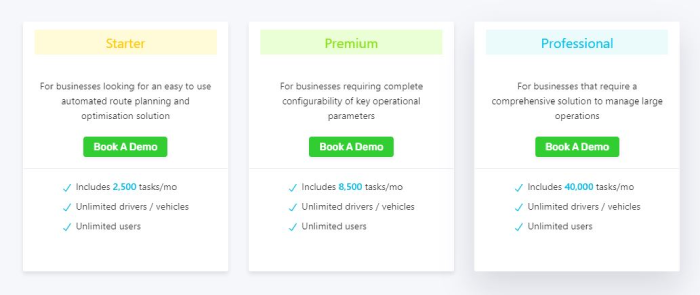
The best part? With each plan, you’ll get an unlimited number of drivers, vehicles and users.
In addition, the Starter plan includes all the most important features, so you won’t be forced to opt for one of the more expensive plans from the very beginning.
Click on the link to see precisely what features each plan offers and compare our plans.
The conclusion is simple, given eLogii’s high customizability, its massive range of features, and flexible pricing plans that include unlimited users and vehicles.
eLogii is a good fit for big, medium and small businesses of various types that want one of the most feature-rich, configurable and easily scalable solutions on the market today.
The only businesses that wouldn’t benefit much from eLogii are micro businesses that have much less than 2500 tasks per month.
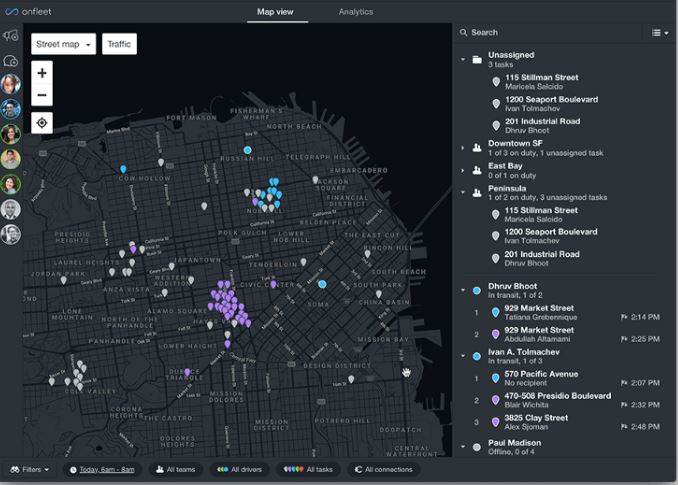
Onfleet is a high-quality route optimisation solution for delivery businesses. Primarily used by small companies, it has a good reputation with customers and a solid selection of features.
Onfleet pricing plans start at $500 and go up to $1150 per month, while enterprises are charged a custom price.

However, since Onfleet’s Launch plan omits most of the crucial features, the only logical option for a logistics manager that means business is the Scale package at $1150 per month.
Moreover, the Launch plan comes with a limit of only 2000 tasks per month, which can be an issue for all but the smallest businesses.
Onfleet explicitly markets itself first and foremost to smaller businesses that want a clean UI and a decent number of features.
However, its omission of some critical functionality from the starter plan makes it a good choice for small firms that already use a lot of third-party apps to automate how they manage more complex tasks and operations in the supply chain.
If you’re interested to find out more about Onfleet, we’ve analysed it in-depth in our article on Onfleet and its 3 best competitors.
Bringg is an Israel-headquartered business that connects, automates, and orchestrates supply chains and logistics operations.
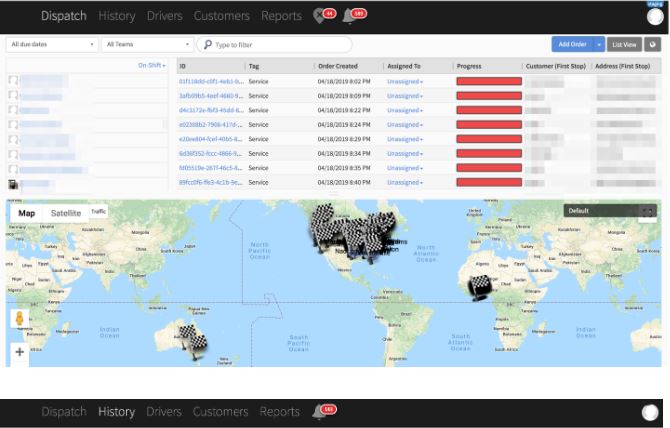
Its primary focus is helping big retailers by streamlining their supply chain and delivery operations or allowing them to integrate and manage third-party, local logistics providers.
Bringg’s pricing is not made publicly available. It seems it’s based on delivery numbers, as that’s a question you have to answer when booking a sales meeting.
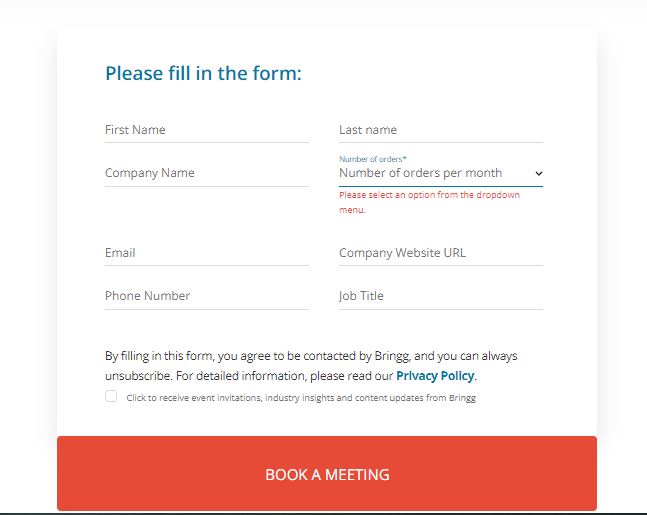
However, it’s safe to assume that it’s likely to be high, primarily because of the supply chain features that come as part of the package.
Moreover, the lowest number of tasks is defined as under 30000. Given that other platforms set out with much lower numbers of 2000-3000 tasks for their starter plans, Bringg is probably much more expensive than most.
Bringg is more than a route planning software. It’s an entire delivery orchestration suite. And as such, it is primarily targeted at enterprises that can reach far down into their supply chains to find efficiencies.
Smaller firms, as well as those solely oriented towards last-mile delivery and those needing a more flexible solution, will be better off with a different platform.
On a side note, we’ve already written about Bringg and its competitors in detail, so if you’d like to read more about it, feel free to check it out.
Routific is a simple and robust platform that makes up for its lack of advanced functionality by being very easy to set up and use.
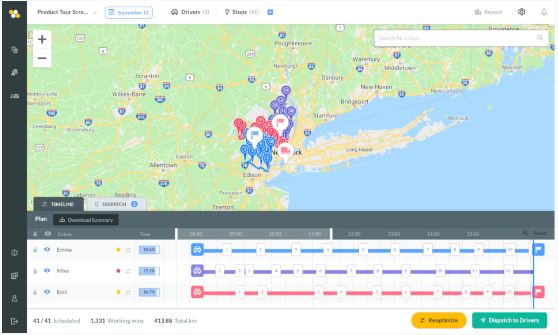
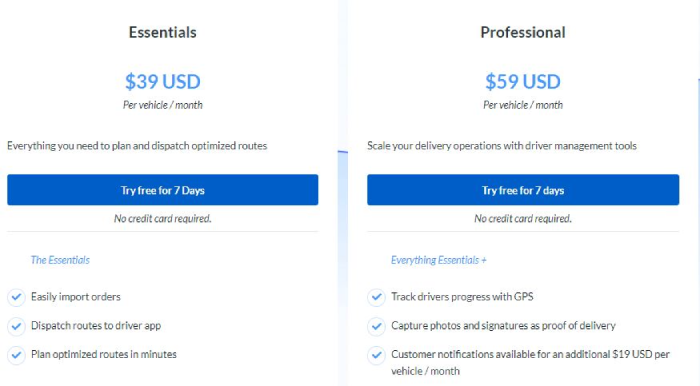
Routific charges users on a per-vehicle basis, meaning it can get costly really fast.
Moreover, as POD collection is only available with the Professional plan, most businesses would have to opt for that plan straight away.
And remember - customer notifications are charged extra!
Its user-friendly interface, coupled with the lack of advanced functionality and the per-driver pricing, makes Routific a viable solution only for the smallest of businesses that have small fleets and very simple needs.
And if you’re interested in a more thorough analysis of Routific and its strongest competitors, we’ve got you covered since we have a blog about Routific and 3 of its best alternatives.

Tookan from Jungleworks is a delivery operations platform that lets you choose exactly what features you need from a massive range of add-ons and other products from the Jungleworks suite.
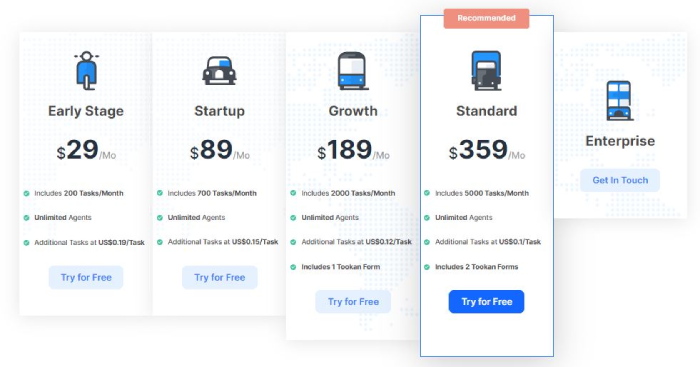
Tookan is priced on tasks per month.
For the smallest of businesses, Tookan is exceptionally cheap - with prices starting at $29 per month for 200 tasks.
However, these are only the monthly prices for the platform itself.
Namely, Tookan treats the features most other route planning software usually include in their basic pricing plans as extensions that are charged additionally.
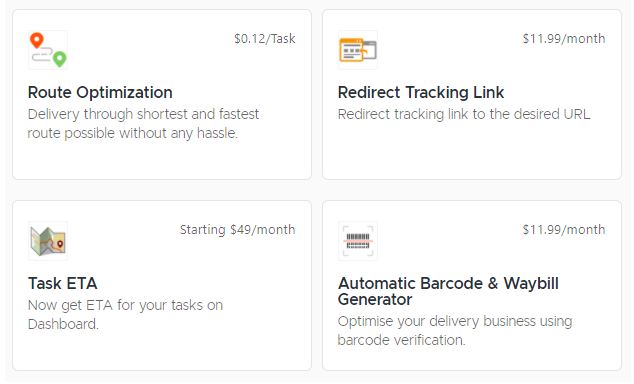
Tookan’s wide range of add-on features makes it an excellent choice for businesses keen on creating their own customised solutions.
However, since all these extensions are charged extra, Tookan is a budget-friendly option only for smaller businesses with modest needs that can get by without most of the pricey add-ons.
We’ve written an in-depth comparison article on Tookan and 4 of its best alternatives which will provide you with more detail.
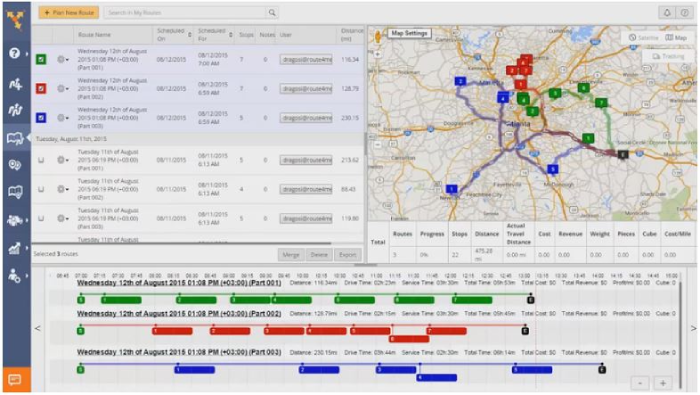
Route4Me is one of the oldest route management platforms on the market today, having been around since 2009.
Its vast range of native integrations and a marketplace of (rather pricey) add-ons allow lots of customisation for users who’d like to build a custom-tailored platform.
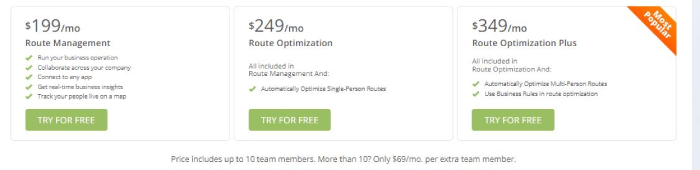
Since Route4Me’s starter plan omits route optimization, you’ll have to go with the more expensive plan straight away, meaning you can expect to pay at least $249 per month for only 10 drivers.
If you have a fleet larger than 10, adding every additional team member will cost you another $69 per month.
Finally, many features that other route planning software include in their plans have to be paid for as add-ons.
Once you consider its pricing model, it’s safe to conclude that Route4Me is best fitted for businesses with smaller numbers of vehicles.
Moreover, given its primary focus on routing and the omission of various delivery-related features, Route4Me could be better suited to businesses providing various on-field services (e.g. plumbers, electricians, etc.).
Since we’ve already taken a closer look at Route4Me and its top competitors in one of our earlier articles, go check it out if you’d like more information on this platform.
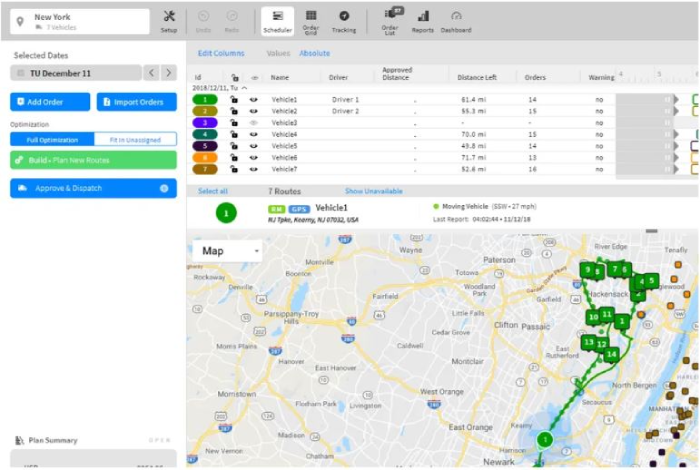
Workwave Route Manager falls under the route optimisation and delivery management software category and has some added vehicle management functionality.
Workwave doesn’t provide a standard rate card for its three product tiers, but it does say that users are charged on a per-vehicle basis and that the pricing starts at $49 per month.

However, given that the features you’d expect from a good route planning software only come as paid-for add-ons rather than being part of their standard offer, the actual monthly price will probably be significantly higher.
Workwave Route Manager is viable when you need basic fleet management capabilities and route planning combined in a single solution.
However, expect it to be pretty expensive since it omits most of the crucial features from its standard plans and treats them as extensions that are charged extra.
Keen to discover more about Workwave and its best alternatives for various use cases? Check out our blog on Workwave & 4 of its alternatives, and you’ll find all the info you need.
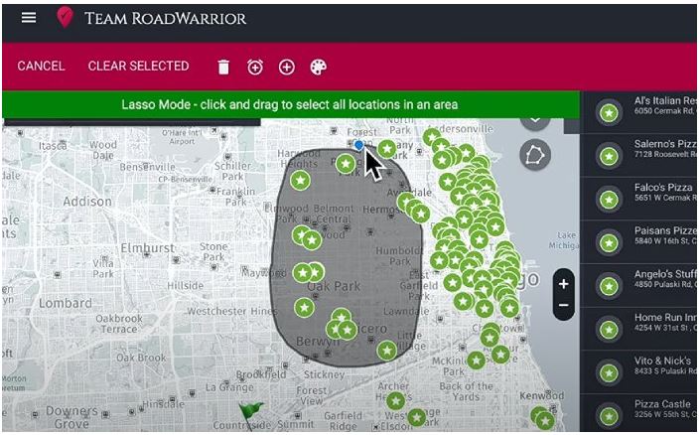
RoadWarrior is a basic route planning software, but it comes with a free-forever version.
In addition, its paid plans are one of the cheapest on our list while providing a decent number of features for that price.
RoadWarrior’s pricing is based on a per-driver basis and comes at $10 per month for the Pro version.
The Flex plan also starts at $10 per driver, but with an additional $10 that gives access to the online control panel for logistics managers.
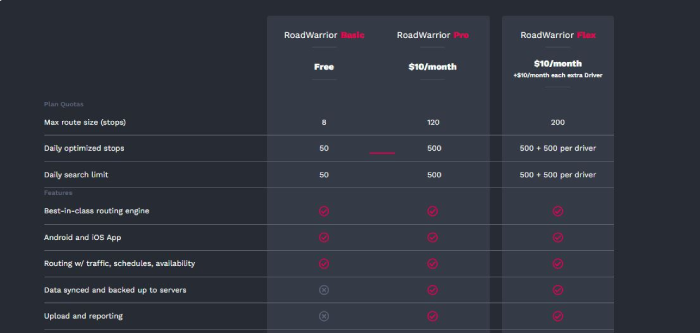
Either way, regardless of your chosen plan, RoadWarrior stands out as one of the most affordable route planning software on the market.
Although it’s a bargain, RoadWarrior’s biggest downside is that it’s too basic for advanced users.
So, only the smallest businesses that need basic route optimization could benefit from this route planning software.
We’ve already written about RoadWarrior and its 4 alternatives in detail, so you can go give that piece a look.
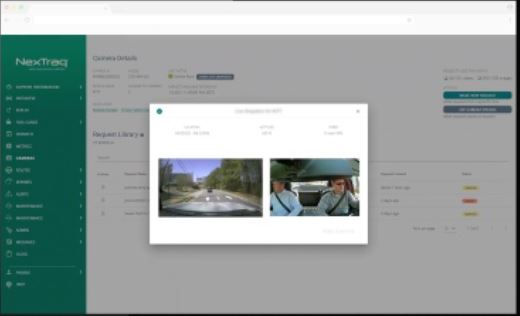
NexTraq is a Michelin Group company that offers cloud-based fleet management solutions emphasising safety, ELD maintenance and IFTA compliance.
NexTraq doesn’t list its pricing information on its website, so you’ll have to reach out to its sales reps to get an actual quote.
NexTraq primarily focuses on fleet management rather than route planning, even though some of its features (e.g. live vehicle tracking) enable routing as well.
That means that businesses whose primary concern is driver safety, legislation compliance, and fuel management could find NexTraq a good choice.
However, their unclear pricing policy and required minimum of at least one year’s use of the software make NexTraq a viable option only for businesses ready to make such a commitment right off the bat.
To get a better overview of NexTraq - and its 3 best alternatives - check out the in-depth article we’ve written about it before.
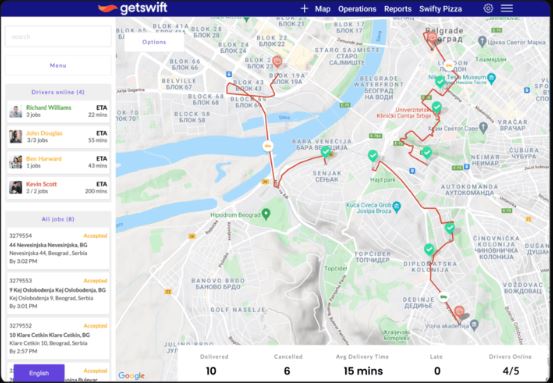
GetSwift is a comprehensive delivery management solution with a significant number of features that aim to accommodate all the essential requirements of contemporary last-mile delivery logistics.
GetSwift functions on an entirely per-delivery pricing basis, and it has no upfront costs nor actual pricing packages to speak of.
It is billed at 0.29$ per task, i.e. per delivery.
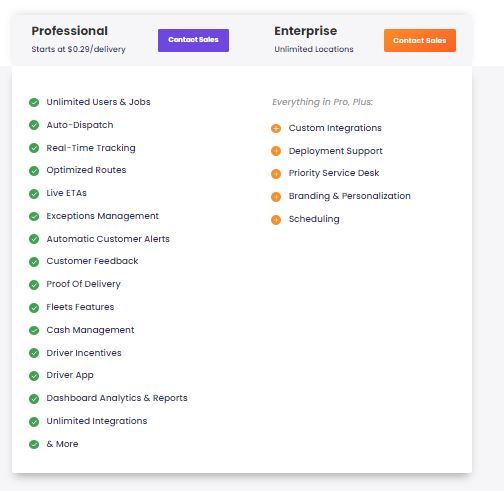
This type of pricing makes it very attractive to smaller businesses.
However, once you increase the workload, the costs will keep growing, which makes GetSwift a less-than-desirable solution for medium to large businesses.
GetSwift is best suited for small companies that deal with **last-mile delivery__ **optimization **alone and don’t require a tool that can manage the entire supply chain.
Moreover, unlike small businesses, larger ones won’t benefit from GetSwift’s pricing, as it gets pretty costly when you manage several thousand deliveries per month.
Interested in more information on GetSwift? We’ve used it during the trial period and came back with extensive feedback on its features and use cases.
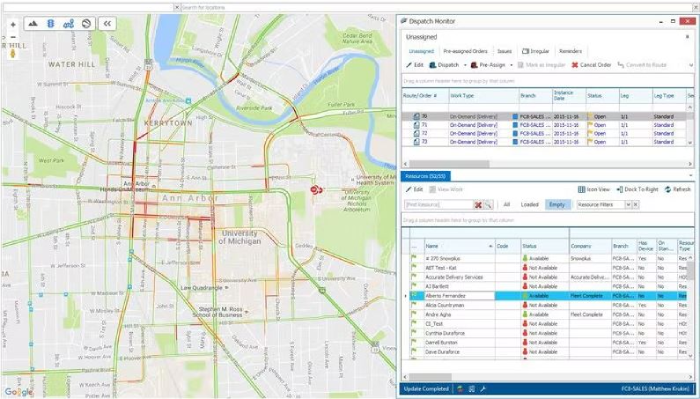
Fleet Complete is a feature-rich fleet management system that’s supposed to ensure that a business’s delivery fleet works as efficiently, quickly, and safely as possible.
Fleet Complete does not disclose its pricing on-site nor provides a single hint on its pricing policy, so we cannot provide you with much information here.
However, some reviews mention that clients have paid thousands of dollars for a fleet of 25 trucks, so it’s safe to assume that Fleet Complete isn’t exactly a bargain.
Judging by its many shortcomings, dishonest marketing practices and a massive number of very negative customer reviews and poor ratings, it seems that Fleet Complete is a solution that looks great on paper but often falls short in practice.
However, provided its functionality does at least a part of what its team promises it can, Fleet Complete could help US and Canada-based businesses with small to medium fleets that are exclusively interested in fleet management.
We’ve gone in-depth in analysing Fleet Complete in one of our earlier blogs, so you can look it up if you’d like to read more about the many trials and tribulations of this platform’s users.
OptimoRoute is a highly customisable platform with an emphasis on route-related functionality.
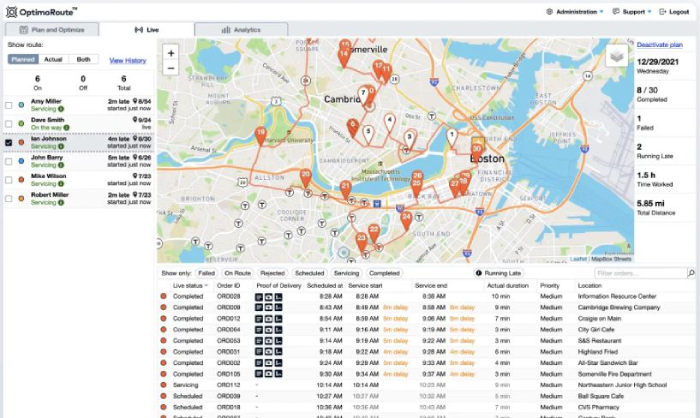
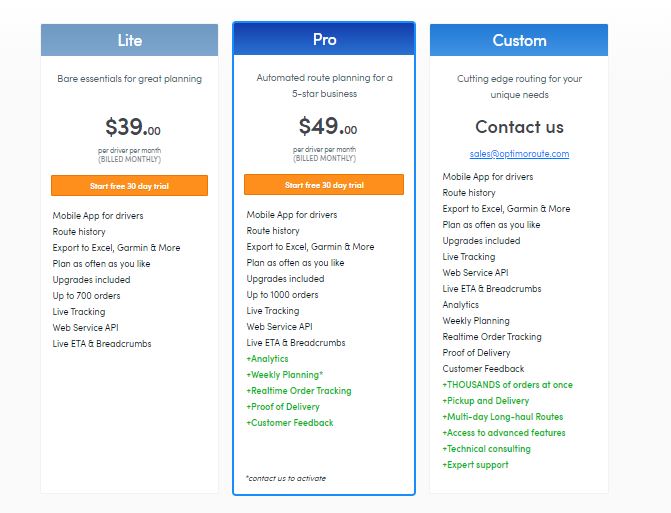
OptimoRoute charges users on a per-driver basis, meaning that the costs can get sky-high before you know it.
Moreover, there’s a cap on the number of tasks that can be planned and stored at once - which will be a significant obstacle for bigger businesses, as the limit is set at just 1,000.
Small businesses and individuals who need route optimization first and foremost will benefit the most from using OptimoRoute.
On the other hand, medium and large businesses with more advanced needs for overall delivery management and optimization should steer clear of OptimoRoute as its pricing policy and lack of advanced delivery-related functions make it inadequate for them.
We’ve already reviewed OptimoRoute in detail in one of our earlier blogs, as we’ve covered everything there is to it, from its UX to its functionality and use cases.
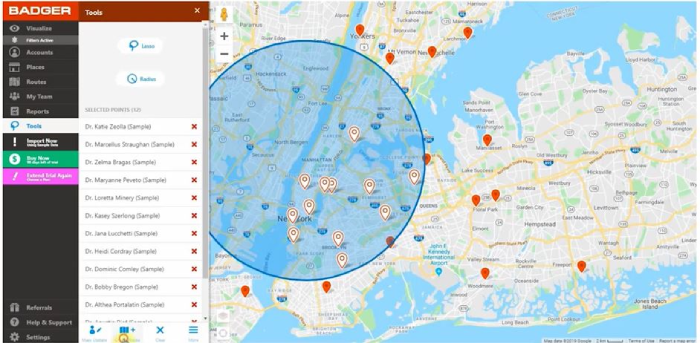
Badger Maps is a route planning tool designed first and foremost for on-field sales reps and their managers.
Badger Maps are charged per user, and the initial fee doesn’t seem too high, especially regarding the starter plan.
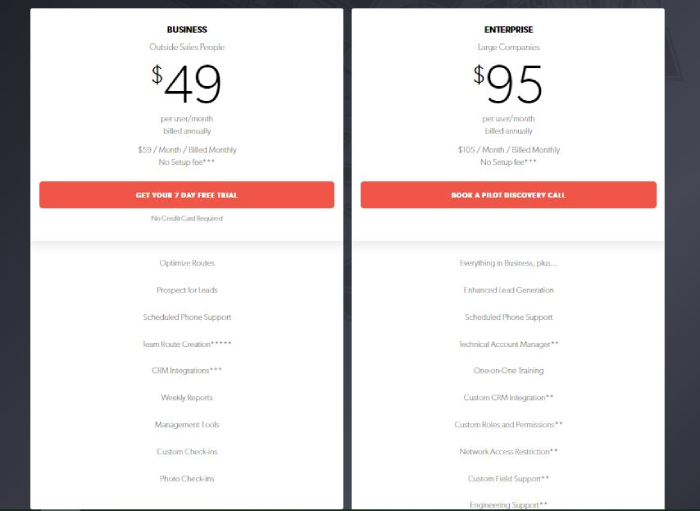
However, there’s a catch - or, better say, a couple.
Some features are only available if you purchase at least 20 licences, while CRM integrations are only available once you opt for an annual plan. They are charged extra, at a staggering $2940 for up to 5 licences.
Individual sales reps and small sales teams could do well with Badger Maps, as this route planning software can definitely help with saving time and money by finding the best routes.
However, if you’d like a solution that offers actual customisation options and has more versatile use cases, Badger Maps simply won’t deliver.
We’ve gone in-depth in analysing Badger Maps in our comprehensive Badger Maps review, which can tell you much more about its core functionality, advantages and use cases.
LogiNext Mile is a dedicated last-mile delivery platform that’s part of LogiNext, a larger logistics management software that has several solutions in its suite.
There are a few problems with LogiNext’s pricing.
Firstly, their pricing page says it comes at $49 per month per resource for the Advanced package - a resource being one vehicle or driver.
However, as shown above, the smallest paid-for plan is only available at 25 resources per month minimum - giving an entry price of $1,225 per month.
Moreover, there’s a tiny-lettered disclaimer underneath informing prospective users of a “web license cost” that’s not included in that price.
That means the actual entry-level price is $1,225 per month, plus whatever a web license costs.
However, further down on the pricing page, it says you can have as few as 5 resources on a plan.
And to make matters even more baffling, LogiNext gives different names to the three packages in the very next table.
LogiNext Mile has many versatile features, with a few omissions (e.g. vehicle load optimization), making it one of the most powerful last-mile delivery software tools available on the market.
But it comes with a price tag to match, which puts it out of reach for most smaller businesses.
That means that LogiNext Mile is a sustainable solution only for enterprises with significant budgets and corresponding logistics demands.
Trying to decide between LogiNext Mile and some of its competitors? We’ve compared LogiNext Mile with 4 best alternatives in detail if you need some help with choosing the right platform.
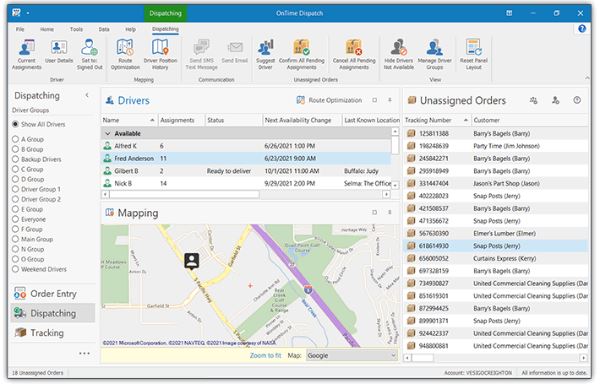
OnTime 360 is a delivery management platform primarily aimed at couriers, messengers, and dispatchers that’s supposed to help them deal with all the challenges these services face nowadays.
OnTime 360 looks really affordable at first.
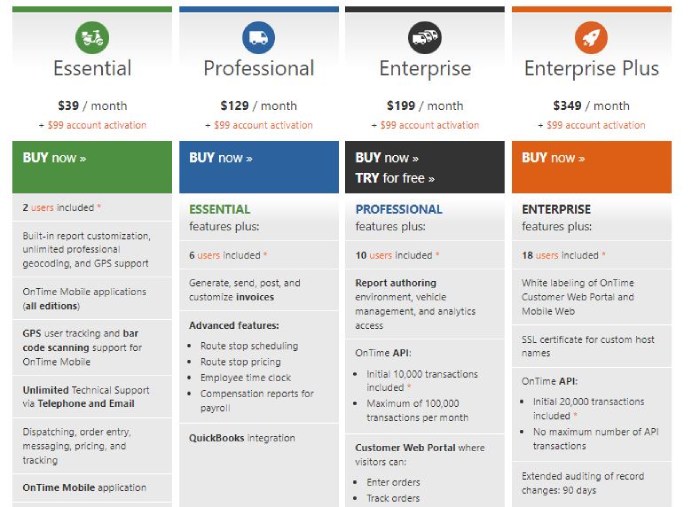
However, the prices seen above are only starting prices.
Firstly, there’s an additional $99 fee for account activation that’s paid one-off.
Moreover, each plan has a limited number of users, whereas each additional user is charged an additional $19.
The number of API transactions you get in a plan is also limited, meaning that every extra 1000 transactions will be charged a $1.
Finally, if you want route optimization, you’ll have to pay more - from $0.15 to $0.33 per optimization.
Once you consider its pricing and its core functionality, the conclusion is simple.
Businesses that only deal with courier and messenger services, that have smaller fleets and don’t necessarily need more advanced features could do quite well with OnTime 360.
However, medium and larger businesses looking for an all-around delivery management solution won’t benefit from using this platform.
We’ve already written in detail about OnTime 360’s functionality, pricing, use cases, and adequate alternatives if you need more information about it.

RouteXL is one of the most basic route planning software in the market that has only the most elementary functionality.
That can be both an advantage and a shortcoming, depending on your needs.
RouteXL’s price is one of its biggest advantages, as it’s one of the cheapest tools on the market.
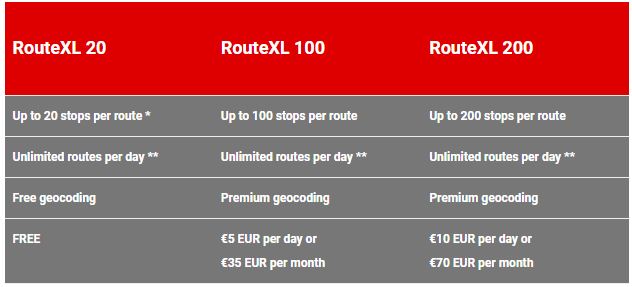
Not only is there a free-forever plan, but its paid plans aren’t expensive at all.
Moreover, you can choose to pay per day or per month, depending on your needs.
This kind of flexibility is an excellent option for small, seasonal businesses (e.g. holiday deliveries, businesses that work only during the summer, etc.) that have occasional spikes in their workload followed by total inactivity.
RouteXL is a good choice for small businesses or individuals that need only the most basic routing features.
Moreover, since its geocoding isn’t exactly first-class, RouteXL can get the job done just fine only if you’re working in an area you already know well.
So, it’s the small local businesses that will find RouteXL to be a good fit.
We’ve done a piece on 3 best RouteXL alternatives which you can check out for more comprehensive info on this platform and its top competitors.
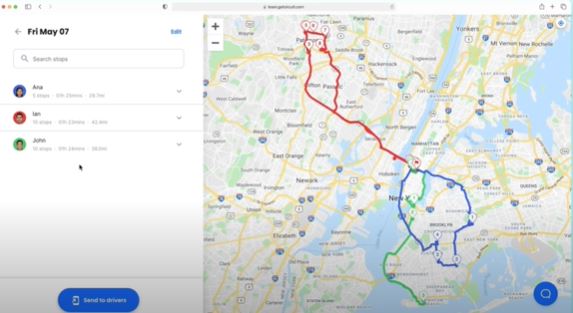
Circuit is a route planning software first and foremost that offers two separate solutions: one for individual drivers and another for teams.
Since Circuit has two solutions, each has a different pricing policy.
Circuit for drivers, i.e. individual users, comes at $20 per month. Moreover, if you have a route consisting of up to 10 stops, you can use Circuit for free.
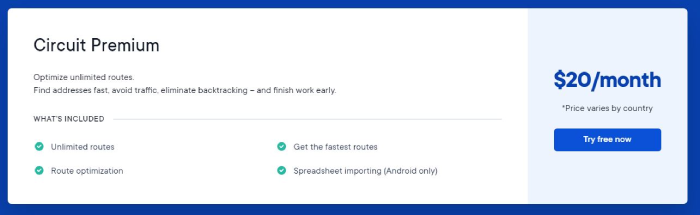
When it comes to Circuit for teams, things are much different.
There are 3 pricing plans and neither is exactly a bargain.
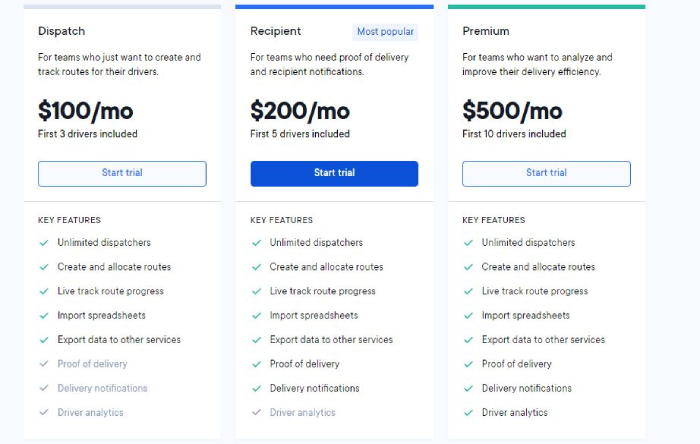
Each includes a (very) limited number of users - 3, 5, and 10, respectively, meaning you’ll have to pay extra for every additional user.
The exact price for adding extra users is undisclosed on Circuit’s website.
The omission of some critical functionality makes Circuit a good choice for users that primarily need a routing platform and can get by without more sophisticated capabilities.
In addition, due to its pricing, Circuit is a viable option only for individuals and the smallest of companies, as any other type of users would find Circuit to be too expensive for what it has to offer.
More advanced users who’re looking for an all-around delivery management software, as well as larger businesses, probably won’t find Circuit to be a match.
For an in-depth review of Circuit’s features, use cases, and overall UX you can take a look at our detailed analysis of Circuit.
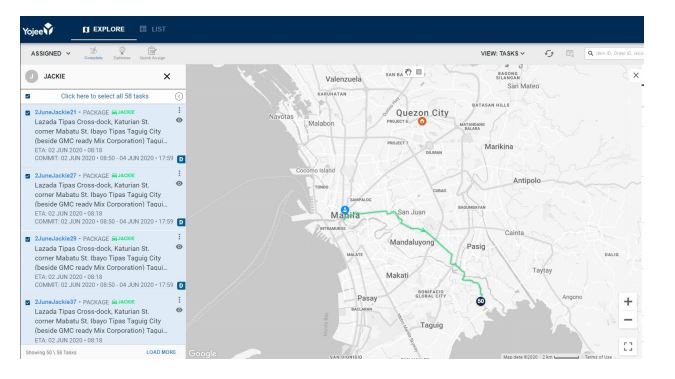
Yojee is an all-in-one delivery management platform focused on providing better control, visibility, and accountability for users in various industries.
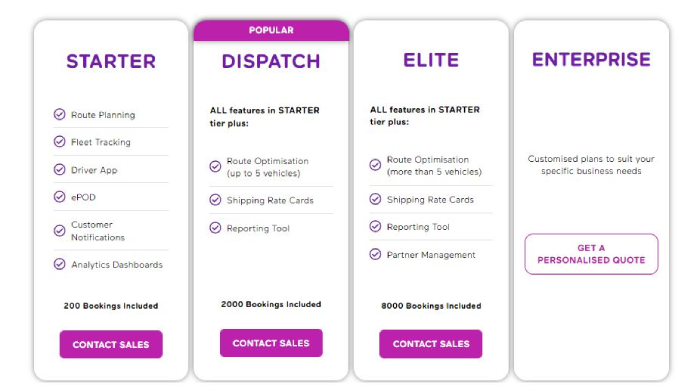
Yojee has 4 pricing plans. However, the prices are disclosed only for the first 3 plans.

The prices that can be seen on Yojee’s website are only starting prices since the exact price for your business will depend on the precise number of tasks you’ll have per month.
Since each plan has a limited number of tasks that are included in the price, every task you have over that will be charged extra.
Moreover, route optimization (that includes routing + configurable operational parameters that ensure better efficiency) and rating and charging rates options are only available with the Dispatch plan and above.
Also, if you opt for the Dispatch plan, you’ll get route optimization for only 5 vehicles.
Yojee’s set of features and its pricing plans make it a good choice primarily for businesses that outsource their transportation and delivery processes, as well as enterprises that need to overlook their entire supply chain.
Yojee’s price tag and the fact that they include their very best features only in the two priciest plans will keep it out of reach for many smaller companies, as well as companies with in-house delivery teams.
If you need a more in-depth review of Yojee’s functionality, pricing, and use cases, we’ve written a blog that covers all the essentials.
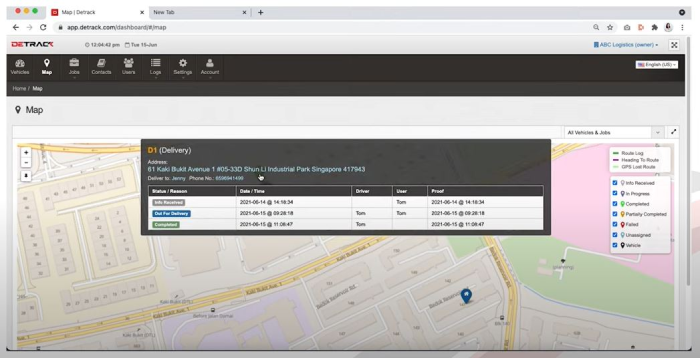
Detrack is a delivery management platform that has a number of handy features, but it also comes with some very strange omissions.
At first glance, Detrack looks like a real budget option, especially once you consider that the first driver will have free forever access to all of Detrack’s features.
Besides, even Detrack’s paid-for version isn’t that expensive, as it comes at $24 per driver per month when paid monthly.
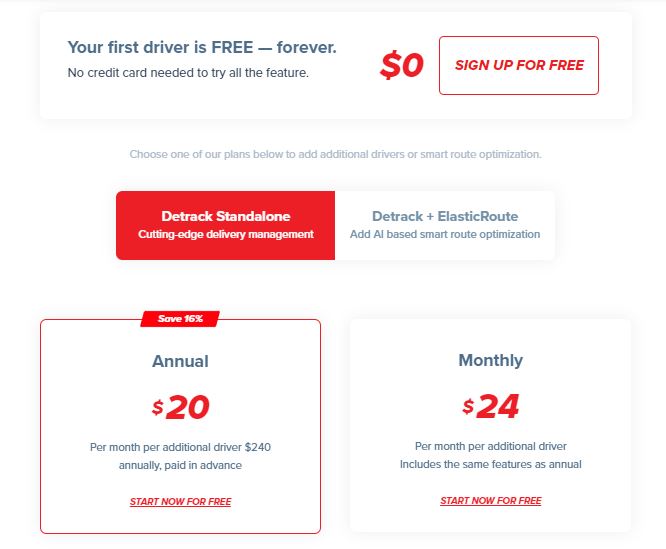
However, things quickly change once you consider several things.
Firstly, Detrack has no native routing options - not even the most basic ones. The only way to get routing is to integrate Detrack with ElasticRoutes, which means extra costs.
ElasticRoute doesn’t have a free forever version, which basically means that Detrack doesn’t really have a free-forever version since route optimization is an essential part of delivery management as such.
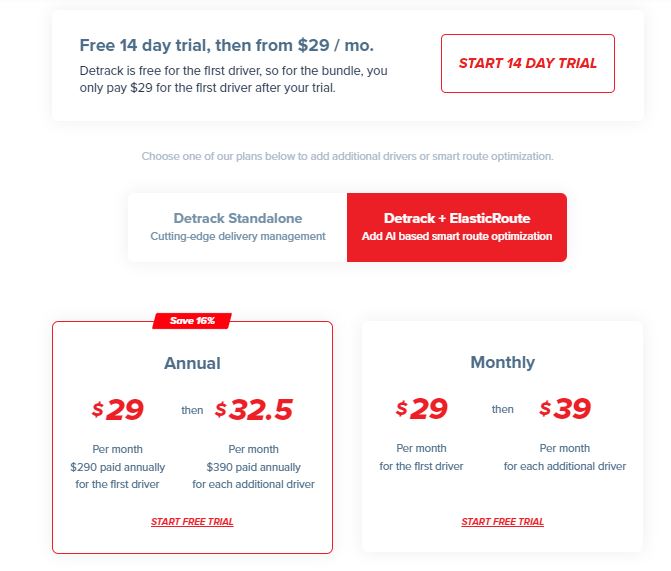
Moreover, since Detrack doesn’t have options for sending SMS notifications in the app itself, you’ll have to pay extra for using SMS providers like Twillio or Vonage.
Detrack’s per-driver pricing makes it a great choice for micro-businesses, i.e. companies that have very small fleets.
In fact, individual drivers and couriers would benefit the most from using Detrack, given that there’s a free-forever version for the first driver. Of course, this is only possible for drivers that don’t need route optimization since Detrack’s standard offering doesn’t include this feature.
In addition, businesses providing 3PL services could also find Detrack to be a match due to its options for easy adding and managing various types of sub-users.
If you need more detailed information on Detrack and its strong and weak points, we’ve written an in-depth review on all of that and more, so feel free to check it out.
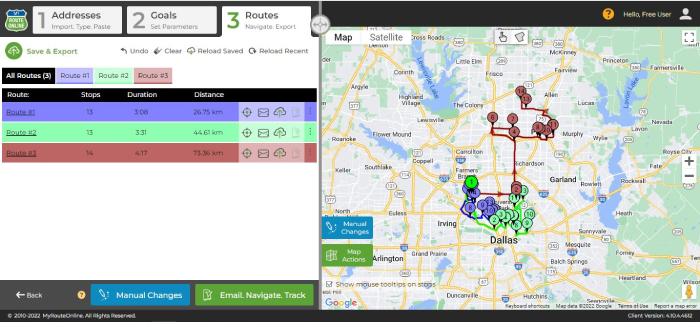
MyRouteOnline is an online route planning platform that doesn’t require any downloads or installations from your side - which can be both an advantage and a disadvantage, depending on your needs.
At first, MyRouteOnline seems like a very budget-friendly option because it has a free-forever version.
However, opting for the free plan has some serious limitations:
Moreover, its paid-for subscription plans aren’t exactly a bargain, given that you get a very limited number of “address credits” (i.e., stops you can have per route).
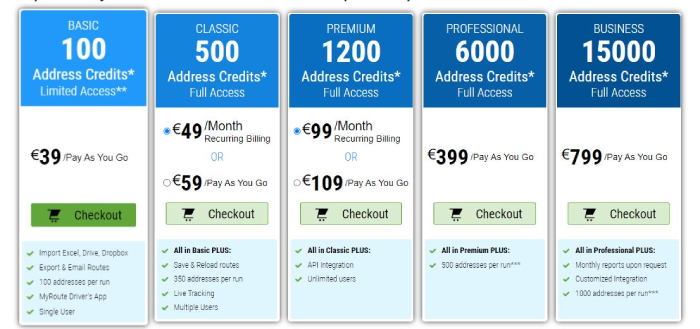
On the bright side, MyRouteOnline won’t charge you on a per-vehicle basis, and it offers refunds within the first 7 days of use.
MyRouteOnline has no features that enable comprehensive delivery management, which is a significant issue for businesses dealing with deliveries and other complex logistics operations.
Thus, MyRouteOnline is a less-than-ideal choice for businesses as such, but it can be a fit for individuals that need an extra hand with planning their trips or on-field sales reps that would like to find the most efficient routes.
Micro-businesses with very tight budgets could also benefit from MyRouteOnline, as using any kind of route planning software, even the most basic one, is still better than using none at all.
However, bigger businesses and companies that need an all-around delivery management solution, will be better off with one of the MyRouteOnline alternatives.
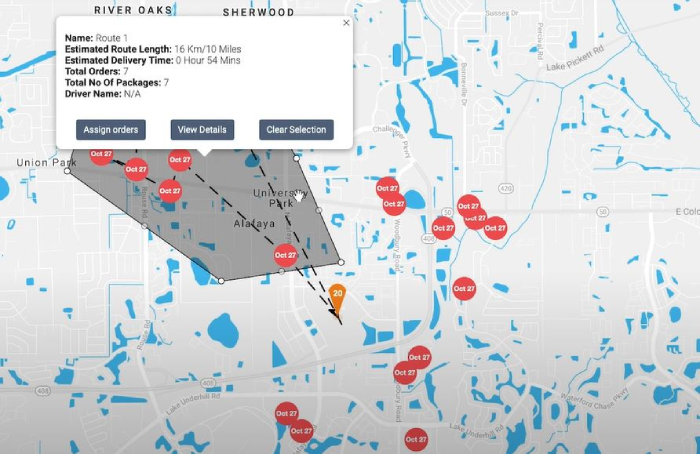
Shipday is one of the newer delivery management platforms, as it was founded in 2020.
It has a clean and simple interface, which makes it an attractive option for beginners in the delivery management space.
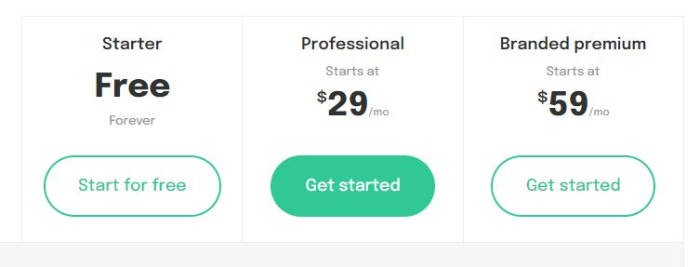
Judging by its published pricing plans, Shipday is one of the more affordable platforms on the market.
Its paid plans include an unlimited number of drivers. However, the number of tasks you get per plan is pretty limited - only 300 tasks per month. If you need more than that, you can get them for $0.10 or $0.20 per additional order, depending on your plan.
The biggest difference between the paid plans is that the Branded premium offers options for customizing the platform with your brand: adding your logo and colours and removing the “Powered by Shipday” watermark.
This plan also enables you to customize SMS notifications to an extent and gets you age verification options and dedicated account support.
Shipday’s functionality and pricing policy make this platform an ideal solution for small start-ups that don’t have a big budget but would still like to upgrade their business with some help from a delivery management solution.
Larger businesses that need more advanced routing options and require a comprehensive platform to tackle delivery management will have to find an alternative solution.
Want more detail on Shipday? We used Shipday for 30 days and came back with an in-depth review of its functions, use cases and pricing, so you can check it out.
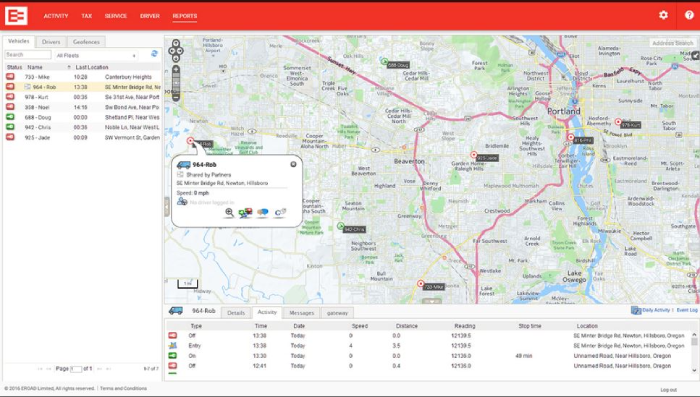
Eroad is a fleet management platform available in New Zealand, Australia, and the USA.
A version of Eroad is also available in Europe, but it has a significantly smaller number of capabilities, which is a point worth mentioning for European-based businesses.
When it comes to Eroad’s pricing plans, we cannot provide you with too much information, as Eroad doesn’t provide this off-the-peg.
What we do know for sure is that it charges users on a per-vehicle basis and that the plans can start at $25 per vehicle per month, provided you buy some of their hardware devices upfront. If not, the pricing starts at $35 per month.
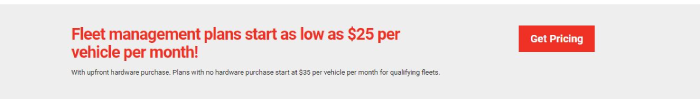
Furthermore, there are 4 designated pricing plans for heavy vehicles and 2 for light vehicles.
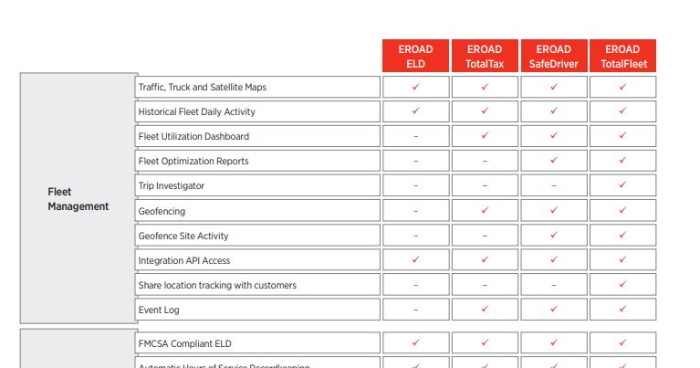
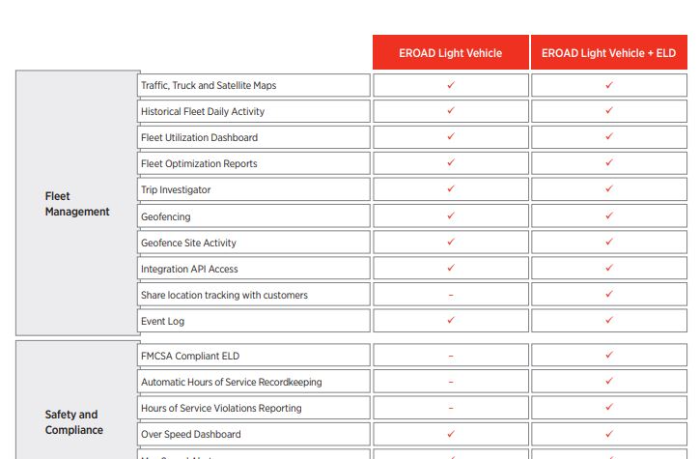
Eroad could be a fit for companies that:
If you’re looking for a more comprehensive review of Eroad’s capabilities and use cases, you can find all you need to know in one of our earlier articles.
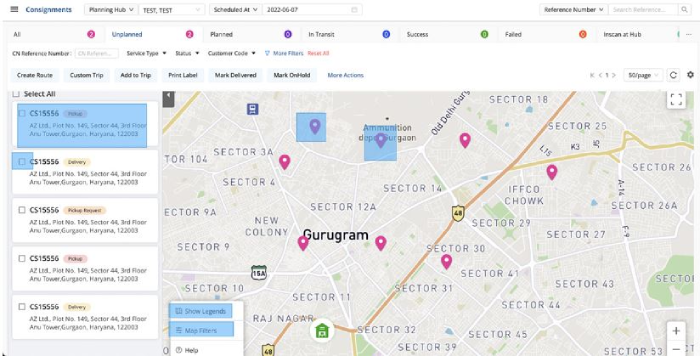
Shipsy is an end-to-end supply chain management solution aimed at large businesses that deal with complex logistics operations.
Shipsy’s team chose not to publish its exact prices.
However, there are some indications that Shipsy is anything but a budget-friendly option.
Firstly, Shipsy is a platform for managing the entire supply chain, which makes it a good fit only for the biggest of businesses.
Secondly, we’ve managed to dig out at least some info about Shipsy’s pricing: its packages for tracking shipments.
![]()
Although these prices may not seem too expensive, especially considering there’s a free plan, remember that this is the pricing for only one of Shipsy’s numerous capabilities.
This means that you would probably have to pay separately for every single set of Shipsy’s functions.
Finally, Shipsy is clear about one thing: its pricing depends mainly on the number and type of features you want to have access to.
This can only mean one thing - Shipsy cannot be a cheap option.
Shipsy’s essential features are designed to efficiently tackle end-to-end logistics operations, with a focus on shipment procurement, forwarding, and similar tasks.
That’s why Shipsy is suitable for enterprises alone, as these types of businesses are the only ones who actually need such features – and have budgets big enough to afford them.
Want more detail on Shipsy? We’ve written about it in-depth in our earlier article, so you can find all you need right there.
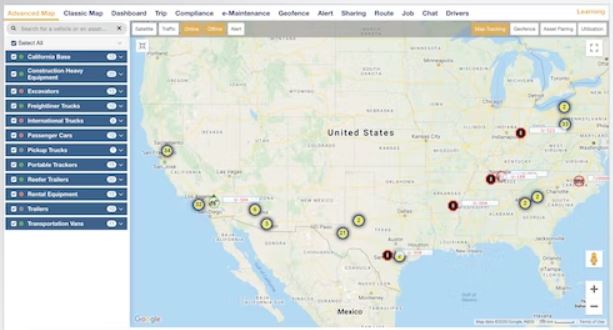
FleetUp is a fleet and equipment management platform with lots of features and quite a few devices that enable FleetUp to deliver high-level performance.
FleetUp didn’t publish the exact price for its products.
What we do know for sure is that FleetUp has 4 packages for fleet management, 3 for asset management, and 2 for equipment management, respectively.
We suppose that each of these plans is priced and charged separately.
Moreover, we guess that FleetUp’s pricing depends on your fleet size, judging by its quote request form.
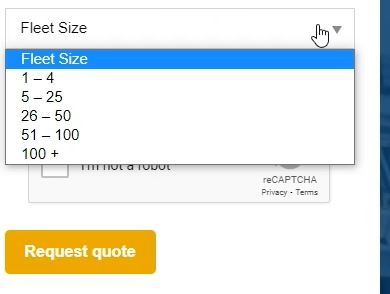
As seen above, prospective users need to provide the info on the fleet size they’d like to manage with FleetUp.
FleetUp does a first-rate job when it comes to fleet and equipment management and monitoring.
Consequently, FleetUp is an excellent choice for businesses needing a solution that can help them track, monitor, and manage their fleet.
Its equipment-oriented features make FleetUp ideal for businesses that own various kinds of equipment and need a hand with overseeing and navigating it remotely.
However, you should know that FleetUp cannot extend over and above its fleet management functionality. This means that it does not provide advanced delivery management options.
On a side note - we’ve done a comprehensive analysis of FleetUp’s features, pricing, and best use cases, in case you want more information on this software.
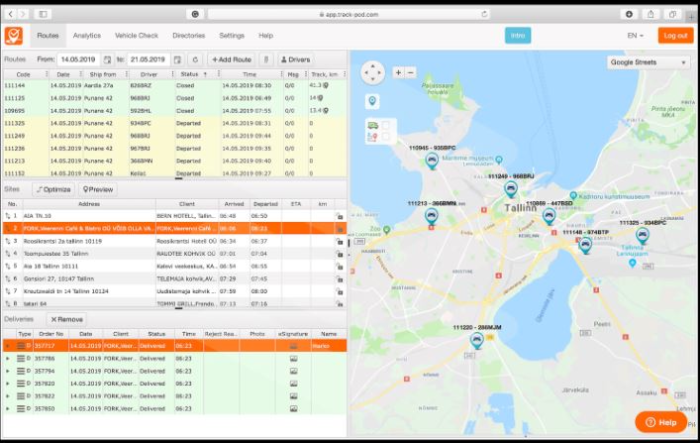
Track-POD is a delivery management platform with a strong focus on providing a broad range of POD collection methods.
Since its inception, Track-POD has added more features to its suite, which resulted in it becoming a more comprehensive solution.
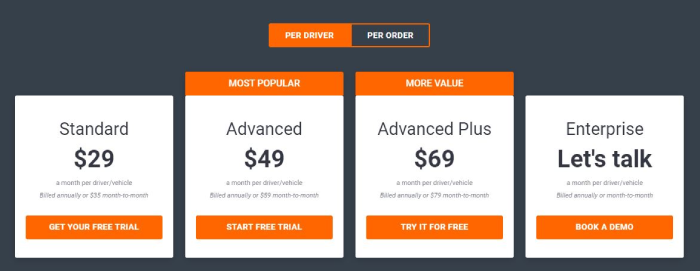
Track-POD’s pricing policy comes with a bit of a twist.
This platform has two different sets of packages – one charged on a per-driver basis and the other on a per-order basis.
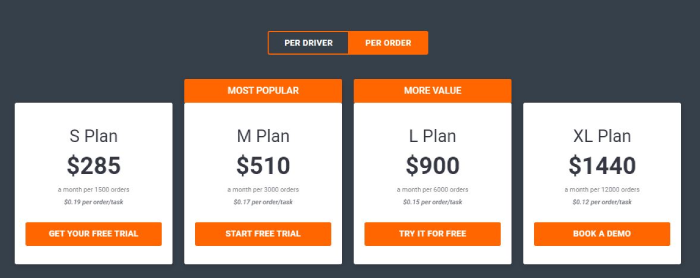
The per-driver pricing plans also have a limit on the number of tasks (i.e., deliveries) you can manage.

The per-driver packages start at $35 per month when billed monthly. There’s a discount on all plans for annual billing.
The per-order plans start at $285 for as little as 1500 tasks. If you need any additional tasks, you’ll be charged extra, with the price starting at $0.19 per order.
Although Track-POD has some pretty nifty functions, with some unexpected omissions (e.g., route optimization that is not as great as it could be), it’s only a good choice for very small businesses.
Moreover, both sets of Track-Pod’s pricing plans are very costly for larger businesses.
Thus, only the smallest of businesses, with small fleets and a moderate number of deliveries per month, can benefit from using Track-POD.
The folks who’d like to read a more in-depth review of all things concerning Track-POD can find it on our website.
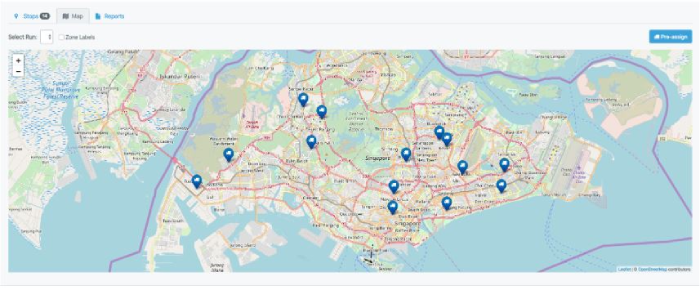
ElasticRoute is an elementary route-planning platform with a simple and robust interface.
It’s most well-known for its integration with Detrack, but it also has a standalone version.
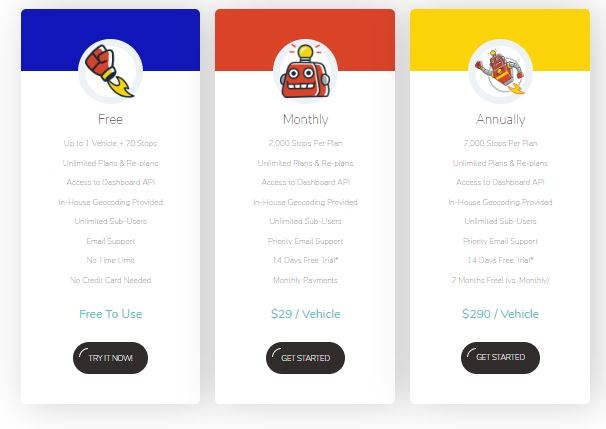
On paper, ElasticRoute has a free forever plan. However, since it’s free for just one vehicle and gets you only 20 stops max per route, this package is not enough for most businesses.
Companies will have to opt for its paid-for plan to get the most out of ElasticRoute’s functionality.
When billed monthly, ElasticRoute will cost you $29 per vehicle per month. Annual billing, however, comes with a discount.
Should you decide to combine it with Detrack, you can expect to pay $39 per vehicle per month.
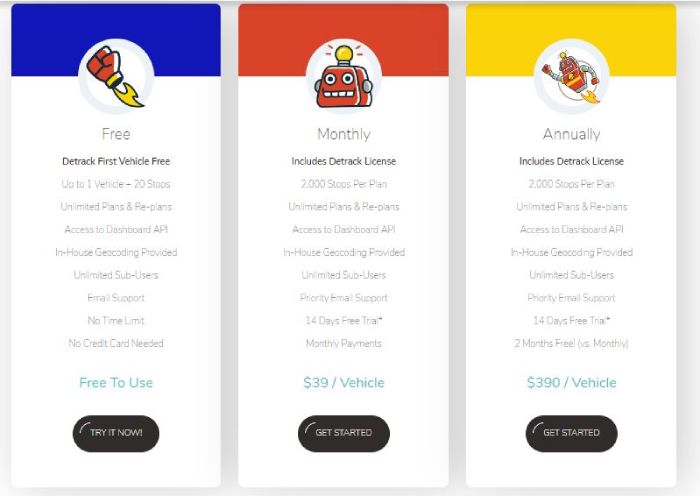
There’s also a 14-day free trial of its paid-for plan.
As attractive as ElasticRoute’s free version may seem at first, we have to warn you: Its free plan is only viable for non-businesses because it simply cannot accommodate the needs of even the smallest commercial ventures.
Moreover, its per-vehicle pricing makes ElasticRoute a less-than-optimal solution for medium and large businesses, and an especially poor option for those with more than a dozen vehicles in their fleet.
So, it’s fair to say that ElasticRoute can be a match for the smallest businesses that only need route planning.
We’ve done a top to bottom analysis of ElasticRoute and all the detail about its integration with Detrack, so feel free to check it out if you’d like to know more.
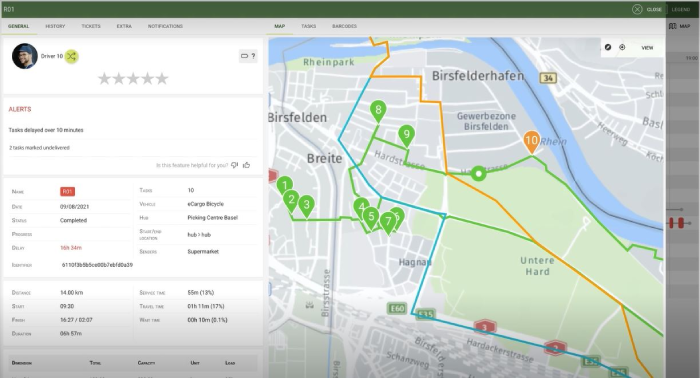
Urbantz is a last-mile delivery management platform founded in Belgium. As such, it’s primarily aimed at companies whose logistics operations take place in European countries.
Urbantz decided not to publish off-the-peg prices, which is common in this industry. However, the fact that its team decided not to at least hint at its pricing policy is a bit odd, to say the least.
It seems that the price depends on the number of orders you have. Namely, one of the things you need to specify when booking a demo is precisely the number of orders you deal with.
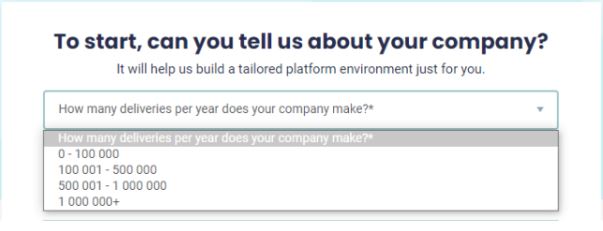
Judging from the ranges offered, we guess that Urbantz is primarily aimed at bigger companies that have a significant number of deliveries in a month.
If that’s the case, Urbantz probably has a matching price tag.
Urbantz’s features for managing 3PL providers and integration with various carriers make Urbantz a good choice for businesses that prefer to outsource their fleets partially or completely.
Moreover, its workflow customization options and pricing policy indicate that Urbantz is a solution primarily aimed at enterprises that deal with a large number of orders on a monthly basis.
Still unsure if Urbantz is right for you? Comparing it to some of its best alternatives might help you get a clearer picture, so make sure to check our in-depth analysis of Urbantz and its top 4 competitors.
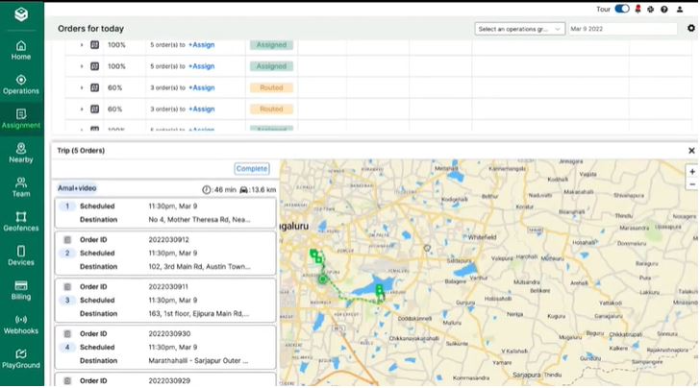
HyperTrack is different from other delivery route planning software we’ve reviewed because it’s not an actual platform.
HyperTrack is actually an app-building tool that enables you to create your own delivery route planning software – either by developing an app from scratch or by adding customized features to an app you already have.
HyperTrack has a Starter plan and a Production plan, as well as the option to create a custom pricing plan for users whose bills start to exceed $1000 a month.
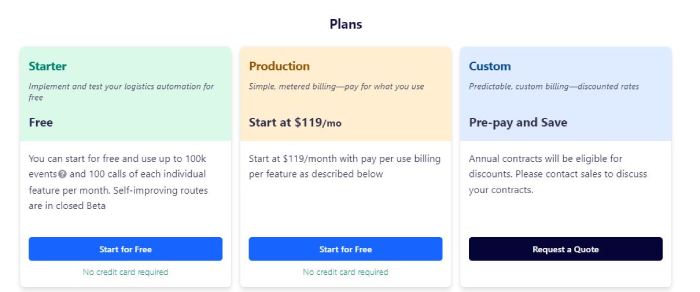
HyperTrack’s Starter plan is actually a free package that enables prospective users to try HyperTrack out before deciding to opt for a more advanced plan. Of course, it comes with certain limitations.
HyperTrack’s paid-for plans start at $119 per month. However, you should know that this is just the starting fee. The exact price you pay will depend on the features you opt for and the number of orders you have in a given month.
Each feature is charged on a per-order basis, as you can see in the image below.

Businesses with an in-house developer and designer team keen on creating their own delivery route planning software will be delighted by HyperTrack’s app-building options.
However, these businesses should know that HyperTrack doesn’t enable the development of highly-advanced and sophisticated route planner software features.
Ultimately, HyperTrack is a good fit for the smallest businesses that can get by with the most basic delivery route planning functions.
Need more info? The best way to gain a better understanding of HyperTrack’s advantages, weaknesses, and primary use cases is by comparing it to a couple of other route planning software.
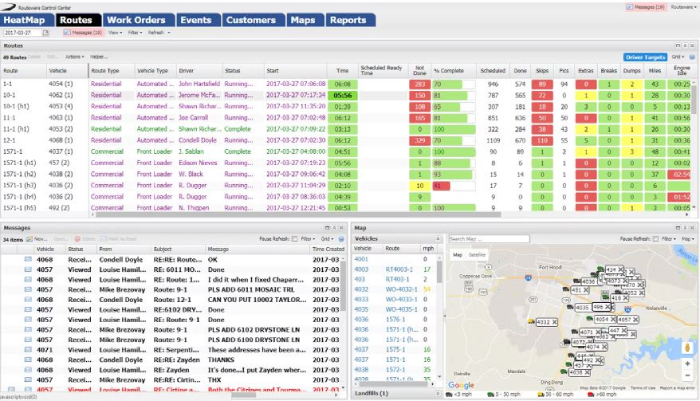
Routeware is a fleet management solution with functions specifically designed for optimizing solid waste collection.
Routeware doesn’t publish its pricing information online.
However, one of the things prospective users have to specify when booking a consultation with the Routeware team is their fleet size. This means that this factor probably influences Routeware’s final price.
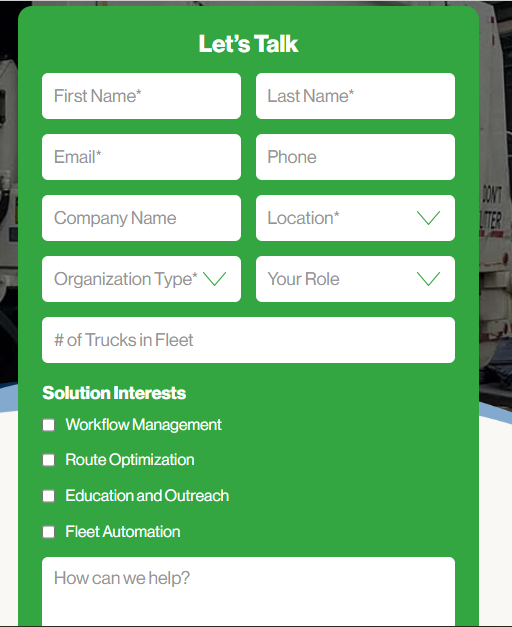
We believe the final Routeware cost will probably also depend on the features you want to be included in your package.
Routeware has only one use case: it’s designed solely for users in the solid waste collection business.
All of Routeware’s features focus on managing and optimizing the process of collecting solid waste, simplifying recycling, and automating customer invoicing and billing.
However, Routeware can’t be used as an all-around fleet management solution because it has no flexibility whatsoever.
For a more detailed overview of Routeware, lend an eye to our comprehensive Routeware review, as it has all the answers you need.
Each of these route planning software has made it on our list for a good reason.
Every platform we’ve reviewed has some advantages that make it attractive to certain types of users and adequate for accommodating particular business needs.
However, one route planning software offers the most versatility in its use cases, as it can be made to fit businesses of various kinds and sizes.
That platform is eLogii - a comprehensive solution that’s easily customisable, has plenty of configurable parameters and has a wide variety of features that cover all the essential areas of delivery management.
And you don’t have to take just our word for it when you could just as well…
ElasticRoute is a route-planning platform mostly known for its integration with Detrack. But is ElasticRoute the right one for you? Find out here.
Looking for the best delivery management software available in the UK? Here’s are 3 of the best platforms, including eLogii, Optimoroute & LogiNext.
We’ve analysed LogiNext Mile and its competitors, resulting in a list of the 4 best LogiNext Mile alternatives that will help you find the right...
Be the first to know when new articles are released. eLogii has a market-leading blog and resources centre designed specifically to help business across countless distribution and field-services sub sectors worldwide to succeed with actionable content and tips.
