3 Fleet Complete competitors for different use cases [Comparison]
So you’ve given Fleet Complete a go but it didn’t do the trick for you? Here are three Fleet Complete competitors that might be a better fit for you.
Fleet Complete is a fleet management system that’s supposed to ensure that your delivery works efficiently. But does it? Find out in this review.
Fleet Complete is a fleet management system that’s supposed to ensure that a business’s delivery vehicles work as efficiently, quickly, and safely as possible.
But, can Fleet Complete’s features live up to today’s standards for fleet management and other matters that go hand in hand with it - such as routing and customer satisfaction?
Read on to find out, as in this blog, we have:
| Fleet Complete Review |
We’ve given our best to get a good grip on what Fleet Complete offers prospective users.
That’s why we’ve made sure to personally interview at least a dozen former and present users to get invaluable insight into:
In addition, we’ve combed through customer ratings and reviews on reputable SaaS reviewing sites, such as G2, Capterra and GetApp, to get an even clearer picture.
And given that we’ve been in the delivery management and optimization space for quite some time now, we’re well positioned to evaluate Fleet Complete’s potential for delivering the results you want.
The factors we’re going to consider in our Fleet Complete review are:
Let’s begin!
When it comes to Fleet Complete’s UI in general, one thing stands out from the start - it is quite outdated.
The interface looks almost like a relic from the 90s, as you cannot help thinking about the early versions of Windows when you first see Fleet Complete’s dashboard.
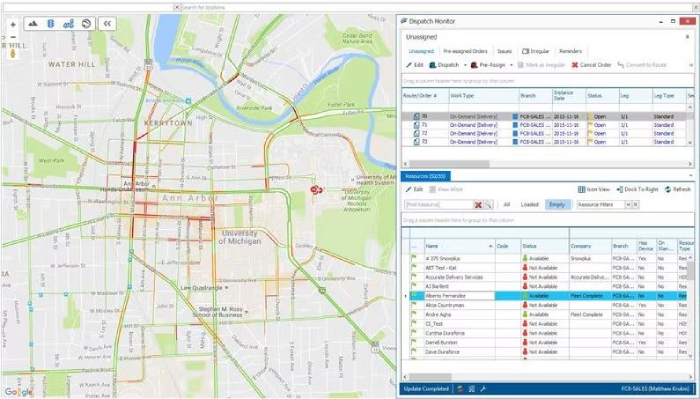
Of course, looks can be deceiving, and besides, some platforms provide a perfect UX despite not being particularly easy on the eye. But is this the case with Fleet Complete?
Sadly, Fleet Complete’s interface is just as challenging to use as it looks.
It’s fairly cluttered, with things overlapping and crowding on your entire screen, and it’s pretty clunky overall.
That means you should prepare to invest some serious time and effort into wrapping your head around this software.
To make matters worse, their help centre is nowhere near as extensive as it should be since it offers a meagre number of articles and has only a few video tutorials.
They do provide training sessions for clients that are supposed to help with the onboarding process.
However, as far as their customer support goes, that’s pretty much all you’ll ever get from them, judging by the multitude of clients’ bad ratings.
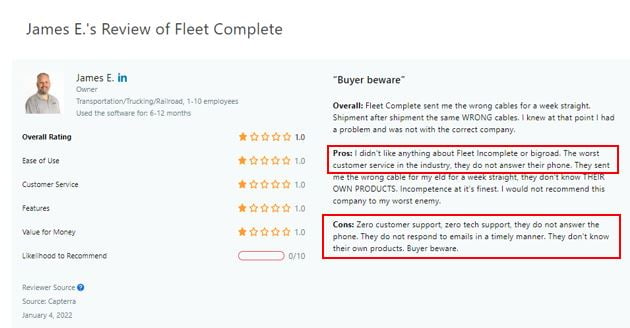
(Source: Capterra)
There’re not many favourable things we could say about Fleet Complete’s overall UX/UI.
On top of being more than outdated, it’s unintuitive, cluttered and quite difficult to navigate in general.
In addition, their customer support is nowhere to be found when you need them, as they’re notorious for not answering their phone, replying to emails, or doing anything to help you resolve any issue with the software.
So, if we were to give an actual rating, we’d have to go with a resounding 0.
Fleet Complete seems to offer quite an enviable number of different features that are supposed to help clients easily take care of every single bit of the complex fleet management process.
Namely, the platform has solutions covering it all, from safety and regulation compliance to vehicle maintenance and asset protection from theft and damage, as well as dispatching, delivery and field service management.
However, more isn’t necessarily better, as we’ll see once we break all the vital features down.
Having a dual-faced camera sure can be of great assistance in fleet management as it enables you to:
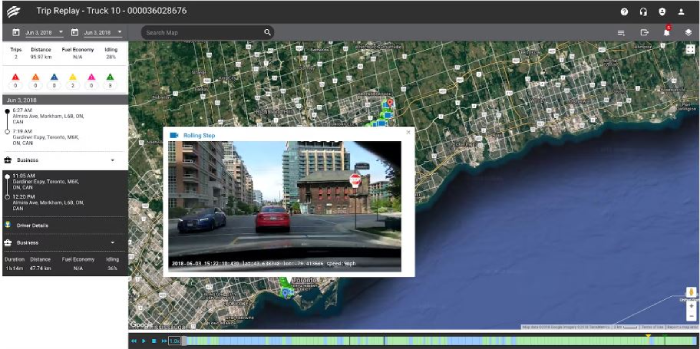
In addition to those benefits, Fleet Complete comes with a dedicated app called Vision that allows you to:
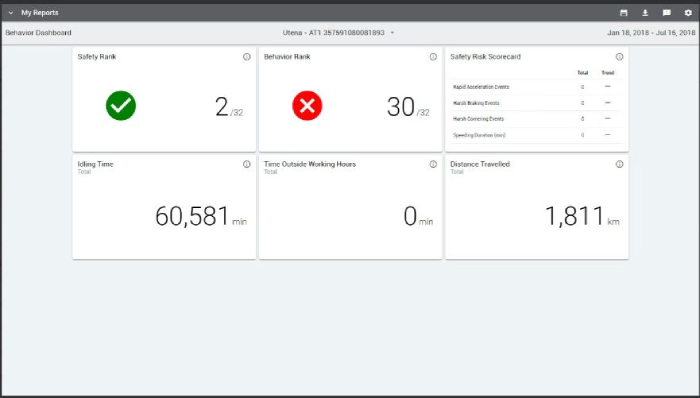
However, although video recording is supposed to be automatically triggered in case of a crash or a detected traffic violation, many clients report this feature to be buggy, lagging and being too little too late to activate when you need it the most.
One of the interesting things about Fleet Complete is that they seem to have a separate app for almost every functionality.
Whereas most other providers tend to encompass all the features in one comprehensive solution to provide a more convenient and overall better UX, Fleet Complete’s team has a slightly different idea of what clients need.
Be it as it may, they do offer an option for installing their ELD devices that come with a dedicated mobile app called ELD BigRoad.
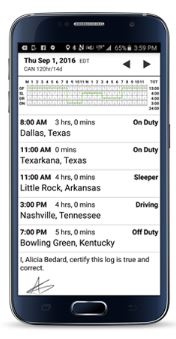
The app is supposed to help you with:
As great as it all sounds, since taking care of safety and legislation compliance is one of the more cumbersome tasks of fleet management, there is another big but incoming.
The app doesn’t work anywhere near as seamlessly as Fleet Complete would like you to believe.
In fact, it often takes wrong records, doesn’t track the drivers’ rest as required by law, and experiences lagging in delivering reports.
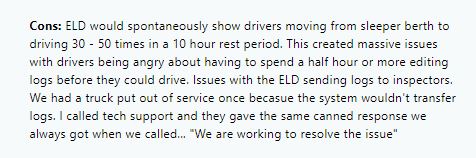
Vehicle inspection reports are something drivers must create before, after, and sometimes even during their rides.
This is a very time-consuming process, especially for drivers on multi-day routes or who are generally on the road every day.
Fleet Complete has yet another (!) separate under the very creative name of Inspection app.
This app is supposed to enable effortless driver inspections, as they can check all the necessary boxes and add comments where needed.
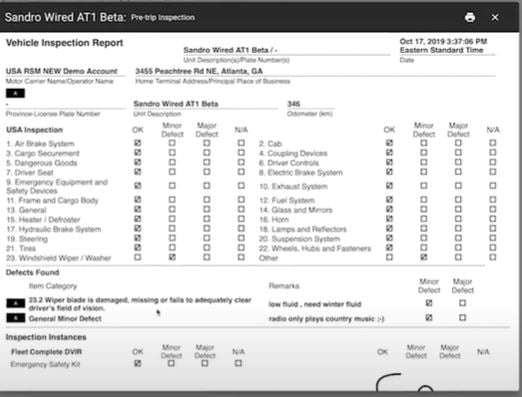
They can also easily share their reports on the mechanic portal so that you’ll have insight into what vehicles require immediate attention and what type of repairs will be needed so that you can create a service schedule.
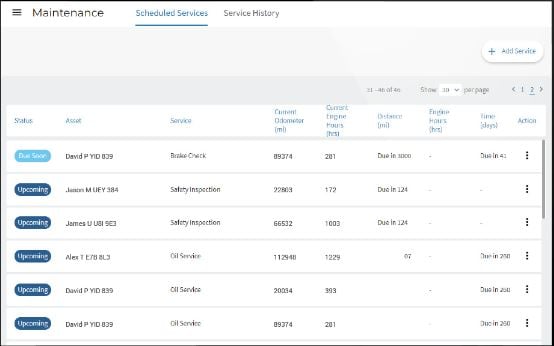
Any semi-decent fleet management system has to include options for fleet tracking, and Fleet Complete is no different.
It offers options for:
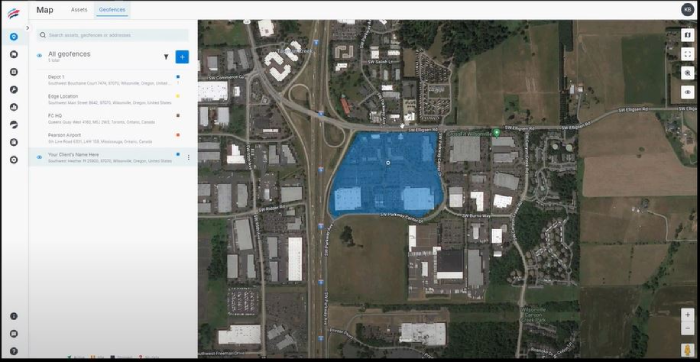
![]()
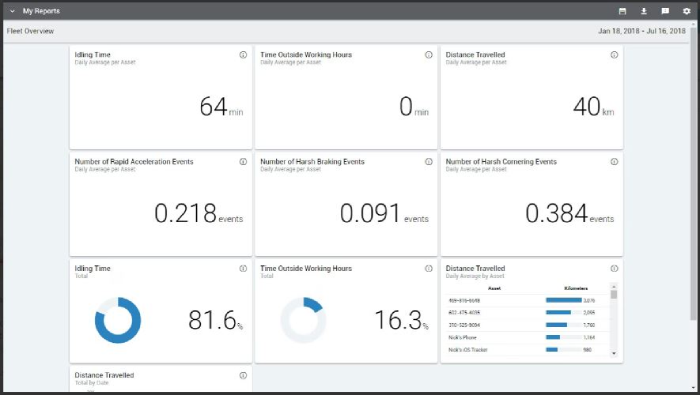
There are also some, albeit limited, routing options and possibilities for entering drivers’ skill levels and certificates to help you match the best drivers with the most challenging tasks, but here’s the catch.
Strangely enough, Fleet Complete treats fleet tracking and dispatching as two separate solutions. That means that routing and driver management options are only available as a part of a different solution - the one that takes care of fleet dispatching.
Fleet Complete has two more apps for this - real shocking, isn’t it?
There’s a Courier Complete app for deliveries and a Task Tracker app for assigning and managing field service.
With a Courier Complete app, you get:
The Task tracker, on the other hand, enables you to:
![]()
So, while there are solutions that can help you take care of both deliveries and field service simultaneously - as they include all the necessary features that make them adept at tackling versatile requirements - Fleet Complete deprives you of such a possibility.
Yet again, if you want to combine solutions and make the most of all these features, you’ll have to install several different apps, and they just keep stacking up.
As we’ve seen, Fleet Complete has a staggering number of features, yet they are far from enough for optimal all-around fleet management.
There’s more than one issue with almost every feature we’ve mentioned so far, and the sheer number of apps you’ll have to use is enough to make your head spin.
And another fun fact is that we haven’t even mentioned all the apps Fleet Complete has in store for prospective clients, as there are a few more.
All the different apps force you and your drivers to be all over the place, which is hardly better than doing it manually.
All in all, Fleet Complete is a far cry from being the optimal solution for fleet management, especially if you have slightly more advanced needs.
When it comes to Fleet Complete’s pricing, there’s nothing we can say for sure, as they haven’t disclosed their price on-site.
That isn’t strange in itself, as many similar services don’t have an off-the-shelf price, but Fleet Complete’s different from others since it doesn’t provide a single hint on its pricing policy.
So, we can’t say whether they charge per asset and if there’s a minimal number of assets your fleet has to have, if each solution (i.e. app) is charged separately and if there are discounts if you opt for several of them.
To get a quote, you’d have to contact them directly.
Some reviews, however, do mention that clients have paid thousands of dollars for a fleet of 25 trucks, so it’s safe to assume that Fleet Complete isn’t exactly a bargain.
Judging from all we’ve seen so far, and especially when you consider customer reviews, it would seem that Fleet Complete isn’t that good of an option for any business.
Their horrible customer service, the UI that looks like it’s from the 90s at best, and the omission of some essential features make Fleet Complete an obsolete platform that won’t do you any good.
The fact that you have to download and install several different apps to get all their features is another major downside, as it only complicates your life and work instead of simplifying them by relieving you of tedious, menial tasks.
Finally, Fleet Complete suffers from the same shortcomings most fleet management systems do:
So, what are you to do if you want to take care of fleet management but want more than an outdated fleet management system?
Well, you could give eLogii a go.
eLogii is a delivery management & optimization platform that has everything you’ll ever need from a last-mile delivery solution and more.
eLogii takes care of all the areas in which Fleet Complete falls short, as it offers:
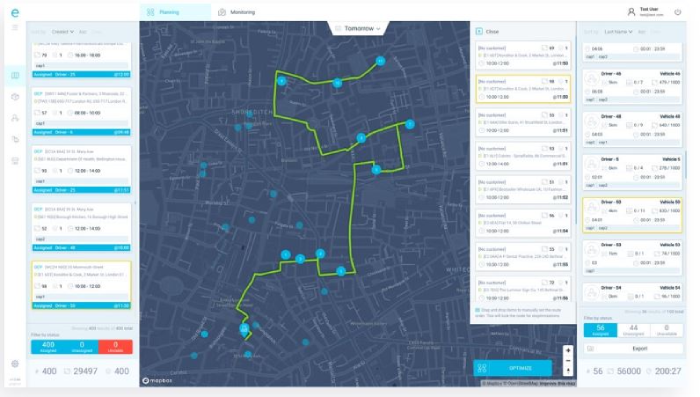
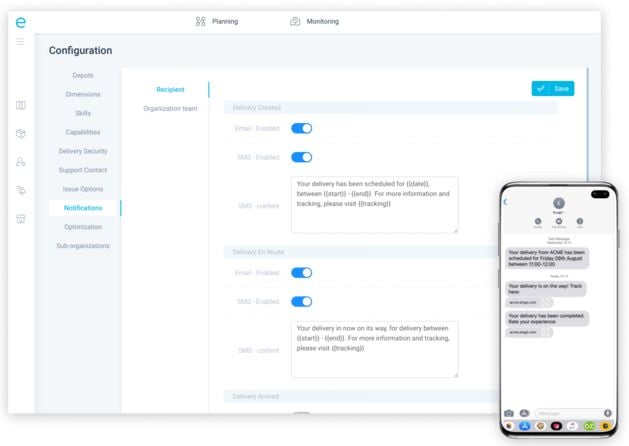
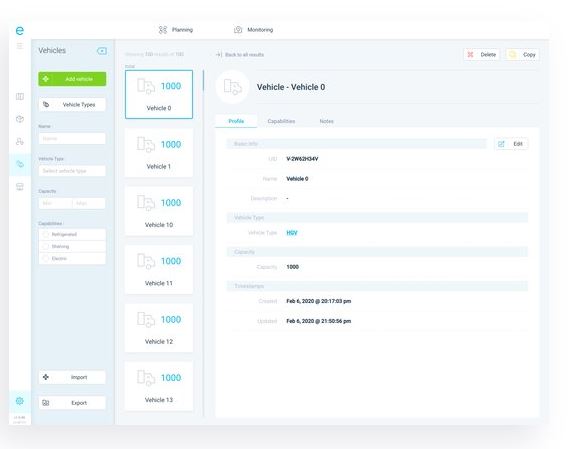
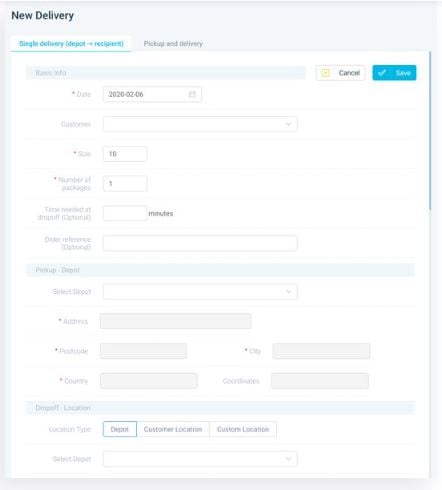
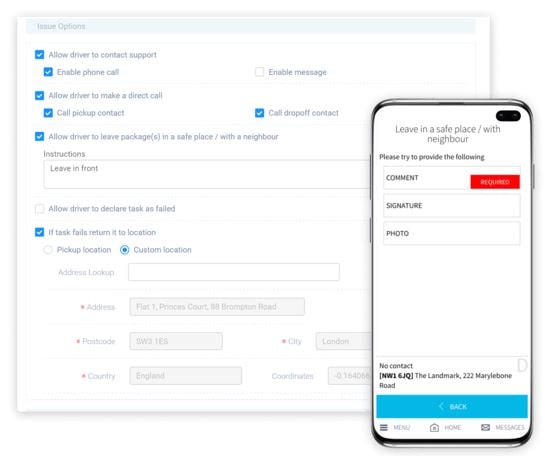
Moreover, eLogii’s pricing policy is much more straightforward and leaves no room for nasty surprises, although no fixed prices are disclosed on-site.
Namely, eLogii doesn’t have one-size-fits-all pricing packages. That is one of the things that make it an ideal solution for small, medium and large businesses alike, especially once you consider that you won’t be charged on a per-vehicle basis as its pricing is task-based.
eLogii comes with custom-tailored pricing plans that depend on your business’s particular configuration and needs, with the typical entry-level price starting at around $359 per month for 2500 tasks.
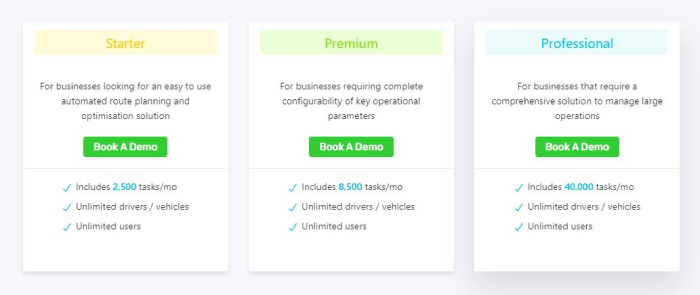
You can compare each plan’s features for yourself.
Finally, with an average customer rating of 4.8, it’s clear that eLogii has quite an edge over Fleet Complete in all the essential areas, given that Fleet Complete has an average of just 3.9.
Fleet Complete is one of those solutions that sound way better in theory than they are in practice.
Although it tries to be an all-in-one solution that can have versatile use cases and be made to fit different businesses, the truth is that you’ll be much better off if you steer clear of Fleet Complete altogether.
Fleet Complete not only omits many vital features - particularly those related to customer satisfaction and routing - but the features it does have fail to deliver more often than not.
And once you consider the number of apps you’d have to download, install and use (and probably pay for each separately), it’s clear that Fleet Complete will surely give you and your drivers a headache.
So, if you’d like a solution that can help with field service and delivery management by taking care of every vital area of it - including fleet management, route planning and optimization, and customer satisfaction - then eLogii is the right choice for you.
Moreover, given its flexible pricing and a wide variety of customisation options, eLogii will get the job done for businesses big and small alike.
But why just read about what eLogii can do for you when you could just as well…
So you’ve given Fleet Complete a go but it didn’t do the trick for you? Here are three Fleet Complete competitors that might be a better fit for you.
Eroad is a fleet management platform available in New Zealand, Australia, and the USA. But is it any good? Or is there a better solution for you?
Learn why fleet management & route optimization are important to unlock your fleet’s potential and what to look for in a fleet management routing...
Be the first to know when new articles are released. eLogii has a market-leading blog and resources centre designed specifically to help business across countless distribution and field-services sub sectors worldwide to succeed with actionable content and tips.
