Route Planning on Google Maps: 5 Reasons to Avoid It [+Use Cases]
See how to plan a route with multiple stops on Google Maps (step by step) and why avoid it when planning delivery routes + Use Cases and more.
Wondering whether Badger Maps are the right route planning tool for you? Here’s our full review of Badger Maps with a full analysis, pricing and use cases.
Wondering whether Badger Maps are the right route planning tool for you?
That’s why we’re here - to help you make an informed decision, which can only be done by:
And that’s exactly what we’re going to do in our blog.
| Badger Maps Reviews |
To get the best hang of Badger Maps’ capabilities, we’ve done a few vital things:
And since we have years of experience with transportation logistics solutions under our belt, it’s safe to say we know a thing or two about the crucial functionality no good platform can go without.
That’s why we’ve paid special attention to matters such as:
So, let’s buckle up and dive right in!
Badger Maps’ UI isn’t all that complicated to use.
Namely, this platform doesn’t have too many advanced features, as its sole focus is on simplifying field sales operations.
That means that apart from route planning & optimization, as well as some options for finding leads and scheduling appointments and follow-ups - all the things a field sales rep needs at the reach of their hand - Badger Maps’ doesn’t have much more to offer.

Although it’s fair to say that the UI isn’t all that eye-catching, as it looks a bit dated, it still gets the job done just fine, which is what matters.
However, this only applies to the web app.
The mobile app is a different story altogether, as users have reported various glitches, lagging and an unintuitive UI that’s difficult to navigate.

As far as onboarding is concerned, Badger Maps has a support centre comprised mostly of articles grouped into categories, but there are some video tutorials to help new users get the hang of its features.
Moreover, if you opt for the more advanced pricing plan, you’ll get custom field and engineering support, a technical account manager and a dedicated customer success representative.
Badger Maps’ web app’s UI is user-friendly so that new users will learn the ropes pretty quickly and without much fuss.
However, the mobile app isn’t as smooth to operate, which is quite a problem once you consider that Badger Maps’ is a platform dedicated to helping field sales reps, teams and managers.
Namely, the very nature of a field sales rep’s job means they’re constantly on the field and need easy, convenient, mobile access to their route planning and optimization tool.
So, the fact that the mobile app is prone to glitches and sometimes takes forever to load and adjust to changes and new parameters can quickly become a major problem.
In addition, while Badger Maps’ general customer support service is pretty responsive, if you want access to the benefits of having a dedicated manager or support, you’ll have to cash it out since it’s only available with the higher tier plans.
That way, Badger Maps enables field sales teams and reps to have all they need for optimal efficiency in one place.
Inside Badger Maps, you can:
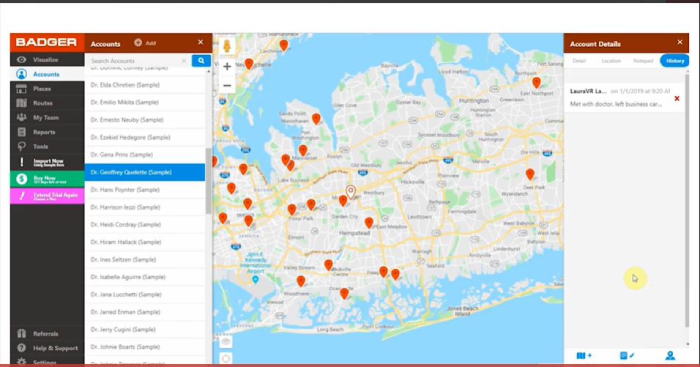
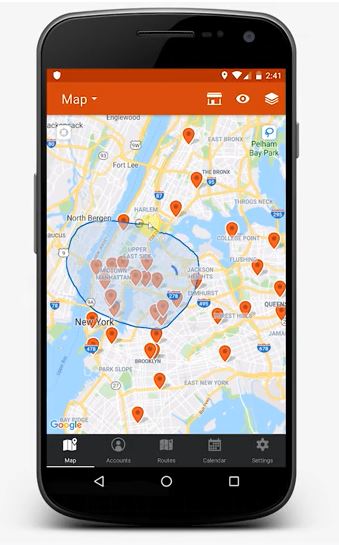
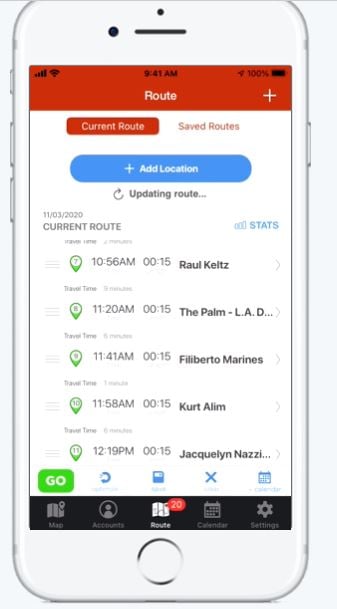
However, while its route optimization feature is fun and easy to use, and the calendar and CRM integrations are very convenient for sales teams, there are some issues worth noting as well:
Badger Maps has an option for finding leads nearby or in any given area you’re interested in called “Places”.
All you need do is enter an industry-related keyword (e.g. dentists, doctors, pet shops, etc.) into the search places field, and all the relevant accounts will pop up on the map.
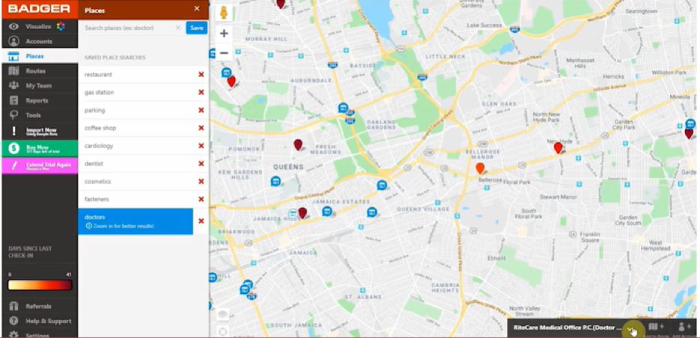
This can come in really handy for prospecting and lead generation and can be done on the go.
However, if you’re not in the B2B space but are selling, for example, household appliances or life insurance policies, this feature won’t be able to do much in terms of finding new leads.
Data visualisation is a nifty thing when you need to filter or prioritise your appointments or accounts.
Badger Maps allows you to do precisely that, as you can segment accounts right on the map by applying various filters, such as:
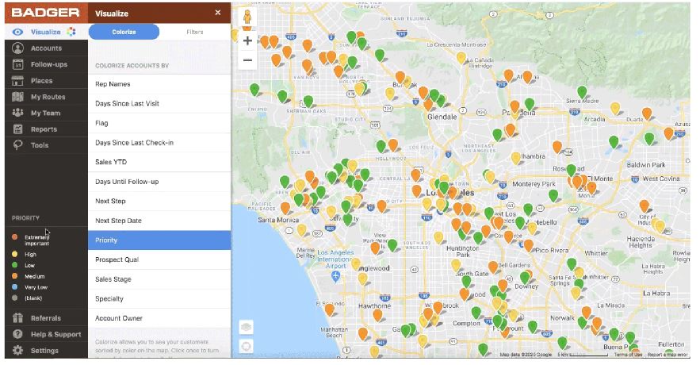
By having a clear overview of what appointments are urgent or what accounts are due for a follow-up, you’ll be able to easily plan days and weeks ahead.
However, bear in mind that:
This option enables sales reps to add notes to any given customer’s account immediately after an appointment.
Check-ins can include any or all of the following:
In addition, the sales rep can take a photo as proof of what took place during the appointment.
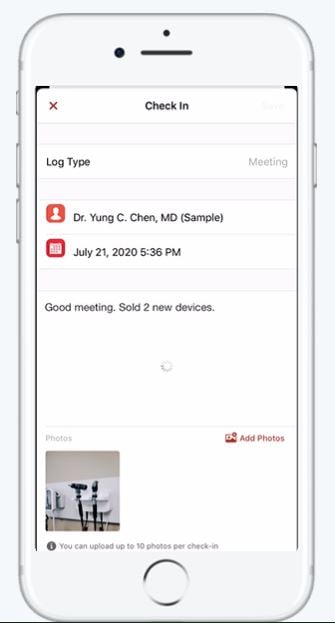
This feature makes life easier for both the salesperson - as they can easily log all the vital info on a meeting and offer photos as additional proof - and sales managers since they’ll have an instant and clear overview of each rep’s performance.
However, other than photos, there are no other methods of proving that the appointment was indeed successful, i.e. that an item has been sold to a particular customer
Badger Maps are more than a route planning tool, as we’ve mentioned before. This platform tries to provide users with a comprehensive solution for managing on-field sales operations.
And that means that certain team management options are a must here.
So, sales teams’ managers have access to each team member’s profile, so they can easily keep track of their overall performance and efficiency.
In fact, there are graphic reports that show you the stats on how a salesperson’s been doing over a certain period of time.
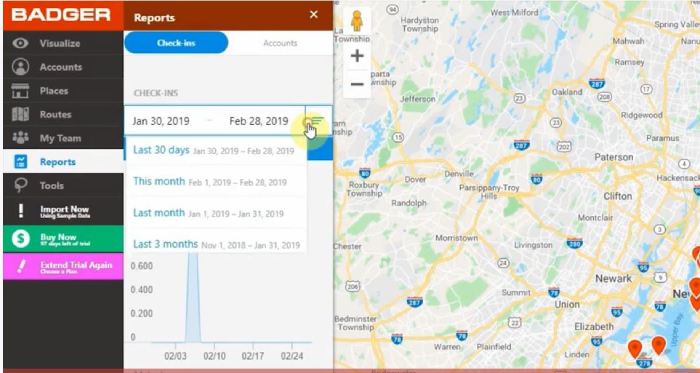
Moreover, team managers can add changes to sales reps’ routes and schedules via the Badger Maps app in just a few clicks.
However, as highlighted earlier, there are no options for live communication between the managers and the reps, meaning that your base will be deprived of vital info from the field, which opens the door to miscommunication, overcrowded schedules and missed appointments.
Badger Maps have many handy features for on-field salespeople, and some of its functionality can help manage sales teams.
The ones that especially stand out are:
However, prospective users have to keep in mind the following downsides to Badger Maps:
Still, Badger Maps’ features make it a decent option for individual sales reps or tiny sales teams that don’t have to cover large areas or complicated routes.
Badger Maps are charged on a per-user basis, meaning that if you have a team of 10 reps and one manager, you’d have to buy 11 licences.
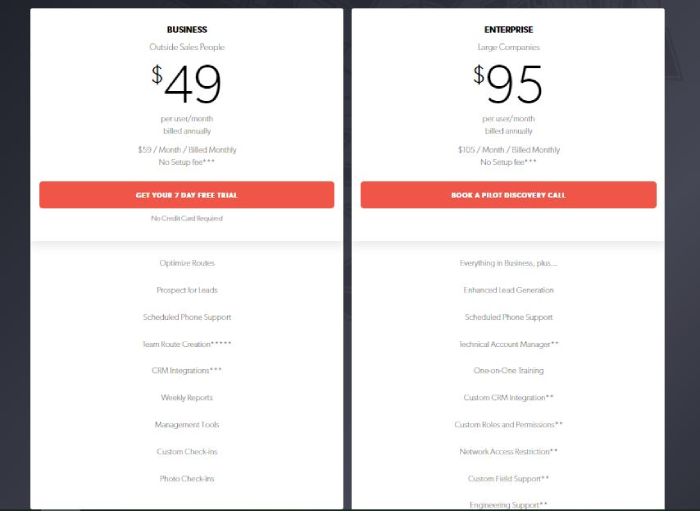
The monthly price is $59 for the Business plan and $105 for the Enterprise plan when billed monthly. If you opt for annual billing, there’s a discount.
However, there’s more to Badger Maps’ pricing policy than meets the eye at first.
Once you look at the pricing page and the feature comparison between plans, you’ll notice that some features have a couple of asterisks next to them.
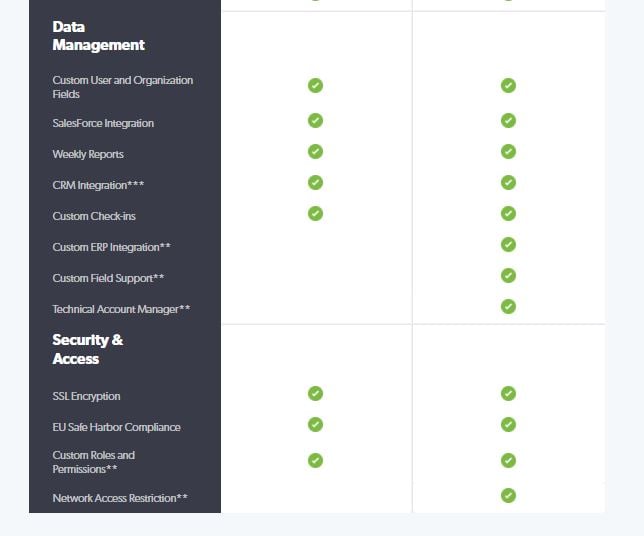
These asterisks are there for a couple of reasons - and you probably won’t like them:
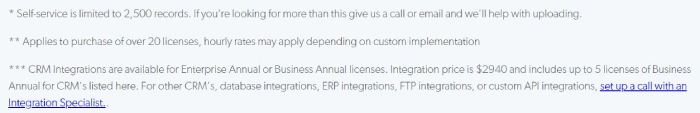
Badger Maps seem a viable option for individual sales reps or very small sales teams due to their per-user pricing system.
However, the conclusion isn’t all that simple once you consider that:
This means that individual sales reps and small teams probably won’t be able to afford these advanced options.
As mentioned above, Badger Maps’ features and per-user pricing make it a good option for individual on-field salespeople and small sales teams.
However, the fact that they charge extra for most of the best functionality, or condition users to buy at least 20 accounts straight off, will keep this platform out of reach for many sales reps and teams.
Moreover, if you’d like a solution that offers actual customisation options and has more versatile use cases, Badger Maps simply won’t deliver.
So, if you fall in the category of users who’d like a solution that’s more versatile, customisable and has more advanced features than Badger Maps, eLogii might just be the platform that ticks all the boxes.
eLogii is a comprehensive delivery management and optimization solution that helps users tackle all the challenges of modern-day delivery and transportation logistics.
eLogii has a wide range of highly-customisable features that make it a perfect choice for various types of businesses - from field service providers to retailers, pharmaceutical companies, restaurants, couriers, food & drink delivery services, etc.
Some of its features include:
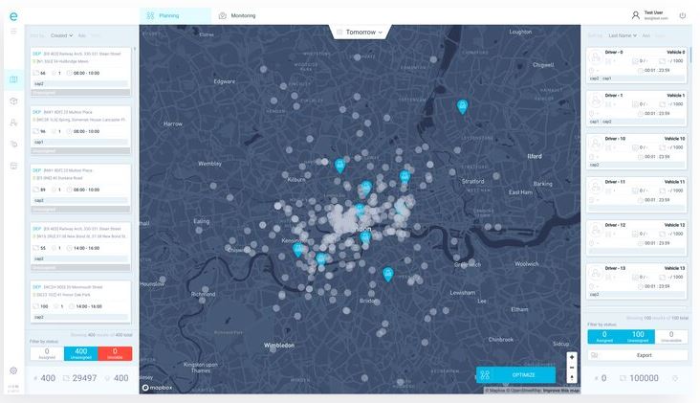 Several methods of ensuring customer satisfaction, such as real-time SMS and/or email notifications from every stage of the delivery process, live ETA notifications (with updated recalculations if something changes on the road), live-tracking of every delivery, enabling customers to easily leave feedback, etc.;
Several methods of ensuring customer satisfaction, such as real-time SMS and/or email notifications from every stage of the delivery process, live ETA notifications (with updated recalculations if something changes on the road), live-tracking of every delivery, enabling customers to easily leave feedback, etc.;
![]()
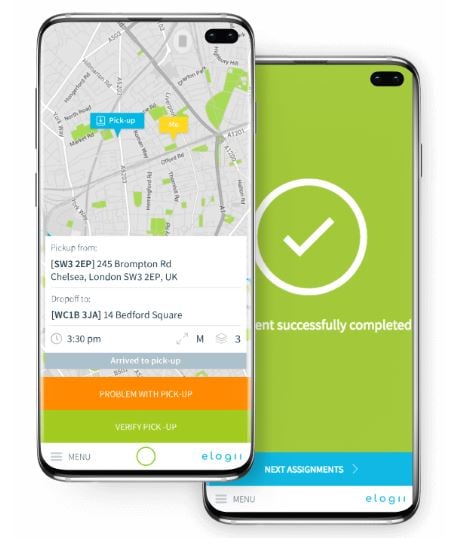
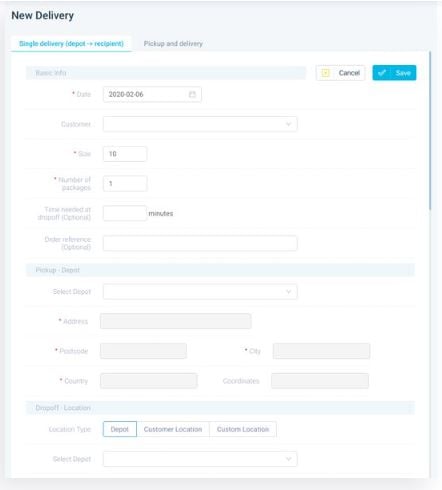
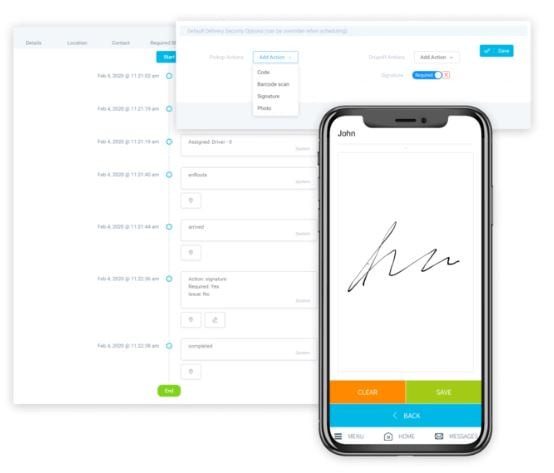
Moreover, eLogii doesn’t have one-size-fits-all pricing packages, which makes it an ideal solution for small, medium and large businesses alike.
eLogii comes with custom-tailored pricing plans that are based on your business’s particular configuration and needs, with the typical entry-level price starting at around $359 per month for 2500 tasks.
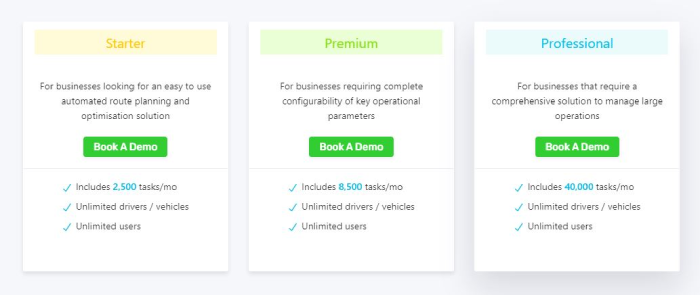
You can compare each plan’s features yourself.
Or you can...
1. Badger Maps is a platform designed for on-field sales reps and their managers - other than that, though, it has no other use cases due to its omission of more advanced and versatile functionality
2. It is relatively easy to use precisely because it doesn’t have too many capabilities, but its mobile app is extremely glitchy, which often renders it practically useless for use on the go
3. Badger Maps’ most prominent features are route optimization and options for finding new leads, as well as some team management functions
4. Its per-user pricing makes it suitable for the smallest teams or individual salespeople as the costs can stack up pretty high pretty fast for a bigger number of users
5. Most of its best functionalities are only available with the purchase of 20+ accounts, and CRM integration is charged an extra $2940 over the monthly fee
6. eLogii is the best Badger Maps alternative for businesses of all types and sizes looking for a highly customisable and versatile transportation management & optimization solution.

See how to plan a route with multiple stops on Google Maps (step by step) and why avoid it when planning delivery routes + Use Cases and more.
A review of 10 best apps for delivery route planning: eLogii, LogiNext, OptimoRoute, RoadWarrior, Tookan, WorkWave, BadgerMaps, RouteXL, Route4Me, &...
When it comes to route planning and logistics, many people talk about route optimization using Google Maps, but does it actually work for delivery?
Be the first to know when new articles are released. eLogii has a market-leading blog and resources centre designed specifically to help business across countless distribution and field-services sub sectors worldwide to succeed with actionable content and tips.
