3 Fleet Complete competitors for different use cases [Comparison]
So you’ve given Fleet Complete a go but it didn’t do the trick for you? Here are three Fleet Complete competitors that might be a better fit for you.
If you’re considering FleetUp for your fleet management platform, here’s an in-depth analysis of its functionality, use cases, pricing, and more.
FleetUp is a fleet and equipment management platform with lots of features and quite a few devices that enable FleetUp to deliver high-level performance.
If you’re wondering whether FleetUp could be the best fit for your specific needs, you’ll need in-depth information on its:
And that’s exactly the kind of info we’ll deliver here since we researched FleetUp from top to bottom.
As a bonus, we’ll suggest an alternative solution for businesses that don’t find FleetUp to be a good match.
In this FleetUp Review, you'll see:
Not looking for FleetUp? Get started with eLogii instead.
FleetUp doesn’t have a free trial, so we weren’t able to take it for a test drive personally, but we did the next best thing.
First, we’ve interviewed a number of past and current users to find out which features they considered FleetUp’s strongest and weakest points.
Second, we’ve read all the customer reviews on reputable SaaS rating websites such as Capterra, GetApp, and G2 to get a more comprehensive idea of FleetUp’s pros, cons, and use cases.
And given that we have developed a delivery management platform ourselves, we knew exactly what features to pay special attention to when reviewing FleetUp.
Let’s begin by analysing FleetUp’s overall user experience.
Unlike most other fleet management software, FleetUp is surprisingly easy to use.
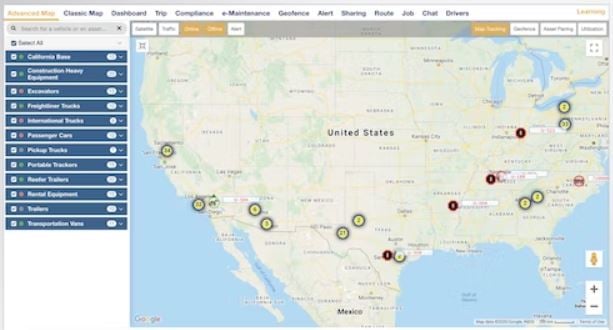
Although its interface may not have a particularly eye-catching design, it’s still clean and very simple to navigate.
Moreover, most of FleetUp’s devices, such as dashcams, temperature monitors, ELDs, etc., are easy to set up and install. In fact, most don’t even require any particular technical expertise.
On the other hand, FleetUp doesn’t offer many learning resources, having only short how-to articles on very few topics.
However, FleeetUp compensates for this downside by offering comprehensive onboarding and one-on-one training sessions for its clients.
When it comes to FleetUp’s customer support, most reviews speak rather favourably about it, with just a couple of low ratings.
Most of FleetUp’s features are pretty simple to figure out, even for less advanced users.
Its customer support is also spot-on, as it’s very responsive and quick to react.
The only few things that could be somewhat improved are the aesthetics component of the interface design and the learning resources which are presently far too limited.
In addition to fleet management, FleetUp also has equipment management features.
Basically, anything with an engine can be monitored and managed by FleetUp’s devices, such as bulldozers, tractors, bobcats, cranes, and everything in between.
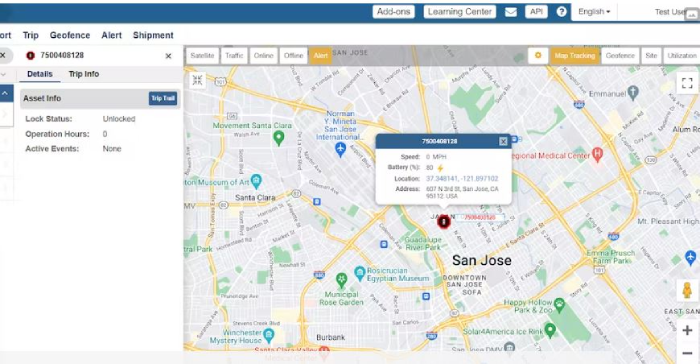
These options are especially useful for managers overseeing more than one job site or when remote monitoring and control are needed.
Some of FleetUp’s equipment management functions include:
Cargo and vehicle theft is every fleet manager’s nightmare. That’s why FleetUp designed devices and features to help prevent such unfortunate events, such as:
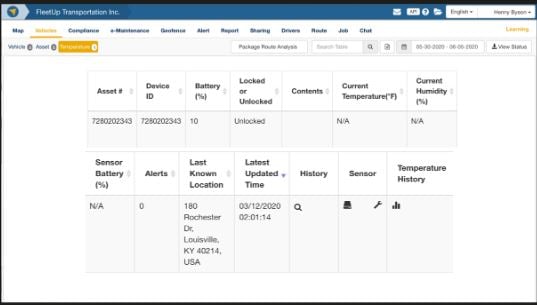
FleetUp tries its best to be more than just another fleet management software by including functions that enable workforce management as well.
And it actually does a pretty decent job at it by providing several nifty features like:
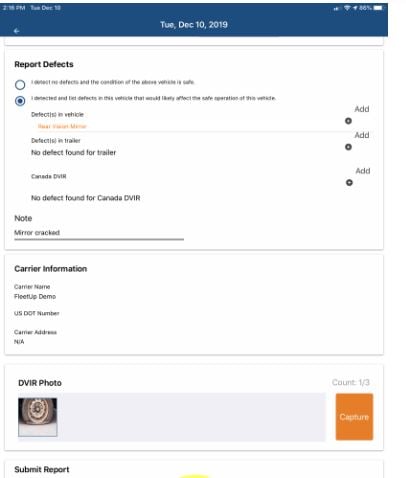
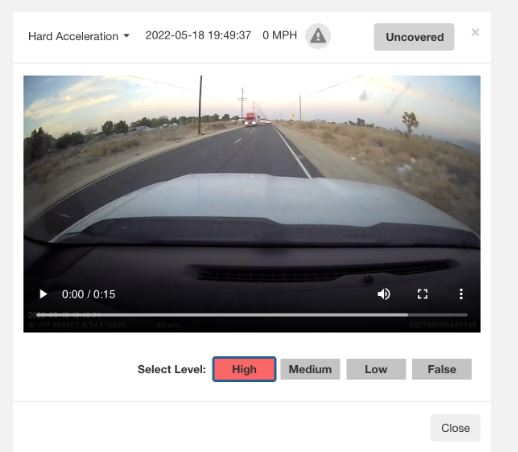
In addition, FleetUp enables users to provide their business partners and clients with higher visibility and workflow transparency thanks to its trip-sharing option.
This means you can share the entire journey with everyone who needs to know – from customers to stakeholders, brokers, and partners.
The best part is that you can share all the essential details, such as:
Keeping track of vehicle and equipment engine health is another crucial part of a fleet manager’s job.
This ensures optimal safety for everyone involved and reduces the risk of a minor mechanical issue blowing up into a costly disaster.
FleetUp enables you to anticipate any engine-related problems in vehicles and equipment alike, as it constantly monitors and checks the engines for any discrepancies, anomalies, and indications of trouble.
As soon as a FleetUp device notices something out of the ordinary, it notifies users, allowing them to take immediate action.
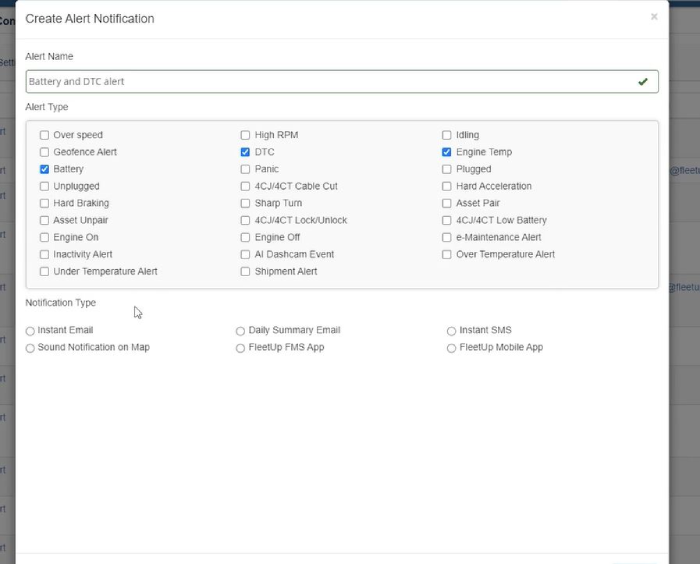
You can also schedule minor repairs and regular maintenance check-ups to prevent more severe breakdowns.
FleetUp is a much more sophisticated solution compared to other fleet management software.
Its equipment and workforce management features, in particular, give it a definite edge over similar platforms.
However, there are also some downsides to FleetUp that must be noted:
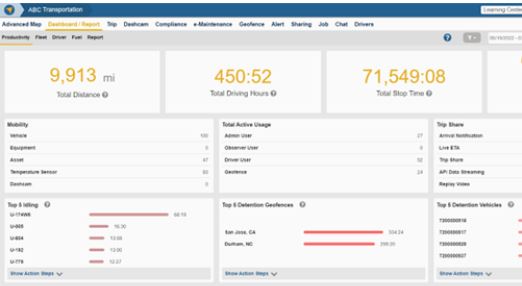
Moreover, although FleetUp does an excellent job at the things it was designed to do, you should not expect it to do more than that.
Namely, FleetUp is not to be used as a delivery management and optimization tool since it simply lacks the necessary functionality for it, such as:
FleetUp’s pricing policy is a bit of a mystery.
FleetUp chose not to publish precise information on its pricing policy, which isn’t that rare in this industry. Still, it is somewhat strange that FleetUp’s team didn’t even specify things like:
This is why we cannot judge how competitive its pricing is compared to similar platforms.
What we do know for sure is that FleetUp has 4 packages for fleet management, 3 for asset management, and 2 for equipment management, respectively.
We suppose that each of these plans is priced and charged separately.
Moreover, we guess that FleetUp’s pricing does depend on your fleet size, at least to a certain extent, judging by its quote request form.
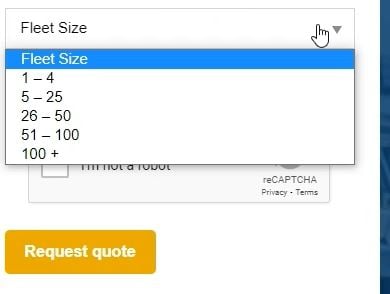
As seen above, one of the bits of information prospective users need to provide is the fleet size they’d like to manage with FleetUp.
Finally, based on our previous reviews of similar fleet management software, such as Eroad and Fleet Complete, we can assume that FleetUp is also pretty expensive.
Although we cannot make any definite conclusions based on the very scarce information we have at our disposal, we can make a few assumptions:
FleetUp is designed for fleet and equipment management and tracking, and in this regard, it really does a first-rate job.
Despite having a lot of different functions – and devices to support those functions – FleetUp is unexpectedly simple to use, which is another advantage, especially once you compare it to similar platforms.
Consequently, FleetUp is an excellent choice for businesses needing a solution that can help them track, monitor, and manage their fleet.
Moreover, its equipment-oriented features make FleetUp ideal for businesses that own various kinds of equipment and need a hand with overseeing and navigating it remotely.
Since FleetUp doesn’t provide precise info on its pricing policy, we cannot tell you for sure what size business would make up FleetUp’s ideal users. You’ll have to contact its team directly to get a quote for your business and see whether it works for you or not.
However, you should know that FleetUp cannot extend over and above its fleet management functionality. This means that it does not provide advanced delivery management options.
So if you’re looking for a delivery management & optimization platform, you should think about finding a different solution altogether.
Businesses requiring a delivery management and optimization platform will find that eLogii, with its numerous and versatile functionality, could be their ultimate solution.
eLogii is a comprehensive delivery management and optimization platform that helps users tackle all the challenges of modern-day delivery and transportation logistics.
eLogii has a wide range of highly-customisable features which makes it a perfect fit for a variety of businesses - from field service providers to retailers, pharmaceutical companies, restaurants, couriers, food & drink delivery services, etc.
Some of its features include:
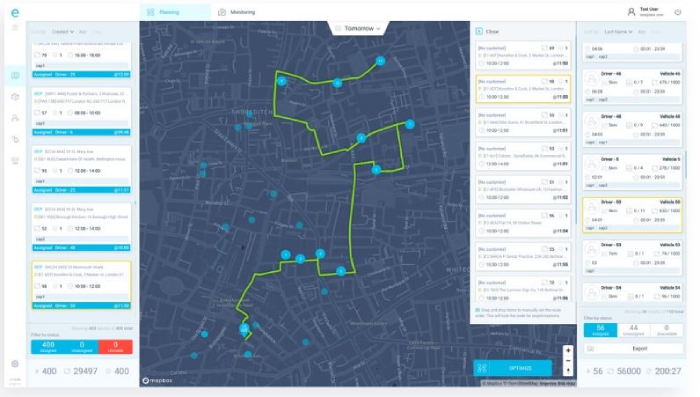
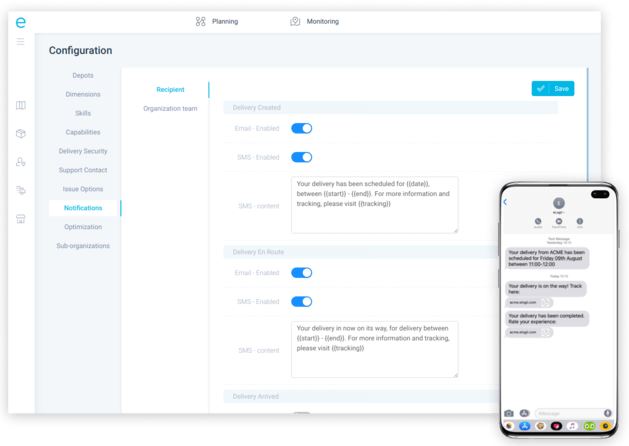
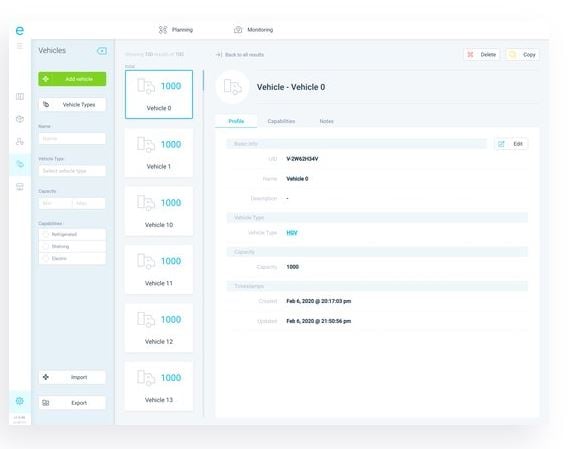
![]()
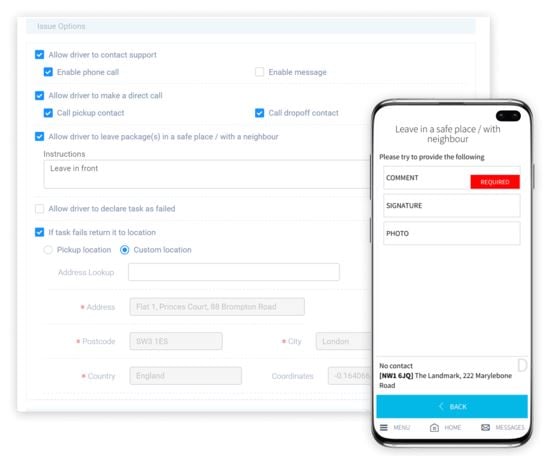
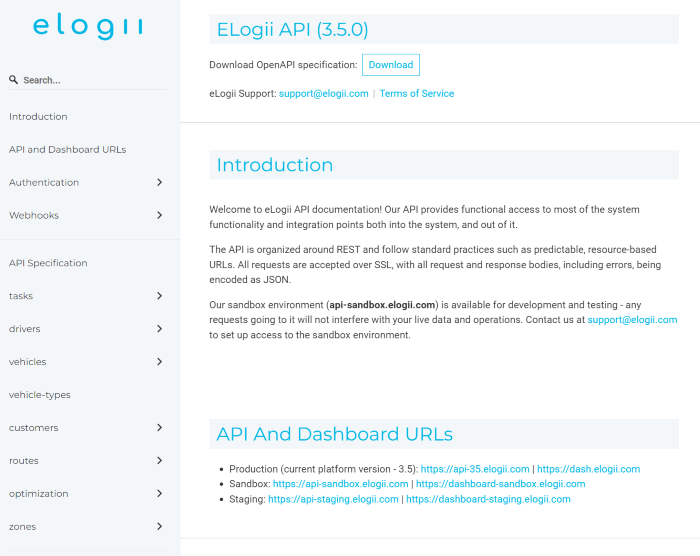
When it comes to its pricing, eLogii doesn’t publish off-the-peg prices (ditto for FleetUp). However, eLogii is much more transparent and precise regarding the criteria on which it bases its exact pricing.
eLogii comes with custom-tailored pricing plans based on your business’s particular configuration and needs, with typical entry-level price starting at around $359 per month for 2500 tasks.
Each plan includes unlimited users, drivers, and vehicles - an excellent option for larger businesses or those aiming to scale.
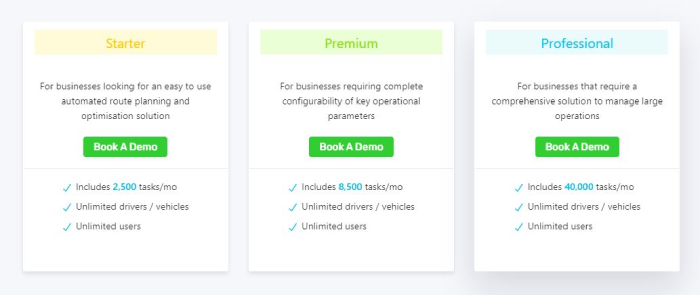
The fact that eLogii doesn’t have one-size-fits-all pricing packages is one of the things that make it an ideal solution for small, medium, and large businesses alike.
You can compare each plan’s features on its webpage for a detailed overview of what each eLogii package includes.
As we’ve seen, FleetUp is a pretty advanced solution for fleet and equipment management.
Whereas most similar platforms are somewhat outdated and one-sided in their fleet management approach, FleetUp has many very versatile features and a well-designed interface. All told, this delivers an excellent overall user experience.
However, FleetUp cannot be used as a substitute for a comprehensive delivery management platform because that functionality is simply out of its range, which is already broad enough as it is.
So, businesses that need something other than fleet and equipment management – something designed for efficiently tackling all the challenges of contemporary last-mile delivery – would be wise to opt for eLogii.
eLogii is a scalable and feature-rich solution with a flexible pricing policy, which makes it ideal for businesses of all types and sizes.

So you’ve given Fleet Complete a go but it didn’t do the trick for you? Here are three Fleet Complete competitors that might be a better fit for you.
Learn why fleet management & route optimization are important to unlock your fleet’s potential and what to look for in a fleet management routing...
Fleet Complete is a fleet management system that’s supposed to ensure that your delivery works efficiently. But does it? Find out in this review.
Be the first to know when new articles are released. eLogii has a market-leading blog and resources centre designed specifically to help business across countless distribution and field-services sub sectors worldwide to succeed with actionable content and tips.
