How Dispatchers Benefit from a Delivery Driver Tracking App
See how delivery driver tracking apps can boost customer satisfaction, driver happiness, and operational efficiency effortlessly.
Home > Blog > What Is Driver Tracking? [Benefits + How to Use Tracking Software]
Fleet ManagementIn this post, we explain what is driver tracking, the benefits of tracking driver performance, and various tracking software you can use to do it.
Driver tracking is the process of tracking the location, driving behavior, and activities of drivers while they are on the road. The goal is to ensure that all tasks are completed on time. But also to monitor driver performance to raise efficiency, safety, and output of the entire driver fleet..
In other words:
Driver tracking is all about knowing where your drivers are, what they are doing, and if and how well they are doing the tasks you need them to do.
Driver tracking is relevant for several reasons. But the main reason to track drivers is:
It lets you stay on top of the location of your drivers as they move along the last mile of delivery.
And that has several benefits for your organization.
Thanks to driver tracking, dispatchers can know:
![]()
Dispatchers can then use this information to:
This is also what gives your teams at the office greater visibility and control over the fleet once drivers set off on their routes. Which can help you to build a more agile delivery operation.
Historically, there have been two ways you could go about tracking your drivers:
The simple answer is:
Yes. It’s possible to manually track your drivers.
But as your business grows, this gets more difficult to do.
Tracking drivers manually creates a communication bottleneck.
Dispatchers have to be on call throughout the day with drivers, giving out information and issuing instructions.
So as you grow, you’ll have to scale delivery operations and expand your teams.
Another problem is the communication itself.
Calling drivers to check their status can cause them to slow down.
This can seriously affect their safety on the road, as well.
They’ll have to keep talking to dispatch so the teams at the office can track their location.
And even with ten vehicles, manually tracking drivers can be a herculean task.
That’s why the question many ask is:
There are two main solutions that can help you can track your drivers:
Telematics technologies are systems that use GPS and onboard diagnostics (OBD) to track vehicles. Known as GPS vehicle tracking, telematics systems record information and send data via cellular networks. The onboard telematics device is commonly referred to as a black box.
The telematics device has several key components, such as a GPS receiver, accelerometer, and interface. This enables you to track vehicle location, speed, and engine performance.
The biggest problem with fleet telematics is its cost.
For telematics to work, you need to retrofit each vehicle with a telematics device. Which requires a decent amount of capital.
Another problem was that telematics were a closed system. Modern solutions have, however, moved to an open platform.
So if you already have an open telematics platform, you can now connect it to other hardware, software, and mobile apps that you use.
Tracking software is an umbrella term that describes digital tools used for tracking vehicle, fleet, or driver locations. Tracker software uses geocoding technology and GPS to receive and access text-based data. It can then convey the data to map coordinates visible through its interface in real-time.
Unlike telematics systems, tracking software doesn’t require a specific device to work. Instead, it can connect to a number of devices such as GPS devices or smartphones. But also telematics devices.
This is what makes it an underlying system for more complex tracking applications like fleet management software. Or a module in software suites like rout optimization or delivery management software.
According to the US Bureau of Labor Statistics, there are 1.5 million truck and delivery drivers on the roads in the US alone.
Even with a modest fleet of five drivers, it’s hard to track all of them manually.
Now imagine, if you have more than five. Or maybe you already do?
Whatever the case, there are several benefits of using driver tracking software.
Here are six we’ve picked out for you:
Fleet management is impossible without knowing where your drivers are at any given time.
Without that information, dispatching priority orders as soon as they arrive is out of the question. So is making last-minute changes.
With driver tracking software you have that information. Dispatchers can view the location of each driver and fit in new orders. Or plan better schedules for drivers returning to the depot.
Having visibility over driver locations and their remaining workload, enables you to know the current capacity of their vehicles.
You can use this information to schedule new deliveries and raise the capacity of your fleet. (Even when demand exceeds that capacity.)
Do your drivers keep to the rules of the road? Do they follow your instructions? What about the routes and schedules?
If you manually plan deliveries, it’s impossible to have control over drivers once they set off on their routes. The best thing you can do is to monitor their performance.
Driver tracking software enables you to monitor the performance of your drivers and their driving habits. This can help you to maintain control over your fleet and improve driver behavior on the road.
Keeping drivers from driving above speed limits also protects the longevity of the vehicles. And that lowers your maintenance costs.
When drivers know that you’re tracking them, they drive more responsibly. This raises the safety of your drivers on the road.
And because you’re monitoring them, dispatchers and fleet managers can react faster if something does go wrong. In case of a collision or if a vehicle breaks down, they can send assistance straight away.
Carriers in Canada and the United States are required to have electronic logging devices (ELDs) in their vehicles. The point is to maintain a secure workspace atmosphere for drivers.
ELDs monitor how long drivers are behind the wheel, whether they have their break, and if they’re complying with HOS regulations. You can monitor all of this accurately with driver tracking software, as well.
A study from 2019 found that 93% of consumers want to know the location of their order in the final mile of delivery. If a company doesn’t provide delivery tracking, 47% of consumers aren’t willing to do repeat business.
The easiest way to do this is to track your drivers.
By using driver tracking software, you can locate the driver with a specific customer order. and send a tracking link to the customer. The customer can then see where his package is at every step of the delivery journey.
Driver tracking software uses mobile data networks to link up to different devices and collect data in real-time.
The information it collects can include:
The software can use this information to generate other relevant data:
For example, it can calculate the vehicle capacity based on the number of completed tasks. Or forecast the estimated time of arrival (ETA) from its current location to the driver’s next destination.
All of this information is visible via the software dashboard.
The dashboard is the system’s main interface and control panel with a virtual map of the delivery area.
The map uses color-coded lines to map out the routes and pins to mark the drivers and the stops along the route. But also other structures such as depot locations or the transportation hub.
You should also be able to see whether the driver has completed the delivery successfully. That allows dispatchers to determine whether the driver is on schedule and following your instructions.
The software should also give you access to a comprehensive list of key metrics in delivery logistics. These KPIs can display metrics such as vehicle utilization, order accuracy, and delivery success rates.
Driver tracking software is an underlying system. This means it can be a part of more robust solutions.
One such solution is route optimization software. The advantage of using this type of tool is that you won’t have to invest in multiple apps. You can do it all on one platform:
In fact, you take control over the entire last-mile delivery with this one tool.
But don’t just take our word for it. Let’s show you how:
Route optimization software works using two main components:
The dashboard, and the driver app.
The delivery app works with Android and iOS and is very simple to use for your drivers:
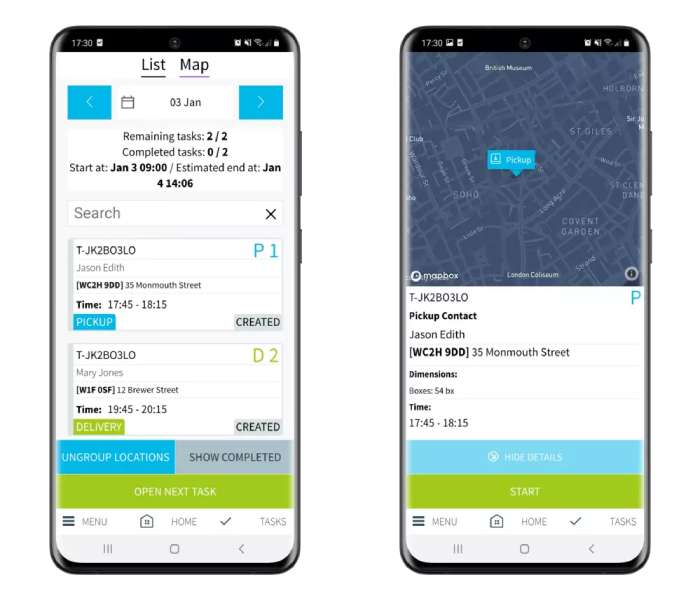
After downloading and installing it on a smart device, the driver logs in and can access the information about their order list, schedule, and route.
The driver delivery app tracks the driver’s location in real-time by using the GPS and geofencing capabilities of the device.
When a driver reaches a stop on his route, the app will request confirmation of the delivery. The driver can use the proof of delivery to do this or manually tap the app. If they don’t mark it as completed, the app will consider it a failed delivery.
All of the data is automatically transferred to the dashboard. So dispatchers can see all of the information in real-time. And, if necessary, make changes to the schedule or route while the driver is in the field.
![]()
The dashboard provides managers and dispatchers with full operational visibility and control.
From here, they can assign tasks, receive reports, monitor drivers, and interact with them. They can also plan and optimize routes and evaluate the performance of the entire fleet.
Because the software adopts a cloud-first approach to delivery logistics, managers and dispatchers can access historical data at any point in time. This ensures a quality customer experience and complete transparency.
Here are some of the benefits of tracking drivers with route optimization software:
To anticipate any problems, you can use the software to view live ETAs for all deliveries or service calls.
![]()
Fleet managers can access this information to quickly identify late deliveries. In case of a delay, dispatchers can notify customers, readjust the route, and then reschedule the delivery at a more convenient time.
Route optimization software is a software suite. It doesn’t just have a driver tracking module. It has several components that control various aspects of your delivery.
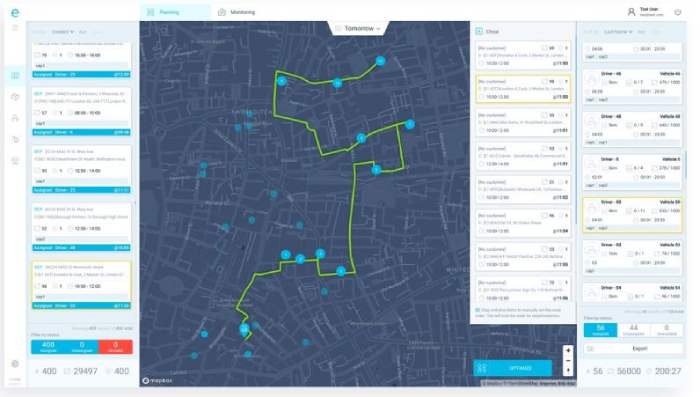
One of those modules enables you to handle route planning and route optimization.
But unlike other solutions, you don’t have to plan routes ahead of time. You can make changes to the route, adjust or optimize them, or create new routes in real-time. (While your drivers are in the field.)
This kind of dynamic routing and scheduling can help you to speed up fulfillment. So you can provide fast delivery options like same-day delivery.
And because all of the routes are optimized, the software helps you to reduce waste. Which lowers the transportation costs of your last-mile delivery.
Driver tracking isn’t just about fleet management. It also enables you to keep one eye on the delivery status.
![]()
This means you can use the software to track orders in real-time. But not only that. It also makes it possible for your customers to track their orders, as well.
By using software, you can send URLs with tracking links that customers can use to trace their order as it moves along the last mile.
This means you can keep your customers satisfied with the quality of your delivery service. While simultaneously reducing the workload of your dispatchers and CS teams who won’t have to contact customers about their orders.
Tracking key performance indicators (KPIs) lets you measure productivity across the entire fleet.
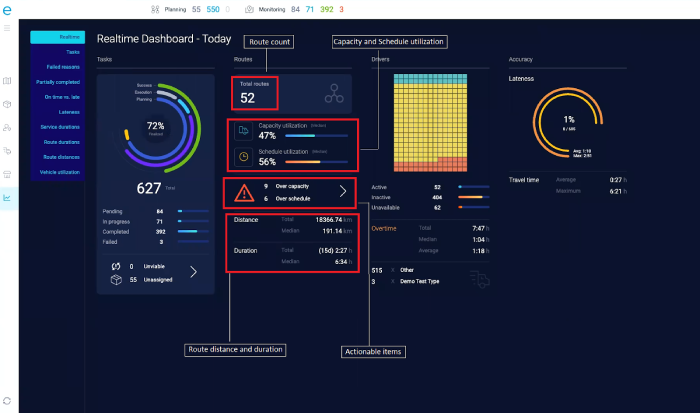
This doesn’t just help you track driver performance. It enables you to assess the whole delivery process. In turn, you can uncover waste or find opportunities for improvement.
Once you gain this insight, you can implement tactics to grow your delivery. And use KPIs to see whether your efforts raise efficiency.
And because you can access KPIs at any time, you can continuously improve your last-mile delivery. Regardless of the scale or complexity of your operations.
If delays occur, it’s useful to see where problems happen. In the long run, comparing data from the actual vs. planned routes can help you assess operations to identify the reasons behind the delays before the next delivery run.
For example, you can determine which drop-offs take longer. Or which routes typically have a lot of traffic and at what time of day.
Later, you can factor in these delays when planning future deliveries and schedules. And with the routing and driver tracking capabilities of delivery software, you can easily fine-tune them. So you don’t risk harming the customer’s delivery experience.
Are you ready to start using software to track your drivers?
What about the other areas of your delivery?
Do you want to improve their efficiency as well?
If that’s the case, we can help you:
See how delivery driver tracking apps can boost customer satisfaction, driver happiness, and operational efficiency effortlessly.
Looking for an easy way to track your delivery? Find out how to use eLogii for last mile tracking with a complete overview of tracking features.
Learn how to use route tracking to achieve 100% visibility over your last-mile operations. With explanations, examples and tools for tracking routes.
Be the first to know when new articles are released. eLogii has a market-leading blog and resources centre designed specifically to help business across countless distribution and field-services sub sectors worldwide to succeed with actionable content and tips.
