How to Optimize Delivery Planning with eLogii [Step-by-Step]
In this case study, we’re going to show you how to speed up, optimize, and improve efficiency with the best software solution for delivery planning.
Home > Blog > What is Delivery Management Software? [+ How It Works]
Customer Experience ManagementA simple answer to the question: “What Is Delivery Management Software?”. Plus a complete guide about how it works for people that are new to this tool.
Running a business that delivers orders can be tricky without the right tools in place. You need to plan routes, send drivers out on time, and make sure customers get their packages fast. That’s where delivery management software comes in. It makes the whole process easier by organizing deliveries, tracking drivers, and saving time.
In this guide, we’ll explain what delivery management software is, how it works, and why it’s useful for businesses that want faster, smoother deliveries.
Delivery management software (DMS) is a software suite that contains tools for automating the delivery process from start to finish. Most features inside delivery management solutions are designed for both small and large organizations, helping them to schedule and track orders, improve driver performance, optimize delivery routes, and meet customer satisfaction.
In short:
Delivery management software is a logistics tool designed to help businesses deliver goods and services to customers faster, cheaper, and more efficiently.
The main benefit of using software to manage a delivery is that you can reduce operating costs while raising customer satisfaction, month after month.
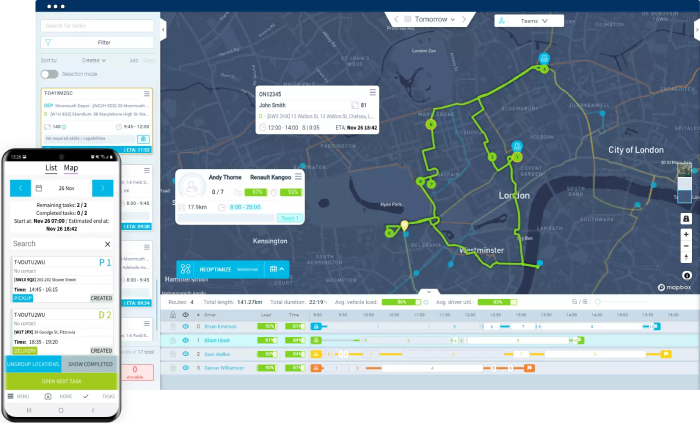
Delivery management software is mainly used to plan and schedule orders for delivery.
You can also use DMS to map and optimize routes for deliveries and service calls.
And many professionals use delivery management apps to dispatch and track drivers.
When legacy DMS solutions were first introduced, they were mainly on-premise tools.
With less focus on last-mile delivery, and more focus on customs and cargo shipping
Legacy solutions like Trimble TMW: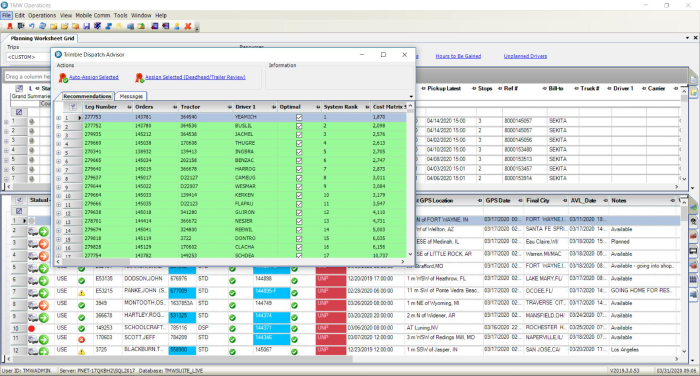
The feature set of delivery management software has grown over the years.
Today, SaaS (software-as-a-service) solutions like eLogii have 90+ software features to manage deliveries, end to end.
Delivery management software is used in a variety of industries and use cases.
Today, DMS is mostly used by:
When it comes to actual users, this varies from organization to organization.
From our experience, DMS is mostly used by fleet and delivery managers, COOs, dispatchers, and route planners.
The cost of delivery management software depends on the solution that you choose.
And there’s a lot to choose from.
At the time of updating this article, there are 255 delivery management software products listed on Capterra.
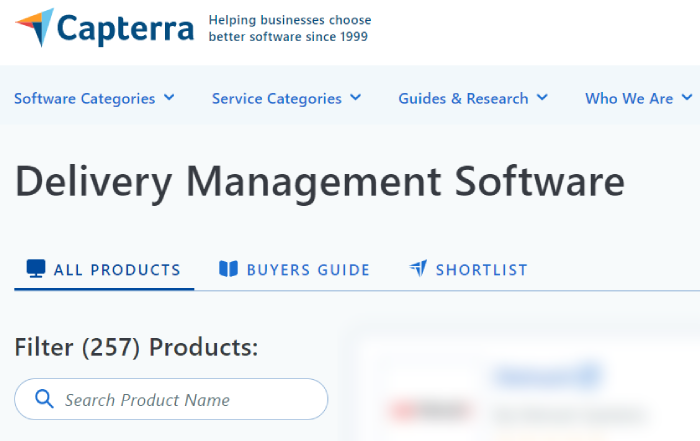
On average, the price of delivery management software is $556 per month.
(We used the medium price of the 29 route planning software that we reviewed.)
In most cases, this price will depend on whether you go with monthly or annual billing.
Whether you’ll have to pay a fixed monthly rate. Or you’ll have to pay per vehicle or order.
And it also depends on the features that you want to use.
To get an accurate pricing proposal, click THIS LINK to get in touch.
But despite its cost, the benefits of delivery management platforms far outweigh their price.
Delivery management software is a HUGE boost to delivery efficiency.
In fact, here’s a breakdown of where efficiency occurs and how much you can generate:
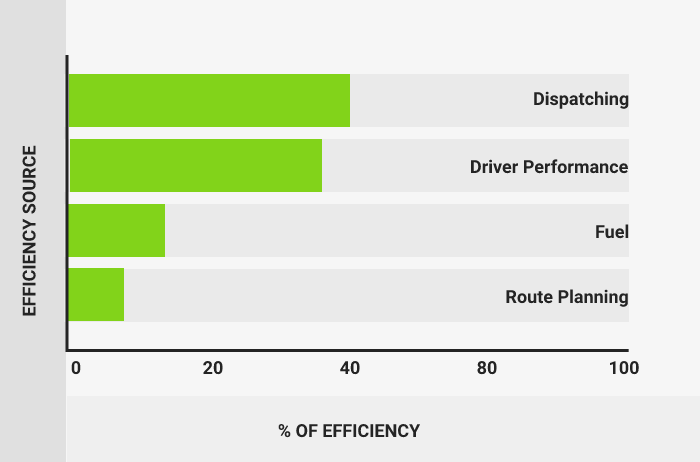
If we ignore route planning:
Delivery management software improves operational efficiency by 91.5%.
Let’s illustrate the importance of delivery management platforms with an example…
Let’s say you run a construction materials delivery company. According to SCM Globe, you spend 53% of operational expenditure on delivery.
Considering that you can raise efficiency by 91.5% with delivery management software, that means you save 42% of operational expenditure each month you use it.
Based on our ROI calculator, you save $1,126.67 per vehicle each month.
You do this by raising efficiency in four key areas:
And that’s just how you save money by cutting costs. If you use delivery management apps to raise efficiency, then you also save time. Which means you can fulfill more orders.
In other industries, like e-commerce, the value of delivery management software is significantly higher in this aspect.
For example, route optimization can help you to add 4 extra orders to each driver’s delivery schedule per day.
With an average order value in the UK £106.25, you can additionally bring in £8,500 per month:
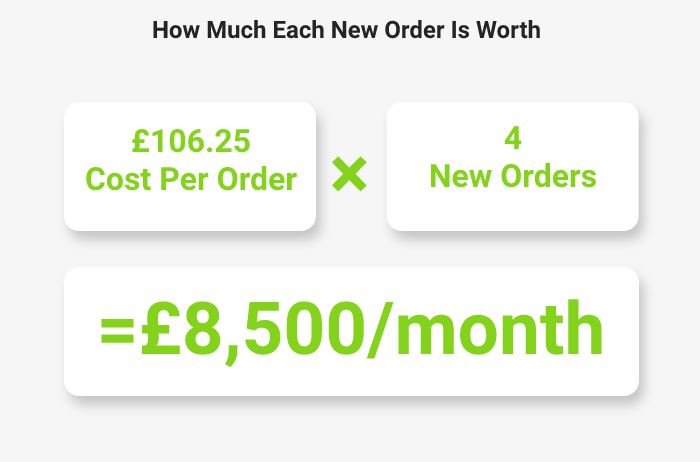
And that means:
You have the delivery capacity to boost sales by 56% via delivery optimization.
Without any capital investments. Or operational investments (other than the software).
A while ago, we analyzed one of our client’s results before and after using eLogii.
We found out that they achieved a consistent ROI with our delivery and route planning software.
This was especially clear in the 265% spike in order volumes:
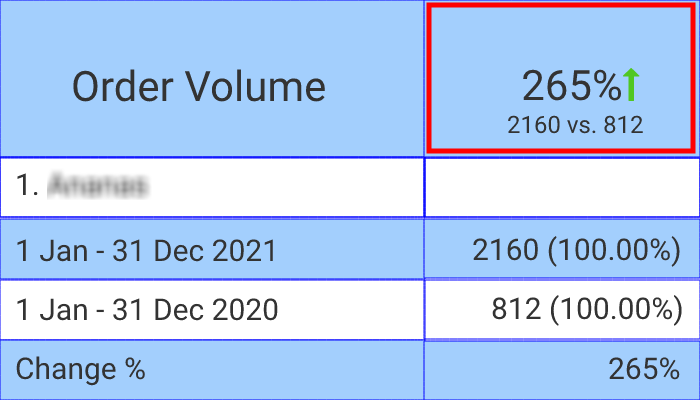
If you use Delivery Management Software for more than 30 seconds, you’ll notice that this type of tool contains a lot of different terms and metrics.
(Like “Service Duration” and “Schedule Utilization”.)
And, to be honest, not a lot of delivery management tools do a good job explaining what these things mean in plain English.
For example, GetsSwift describes Proof of Delivery as:
“Mistakes happen. That’s why a signature, notes, and a photo can be a huge help. You can choose to enable all of those features when your drivers make a delivery.”
Yes GetSwift, but what is it?
So before we get into all of the DMS features, it’s important to learn how to “speak delivery management software”. We’ll also translate any technical stuff into easy-to-understand terms.
Here’s a breakdown of the terms that you’ll run into as you use delivery management software.
Dashboard: The delivery management software dashboard is the tool’s main control panel. The dashboard is where you set up the software and use all of its features to perform tasks that help you to digitally plan, manage, track, and optimize the delivery process, from start to finish.
Driver App: A mobile application that’s integrated with the dashboard, and tied to a specific device. The app and dashboard exchange information remotely via the Internet, second by second. Drivers also use the app to perform various on-site tasks, such as collecting proof of delivery.
Account: A delivery management software account is the main access point to the software. A DMS dashboard has only one account tied to each owner that has access to all the software capabilities and settings.
User profiles: Not all software providers offer this feature. Those that do use it to limit access to specific properties available on the main account. This enables several users (e.g. dispatchers) to perform the same tasks (e.g. plan routes) without the need for new accounts. (Especially useful when managing large operations.)
Tasks and Assignments: Both terms refer to tasks drivers have to perform when delivering orders to customers. Typically, these are delivery pick-ups and drop-offs, but you can use delivery software to schedule vehicle maintenance checks, field service visits, or supply runs.
Order Upload: When uploading orders to delivery management software, the software will automatically turn them into tasks. One order = one task. You can do this by integrating the DMS with other apps for direct and automated uploads, with bulk uploads via excel sheets and .CSV files, or manually by inputting order information.
API Integration: Application Programming Interface (API) integration enables you to connect delivery management software with other systems. For example, you can use it to automate order uploads by connecting it with an ordering system (Shopify, Veeqo) or point of sale (your e-commerce website). Or you can use a routing API to connect a DMS with on-board telematics in vehicles, or with Google Maps for easier navigation.
Map Screen: It is a replica of your real-world delivery operations where you plan deliveries and “watch them” play out.
Depots: Also known as delivery hubs, these are the locations where drivers come to pick-up orders for delivery (or drop-off returns). A depot can be a specialized facility (like a warehouse or packaging center). But it can also be a retail store. Typically, you can add as many depot locations to a DMS dashboard as you need.
Route Planning: This feature helps you to plan delivery routes for drivers. With DMS, you can plan simple routes (point A to point B), but more often you use it to plan routes with multiple stops. DMS also plans routes for multiple drivers automatically and all at once. With some solutions, like eLogii, you can do this for daily, for future dates, or across multiple days.
Route Optimization: This DMS capability enables you to automatically choose the best route for your drivers. Here, the best route refers to the most efficient route. So it’s the quickest route - with the fewest delays (e.g. traffic) and the least distance from and to each stop. But it’s also the most cost-effective, as it has the best value (highest no. of orders per km driven) and spends the least amount of resources (min. fuel consumption, max. vehicle capacity, max. driver use).
Dynamic Route Planning and Optimization: Dynamic routing refers to the way you plan and optimize delivery routes while the drivers are already on the road. The process is the same as before, except now you’re adding or removing stops to existing routes, changing the order of stops, and adjusting the route to meet these new requirements.
Delivery Schedule: This is the delivery timetable. It tells you and the drivers the order in which each task has to be completed, on what date, and by what time. A good DMS plans delivery schedules that include delivery windows (deliver by date and time), estimated times of arrival (ETA), service times (time to complete deliveries), driver breaks, refueling times, and more.
Delivery Fleet: This can refer to both internal and external fleets (in-house vs. last mile carriers and 3PLs), or hybrid fleets (mix of internal and external fleets). Each fleet is made up of drivers and their vehicles. A DMS can assign different fleets to corresponding depots, or pool all fleets to one shared resource (i.e. shared fleet). This is known as fleet management.
Vehicle Profiles: This is where you add information about a vehicle (e.g. size, model, speed, capacity, etc.) to create a digital replica on the dashboard. Vehicle profiles enable the software to take into account vehicle availability and load capacity when determining what orders to assign to which vehicle.
Driver Profiles: This is where you input information about drivers (personal and contact info, user ID, vehicle, skills, breaks, work hours, vacation time, etc.) and where you connect their driver app to the dashboard. It’s also where you can review their cost and ratings.
Customer Profiles: Here you add customer information to the delivery management software (personal or business information, location or multiple locations, preferences and task actions when drivers deliver orders to them). Especially useful when dealing with recurring customers.
Tracking Links: A URL link that pops-up a screen where users can view and track drivers or orders in real time. Typically, customers receive tracking information with order confirmations or delivery notifications.
Proof of Delivery (POD): A document that confirms or denies a delivery has been collected by the intended recipient. Delivery management software uses electronic proof of delivery, or ePODs). With ePODs, drivers can collect delivery confirmations with the app on their phone using a number of different ways (e-signatures, scanned barcodes and QR codes, photos, etc.)
Reverse Logistics: Also known as returns management, it enables you to plan and organize return deliveries from customers in case of failed delivery attempts, damages in transit, wrongly packaged or shipped orders, or any other reason why a customer may want to return an order.
Delivery Analytics: This is where delivery management software tracks, measures, and analyzes key performance indicators (KPIs) of your delivery operations.
These are metrics you can typically track with delivery management software:
Total # of Deliveries: All deliveries ordered and/or attempted for a selected time period.
% of Finalized Deliveries: The percentage of deliveries completed for a selected time period.
% of On-Time Delivery: The percentage of deliveries completed successfully and on time.
% of Late Deliveries: The percentage of deliveries completed successfully, but not on time.
% of Failed Deliveries: Deliveries that were not completed at all, and their percentage when compared to the total number of deliveries.
Reasons for Failed Deliveries: Labels that show reasons why a delivery failed based on driver and customer feedback. This makes it easy to track the cause for failed deliveries (in %).
Partially Completed Deliveries: Deliveries that were only partially completed. For example, the customer didn’t get his full order, so the driver has to return to drop-off the misplaced items.
Total # of Tasks: All assignments registered by delivery management software for a selected period, including failed, completed, and canceled tasks for both pick-ups and drop-offs.
Lateness: Average and maximum times (in minutes) when drivers were late completing a task.
Capacity Utilization: Percentage of your fleet’s capacity used to complete all tasks for a selected period vs. total capacity that’s available.
Schedule Utilization: Percentage of your driver’s work hours used to complete all tasks for a selected period vs. total work hours that are available.
Vehicle Utilization: Percentage of your vehicle’s load capacity was used to complete all tasks vs. total available load capacity per vehicle.
Driver Availability: Number of active drivers vs. inactive and unavailable drivers.
Overtime: Total, median, and average time drivers worked beyond their working hours.
Total Routes: Number of routes used to complete all tasks for a selected period.
Total and Avg. Route Distance: Total and average length of all routes (in miles or kilometers).
Total and Avg. Route Duration: Total and average time required to complete each route.
Max. and Avg. Travel Time: maximum and average time drivers spend on the road between two stops on their route.
Service Duration: The minimum, maximum, average, and total time required to service a customer at the drop-off location.
There may be other words you’re not familiar with.
That’s why we’ve prepared a glossary of delivery terms and meanings, so go check it out.
With that out of the way…
Now it’s time to learn how delivery management software actually works.
(We’ll use eLogii to better explain it.)
To start managing your delivery with software, you need to head over to your provider’s site and sign in to your account. In this case, eLogii:
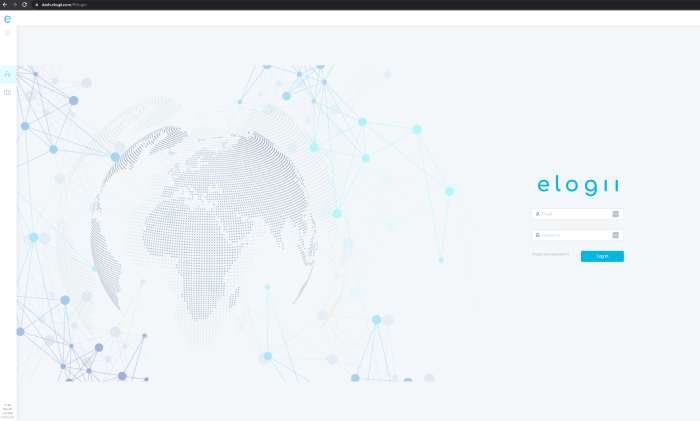
Once logged in, you get access to the dashboard:
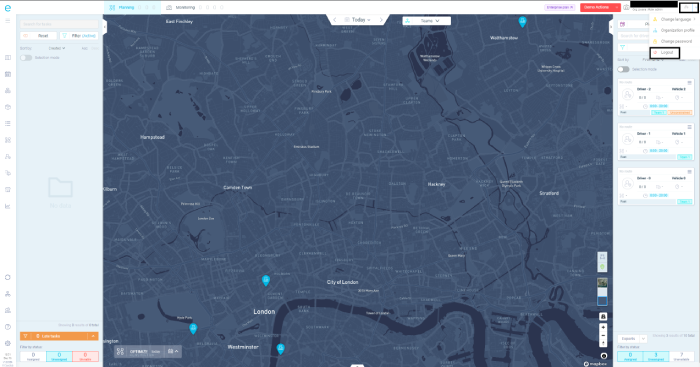
Before you start using delivery management you need to set it up.
NOTE: We can typically do this for our clients. When you book a demo, send us your info and we’ll show you how eLogii actually works when it’s set up for your organization.
To set up delivery management software on your own, you need to configure a few things.
But it’s fairly simple to do. With our solution, all you have to do is follow the configuration tree.
First, set up your timezone:
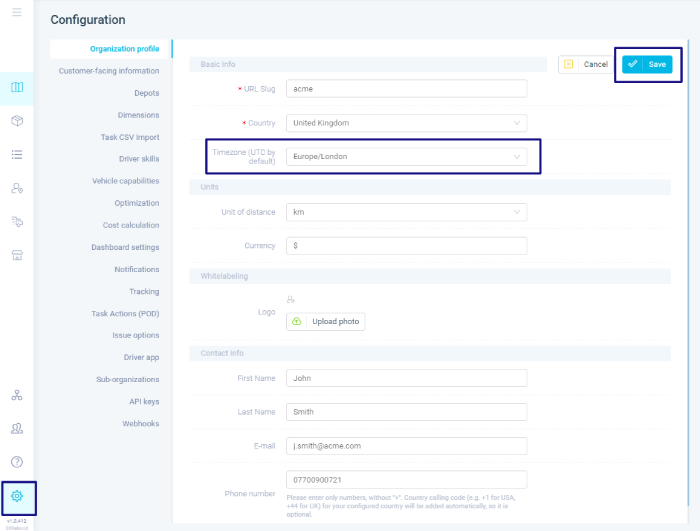
Next, add depot locations:
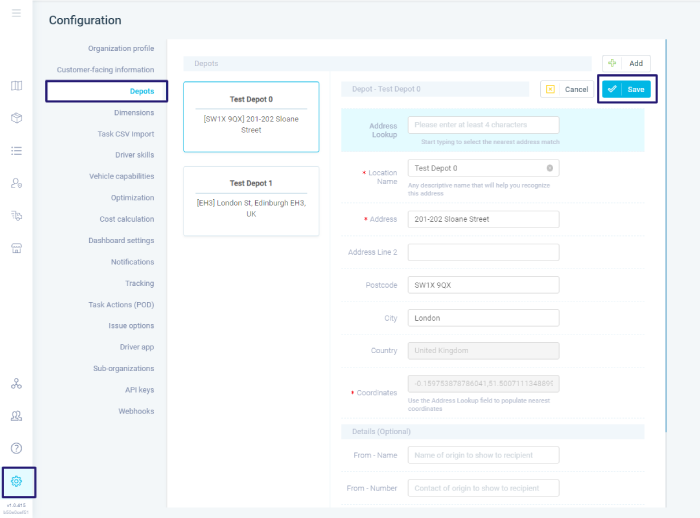
Configure dimensions and units, like weight and size:
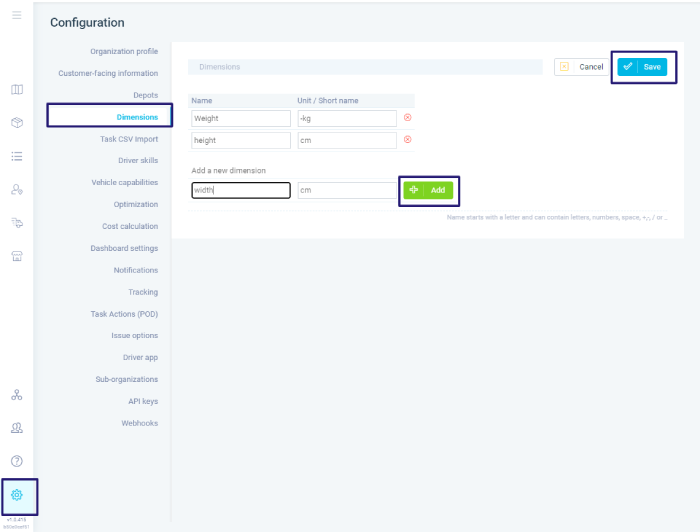
Create and add vehicle profiles:
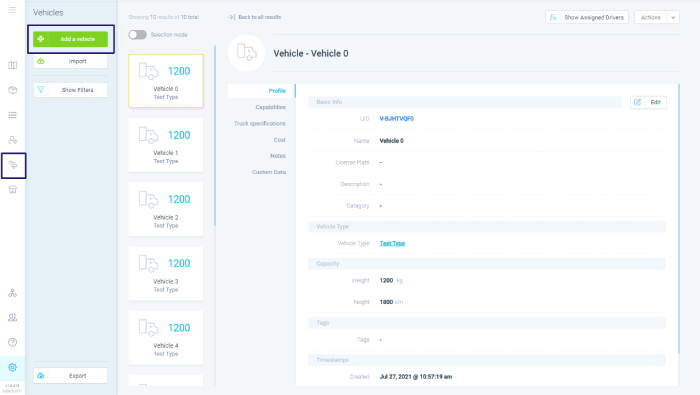
And driver profiles:
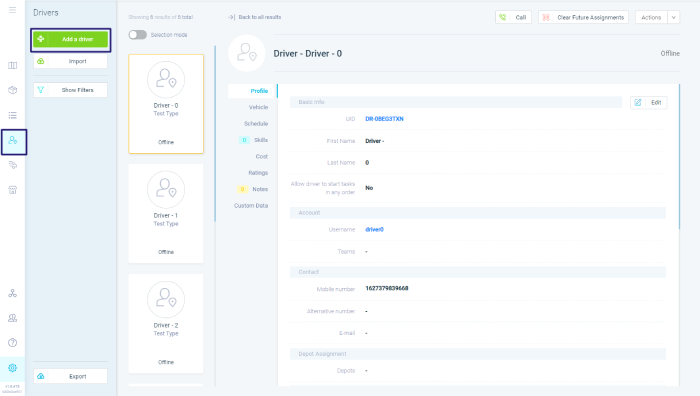
Here you’ll also create usernames and passwords for each driver that they’ll use to access their Driver Apps. (But more on that later.)
Next, you need to assign a vehicle to each driver:
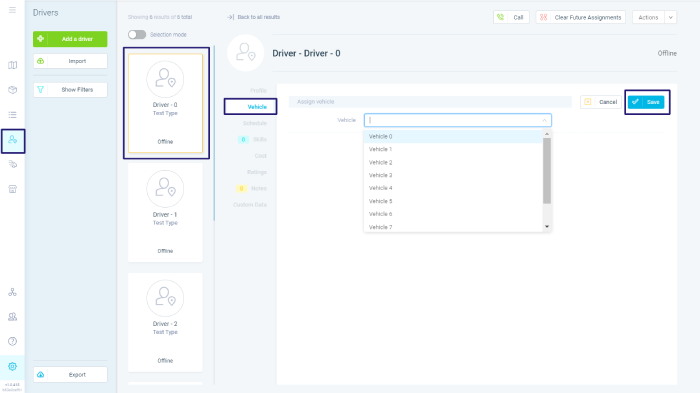
Of course, there’s a lot more you can configure, like the dashboard itself, customer profiles, issue options, and more.
(But this is it for now. We’re keeping things simple.)
Once you’ve saved everything, you’re done and you can move on to the next step.
There are three ways of adding tasks to delivery management software:
And just to remind you:
One task = one assignment.
So it’s either a delivery pick-up or drop-off.
Adding Tasks via the Dashboard
To add tasks manually via the dashboard, you need to input mandatory data about the task. This includes:
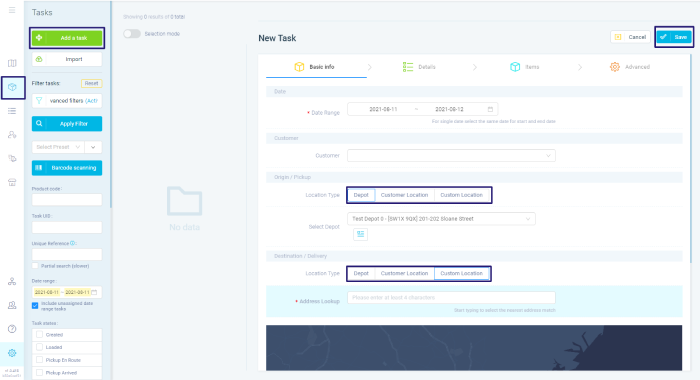
You can also add other relevant task data, such as contact information, delivery window, driver instructions, and more.
Adding Tasks via File Import
To add tasks via File Import, you need to select the file and upload the .CSV file to the dashboard.
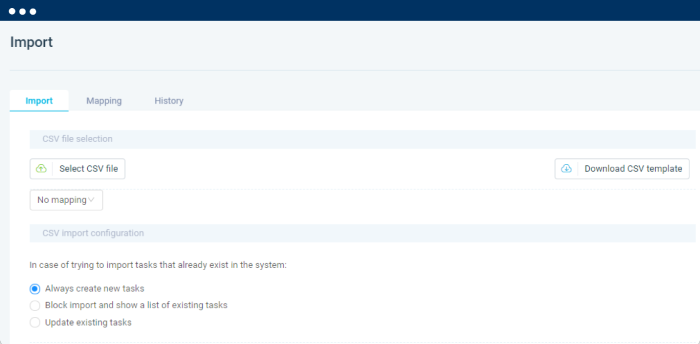
The file has to include several mandatory fields, including:
Here’s what that looks like: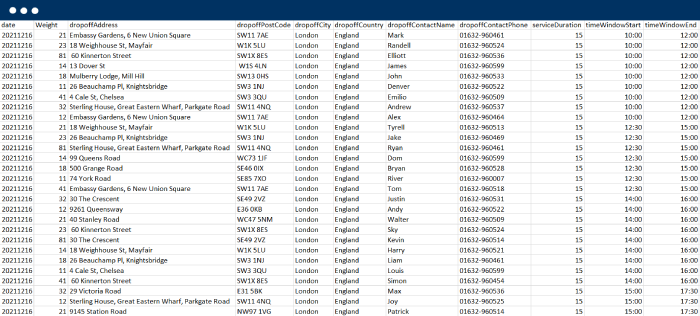
To make things easier for you, eLogii a CSV Template that you can download from the dashboard and use:
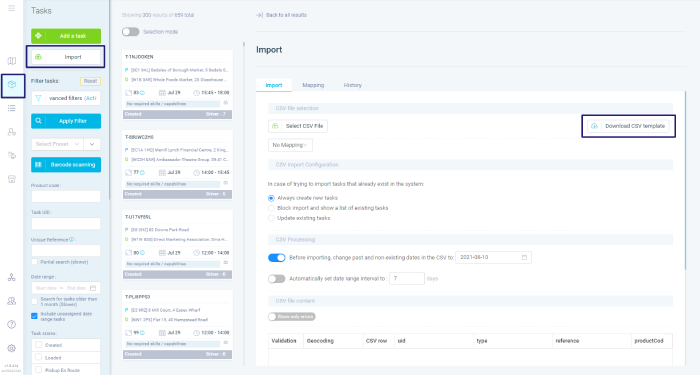
Adding Tasks via API Integration
API integration enables you to automatically add tasks from your order management system.
To do this, you first need to set it up:
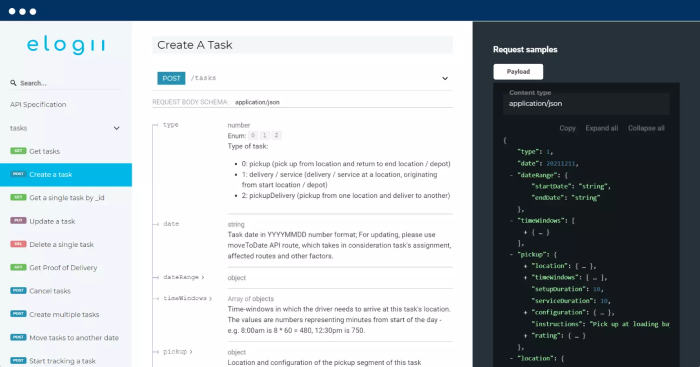
That does two things:
1. APIs set the rules for how an app interacts with your delivery management software.
2. APIs handle data transfers between the server and the code that’s making a request.
(In this case, your order management software.)
With eLogii, you’ll do this by getting an API key from the dashboard:
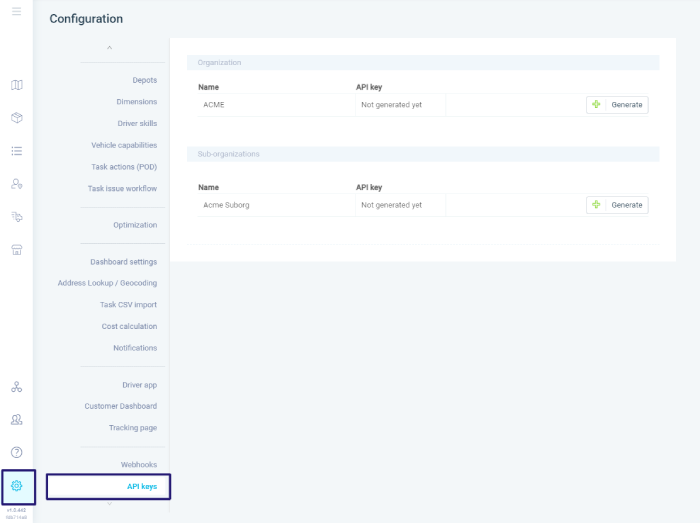
And add it to the authorization header:

Once set up, the OMS will automatically transfer order information to the delivery software. And the DMS will then turn the order into a task which you can use in the dashboard.
Delivery planning and route optimization are one the main features of delivery management software.
(All of the previous steps have been leading up to this.)
To plan routes, you need to select all of the tasks and drivers that you want to use. You also need to select the date for the route:

When doing this with eLogii, you can select the current date, any future date, or a date range.
(Especially useful for long-distance deliveries that take several days to complete.)
Once you’ve selected everything, you click the Optimize button and the delivery management software will automatically generate the routes for your selection (all drivers and tasks). Here’s what that looks like on our map screen:
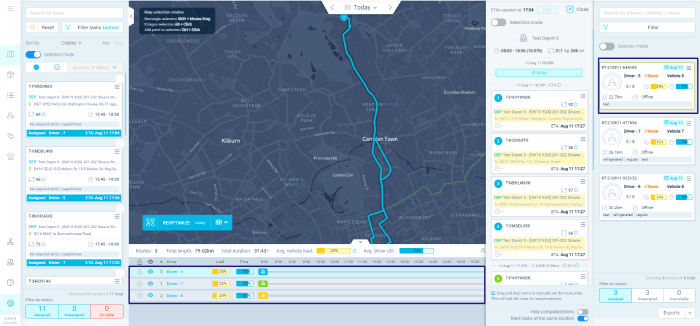
Any unassigned tasks from your selection will also appear. Which you can check to see why they haven’t been assigned, fix them, and re-optimize the routes. Or manually assign them to drivers.
In short: You can change any automatically-generated data to plan even better routes, delivery schedules, or stop orders.
Once you’re satisfied with your plans and routes, you can lock the information and dispatch it to drivers.
Dispatching with delivery management software is automated thanks to the Driver App.
When you’re done planning routes on the dashboard, the system will automatically dispatch that information to the app on the driver’s phone:
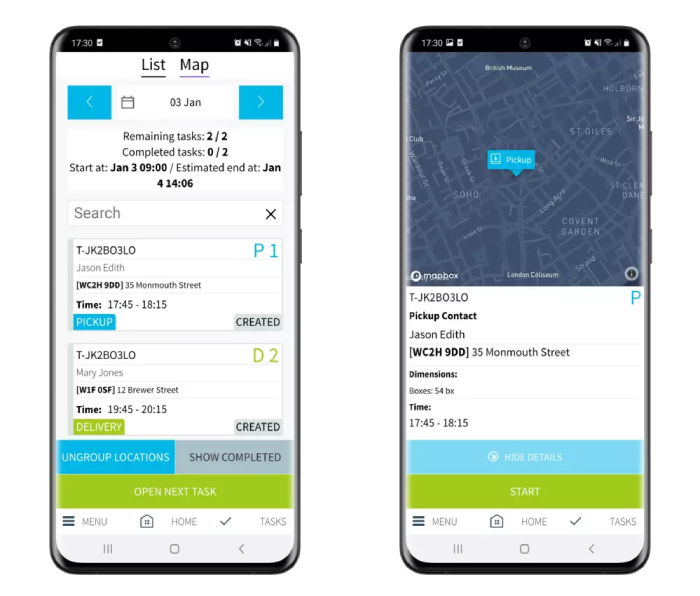
Using delivery management software gives you total visibility over your operations in real time:
![]()
You have a complete overview of each driver’s route, route timeline, tasks order, and delivery schedule, including delivery windows and ETAs.
![]()
If you make changes to your plans at any point on the dashboard, the software will update them instantly to the Driver App.
This is especially important for dynamic route planning while drivers have already set off on their routes. For example, if you want to squeeze in last minute orders.
At the customer’s address, drivers can use the app to confirm the delivery by collecting the proof of delivery (POD).
With eLogii, this can mean collecting e-signature and photos, inputting a code, scanning barcodes or QR codes, leaving a comment, and/or collecting cash on delivery.
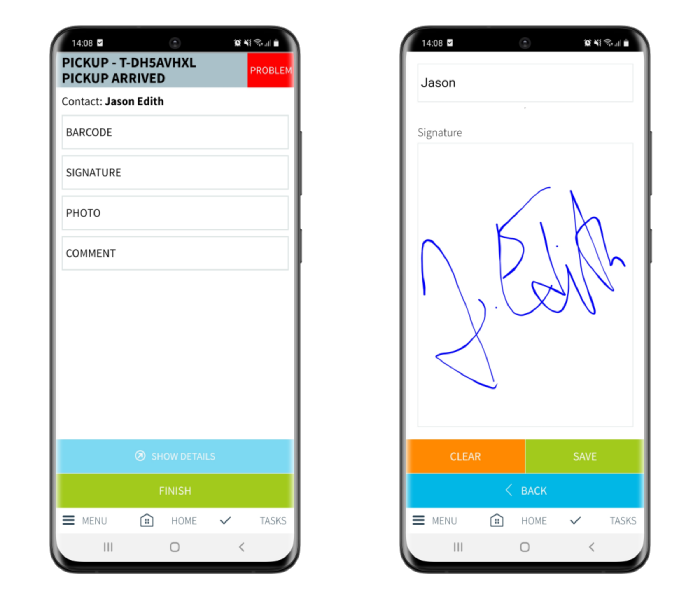
PODs can also be mandatory (a driver can’t complete a task unless the POD has been collected) or optional.
Once collected, the POD is automatically synced with the dashboard, where you can review it:
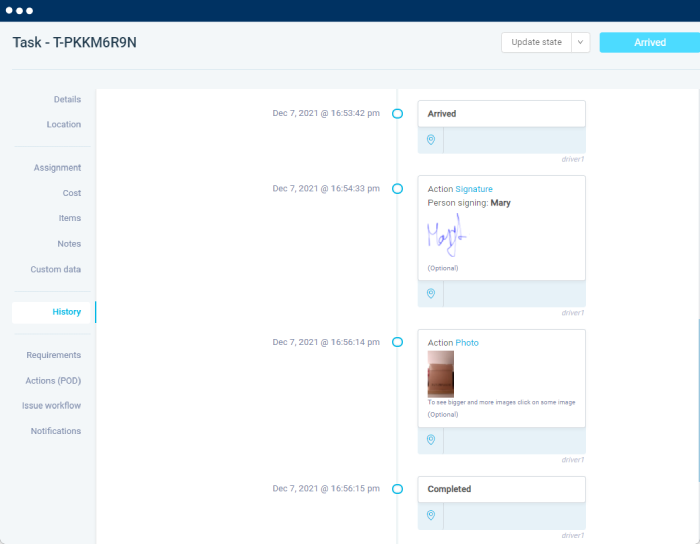
This means you can track driver performance across the entire last mile.
Delivery management software also enables you to manage the customer’s delivery experience.
You do this in several ways:
Notifications
DMS allows you to set up delivery notifications for your customers, including custom email notifications:
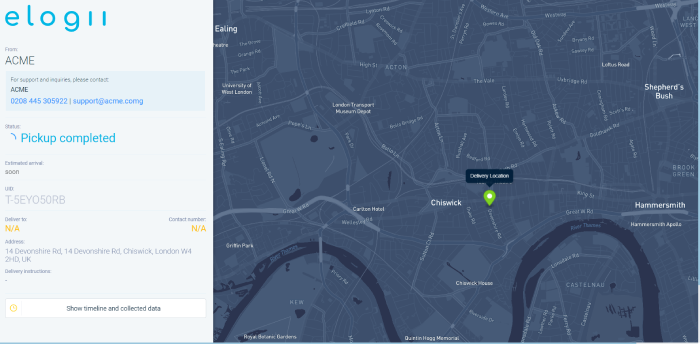
And SMS notifications:
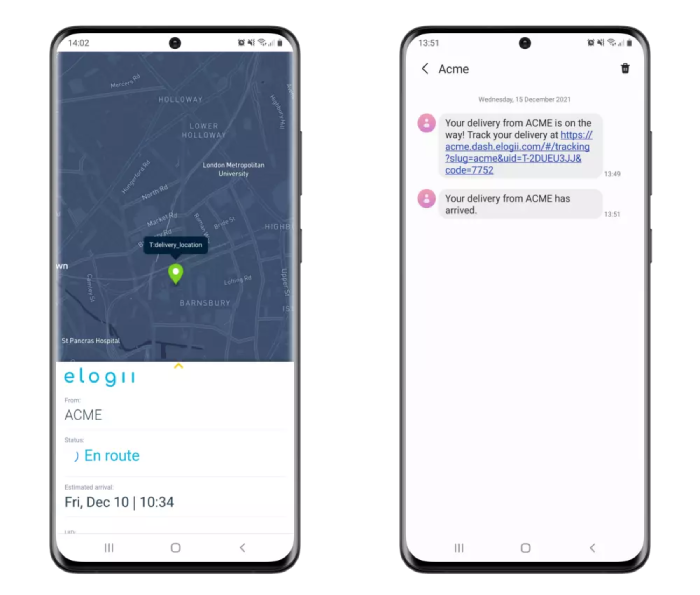
With eLogii, customers can receive both.
You can also set it up so they receive them at any point of the delivery lifecycle.
For example, once a task has been assigned, you can send an email with a tracking link, where customers can track and check the delivery status of their order.
Or an SMS notification when the driver is 10 minutes away from the customer.
In-App Communication
The Driver App allows direct communication between drivers and customers via call or text.
Feedback
When an order is dropped-off, customers can use their tracking link to leave feedback and rate their delivery experience.
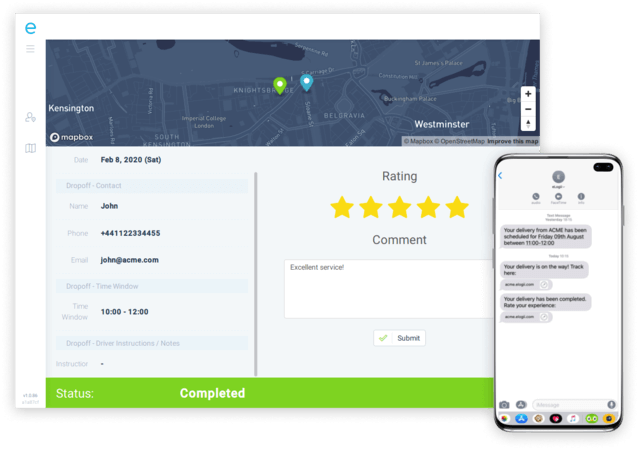
The best delivery management software also has analytics features.
eLogii has two types of analytics modes that track delivery KPIs:
Real-Time Analytics
Real-time delivery analytics display data for live operations:
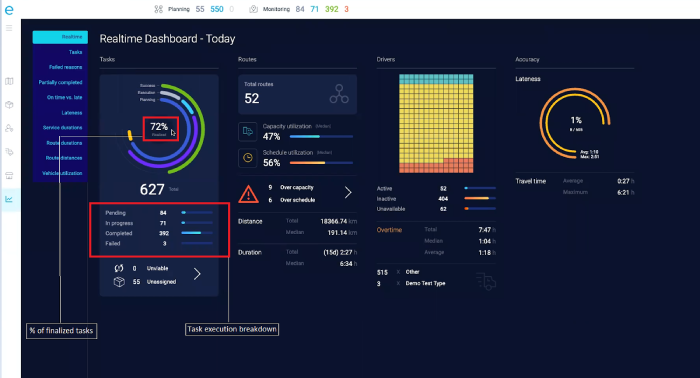
This includes data about:
Historical Data Analytics

Historical data analytics displays past data which allows you to review delivery performance over time. In other words:
You can select a specific date range to analyze the most relevant delivery KPIs, which includes data about:
Having an analytics feature in your delivery management solution is an absolute must in 2025.
Delivery management is useful for any business that relies on timely deliveries to satisfy customer needs. This includes industries like food services, retail, e-commerce, and logistics.
Companies can start by adopting delivery management software or partnering with logistics providers to optimize their delivery workflows and improve overall efficiency.
A delivery management system automates tasks like order processing, route planning, and driver coordination. It provides real-time tracking and valuable data insights to enhance operational performance and elevate the customer experience.
We hope you enjoyed this little introduction to delivery management software. In this guide, we wanted to go beyond a simple definition of this software solution. And actually give you a few steps to get started.
As you can see, there’s a lot to learn about delivery software. But considering how much you can raise efficiency, it is absolutely worth the time and effort.
That’s why we recommend you take the next step, and…
This article has been updated in March 2025.
In this case study, we’re going to show you how to speed up, optimize, and improve efficiency with the best software solution for delivery planning.
In this post, we explain what is driver tracking, the benefits of tracking driver performance, and various tracking software you can use to do it.
This article will reveal why you should start using a route planner to plan delivery routes and the eleven signs that your business really needs it.
Be the first to know when new articles are released. eLogii has a market-leading blog and resources centre designed specifically to help business across countless distribution and field-services sub sectors worldwide to succeed with actionable content and tips.
