Why Fleet Telematics Don’t Work for Delivery [+What to Use Instead]
Fleet telematics still work great. But just not for delivery! That's why it's time to replace your telematics system with a new tool to manage your...
Home > Blog > Routing Software: What Do You Actually Get For $2000 Per Month?
Customer Experience ManagementLearn what you ACTUALLY get when you invest $2000 into routing software, including features, capabilities, and ROI (once you buy it).
Today, we’re going to show you what routing software ACTUALLY gives you…
When you invest $2000 per month.
This may seem like a lot right now.
And it is.
(We’re not kidding ourselves, it’s a HUGE investment).
But you also get a HUGE bang for your buck.
With amazing returns…
And even better growth opportunities.
So if you’re ready to go “all in” with routing software, this article is for you.
Let’s dive right in.
Let’s face it:
$2000 per month is no small chunk of change.
It’s an annual investment of $24,000.
And that’s a lot of money out of your pocket.
But here’s the deal:
You DON’T have to invest so much.
There are free routing solutions out there.
Like Google Maps.
And you can definitely use it to plan routes.
But does it work for your delivery? Your supply chain? Your distribution? For your business?
NO! It sucks!
That’s why we did a whole article about route planning with Google Maps:
But free route planning software isn’t your only option.
You can also choose a smaller plan.
And most route planning tools have these pricing plans on offer.
Including eLogii:
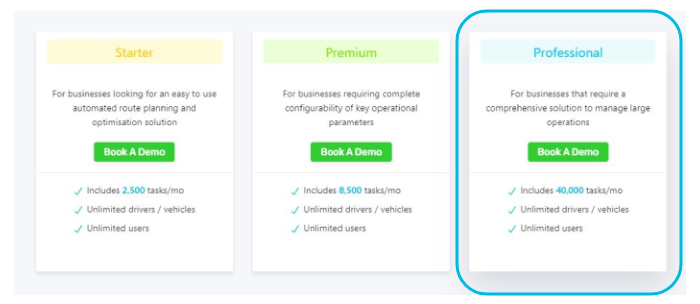
(Which starts at $359 per month for 2500 tasks.)
And this entry-level plan has great value for money.
But it can’t compete with the feature-rich environment of the AAA professional level.
It’s the same case with all of the best route planning software in 2022:
The higher tier the plan you choose, the more you’ll pay.
But it also means:
The greater access to features…
The more you can do…
And the better the returns on your investment.
So…
There’s a lot of route optimization software out there.
Almost all of them offer professional or enterprise or custom plans.
Plans like these give you access to all of the software features.
Which means you get to use the tool to the full extent of its capabilities.
But:
Just like their pricing plans, features differ from software to software.
You’ll get one set of features with Optimoroute or Bringg…
And you’ll get some additional features with Onfleet, or Circuit.
Or you may be missing some of them with Tookan or Fleet Complete.
eLogii has the most comprehensive feature list on the market.
In fact, we offer 98 distinctive features with our top-tier professional plan.
We’ll use our features list to give you an idea of the routing software capabilities.
And what you actually get for your subscription:

#1 Automated Route Optimization: Automatically create, plan, and optimize routes at the touch of a button.
#2 Manual Route Assignment or Adjustment: Manually drag-and-drop tasks to driver routes and/or re-order and edit pre-optimized routes.
#3 Single Depot Optimization: Plan and optimize routes based on tasks that originate from one location (supply depot, warehouse, store, etc.)
#4 Driver Return-to-Depot Optimization: Take into consideration the driver return-to-depot leg within the driver schedule when optimizing their routes.
#5 Route Timelines Panel: Visually see the make-up of each driver route, including vehicle capacity and time utilization.
#6 Multi-Depot Optimization: Automatically plan and optimize your operations across multiple depot-locations.
#7 Driver Overtime Optimization Tolerance: Extend the driver schedule by a specified amount of time.
#8 Timeslot Earliness or Lateness Optimization Tolerance: Allow drivers to complete tasks (pick-up or drop-off) before or after the specified time constraint.
#9 Live Traffic Routing: Calculate and optimize routes automatically based on traffic updates in real time.
#10 Truck Routing: Automatically plan and optimize routes for trucks and similar large vehicles.
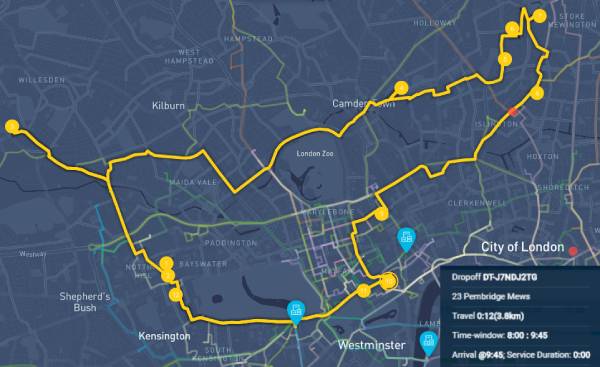
#11 Create Fixed and Recurring Routes: Create fixed routes, assigned to specific drivers, and set a custom recurrence for each route or day plan.
#12 Create Recurring Tasks: Create recurring tasks, and set a custom recurrence for each task.
#13 Multi-Day Routing: Plan routes for drivers over multiple days for long distance deliveries.
#14 Date Range Tasks: Route over a time horizon instead of day by day. For example, plan a week in advance in one click.
#15 Pick Up Only: Enable pickups along a route without corresponding drop-off pair.
#16 Vehicle Capacity Utilization Factor: Enable up to which percent the capacity of a vehicle can be used. For example, 0.9 for 90% of capacity or 1.2 for 120%.
#17 Service Time at Depot: Set separate service duration to be accounted for at depots.

#18 Live Driver On-map Monitoring: View the live location of each driver on a map, and monitor the progress of each route for complete last mile tracking.
#19 Live Task Statuses: See the live and updated status of each task in the web dashboard.
#20 Live Route Management: Make live changes to your driver routes based on real-life events. For example, based on re-ordering queues.
#21 Task Time Windows: Specify a time constraint, either as time window, or an open time constraint (e.g. delivery by… or deliver after…).
#22 Notes and Attachments: Add custom notes and attachments for any task, driver, and/or vehicle.
#23 Voice Communication: Click-to-dial audio communication from your operator dashboard.
#24 User Management: Add multiple users of the operator dashboard.
#25 Driver Task Assignment via CSV Import: Assign driver(s) or route(s) to a specific tasks during the CSV import.
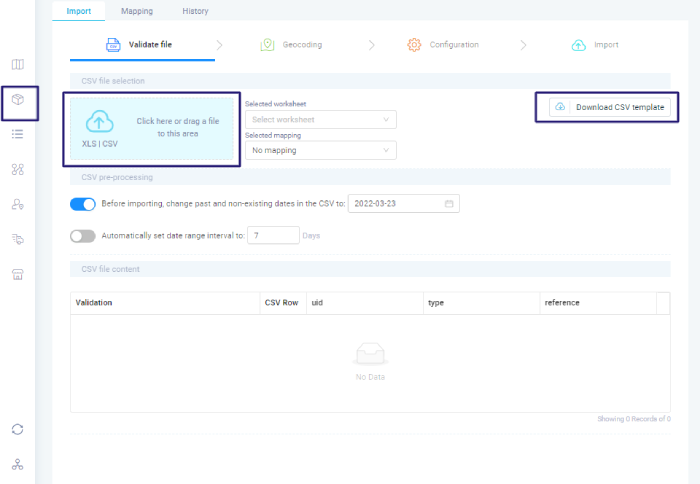
#26 Service Time Duration: Set up default waiting, loading, etc. times at each point of pickup and/or dropoff.
#27 Customer Service Time: Set up service time duration at customer location.
#28 Customer Dashboard: Enable your customers to add their own tasks (including CSV bulk upload) and monitor all the tasks you are currently executing for them. Typical use case: 3PL.
#29 Customer Tags: Add custom tags on a customer level, e.g. to group and/or easily search and sort customer(s).
#30 Driver Last Seen: See the last time a driver was active in the driver app at a glance.
#31 Task Failure Workflow: Automated driver and task management for failed tasks - for example re-delivery instructions etc.
#32 Custom Task Fail Reasons: Add custom reasons for failed delivery attempts. Visible as a drop-down menu in the driver/agent app.
#33 Individual Task Inventory Detail: Add individual item descriptions and barcodes for each task.
#34 Add Custom Data Fields: Add custom data fields for tasks, items, drivers, vehicles, and routes.
#35 Rule-Based Service Time: Create custom capacity-linked service time durations.
#36 Teams: Create custom role-based teams for multiple users of the dashboard.
#37 Customer Priority Setting: Prioritize certain customers in the task order on a route.
#38 Vehicle Speed Factors: Handle different speed profiles of drivers. For example, slower and faster than average.
#39 Driver Telemetry: Gain valuable insights from the field on speed. For example, whether or not drivers are in a vehicle, or if they’re driving over the speed limits.
#40 Active Lateness Monitoring: Gain valuable insights from the field of how drivers are performing vs. planned time slots.
#41 Task Priority: Ability to set a task priority from 0 - 100, with 100 being the highest priority. Tasks with the highest priority will be taken into consideration in the optimization above those with a lesser priority.
#42 Zones: Define an unlimited number of operational zones by drawing polygons on the map. Dynamic rule-set based on specifics of the zone, for example which driver teams should be attached to the zone and more.
#43 Planning Overview: Enables users to open a date-ranged overview of driver schedules and routes.

#44 Photo Capture: Enable drivers to collect photo proof of delivery in the eLogii driver app.
#45 Signature Capture: Enable drivers to collect name and signature proof of delivery in the eLogii driver app.
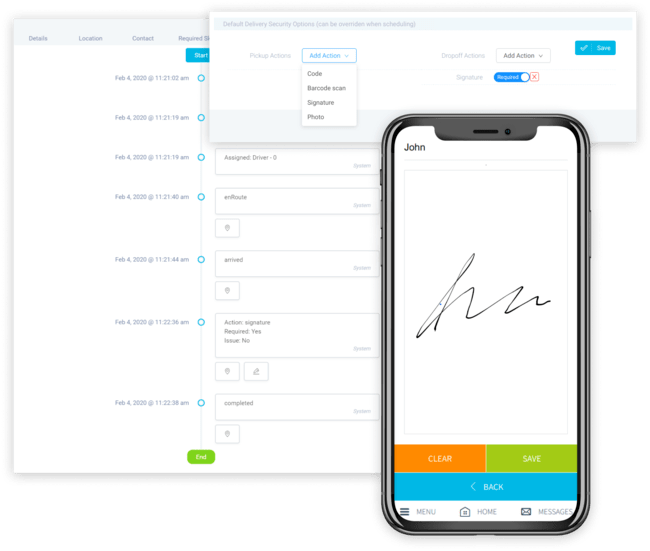
#46 Custom Code Verification: Add a unique identifier to each task for confirmation at collection or delivery (i.e. like a password).
#47 Barcode or QR Code Capture: Enable drivers to scan a barcode or QR code as part of the proof of delivery in the eLogii driver app.
#48 Custom Driver Confirmation: Add a custom driver proof of delivery confirmation in the eLogii driver app (e.g. age verification).
#49 Task Lifecycle Geo-Stamps: See the geo-location for each driver action per task. For example, know exactly where an item was signed for.
#50 Task Lifecycle Time-Stamps: See a time-stamp for each driver action per task, for example know exactly when an item was signed for.
#51 Customer Proof of Delivery Configuration: Customize required and optional security and proof-of-delivery attributes on a per-customer basis.
#52 CSV Import History: Enable visibility of imported files and allow for removal of associated data with the import.
#53 Cash-On-Delivery Confirmation: Enable drivers to enter cash amount collected at task location directly in the Driver/Agent app.

#54 Customer Profiles: Store contact and address information for recurring task locations.
#55 Email Notifications: Send email notifications with task updates to your end recipients.
#56 SMS Notifications: Send SMS notifications with task updates to your end recipients.
#57 Live Tracking: Send tracking links to live on-the-map driver tracking for your customers.
![]()
#58 Ratings and Feedback: Collect task ratings and comments from your end recipients about driver performance and their delivery experience.
#59 Default Task Instructions: Add default driver instructions for specific task pick-up and/or drop-off locations.
#60 Live ETAs: Live and updated minute-by-minute estimated time of arrival for either collection or delivery.
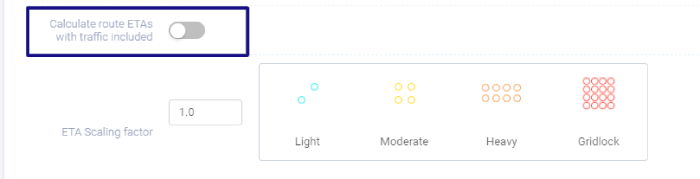
#61 Printable delivery labels: Print labels for your packages, including barcodes and other relevant delivery information.
#62 White Labeling: Add your own logo to recipient notifications.
#63 Recipient Task Rescheduling: Allow the recipient to reschedule their task for the next day on the tracking screen.
#64 Recipient Timeslot or Address Editing: Enable your recipients to edit the time slot for their delivery and change the address for delivery themselves.
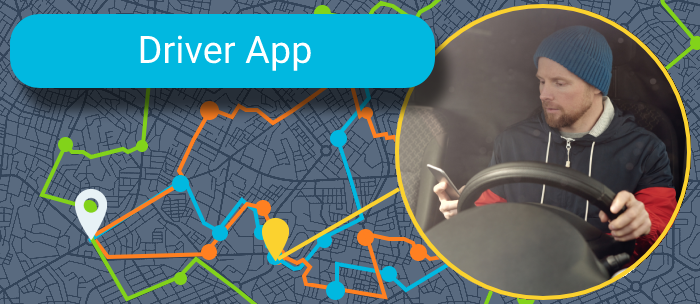
#65 Driver App for iOS and Android: Download the eLogii driver app to view tasks, route order, and collect proof of delivery.
#66 Task List and Map View: Updated driver route order, split by task, and visible as a list and a map view.
#67 Navigation with Google Maps and Waze: Integrate Waze and Google Maps for turn-by-turn driver navigation.
#68 Vehicle Selection: Enable drivers to select their vehicle from a drop-down list in the driver app.
#69 Customize Task Information in Driver App: Customize what your drivers see in their app for each task.
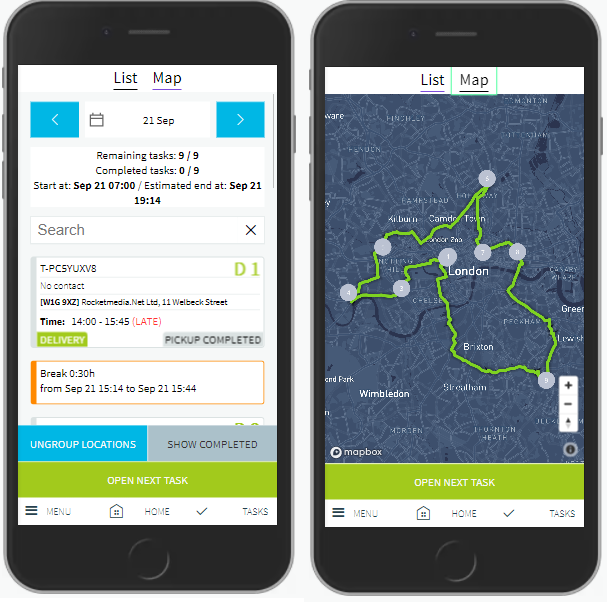
#70 Multi-Language Support: Full language support available for both dashboard and driver app. If we do not currently support a particular language, we can provide a translation file.
#71 Driver Status: Set driver working status in the driver app.
#72 Driver App Custom Task Order: Allow your drivers to start tasks in any order, not just in the predetermined way set by the optimization.
#73 Driver Route Reorder: Enable your drivers to manually reorder their own route in the driver app.
#74 Driver custom start or end location: Custom driver start and end-location (non-depot location).
#75 Click-to-Dial Customer or Support Team: Click-to-dial customer and/or internal support team phone number from the app.
#76 Geo-Fencing Task Status Updates: Add a geo-fence radius around task locations for task status updates
#77 Push Notifications: Notify your drivers of new tasks and other events via direct push notification to their iOS or Android devices.

#78 Driver Schedule: Set your driver working hours for each day of the week
#79 Driver Skills: Enable tasks containing a specific skill to be matched with a driver that has that specific skill. For example, specific driving license categories.
#80 Vehicle Capabilities: Enable tasks containing a specific capability to be matched with a vehicle with that capability. For example, specific equipment or payload capacity.
#81 Vehicle Capacity Optimization: Define your vehicle capacity unit, e.g. volume or weight or pallets, etc.
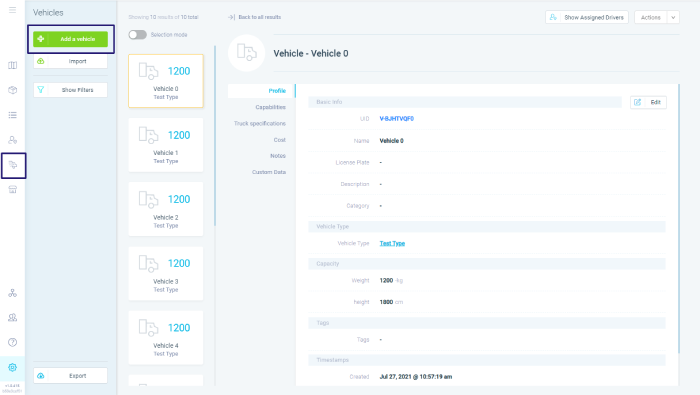
#82 Remote Driver App Actions: Enable operators to force data or app updates, syncs, reloads on the driver app remotely.
#83 Vehicle Avatar Photo: Allow a profile photo to be added for a vehicle via the Dashboard.
#84 Vehicle Multi-Capacity Optimization: Define multiple vehicle capacity constraints, e.g. volume and weight, or volume, weight, and pallets etc.
#85 Driver Breaks: Set defined driver break times in their working schedule
#86 Vehicle Profiles: Select the appropriate vehicle profile (e.g. Bike, Car, Van, Truck, etc.) to enable vehicle-specific route optimization.
#87 Driver and Vehicle Cost Analysis: See your daily route and operational costs with inputs for driver and vehicle cost calculations.
#88 Customer-Specific Driver Skills: Enable your customers to require particular driver skills from your operations for tasks.
#89 Customer-Specific Vehicle Capabilities: Enable your customers to require particular vehicle capabilities from your operations for tasks.
#90 Driver Schedule Exceptions: Define a rule-set around driver schedules. For example, support upcoming driver holidays.

#91 API Integration: Easily integrate your internal systems to eLogii via the routing API.
#92 Customer APIs: Enable your customers to add their own tasks to eLogii via an API connection.
#93 Bulk .CSV Data Import or Export: Bulk upload your fleet, driver, and task data with spreadsheet files (Excel, .CSV, etc.)
#94 Optimized Routes Export: export of your optimized routes as .CSV files, split by driver and route order for warehouse planning, vehicle loading etc.
#95 Geo-Coding: Geo-code addresses without long/at detail either using .CSV import or using dashboard address search.
#96 Smart .CSV Import Mapping: Set mapping templates to enable seamless import of your own spreadsheet files (Excel, .CSV, etc.) into eLogii.
#97 Driver Manifest: Print a driver manifest with the primary task details, in the order of the route.
#98 Webhooks: Get automated updates out of eLogii to inform your other apps or solutions i.e. tracking statuses and so on.
Routing software providers and packages are different in two other ways:
With a top-tier plan with most providers you’ll typically get:
By comparison, with a starter plan, you’ll get:
Typically, top tier plans and packages are also customizable.
So, with providers like eLogii, Bringg, Optimoroute, and several others there is virtually no limit to tasks, stops, drivers, vehicles, routes, or users.
The only difference is how you’ll get priced.
For example, with eLogii it’s a fixed fee per month paid annually.
With Routific, on the other hand, it’s a fixed price per vehicle per month.
But, on average, the monthly fee you can expect to pay is $2000.
Listing all our 98 routing software features is all fine and well.
But how does the software actually help you?
And how do you generate returns on that investment in real life?
In this part of the article, we explore exactly that.
You’ll see the different ways it boosts delivery KPIs across all areas of operation.
And how our clients use routing software to that effect:
Automating operations helps you to build an agile delivery.
Using technology initiates the agile transformation.
Which touches all aspects of your business: people, processes, and structure.
In turn:
You improve the speed of delivery, decision-making, and other activities that make your operations more dynamic.
Not choosing the right depot sites across raises time to pick-up.
In fact, drive time to pick-up accounts for 18% of the total distance traveled on average.
So it’s vital to optimize those locations to reflect your last-mile operations.
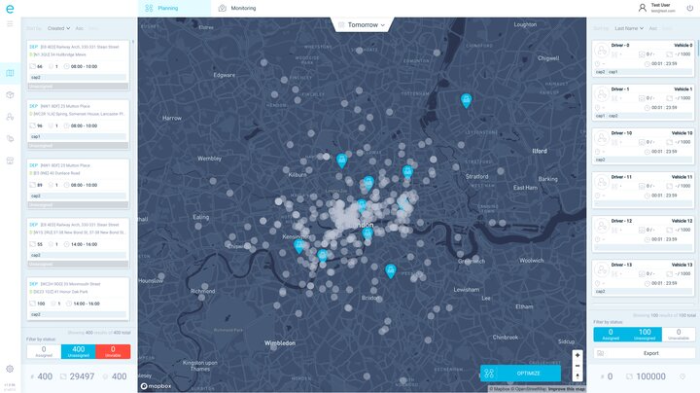
And with routing software you can use it to select the best pick-up sites.
To optimize pick-up time and duration for each route.
Which cuts the drive time and fuel it takes to reach them.
Routing software is an end-to-end solution.
So you can use it to manage and optimize your last mile of delivery.
But your first mile, as well.
This is all thanks to API integration.
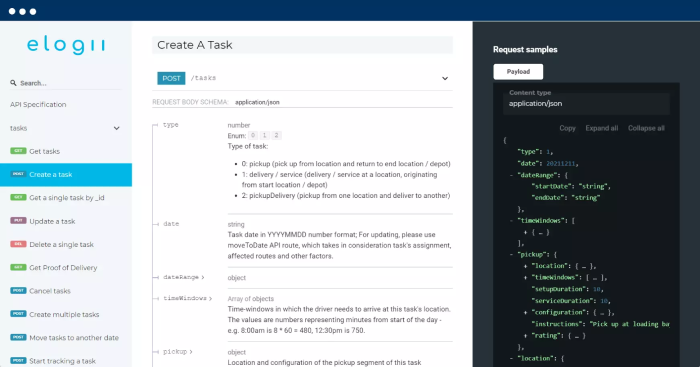
Which enables you to connect the routing software to any other app or system you use.
That includes order and inventory management systems.
In doing so, you get complete control of your supply chain.
Which includes managing when, how often, and how many products you order from suppliers.
But you also optimize the routes drivers take and locations from where your supplies arrive.
Raising operational efficiency allows you to expand the delivery offer.
Simply because you raise your delivery speed.
This opens up space for you to offer faster delivery options to customers.
For example, next-day, or even, same-day delivery.
But it also enables you to offer other on-demand fulfillment options:
Routing software automatically prioritizes stop density.
Planning routes with the highest stop density involves ordering the maximum number of stops with the closest proximity to reduce drive time between them.
Here’s what that looks like:
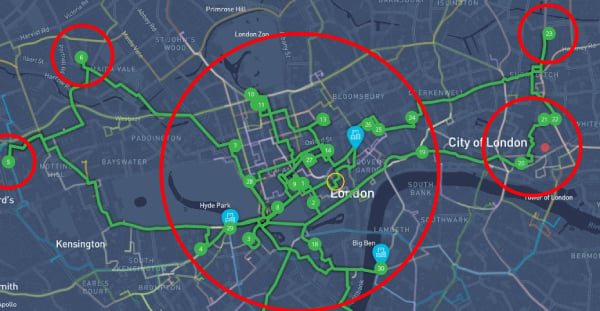
With less time spent in a vehicle, drivers reach more stops.
And when your drivers can handle more orders, transportation costs go down.
Which means you can offer cheaper services.
And be more competitive.
Route planning software is a modular system, as well.
The various modules work coherently to optimize the entire delivery process.
So even the smallest improvement reduces cost per delivery.
And we’ve already mentioned 98 ways you can automate operations.
The software enables a variety of parameters when planning routes.
These include:
All of this means drivers will use routes that actually lower the time it takes to reach each stop.
Routing software relies on geolocation and GPS.
This helps you to map out routes with the utmost precision.
All drivers are also equipped with their own driver app.
Which can integrate with Waze and Google Maps.
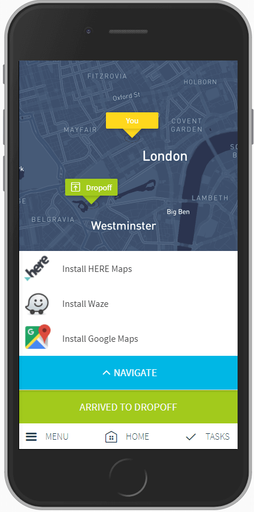
So they can use it on the road for turn-by-turn navigation.
You can also add notes to each task.
Which lets you give more detailed instructions to your drivers.
For example, you can let them know the floor where the customer is located.
Or add a specific access point to the building that they should use.
You can add service times with routing software.
This tells drivers how much time they can spend at each stop.
Or how much time they have to service each customer.
This helps you to plan a more detailed timetable for them.
And in turn, plan better delivery schedules.
Technically, delivery is a wasteful process.
And although it’s an essential service in 2022, it doesn’t generate direct revenue.
This means cutting costs is the only way to make it profitable.
That’s why routing software has data and analytics capabilities.
Those features help you to keep track of important KPIs over time.
Which makes it easier to find and eliminate operational inefficiencies.
And this includes a number of things:
From how many orders you fulfill per route…
Through how much fuel vehicles consume during drop-off…
To the size of the fleet…
Or how much capacity of each vehicle is used per route.
And then all you have to do is implement changes to make them more efficient.
(Which you can do continuously time and time again.)
Planning better routes = Less time it takes to reach customers.
Less time it takes drivers to fulfill orders = More orders fulfilled.
As a result:
You can raise order volumes without increasing the size of your fleet.
And you can handle more with less by simply making your operations more efficient.
As you raise efficiency, you’ll reduce workload.
This leaves more hours for all of your employees to focus on other activities.
Be it your drivers fulfilling more orders.
Giving new responsibilities to dispatchers.
Or delivery managers exploring new markets.
(And creating strategies to grow your delivery network.)
Whatever it is, you and your team will have more time to do it.
Thanks to routing software.
eLogii’s routing software generates quick ROI.
How quick?
One client had a 105% increase in operational cost savings IN THE FIRST MONTH.
To be exact:
The company saved $7,931.70 for their fleet of seven delivery vans.
A year into their subscription, the company recorded a 265% ROI with our route planning software:
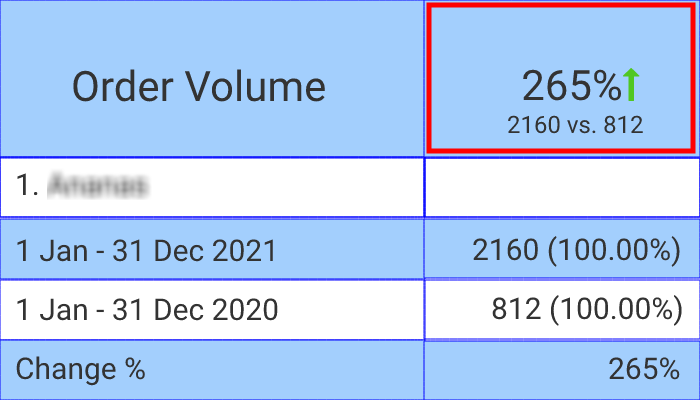
They were able to achieve such a high ROI, because eLogii helped optimize four key areas:
1. Fuel consumption
2. Office personnel activities
3. Customer communications
4. Driver performance
But:
Delivery optimization also helped them to increase online sales by 56%.
So the actual returns with our solutions were extremely high.
Which allowed the company to grow and scale their operations.
While remaining on the same payment plan.
And there’s still a lot more both you and they can do to raise efficiency.
But we get it.
You’re still not convinced.
So why not then…
Fleet telematics still work great. But just not for delivery! That's why it's time to replace your telematics system with a new tool to manage your...
Explore eLogii’s route analytics in depth. See what metrics you can track, and how to leverage route data analysis to drive delivery efficiency in...
Learn why fleet management & route optimization are important to unlock your fleet’s potential and what to look for in a fleet management routing...
Be the first to know when new articles are released. eLogii has a market-leading blog and resources centre designed specifically to help business across countless distribution and field-services sub sectors worldwide to succeed with actionable content and tips.
