Route Optimization Apps for Android and iOS
The driver app is a principal feature of route optimization software. Today, we’ll discuss why the app has to support both Android and iPhone (iOS).
Home > Blog > What Is Fleet Route Optimization (+ How to Do It Right in 2025)
Fleet ManagementThis guide breaks down how modern fleet route optimization works, why it’s mission-critical in 2025, and what your team needs to do to get it right.
If you’re looking to improve fleet route optimization in 2025, start here:
The problem isn’t just about finding the fastest path from A to B.
In other words: routing isn’t just about maps. It’s about operations.
And if your current process relies on static tools, manual planning, or outdated routing software, you're already falling behind.
Today, the best-performing fleets - whether they’re delivering goods, providing services, or supporting field operations - don’t optimize by hand.
They use smart, scalable platforms that adapt to how their business actually works.
This guide breaks down exactly how modern fleet route optimization works, why it’s mission-critical in 2025, and what your team needs to do it right without the overhead, inefficiency, or daily firefighting.
Let’s dive straight in!
As mentioned above, fleet route optimization isn’t just plotting the shortest path on a map.
At its core, it’s the process of assigning, sequencing, and managing routes across your entire fleet to maximize efficiency, reduce cost, and meet customer expectations - all while navigating a complex web of real-world constraints.
It’s not just about reaching a destination.
It’s about orchestrating your entire operation to run faster, smarter, and more predictably.
A modern fleet route optimization strategy takes into account:
When done right, it ensures the right driver is assigned to the right task, using the right vehicle - at the right time and place - every single day.
Legacy routing systems typically fall short here.
They optimize for static inputs, such as shortest distance or fastest time, and ignore the complexity that real-world field operations demand.
And when the plan breaks down (as it often does), teams are left scrambling.
Modern platforms like eLogii change that by giving operations teams full control over how routes are created, optimized, and adjusted on the fly:
We’ll cover this in more detail in the following sections.
Fleet optimization has always been important, but today, it’s become non-negotiable.
The pressure to do more with less is at an all-time high.
Between rising costs, tighter delivery windows, and workforce constraints, the margin for inefficiency is gone.
And the companies that move first? They’re not just saving time. They’re gaining a serious competitive edge.
Here’s why:
Optimizing fleet routes is all about coordinating people, vehicles, time, and business logic into a system that works every day, at scale.
Regardless of whether you’re managing 50 jobs or 5,000, here are the core elements that make route optimization effective in the real world:
Every job in your system has its own constraints.
To route it properly, you need to consider:
Your vehicles aren’t interchangeable and your routing engine needs to know that.
The kind of data you need to take into account includes:
Drivers aren’t just a number.
They’re individuals with specific schedules, capabilities, and preferences.
So make sure to input this data into your fleet route optimization platform:
This is where routing gets real. The system must account for:
Finally, the system needs to know what you define as efficient. That might be:
Sometimes the biggest problem isn’t that something’s broken - it’s that it kinda works.
If your current routing setup gets the job done, but barely, you may not realize just how much it’s costing you.
Here are some of the most common red flags we see in operations that haven’t yet optimized their routing, or are stuck with outdated systems:
If you’re still relying on spreadsheets, static maps, or old-school routing tools, planning each day’s work probably feels like solving a puzzle… blindfolded.
Every new job adds friction, and your team ends up burned out before the day even begins.
When drivers don’t have real-time visibility - or their instructions change without warning - you end up burning time, adding confusion, and stressing both the field team and dispatch.
It’s a clear sign your tech isn’t keeping pace with your team’s needs.
Delays happen.
But if a single missed appointment throws your whole day off and you have no way to reassign or reroute in real time, your system isn’t supporting you.
You're not managing routes, you’re managing chaos.
If customer support is getting hammered with “Where’s my order?” calls and you can’t provide accurate answers - or worse, updates depend on someone manually checking in - you’re losing trust.
Not to mention that you’re wasting your team’s time, which can be put to much better use.
When your ops team spends more time reacting to issues than improving workflows, it’s a sign that the system underneath is too brittle.
Smart routing should bring predictability, not force constant manual intervention.
If you’re nodding along to two or more of these, it’s not just about inefficiency anymore. It’s about risk.
Because as your business grows, these small problems scale into major blockers.
That’s why forward-looking teams are switching to systems like eLogii that not only automate planning, but adapt when things inevitably change mid-day, mid-route, or mid-shift.
Let’s move beyond theory.
Here’s what modern fleet route optimization looks like put in practice.
And remember, this isn’t a best-case scenario.
It’s what well-run operations do every day using optimization platforms like eLogii.
Everything in route optimization starts with one thing: tasks.
Whether it's a delivery, pickup, service appointment, or inspection, every job needs to be clearly defined before it can be optimized.
With eLogii, you can get your tasks into the system in multiple ways, depending on how your operation works and how mature your tech stack is.
You can:

Once tasks are uploaded, you structure them with the data that actually matters for routing, such as:

This way, each task becomes a smart object - one that can be optimized, tracked, reassigned, and measured, all within the platform.
And because all your rules, constraints, and customer data are already part of your eLogii setup, the system can immediately start matching each task to available vehicles, drivers, zones, and time slots.
Once your tasks are in, the next step is assigning them to the right resources and doing it in a way that reflects the complexity of your actual operation.
This is where most routing tools start to fall apart.
They assume all vehicles are the same. Or that any driver can handle any job. Or that your team’s constraints are optional.
eLogii works differently.
It doesn’t just match jobs to available drivers and vehicles.
It does so based on the exact parameters you’ve configured for your operation.
Here’s what that looks like:
Each vehicle in your fleet has its own profile in eLogii
You can define:
This means a task requiring 6m³ of space and 1.5 tons of cargo won’t accidentally be assigned to a compact van.

And deliveries that enter emissions-restricted zones will only be matched with compliant vehicles.
Every driver or field technician also has a profile in the platform.
You can configure:
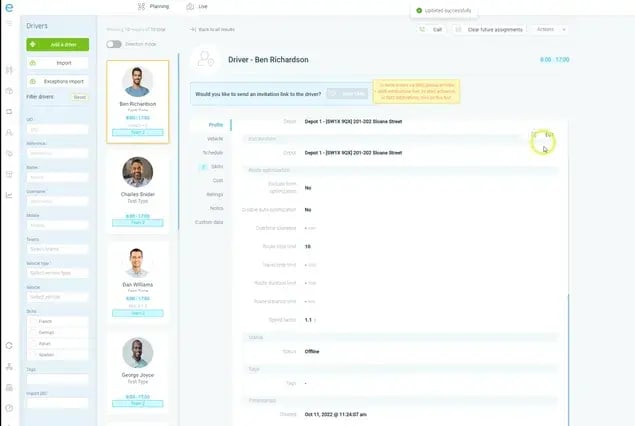
For field service, this is critical.
You can ensure certain jobs only go to certified personnel or that repeat customers see the same familiar face each time.
Once everything is configured, eLogii runs a smart validation layer before routing begins.
This step:
The result?
Every task is already pre-matched with a realistic set of eligible drivers and vehicles, and no one ends up with jobs they can’t actually complete.
Once your tasks are structured and matched to the right drivers and vehicles, the next step is where your strategy kicks in: deciding what to optimize for.
Because in fleet operations, “efficient” isn’t one-size-fits-all.
Some teams want to reduce total mileage. Others want to complete as many jobs as possible with the fewest vehicles.
Some want to balance workload evenly across staff, while others prioritize strict time windows and SLAs.
eLogii gives you the flexibility to set and fine-tune your optimization logic based on what matters most to your business.
For example, you can choose to optimize routes based on:

You can also set a multi-objective blend, allowing the platform to prioritize based on your hierarchy of goals (e.g. time first, then cost).
Then, you can configure your business-specific rules and constraints, to make sure that the platform will optimize your operations in a way that’s perfectly tailored to your business.
You can set:
Once your tasks, resources, and optimization rules are all in place, this is where the heavy lifting gets done without actually feeling heavy.
With one click, eLogii processes everything: tasks, driver and vehicle availability, time windows, zones, load limits, customer rules, traffic data, and more.
Then it instantly generates fully optimized, real-world-ready routes across operations.

And by “instantly,” we do mean seconds - even if you’re routing thousands of jobs.
The platform analyzes every possible combination to:
And as you build more routes over time, eLogii uses the results (task durations, route performance, driver timing) to help you refine estimates and logic, so your optimization gets smarter with every cycle.
This is where teams that used to spend 2–3 hours a day planning routes now spend less than 10 minutes - and get better results, with fewer errors, and more flexibility when things change on the fly.
Just because routing is automated doesn’t mean you lose control.
In fact, the best systems give you more real-time visibility than ever before.
Once routes are generated, your team gets a complete overview across every vehicle, driver, task, and region.
You can zoom out to see the big picture or drill down into specific jobs and decisions.
This is where human-in-the-loop meets high-speed optimization.
From the dashboard, you can:

However, even with perfect optimization, there are always edge cases, and eLogii gives you the flexibility to handle them by allowing you to:
Once your routes are reviewed and finalized, it’s go time.
With eLogii, dispatching doesn’t involve PDFs, spreadsheets, phone calls, or WhatsApp messages.
As soon as you hit “dispatch,” the platform instantly pushes the correct route and task information to each driver’s mobile app, meaning there’s no printing, emailing, or chasing required.

It’s real-time, seamless, and foolproof.
Every driver gets their own optimized schedule and a complete view of their shift, including:

But that’s not all.
As each job is completed, the driver can:
This removes paperwork and manual updates, while creating a full audit trail for every task.
And as drivers move through their day, their updates sync live with the main eLogii dashboard, allowing dispatchers to track job progress in real time, see delays as they happen, monitor driver location and ETAs, etc.
There’s no need to “check in” or interrupt a shift, as everyone sees the same, always-updated data.
Even the best plan is just a starting point.
Delays happen. Customers cancel. Drivers run late.
A blocked road, a sick call, or a last-minute high-priority job can throw off an entire day, unless your system can adapt on the fly.
That’s where eLogii’s real-time visibility and dynamic routing kick in.
From your eLogii dashboard, you can monitor:
![]()
This means you’re not reacting hours later - you’re seeing it as it happens.
As a result, you can easily resort to real-time dynamic re-routing when plans change, all without losing control or breaking the rest of the schedule.
This has another important benefit for your customers.
Namely, because eLogii tracks everything in real time, you can set up automated customer notifications based on driver location and ETA.
For example:
“Your delivery is 15 minutes away.”
“We’re running late - expected at 4:10 PM.”
“Task completed - here’s your POD.”

That means fewer incoming calls, happier customers, and less pressure on your support team.
Optimization isn’t just a one-time process - it’s a cycle.
What happens after the route matters just as much as what happens before.
With eLogii, every completed task, delay, reroute, or failure is automatically tracked.
![]()
You get full visibility into:
Over time, this builds a feedback loop, allowing you to adjust planning buffers based on real performance, spot bottlenecks, refine task assignments and fleet usage, etc.
And because eLogii lets you feed those insights back into your routing model, every day becomes smarter than the last.
When routing is optimized, the impact goes far beyond the map.
It shows up in your margins, your team’s focus, your customer satisfaction, and your ability to scale.
For most operations, it’s not just about saving time.
It’s about transforming the entire rhythm of the business.
Here’s what “getting it right” actually delivers:
If you’ve outgrown manual planning or hit the limits of your current tool, the next step is choosing a platform that can actually keep up.
But not all fleet route optimization software is built the same, and choosing wrong often means more work, not less.
Namely, the best route planning software doesn’t just plan your day.
It helps you run a smarter, faster, more scalable operation - start to finish.
Here’s what to look for when shopping for a modern route optimization platform:
Can it handle 20 tasks today and 2,000 next month without slowing down or breaking?
Look for a platform that grows with you, not one that needs to be rebuilt every time your operation evolves.
Your operation has its own rules. Your software should follow them.
Choose a highly configurable platform like eLogii that lets you define time windows, task priorities, driver constraints, and optimization logic without needing workarounds.

If only your head of ops knows how to use the tool, it’s not scalable.
You need something that’s powerful, but still easy for real users, like dispatchers, drivers, and ops managers to navigate.
Can you reroute on the fly? See what’s happening in real time? React when the day changes?
Static tools fall apart under pressure.
You need a system that adapts on the go like eLogii, which gives you full live tracking, dynamic routing, and instant updates.
![]()
Routing doesn’t live in a vacuum.
Look for a platform that connects with your OMS, CRM, ERP, or custom tools, so task data flows in and insights flow out.
When it comes to route optimization, it’s not enough to track tasks - you need insight.

Look for built-in reporting that shows what’s working, what’s not, and where to improve.
High-performing businesses don’t leave routing to chance.
They don’t settle for “good enough” tools or build their day around outdated plans.
They use platforms that give them speed, flexibility, and full control, so they can focus on scaling, not just surviving.
Whether you’re managing 10 vehicles or 1,000, the way you route your fleet has a direct impact on how efficiently you operate, how reliably you serve customers, and how confidently your team runs each day.
And with the right system, like eLogii, optimizing your routes doesn’t have to be hard.
Want to see how eLogii makes it simple?
The driver app is a principal feature of route optimization software. Today, we’ll discuss why the app has to support both Android and iPhone (iOS).
Explore eLogii’s route analytics in depth. See what metrics you can track, and how to leverage route data analysis to drive delivery efficiency in...
When it comes to route planning and optimization, you have to work smart NOT HARD. Route optimization software can get you there.
Be the first to know when new articles are released. eLogii has a market-leading blog and resources centre designed specifically to help business across countless distribution and field-services sub sectors worldwide to succeed with actionable content and tips.
