How to Draw a Radius on Google Maps [Step-by-Step Guide]
Looking to optimize your business operations? Learn how radius mapping and service zones can improve route planning, reduce costs, and boost...
Home > Blog > How to Optimize Delivery Planning with eLogii [Step-by-Step]
Delivery LogisticsIn this case study, we’re going to show you how to speed up, optimize, and improve efficiency with the best software solution for delivery planning.
A company in the UK has planned 683 deliveries today.
(Without breaking a sweat and in less than 10 minutes.)
Their secret?
Delivery management software.
Specifically, our new delivery planning solution called eLogii.
And in this case study we’re going to show you exactly how they did it, step-by-step.
Manual delivery planning still works.
(When done at a small scale.)
But there’s there’s a BIG problem with this way of delivery planning:
It’s inefficient.
And if you’re in a competitive market, you need software to plan deliveries at scale efficiently.
For example, let’s say you have 20 deliveries each day.
You can easily plan a route with 20 stops with a pen and paper.
Or you can use Google Maps to plan your route.
(Mind you, Google Maps has a limit of ten stops per route. But you can plan the next ten stops from the last stop on that first route.)
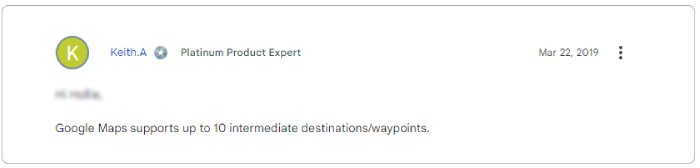
That sounds great. Until you have to plan 50 routes. Or 683.
We’re not saying it’s impossible. But for any business it’s unfeasible.
And how would you manage all those deliveries?
Let’s say you use a spreadsheet.
You’ll still have to manually add each delivery location.
Even with copy + paste and keyboard shortcuts it’s slow work.
But let’s assume your delivery planner is exceptionally quick.
He’s still likely to spend hours planning all those deliveries.
That means he’ll have to spend the whole day just catching up with your daily order volumes.
What about the time needed to optimize those routes?
For delivery speed.
(Plus this assumes that you won’t get more delivery requests during that time. Which isn’t going to happen.)
And what happens if you receive an order once the plan has been finalized?
Or if customers want to return their purchase?
Or when the delivery planner gets sick?
Hiring a team to support him raises payroll.
Even then it’s difficult to ensure all your routes will be planned in time for delivery.
So when all of our customers did their math, they realized that they needed a different approach to delivery planning.
One that is efficient. Big time.
But it also had to be:
Scalable. Fast. Reliable.
They decided that they needed to use delivery management software.
Our delivery planning solution is called eLogii.
Here’s how it works:
Delivery management software completely flips the script on traditional delivery planning.
Instead of planning deliveries and routes by hand, you have the software calculate it for you.
Specifically, you import the deliveries (or tasks) via .CSV files or directly from your order management system (OMS). And the software creates tasks, schedules, and routes, and assigns them to drivers automatically.
And it optimizes them at the same time based on the parameters you WANT to optimize.
And within minutes of you clicking a button.
Let’s look at how it all works in real-life with eLogii.
Before you can do anything, you have to set up your account.
Depending on the size and complexity of your operations this can take a few hours.
But once finished, the virtual delivery operation on your account will fully resemble the real-life thing. Complete with:
Maps of delivery locations:
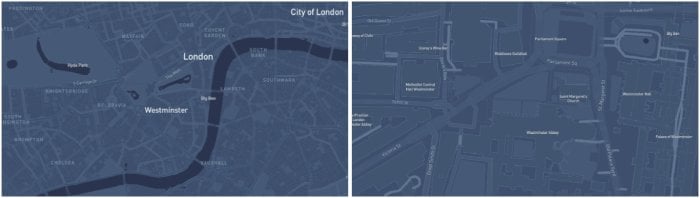
Map of London
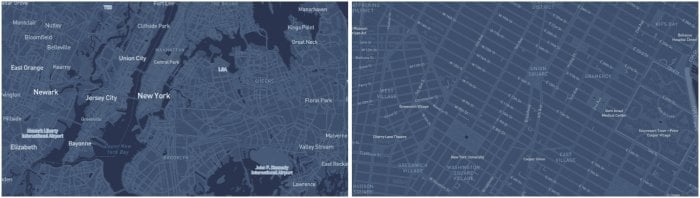
Map of New York City
Store, warehouse, depot, and other pick-up locations:
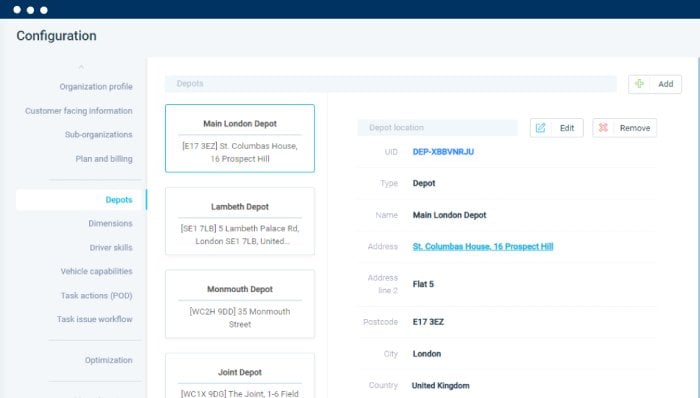
Vehicle types, capabilities, and load capacities:
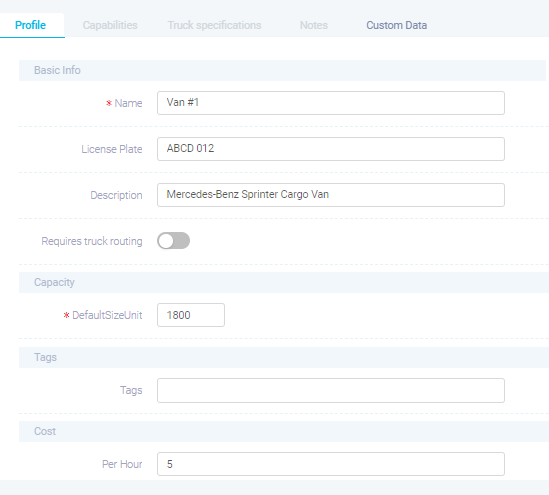
Customer and user profiles for your delivery planners:
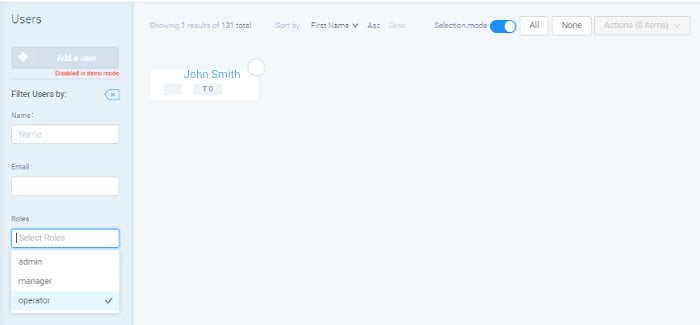
Fleets, teams, and driver profiles:
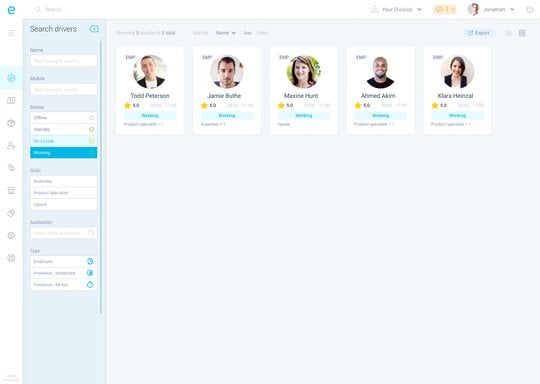
Task actions for drivers, like proof of delivery:
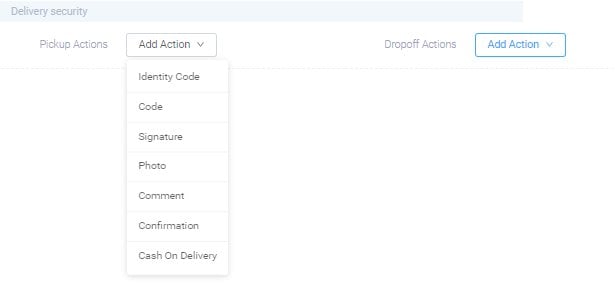
Or task issue workflows that let drivers know what to do when something goes wrong:
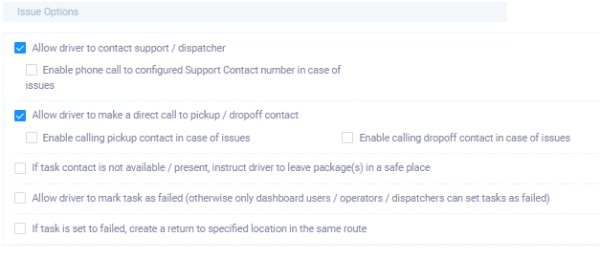
Custom notifications and alerts:
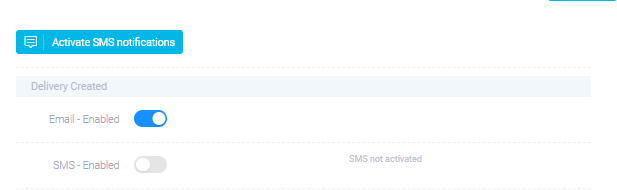
Complete with tracking links:
![]()
And dozens of other features that can optimize the entire delivery process from the moment a customer places an order.
Let’s take a look at this scenario:
Yesterday you received 50 orders for next-day delivery (that’s due today).
You also received another 50 throughout the week that are also due today.
All in all, you 100 orders. And all of them are neatly organized in a spreadsheet.
To upload them, all you have to do is go to the Import tab and select the .CSV file from your computer.
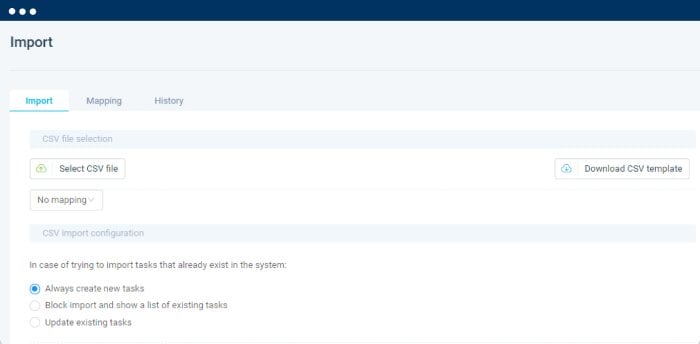
With eLogii, you can download a template you can use.
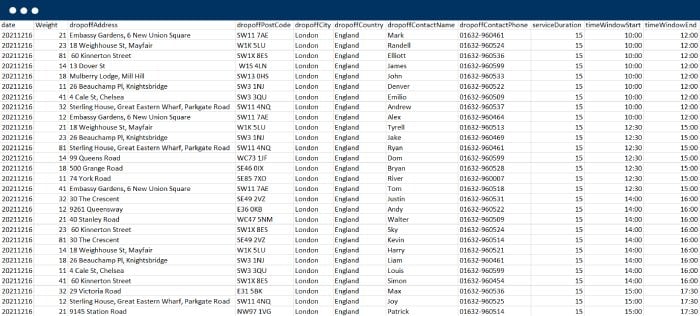
An even more efficient way is to connect the software with your OMS via an API.
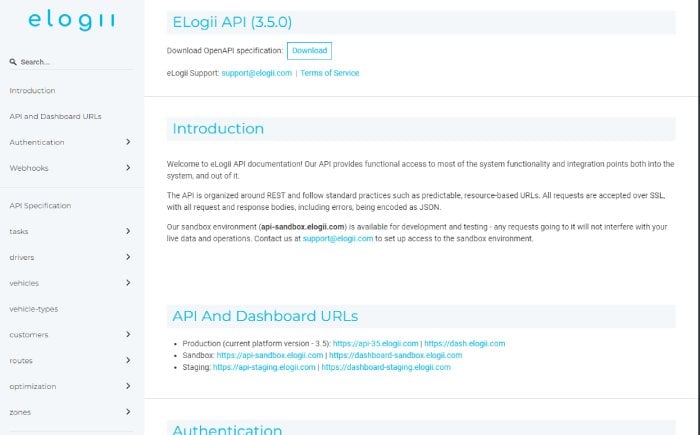
If you have a developer in house our support team can walk them through the process.
Once all the orders are uploaded, they’re automatically turned into tasks.
And you can start planning and optimizing deliveries.
This is where delivery management software really shines.
And how it raises efficiency by at least 50%.
To plan deliveries with eLogii, all you have to do is click the Optimize button.
In a few minutes, the software will calculate the routes:
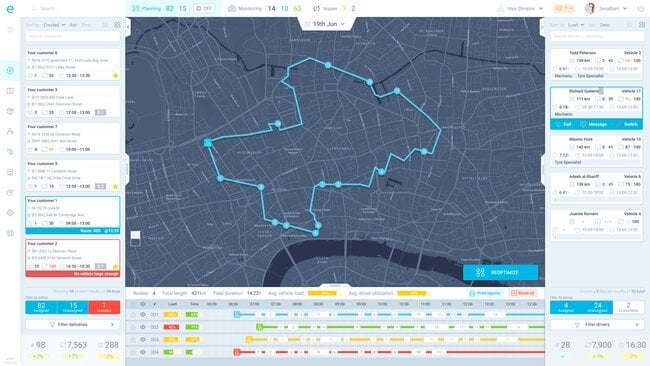
It’s able to automatically create routes based on pick-up and drop-off locations for each driver.
The software also assigns the routes to each driver in your fleet:
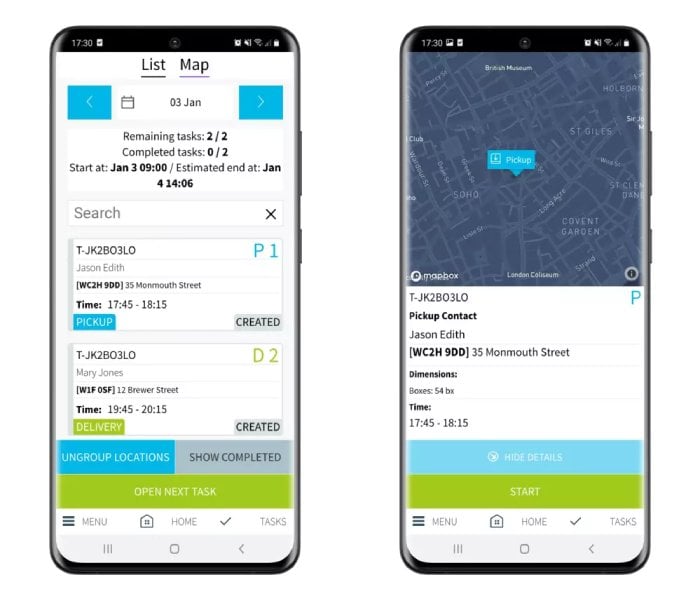
How long it takes the software to generate routes depends on what operational constraints you set up:
The software will ALWAYS plan deliveries and generate routes.
If a task can not be added to any route, you can either edit the parameters to correct it.
Or you can drag-and-drop it manually to a suitable driver.
Unlike other automated last mile delivery solutions, eLogii optimizes deliveries as it plans them.
It does this by incorporating external factors, like road layouts and conditions, traffic patterns, weather, etc.
This means that you can optimize your delivery based on key metrics in delivery logistics like cost per delivery or time to delivery.
You can do this for any date and schedule deliveries in advance.
But also do it day-by-day or plan and optimize weekly delivery routes.
Once you’re done planning your deliveries, you can lock them in place.
And move on to execution:
Next, it’s time to dispatch your delivery plans to your fleet.
Delivery management software does this automatically, too.
Once your plans are locked in place, the software transfers them to each driver’s phone.
The software is able to do this because it has two key components:
A dashboard - the main control panel where you plan deliveries.
A delivery app - the simple app on the drivers’ phones or tablets
Drivers receive all orders and tasks directly to their smart devices:
The app works both on Android:
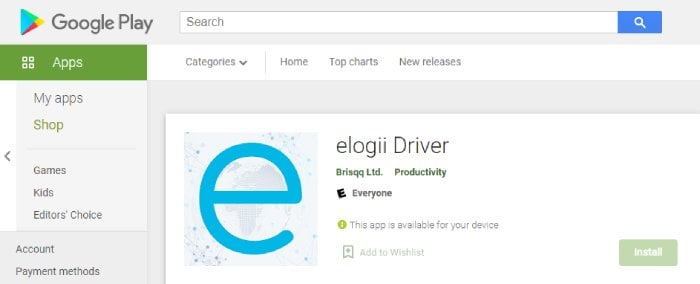
And iOS:
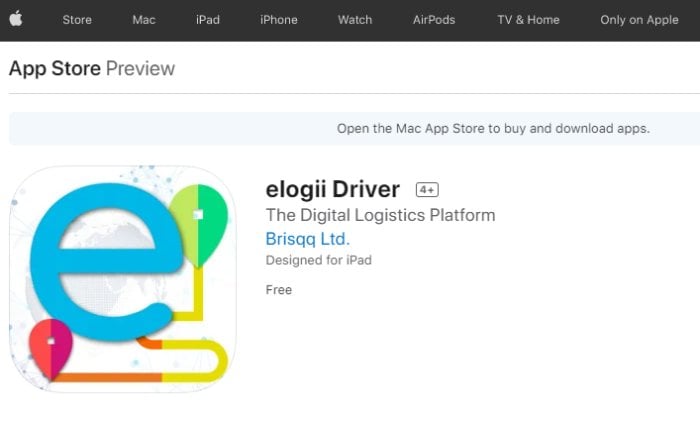
To ensure drivers follow the optimal routes that you have planned, the driver apps can integrate with HERE, Google Maps, Waze, and other map apps.
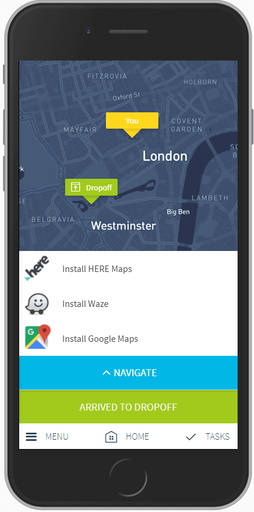
This ensures live navigation and driver guidance for easier route completion.
Back at headquarters, your delivery managers will be able to track drivers along the last mile.
You can check the progress of each driver live on the map:
![]()
This helps you to know:
This visibility over the last mile of delivery allows you to check the availability of your fleet in real-time (while they’re completing their deliveries).
The software also calculates and updates estimated times of arrival (ETAs) for each driver.
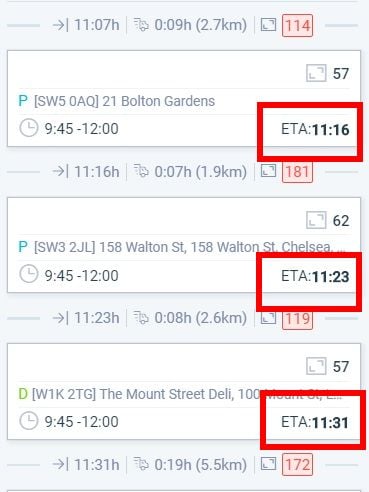
If a driver is close to finishing the route, and a delivery comes in, you can squeeze it into their route.
All you have to do is unlock the route, add the task, reoptimize, and the software dispatches the new delivery to the driver’s phone.
This way, you can add last-minute deliveries while your fleet is already on the road.
Once a driver reaches a destination, it’s time to hand off the order to the customer.
You can set up how much time they have to service individual customers.
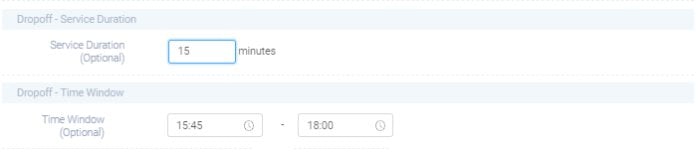
And the drivers can see this on their apps.
At the doorstep, the driver can use the app to collect proof of delivery (POD):
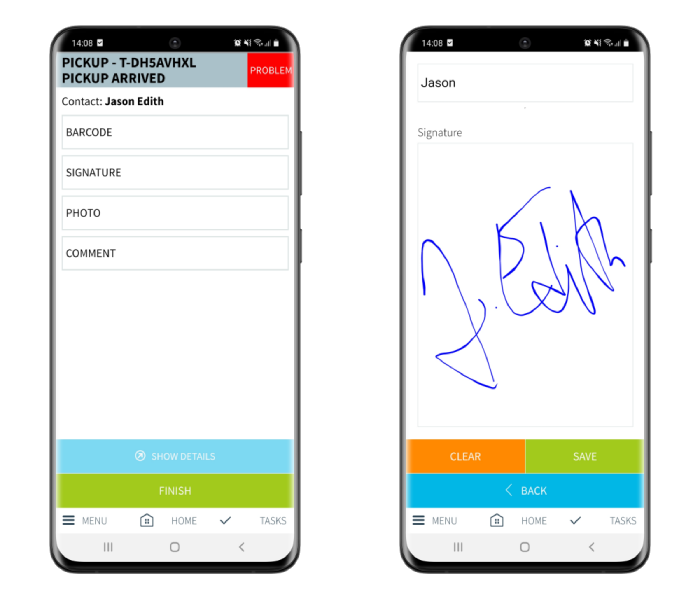
The customer can sign off on the delivery by the order or each individual item.
On the other hand, drivers can collect PODs in various ways:
No delivery can be marked as complete without this kind of verification.
And you set this up on the dashboard:
It also means that you can review each delivery in real time:
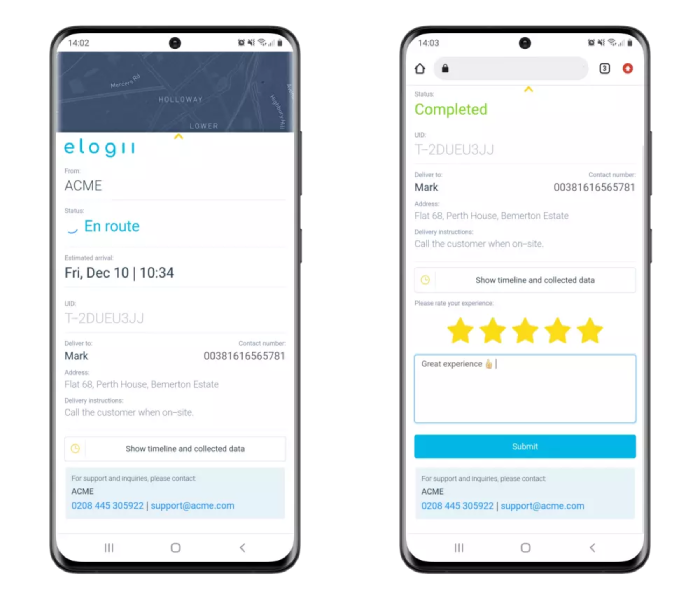
And resolve problems (if there are any) on the go.
As soon as a delivery is registered, customers receive a confirmation email with a tracking link.
You set up and customize customer notifications on the dashboard:
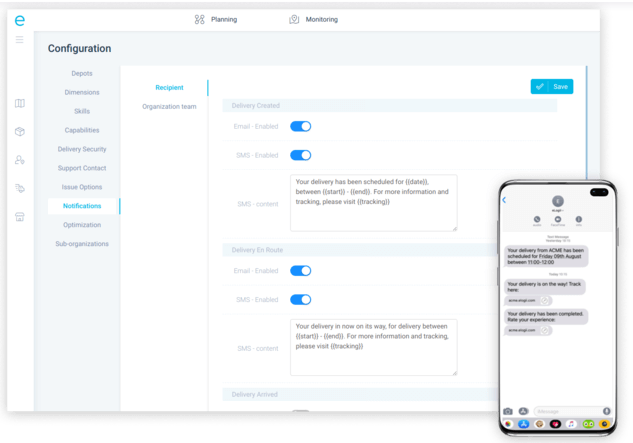
The tracking link is generated automatically.
Customers can use it to view the status updates of their orders. (Whether it’s packaged, ready for pick-up or on its way.)
If the package is on route, the customer can view the progress of the driver on a map.
They can also see the ETA of the order and when it’s supposed to arrive at their address.
To ensure success on the first delivery attempt, you can set up additional notifications for your customers.
For example, you can set one reminder on the day of the delivery. And an additional notification once the driver starts his run towards the drop-off address.
An additional feature that you get with eLogii is that you can white-label the notifications and tracking links.
So customers associate a great delivery experience with your brand.
Let’s face it:
There are a lot of similar solutions out there.
You may have heard about them.
Companies like Bringg, Optimoroute, Tookan, Routific, Route4Me, Circuit, GetSwift, and others.
You may be even considering some of them for your business.
But here’s the deal:
Almost all of these software solutions (including eLogii) offer the same capabilities when it comes to delivery planning:
What sets our software apart is that eLogii fills in those crucial gaps with features that go beyond what’s expected of similar solutions.
So you can customize the software to match your workflow and make it work for your delivery service. And truly optimize your operations.
For example, that’s why eLogii can handle an unlimited number of deliveries without crashing or slowing down.
Because big businesses handle thousands of deliveries each day and want to scale up like our clients over at Ananas:
“We looked at a number of last-mile platforms on the market and few had the capabilities to handle the level of scale we require and provide the level of experience we are looking to give our shoppers.”
Or how we offer not one, or two types of proof of delivery, but seven including alphanumeric, QR code and barcode scanning, as well as PODs per item and cash on delivery.
This, for example, was crucial for our software users over at eFoodz:
“We previously did everything manually, and are now finally able to collect ePOD and provide our customers with notifications, live updates and ETAs. The software is very flexible and has a great user experience, so we were easily able to change all the relevant parameters to match our needs.”
These are just some of the reasons why we score higher against solutions like Routific:
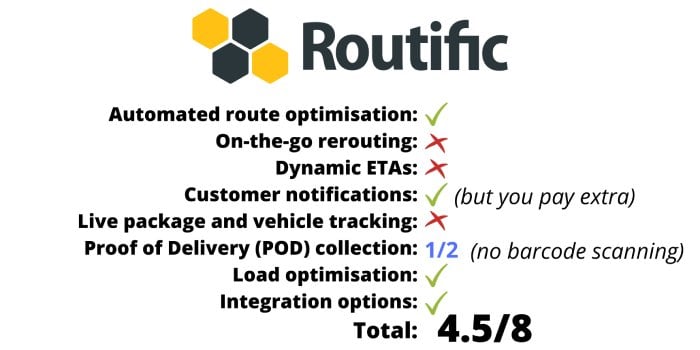
Optimoroute and Tookan:
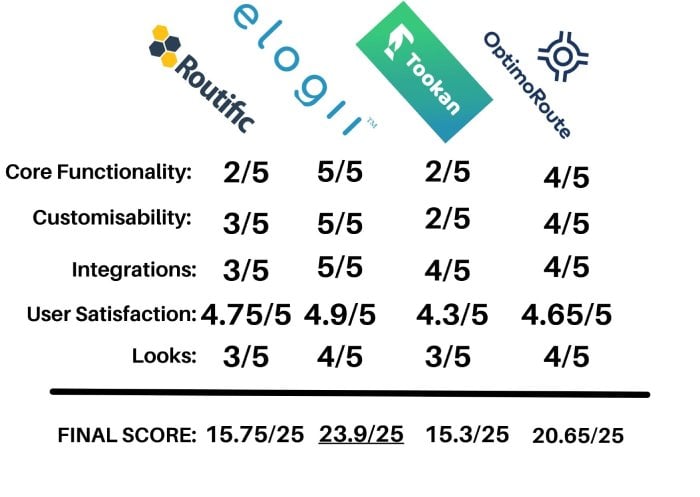
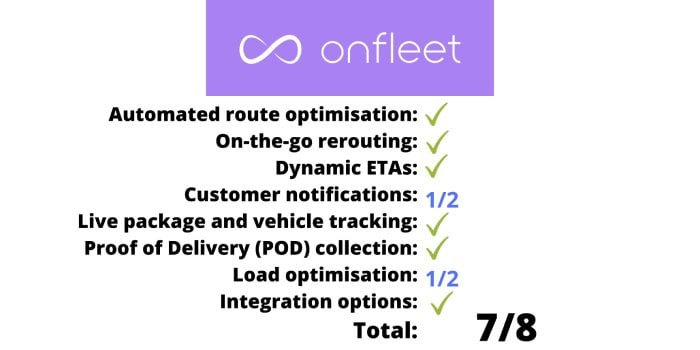
Because we provide good value to delivery services regardless of size, complexity, industry, or budget.
Best of all, we’re continuously upgrading our software.
So we can meet each specific need of your business.
And if all of this seems overwhelming, we have a solution for that too:

Looking to optimize your business operations? Learn how radius mapping and service zones can improve route planning, reduce costs, and boost...
A simple answer to the question: “What Is Delivery Management Software?”. Plus a complete guide about how it works for people that are new to this...
See what route data you need to collect, track, and evaluate to plan and optimize routes for your delivery. And how to do it easier with routing...
Be the first to know when new articles are released. eLogii has a market-leading blog and resources centre designed specifically to help business across countless distribution and field-services sub sectors worldwide to succeed with actionable content and tips.
