Technician scheduling is crucial for businesses like HVAC, pool maintenance, fire inspections, etc. It allows them to schedule the right person at the right time. Technicians are the backbone of these operations, providing important services like installations, repairs, and inspections at customer locations.
Surprisingly, most of these businesses don't use dedicated software, affecting field service business costs. Automated operations lead to increased capacity and profits.
Using software designed for technician scheduling can reduce costs and boost team efficiency.
This guide covers the basics of technician scheduling. It addresses common challenges, provides practical tips, and highlights essential features to consider in your scheduling software.
Understanding the Technician Scheduling Process
The procedure that businesses and field service organizations (FSOs) use is technician scheduling. These include HVAC, pool maintenance, and fire inspection companies. These companies schedule technicians to handle customer orders.
At an HVAC company, the people in charge of field service scheduling, called dispatchers, plan when their technicians will work each day or week to help customers. They create schedules for each technician, with different factors in mind. For example, they consider how far they have to travel, the distance they need to cover, and what they're good at. They also think about when customers are available and how the season might affect the schedules.
What Does Scheduling Technicians Involve?
Matching the right service technician to the task
When you choose a technician for the job, it’s not simply assigning a job. This means looking at what a staff member is good at and making sure they do the tasks that match their skills and experience.
Planning smarter routes
Travel time can quickly eat into the day, so scheduling often involves creating routes that make sense. By grouping nearby appointments, businesses can save time and make the day more efficient for everyone.
Working around availability and preferences
A good schedule takes more than just business needs into account. It also respects when technicians are available, giving room for breaks, personal commitments, and a healthy work-life balance.
Keeping workloads balanced
No one wants to feel overwhelmed while others have it easier. Scheduling is about making sure tasks are spread out fairly, considering each technician's skills and current workload. This way, everything gets done without overloading anyone.
Handling the unexpected
Emergencies, delays, or last-minute cancellations can change plans and cause issues. Technician schedulers need to adjust quickly and make changes to the schedule to keep things running smoothly.
Now that we know what technician scheduling is, let’s explore the common challenges.

Typical Challenges in Scheduling Technicians
Scheduling and sending out Field Service Engineers (FSE) is a challenge for lots of Field Service Organizations (FSOs). This is especially true for those with a big team. It gets tricky because there are many things to consider and factors involved in the process.
Field service businesses commonly encounter four technician scheduling challenges for their field technicians:
1. Reliance on manual scheduling
Many field service businesses avoid investing in digital transformation. Instead, they spend hours every month planning schedules manually. This method is not scalable because more work orders mean more technicians. That, in turn, requires extra dispatchers to schedule appointments and manage routes.

2. Inefficient route optimization
Old-fashioned service management software often lacks proper tools for scheduling technicians efficiently. If your scheduling software doesn't consider crucial details like preferred service days and time windows, dispatchers may need to adjust technician schedules outside the system manually.
Using these tools doesn't just affect your dispatcher's ability to perform well. It also comes with extra costs that impact your bottom line:
- Reduced service capacity
Among other technician scheduling challenges this is one of the most frequently occurring. It can happen when routes aren't optimized and leads to extra travel time for technicians between calls. This adds up quickly, and it can lower the total number of service calls each technician can handle daily. and decreasing overall service capacity.
- Fuel costs
Extended travel time between service calls increases fuel expenses for each technician.
- Customer satisfaction
Lower service technician capacity leads to slower assistance for customers. It impacts their satisfaction levels and loyalty to your company.
3. Challenges in route modification
Being able to redirect technicians for emergency calls is crucial for the success and efficiency of field service businesses. Field service businesses emphasize the importance of rerouting technicians for emergency calls. Most field service management tools do not allow easy modification of technician routes while they are in the field.
4. Employee Burnout
In field service, poor scheduling can lead to overburdened technicians. Imagine overworked professionals struggling with fatigue, resulting in a drop in their performance and job satisfaction. This creates a chain reaction—more mistakes, higher turnover, and unhappy customers due to delayed services.
Safety standards can also suffer, disrupting the positive atmosphere of the workplace. Proper technician scheduling isn't just a benefit; it's a vital element that keeps a field service organization running smoothly, influencing both performance and the overall work environment.
Enhance Your Technician Scheduling with These 4 Tips
Optimize your technician scheduling by incorporating automation, customization, notifying customers and by having prioritization criteria.

1. Automate Planning and Scheduling for Efficiency
Opting for automated technician scheduling proves more efficient and accurate compared to manual methods. Avoid relying on dispatchers to spend hours manually planning routes. Instead, precise algorithms allow for route scheduling in a matter of seconds.
To meet the demands of its rapid growth, Deanta required a delivery route planning system that extended beyond simple route optimization. Automation and scheduling were crucial components of Deanta's success. Choosing eLogii as your scheduling software for service technicians proved to be a perfect fit. It offered features such as automated route tracking, carrier route mapping, real-time management, and single/multi-day route planning. This automation enhanced customer satisfaction. It also significantly cuts costs by efficiently matching loads and routes with the right drivers and vehicles.
2. Tailor Your Route Optimization
Recognizing that not all businesses share the same route optimization needs, customization becomes essential. You can schedule technicians according to your workflow by modifying the parameters specific to your planned routes.
For instance, when managing a team with diverse skill sets, customizing routes ensures the right service technician is assigned tasks aligning with their expertise. Similarly, if technicians have vehicles capable of transporting damaged appliances, route modifications enable them to pick up as many appliances as possible before reaching full capacity. Customizing your route optimization ensures a seamless fit with your business requirements.
3. Keep Customers in the Loop
Ensure everyone stays informed by improving customer service with real-time notifications about your technician's schedule. They can do this by utilizing GPS tracking on their mobile devices. Provide a live link for customers to track your technician's progress in real-time through GPS tracking. It enhances their ability to plan around the technician arrival time. That not only boosts your first-time-fix (FTF) rate but also minimizes the need for many technician visits to a customer's location.
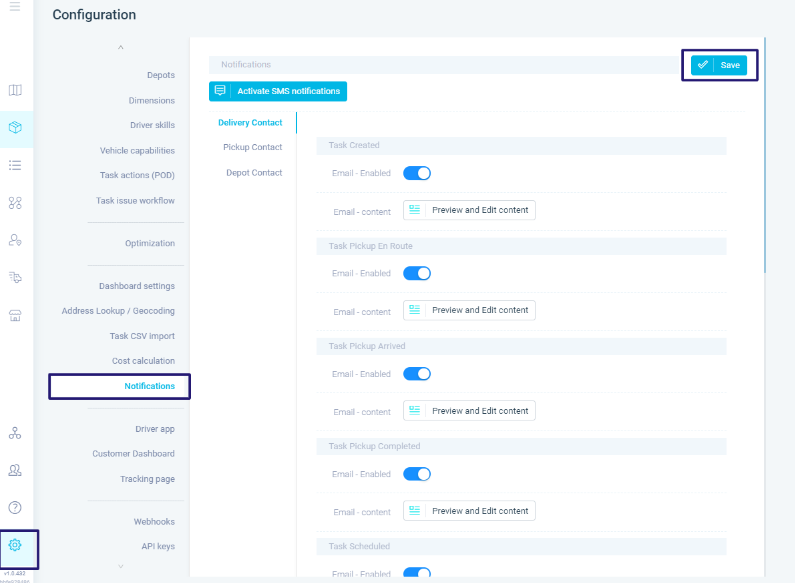
Informing customers in real time significantly improves the customer experience. Real-time features, like Parcel Tracking, also enhance customer satisfaction and loyalty. That is especially true during delays when field technicians might be unable to visit a job site on time.
4. Create Clear Prioritization Criteria for Service Tasks
Having well-defined criteria for prioritizing tasks helps ensure that urgent and critical jobs are handled first. This approach helps allocate resources efficiently, so technicians can focus on high-priority jobs based on urgency, service type, or required expertise.
et clear prioritization criteria, like focusing on emergency repairs or high-value clients. This allows the technicians to handle the most critical tasks first, boosting efficiency and customer satisfaction.
Key Considerations for Technician Scheduling Software
Now that you've learned solutions for the typical challenges and difficulties dispatchers face in technician scheduling, you might seek helpful tools.
Here are some features to consider when choosing technician scheduling software:
- Route Planner
A crucial feature in technician scheduling software is the route planner. It handles batches of orders for a day or a week, automating the route planning process for dispatchers.
- Dynamic Routing
Dynamic routing allows dispatchers to adjust routes in real-time while technicians are in the field. This feature is handy for customer rescheduling or if a technician has time to cover an order that another technician can't reach.
While many technician scheduling tools include route planning, only a few additionally offer dynamic routing features.
- Real-time Order Tracking
Real-time order tracking enables businesses to send email and text notifications to customers.
At eLogii, we have updated our software to allow FSOs to send proof of service to customers upon completion. Now you can easily share all the details of a service visit with your customers, from start to finish, from start to finish.
Our scheduling and route optimization software has a Proof of Delivery (POD) feature. It makes it simple to collect things like signatures, photos, codes, barcode scans, comments, or confirmations—all in one place. You can set up PODs in the workflow, and they can be required or optional for task state completion. PODs are recorded and stored in the task history, where you can find and download them.
Additionally, our software allows batch printing of PODs for selected tasks, providing a convenient and efficient way to manage proof of delivery documentation.
- Balanced Technician Workloads
Optimized schedules consider both your business needs and your service technicians' well-being. With balanced workloads, you ensure technicians aren't overworked to meet business goals.
This feature is handy for businesses with seasonal demand, like pool maintenance and HVAC companies. They often face fluctuating demand, and balanced workloads help them operate efficiently without stressing their technician teams.
Leverage eLogii for Efficient Technician Scheduling
%20(1).webp?width=635&height=353&name=elogiisoftware%20(2)%20(1).webp)
Switching from manual to digital technician scheduling may seem overwhelming. At eLogii, we've streamlined the process to make it simple.
eLogii makes things easier for businesses with smart features like automated route planning, dynamic scheduling, and real-time tracking. These tools help save time and cut costs by making sure the right technician is always assigned to the right job, on time.
Plus, eLogii’s customizable workflows let businesses tailor the system to fit their specific needs, making it a flexible scheduling software for technicians.
Conclusion
Overall, technician scheduling is key for businesses like HVAC, pool maintenance, and fire inspections to run smoothly. Sticking to manual methods can cause inefficiencies, higher costs, and lower customer satisfaction.
Embracing advanced scheduling solutions simplifies processes, optimizes routes, and ensures technicians are assigned efficiently. This not only improves team productivity but also enhances customer experience. By addressing challenges like route optimization and real-time adjustments, businesses can streamline operations and achieve better results.
