We've gotten used to our packages arriving on time, especially if we're Amazon Prime members.
But what if your package is late?
It's more than just annoying. Maybe you're really hoping that last-minute birthday gift arrives in time, or you're waiting on something essential.
In situations like these, you might end up having to rush to the store for what you need, making the late delivery pretty disappointing.
You've shelled out money for something you no longer need because it didn't come when expected.
The upside is, that you can get a refund if your Amazon delivery is late.
Luckily, Amazon is usually pretty understanding, thanks to their guaranteed delivery policy.
Let's walk through the steps of getting a refund for a late Amazon delivery and address some common questions.

Understanding Amazon's Delivery Guarantee
Amazon’s delivery guarantee comes with particular terms and conditions.
As long as items meet the specified criteria, the company will refund shipping fees. (We’ll explore qualification details in the following section).
In essence, the guarantee applies only to “certain delivery speeds and select products.” You'll spot “guaranteed delivery” on the checkout page if it's available for your order.
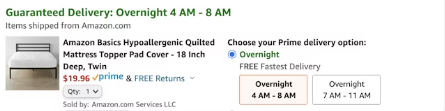
Your confirmed guaranteed delivery date will be provided by Amazon in your order confirmation email. You can use this date to determine if your delivery is overdue.
How to Get a Refund for a Late Delivery from Amazon
Here is the qualification criteria for an Amazon late delivery refund:
- Delivery to an Eligible Address. Ensure the accurate entry of a qualifying shipping address. Incorrect addresses disqualify items from refunds.
- Matching Shipping Option Advertised. Selected shipping options must align with stated guaranteed delivery dates to qualify for refunds.
- Order Placement Before "Order Within" Time Frame. Monitor the countdown ticker on Amazon product pages, indicating remaining time for timely ordering. Expiry of this timer results in delivery date adjustments. Confirmed delivery dates are provided in order confirmation emails.
- Timely Payment Method Charge. Successful charging of payment methods before expiration is crucial. Delays due to extended checkout periods or payment method issues absolve Amazon of late delivery responsibility.
- Unforeseeable Issues. Certain situations beyond Amazon's control, such as severe weather or strikes, may cause delays. Such circumstances render purchases ineligible for delivery guarantees.
- Minimum 24-Hour Delay. Packages must be at least 24 hours overdue to qualify. Attempted delivery on or before the guaranteed date voids refund eligibility.
Is Amazon Prime Membership Required for Guaranteed Delivery Policy Eligibility?
Amazon Prime membership isn't a prerequisite for eligibility under the delivery guarantee. Even without Prime, you can still receive a refund for late items.
Yet, Prime membership does influence your refund differently.
Amazon provides Prime shipping benefits for its members. These include free two-day shipping, free same-day delivery, and complimentary standard shipping on Prime-eligible items.
The shipping type and delivery date vary depending on the product, but Prime-eligible items typically qualify for free shipping.
Now, here's the dilemma: Amazon's delivery guarantee pledges to refund shipping fees. But what happens if you're a Prime member, bought a Prime-eligible product, and didn't pay any shipping fees?
Before, Amazon's customer support representatives would often offer a complimentary one- or two-month extension to your Prime membership as a solution.
.jpg?width=700&height=467&name=pexels-towfiqu-barbhuiya-3440682-11316618%20(1).jpg)
Getting an Amazon Shipping Fee Refund in Three Simple Steps
Head to the Amazon Customer Service page and follow these steps.
1. Choose the relevant order
Locate your recent orders at the top of the page under "Do you need help with a recent item?"
Choose the order. If you can't find it listed, click "Help with a different item."
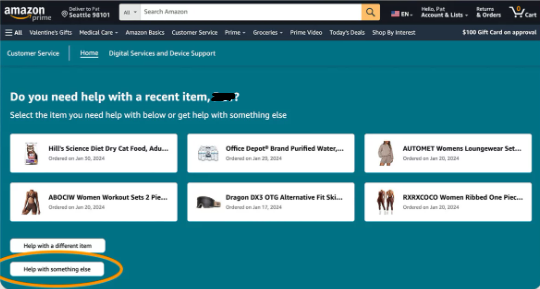
2. Choose "Arrived too late" or the appropriate option
Various options will be available depending on your order status.
Select the most relevant "Late Order" option and proceed to the next step.
3. Choose your preferred resolution
Opt for "I need more help" to start a chat with an agent online or over the phone.
Alternative Choice: Reach Out to Amazon Customer Service
In some cases, initiating a live chat session is the speediest route to securing your refund.
Given Amazon's preference for automation, contacting customer service through other means can be quite challenging.
You can't simply visit the Contact Us page and start a chat to converse with a live agent.
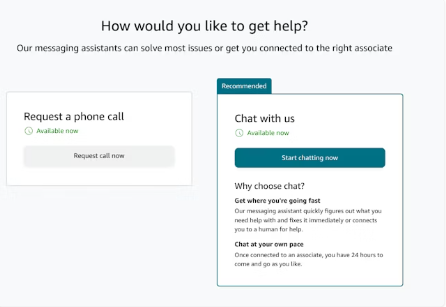
To engage with an agent via chat, log in to your Amazon account, follow the aforementioned steps, select "I need more help," and opt for "Chat with us."
Have your order number readily available in case it's requested.
Wait for at least 24 hours before attempting to reach out to a representative.
Although the agent might propose a new package delivery date (beyond the guaranteed delivery date), if you meet the criteria for a refund, refrain from accepting this as a resolution. Instead, insist that the agent adhere to Amazon's policy and refund your account for the delayed package.
Is it Possible to Reach Amazon via Social Media?
By now, many of us have witnessed social media users publicly addressing companies online.
Given that Amazon maintains an active presence on platforms like Twitter and Facebook, why not leverage these channels to send a tweet or private message requesting a refund?
Amazon operates a dedicated Twitter account specifically for addressing support inquiries.
They respond to tweets they're tagged in and also engage with direct messages.
Yet, upon reviewing their feed, it becomes evident that they typically guide customers back to their website to address their issues.
When a customer clicks the custom link provided in the tweet, they sign into their account online and proceed with the necessary steps.
So, although contacting Amazon via social media is an option worth exploring, it's likely to redirect you to the Amazon customer service portal.
To save time, it's advisable to directly access the source. You can find the appropriate phone number by visiting this page.
What Amount Can You Get Back from a Late Delivery Refund?
Amazon's official policy on late delivery refunds doesn't specify the exact amount you'll receive. It states that customers will be refunded the "shipping price."
But what about Amazon Prime members who typically qualify for free delivery on most items?
Prime members often enjoy complimentary next-day or two-day shipping on Prime products, meaning there's no shipping cost to refund. Yet, they can still qualify for a refund if their packages miss the promised delivery date.
In the past, agents have frequently offered a complimentary month of Amazon Prime to affected Prime members. Recently, they've also provided varying amounts of monetary compensation.
For specifics, it's best to inquire with your agent.
If you're not an Amazon Prime member, Amazon will reimburse your shipping fees to your original payment method, such as your debit or credit card.
What to Do When Your Amazon Order Shows Delivered, But Is Not at Your Home
On occasion, your order may state "delivered," despite not being in your possession yet.
It's advisable to wait for 24 hours before informing Amazon.
There's a possibility that your package is en route and could arrive later in the day. Certain carriers extend deliveries until 10 pm.
Additionally, you can check he tracking details in your shipping confirmation email or via your Amazon account.
For further help, visit Amazon's "How to Contact Our Carriers" page.
The carrier typically possesses the most recent shipment details and can provide an estimated delivery window. It's worth noting that some carriers may extend deliveries until 10 pm.
The carrier might have additional information about your order's whereabouts. It may potentially include a photo of its location and the signature and name of the individual who received the delivery. This could aid in understanding the situation surrounding your missing package.
If your order surpasses the 24-hour mark of being late, it's time to leverage the guaranteed delivery policy.
Log in to your account and navigate to the Customer Service portal.
Once you've chosen your order within Amazon's customer service portal, you should encounter the option "Says it's delivered, but it's not here."
Select this option and proceed to the next step. Typically, you'll have the choice to either request a refund or engage in a chat with an agent.
Get a Refund on Amazon
We're accustomed to our items arriving promptly, and when they don't, it can be more than just a minor inconvenience.
At times, it also translates into a waste of money.
You purchase on Amazon, counting on it to arrive within the promised timeframe. But when it's late, you're forced to hurriedly get it elsewhere.
Fortunately, the Amazon guaranteed delivery policy steps in to assist, ensuring you can receive a refund.
Armed with the insights from this guide, you'll swiftly resolve the issue and move on to more pressing matters—like placing additional orders on Amazon.
