When you're trying to get from one place to another in a hurry, apps like Google Maps, Apple Maps, and Waze are super helpful. But what if you have a lot of stops to make along the way? Maybe you're delivering groceries, mowing lawns, or running errands, and you need to find the fastest route that includes all your stops. That's where route optimization comes in.
Route optimization is all about finding the best way to go around multiple stops. Depending on what you need, "best" might mean the shortest route, the fastest one, or the least expensive. It might sound easy, but it's actually a tricky math problem known as the traveling salesman problem, and nobody has figured out a perfect solution yet.
So, while there's no perfect answer, there are plenty of apps and software tools that can help. They use fancy algorithms to figure out the shortest route for you. Here are a few options to consider.
Let's take a closer look.
5 simple ways to plan the quickest route for multiple stops
#1 Google Maps
Google Maps is super easy to use. You can input two places, and it will quickly give you a route, considering traffic and estimating travel time and distance. It's fantastic! However, when it comes to planning routes with multiple stops, Google Maps doesn't have the feature to optimize it automatically. You'll need to give it a hand.
Here's what you can do: If you have 10 stops or less, just enter your first stop, then click "Directions" to add more stops. (We've got a whole guide on using Google Maps for multi-stop routes if you want step-by-step instructions).
As you can see, the route is quite messy! You have the option to organize it by rearranging your stops into a more logical sequence. After spending a few minutes arranging it, I came up with this:
We added our stops in a somewhat random order and ended up with something like this:
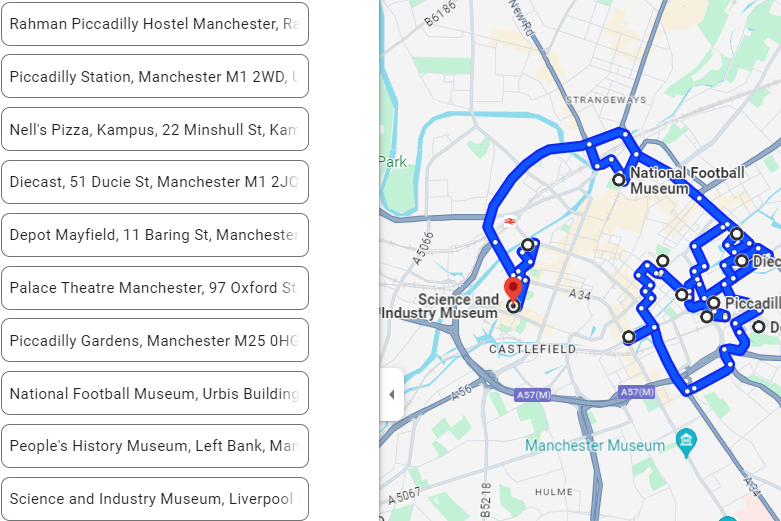
As you can see, the route is quite messy! However, you can tidy it up by dragging and dropping your stops into a more logical order.
But what if you have more than 10 stops to visit? Google Maps can't help you with that.
There are some tricks you can use (check out our post on optimizing routes with Google Maps), but they can be quite tedious. As you add more stops, it becomes even more challenging. By the time you reach about 20 stops, you might spend more time adjusting the order than you'd save with a more efficient route.
That's when you need a specialized multi-stop route planner app. In the next few sections, we'll look at free tools like Mapquest and SpeedyRoute — and, of course, eLogii. But first, let's take a look at the Apple Maps app.
#2 Apple Maps
No routing algorithm. Free for up to 15 stops.
After recent iOS updates, some people think Apple Maps is finally catching up to Google Maps. But Apple Maps is new to multi-stop route planning, and even Google Maps struggles with this. So, I'm sorry to say, based on our tests, Apple Maps still isn't quite up to the task. Yes, you can add multiple stops and drag and drop to sort them, and it works well on an iPhone. Apple Maps even lets you add more than 10 stops, which is a big improvement. However, on a desktop, the experience is still slow and clunky compared to Google Maps.
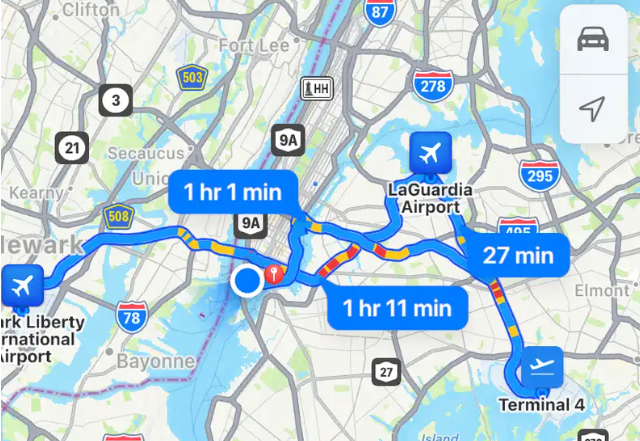
So, if you love Apple products and have simple route planning needs that the mobile app can handle, go for it. (We have detailed instructions in our article on using Apple Maps as a route planner).
But if you need to plan multi-stop routes regularly, you'll need something more robust. Let's look at three apps specifically designed for planning multi-stop routes.
#3 Speedyroute
Basic routing algorithm. Free for up to 10 stops, then requires payment.
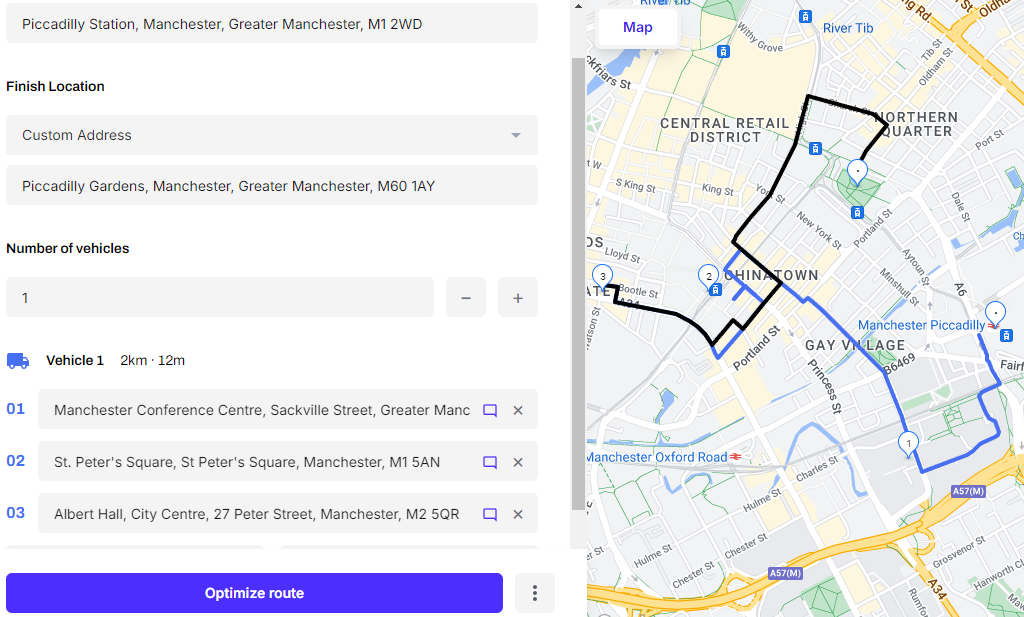
When planning a route with many stops, adding each one individually can be a major hassle. For routes with 10 stops or fewer, typing in addresses or business names one by one isn't too difficult. However, this manual entry becomes very annoying and time-consuming with more stops. That's why route planners like Speedyroute let you upload a list of stops you've already created in Excel or Google Docs. You can either upload a spreadsheet directly or copy and paste a list of addresses. This feature is especially useful for businesses like delivery services, which can export address lists from their order management or point-of-sale systems.
Afterward, it's straightforward: Just let Speedyroute know your starting point and the number of vehicles you're using, click "Optimize route," and their algorithm will handle the rest.
SpeedyRoute limitations
- You can optimize only up to 10 stops (including your starting point) for free. Beyond that, you'll need to sign up for an account at $69 per month.
- You can't share a route created with Speedyroute via a mobile app or email. You can only print it or export it to a spreadsheet.
#4 Mapquest
Simple routing algorithm. Free for up to 26 stops with ads.
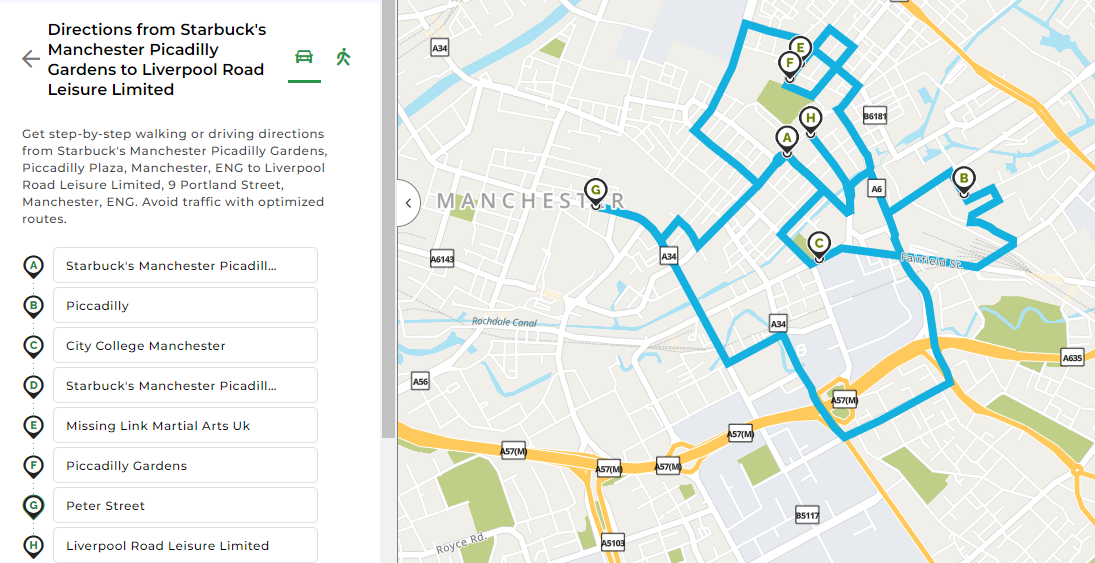
Like Speedyroute, Mapquest enables you to upload a spreadsheet or paste a list of stops, with a maximum of 26 stops. Simply tick the box labeled "Let us re-order stops," and your route will be optimized.
Mapquest also lets you print your route or share it via a short-link URL, which you can send via email or text message. Although there's a "Send to mobile" option, I've never had it work properly after several attempts over a few months. We suppose that's the trade-off when using a free service!
You can use Mapquest to optimize a route, but you won't receive turn-by-turn directions or real-time traffic updates, as you might expect from navigation apps like Google Maps and Waze. If you're on a tight budget and need a free route planner, your best bet is probably to print or email the optimized stop list from Mapquest and then add the stops to your preferred mobile app for driving directions.
It's a bit odd because Mapquest has its mobile app, which functions exactly like the desktop version and includes turn-by-turn navigation. Yet, there's no direct link between the desktop and mobile versions.
Mapquest limitations
- Mapquest relies on ads to stay free, which can sometimes feel intrusive.
- There's no option to upgrade for routing more than 26 stops.
- You can't directly share a Mapquest route to a mobile device.
#5 eLogii
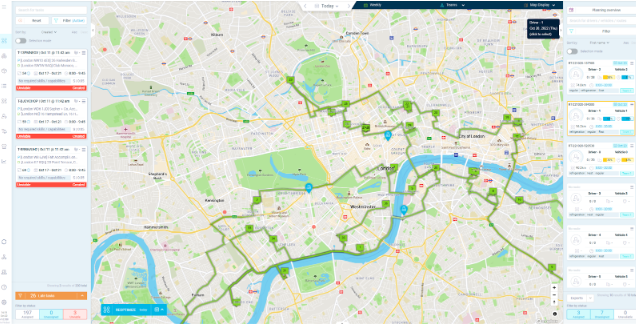
Smart routing algorithm, unlimited stops with a 7-day free trial, then requires payment.
At eLogii, route optimization is our primary focus. While many of our clients operate delivery businesses, we offer a range of delivery management features. Yet, our core expertise lies in identifying the most efficient and quickest route across many stops. Typically, the most efficient stop order aligns with the fastest route. Additionally, we consider factors such as driver shifts, vehicle types, and the route's practicality for human drivers.
Additionally, eLogii offers a driver application compatible with both Android and iPhone devices. After optimizing a route, sending it to a mobile phone is straightforward. Once the application is launched, drivers can select their preferred navigation tool from options including Yandex, HERE Maps, Waze, and Google Maps for real-time driving directions.
eLogii limitations
- Advanced features may require upgrading to a higher-tier plan.
- The platform may experience occasional downtime for maintenance or updates.
If you're seeking route planning software with delivery management capabilities, be sure to explore our platform! Our features include time windows, automated customer notifications, a dispatcher view with real-time updates, and proof of delivery, all included as standard. We also prioritize the happiness of delivery drivers.
FAQ on Planning the Fastest Route with Multiple Stops
