Why You Need a Route Planner [+11 Signs Your Business Needs One]
This article will reveal why you should start using a route planner to plan delivery routes and the eleven signs that your business really needs it.
Home > Blog > Driver Route Planning Software: Complete Guide
BlogIn this guide, you’ll find out everything you need to know about driver route planning software, including how it works, and what it can do for you.
This is the complete guide to driver route planning software.
In this new guide, you’ll discover:
So, if you were looking to get a better understanding of driver route planning software, you’ll enjoy this guide.
Let’s start.
If you’re familiar with route optimization software then you know exactly what is driver route planning software.
But to make it clear:
Driver route planning software is an all-in-one solution that allows planners to automate delivery route planning.
So instead of manually planning delivery routes, this tool does the job for you.
It’s able to map routes with multiple stops for all the vehicles and drivers in your fleet at the click of a button.
But it’s also much more than that.
Routing software can simultaneously optimize all the routes as it generates them.
It doesn’t simply map routes by choosing the shortest path between point A and point B.
Instead, it enables you to add other relevant factors (besides distance) to reduce the time, cost, and complexity of transporting goods and services from one destination to the next.
It also arranges all the stops in the most optimal way. So the cost per delivery is kept at a minimum.
But how does it do all of this?
Driver route planning software is a digital solution. And like any other software, it relies on programming and a set of complex algorithms to work.
But unlike most of the apps you have on your computer or mobile devices, it takes a cloud-first approach to delivery logistics.
So you don’t have to install the software on a device to use it.
Instead, driver route optimization software is a SaaS (software as a service) solution.
Think Shopify or Slack or Canva but for route planning.
And that means you don’t actually purchase a copy of the software. Rather, you pay a subscription fee to the provider to use it.
But because it works using cloud computing, all of the data is stored on the public cloud.
It also means that you can access the software from any location and via any device.
So as long as you have the username and password for the account, all you need is a web browser (Chrome, Safari, Mozilla, Opera, Edge) to use the software.
And because this software serves route planners as much as drivers, driver route planning software has two main components:
The dashboard is called the driver route software platform. It’s the central control panel where you’ll do most of your work.
A map covers the main display area of the dashboard:
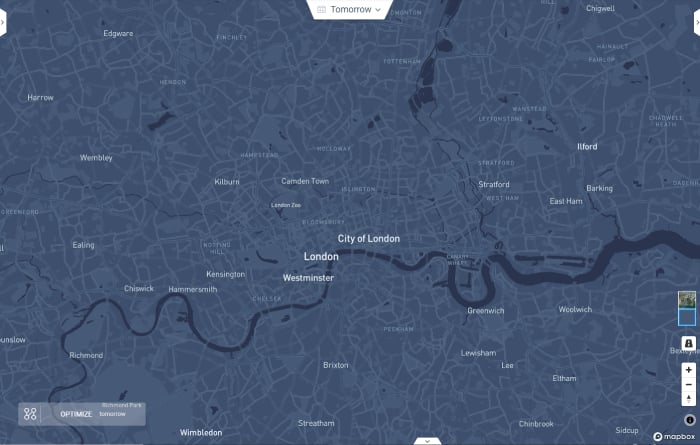
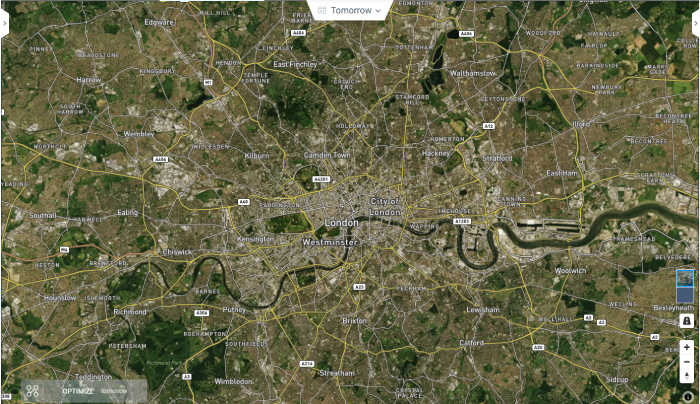
The map is an accurate representation of your delivery area. You can generate a map of any city in any corner of the world.
And because the software uses cloud technology, all of the maps are accurate and up to date.
This map is where you’ll see all of the routes, as well as your depot and customer locations.

And once you’re drivers set off on their routes, you’ll be able to see them in real-time, as they move along the map to carry out their tasks.
The software menu has multiple functions and features.
And before you start routing drivers and managing vehicles, you’ll use this menu to set up and customize the software so it accurately represents your delivery operation.
This means that you can create profiles for all of your drivers:
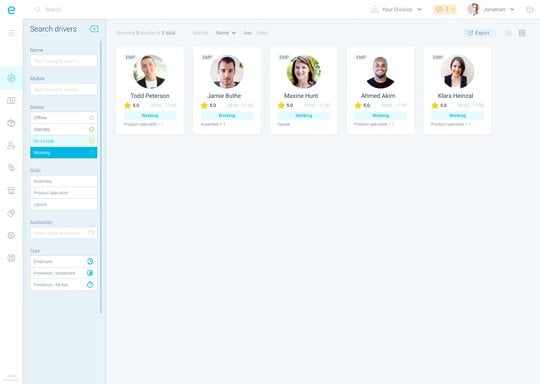
Customize the type, speed, and load capacity of all the vehicles in your fleet:
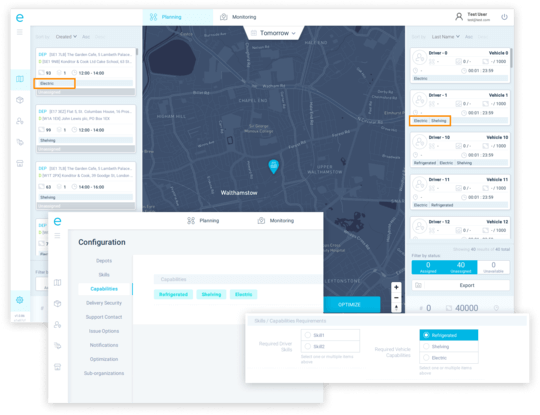
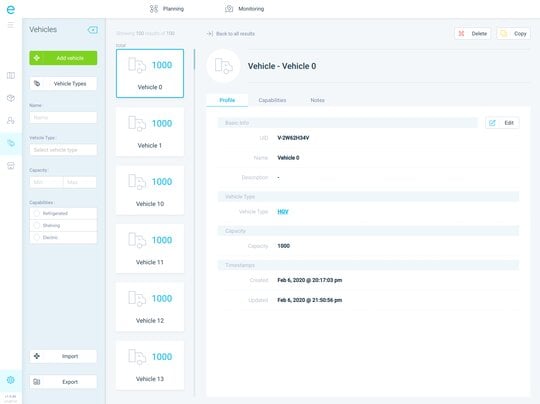
Set up and plan single or multi-depot locations:
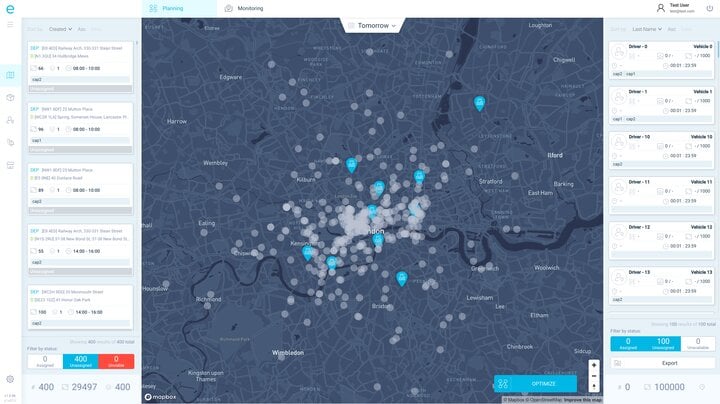
And add drop-off locations of all the delivery requests customers have placed:
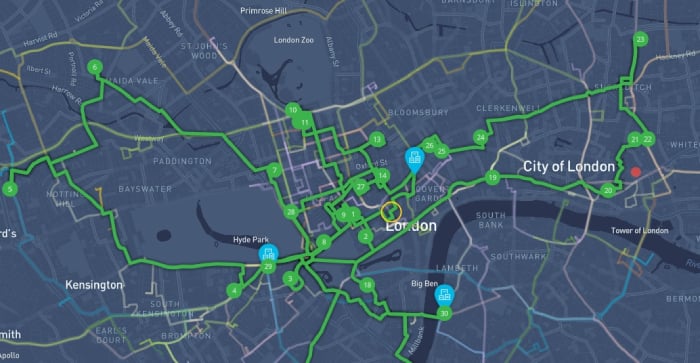
You can do all of this in bulk - by uploading a .csv file, or automatically - by using APIs to connect the software to a CRM or order management system.
And if you have to make any small changes, you can adjust all of the data manually.
In this menu, you can also access the customer management panel:
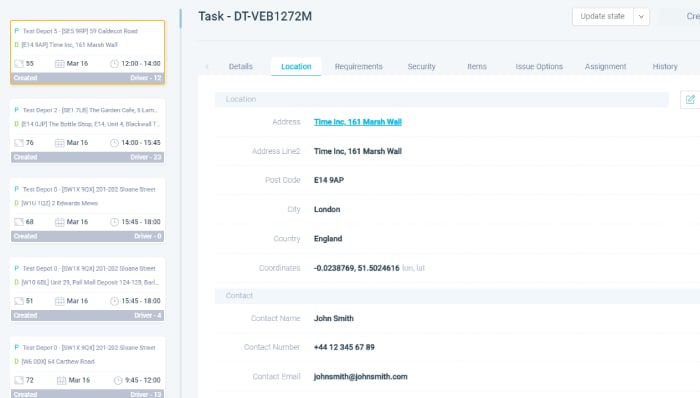
Here, you can customize and set up email and SMS notifications and reminders for customers.
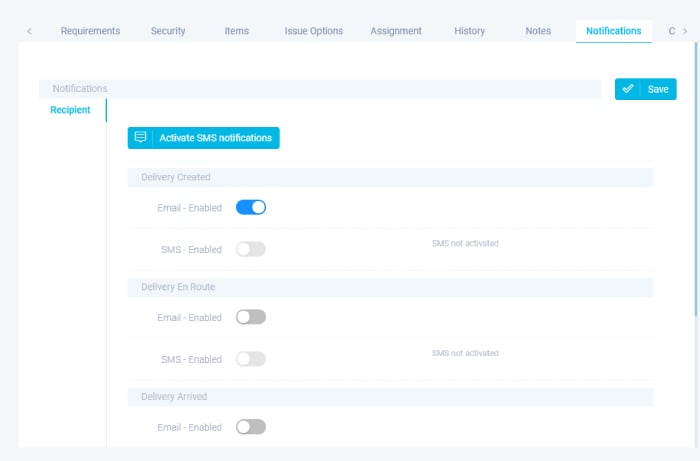
Usually, setting up your delivery operations takes longer, but it’s a one-time task.
After that, all you’ll have to do is make small tweaks as you optimize your delivery to perfection.
Once you input all of the information to the dashboard, it’s time to generate the optimized routes for each driver.
You do this by clicking the optimize button:
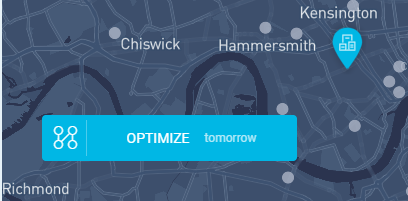
This starts the route optimization process, which usually doesn’t take more than 30 seconds to complete.
(Regardless of order volumes or the size of your fleet or whether you use an internal vs. external delivery fleet)
If some of the orders aren’t assigned to a driver, you’ll get a troubleshoot notification so you can either fix the issue or override the system by manually assigning the task to a driver.
When it’s done, the software will display several things on the screen.
The first thing you’ll be able to see on the dashboard are all the routes on the map:
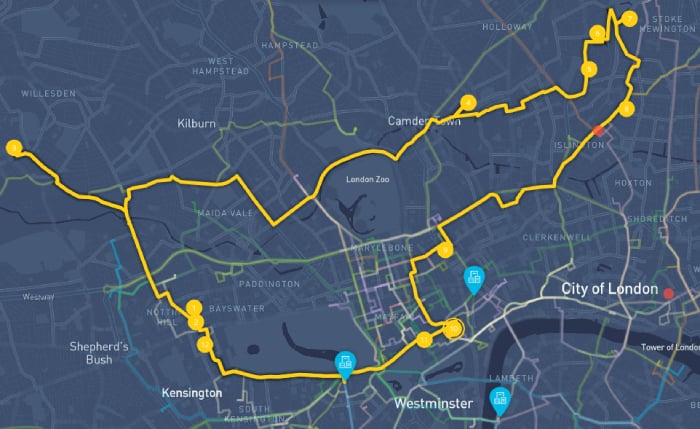
Each route has a different color - representing a different driver.
The markers on each route represent the drop-off location of each delivery - the customer’s address.
The software automatically assigns the stops to each driver to achieve maximum efficiency of the route.
You can also view the routes as timelines at the bottom of the screen:
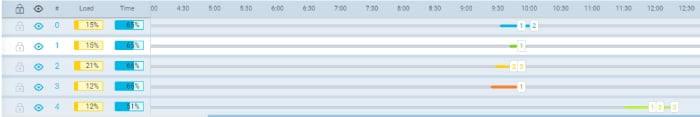
Here, you can lock the routes when you’re satisfied with them.
Or hide them to get a better view of an individual route.
You’ll also see pins on the routes:
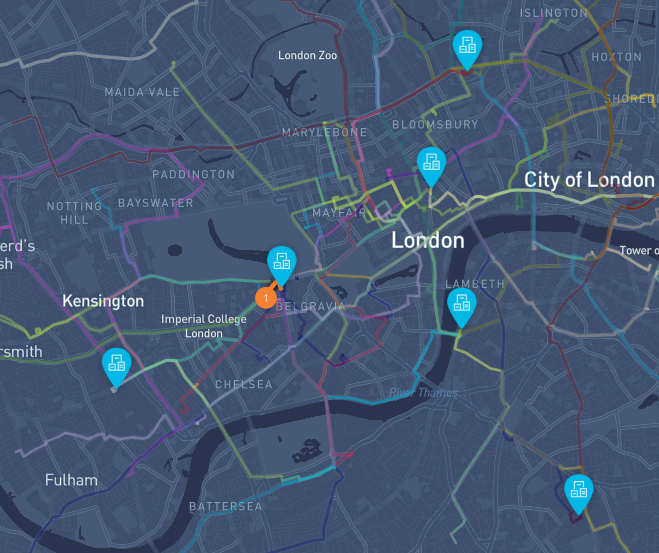
These pins mark the locations of pick-up points (depots, warehouses, stores) where drivers need to go to load their vehicles.
When you select a route, you’ll be able to see a list of all the tasks (stops) for that particular route on the left part of the screen:
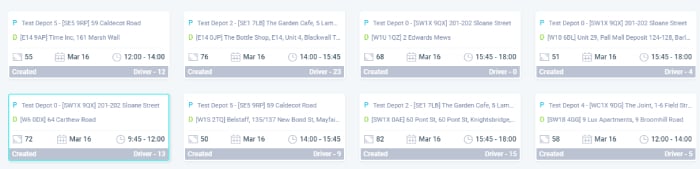
You can see several things on each task box on the list.
This includes:
On the right-hand side of the screen, you’ll see a similar list as the case with tasks. But this list represents the drivers’ schedule:

Here, you can see the time slots of each task on the driver’s itinerary.
You can use this menu to prioritize deliveries and plan better delivery schedules.
The schedule displays a few things, including the date, time, drive time, and ETA of each task.
This list will also contain a few predetermined time slots, which it generates automatically.
For example, these include work breaks and time at drop-off - the time drivers can spend with customers.
Once you’re done planning routes, the data is available across the system, including the driver app.
The driver app is the main way your drivers will use the driver route software.
It provides them with the relevant data from the dashboard they’ll need to complete their tasks while on the road without the need to dispatch them directly.
They have access to essential information about their routes, schedules, and stop locations.
Drivers can view additional background information about the customers and their orders, as well.
The app is easy to download and set up, and you can use the route optimization app with Android and iPhone devices.
The app also comes with additional features which improve the performance of your drivers on the road:
The driver routing app has a map just like the main dashboard.
But unlike the desktop version of the map, it shows the driver only what he needs to see.
So, drivers can only see the route that takes them from their current location to their next destination:
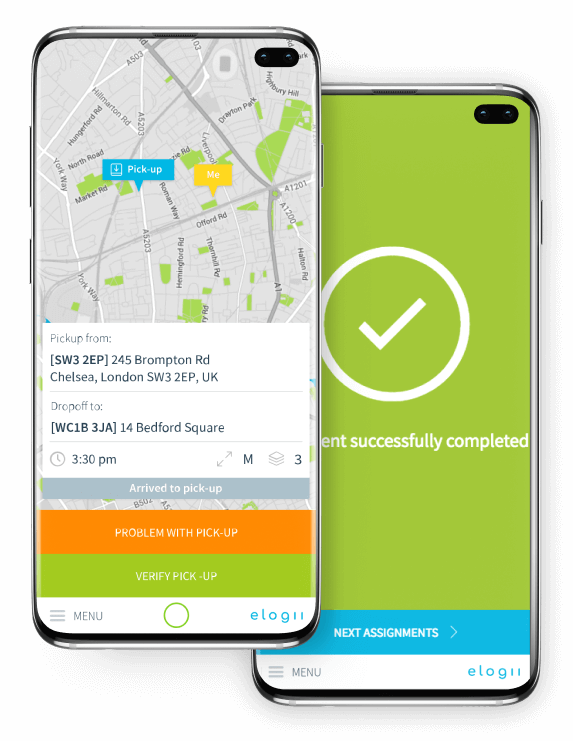
The app connects with Google Maps or Waze so that drivers can also use it as a GPS.
This makes it easier for drivers to navigate unfamiliar delivery areas.
But it also ensures that they use the optimized route to reach their destination.
The driver route app has an onboard chat.
Drivers can use this feature to communicate internally with dispatch and customer support or send messages directly to customers.
The main idea behind the built-in chat is to streamline communication.
On the one hand, it limits internal chatter, which raises driver safety. But it also enables quicker response to calls.
If, for example, one vehicle breaks down, a driver can call for maintenance while a nearby driver can collect priority orders to ensure there are no missed deliveries.
On the other hand, the chat improves customer service by allowing drivers to send a text message when they’re, for example, five minutes away from the customer’s doorstep.
Once the driver arrives at the customer’s door, he has to confirm the order drop-off.
With a delivery driver app, drivers can do this digitally thanks to electronic proof of delivery (ePOD).
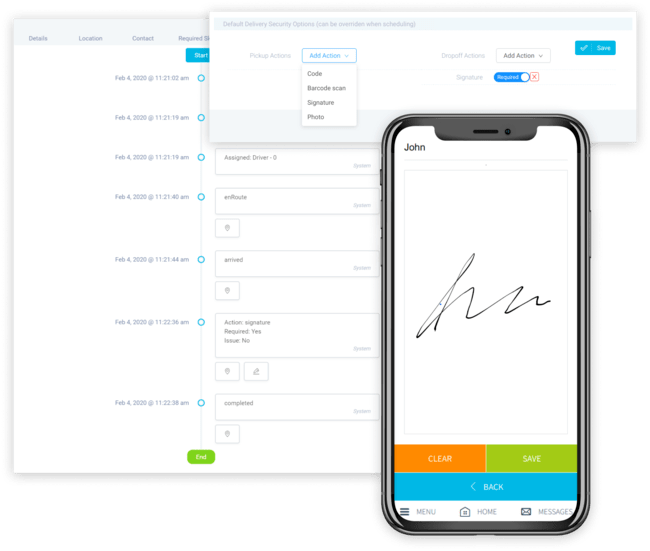
The ePOD system is built-in to the app, and drivers can use several ways to collect delivery confirmation.
This includes:
After they have collected the ePOD, the driver doesn’t need to report back to dispatch.
Instead, the app automatically uploads the confirmation to the system, where all the reports are stored on the cloud.
Delivery managers can then access and review ePODs from the dashboard while the driver simply moves on to the next customer location.
Delivery management, route optimization, and other driver management software solutions have many benefits for organizations that use them.
In this part of the post, we’ll explore what exactly are these advantages.
So here are seven ways your delivery operations can benefit from this software:
Are you manually planning routes?
If you are, then it’s time to STOP.
There is a better and easier way to do this menial task. And it’s called automation.
With automated route planning and optimization, you leverage technology to initiate the digital transformation of your delivery.
Specifically, route optimization software allows planners and dispatchers to cut the time it takes them to map effective route plans.
It also improves the process by allowing you to generate routes based on multiple different constraints.
For example, you can take into account traffic congestion when planning a route.
This allows you to raise productivity while reducing delivery costs. While at the same time, making the route planning process and the delivery operations more efficient.
And you can do all of this regardless of the fleet size, order volumes, or logistical complexity of your operations.
Once drivers set off on their routes, it’s hard to track their location or what they’re doing.
Traditionally, you can leave them to their own devices and trust that they’ll follow your plans. Or your dispatchers and fleet managers can follow up on their activities.
But neither approach is efficient.
Automation with driver management software takes care of this by giving you greater visibility over last-mile delivery.
Thanks to GPS and geocoding, dispatchers and fleet managers can see the physical location of drivers as they drive across the map.
Besides the ability to track drivers in real-time, you also have complete insight into their activities.
For example, monitoring their driving patterns allows you to see whether they’re using the optimal routes you’ve planned for them.
But the system also provides automated reporting.
Once a driver fulfills an order, he has to collect some kind of proof of delivery.
When they use the driver route app, this process is automated, as well.
Drivers use the digital proof of delivery to collect the data, which is immediately and automatically uploaded to the system.
This allows dispatch to see how well the driver is performing his tasks.
But it also ensures that drivers don’t miss their deliveries or fail to deliver orders on time.
Modern consumer expectations demand speed from order fulfillment.
It stands to reason then, that if you want to keep up with these expectations you’ll have to offer faster delivery options, like next-day or same-day delivery.
Technically, you are left with three possibilities:
We may be biased, but we think option number three is the safest bet. Here’s why:
Driver routing software isn’t a passive tool.
Yes, you can plan fixed routes and schedules. But you can use it in real-time, as well.
So, if a request for a same-day delivery arrives, you can:
And because you’re using the software, the system will automatically optimize the route and update the new information to the driver’s app. So, operations will remain at peak efficiency.
The driver can continue along his route as if nothing had happened. While dispatchers and fleet managers can move on to their other tasks.
To centralize or not to centralize delivery operations?
That is the question on every fleet and delivery manager’s mind.
Driver route software takes the centralized approach to how you manage your delivery.
Thanks to API integration, you can connect this tool to any other third-party software which you use.
What this means is that it’s an end-to-end solution. You can use it to manage every facet of your supply and delivery chains across various ecosystems and processes.
Yes, you can use it to improve driver schedules and routes. But you can also use it, for example, to track inventory and optimize the frequency of your supply runs.
And because you handle everything in a digital landscape, all historical data is stored on the cloud.
You can access, process, and analyze this information to gain an additional understanding of your operations.
You’ll be able to track key metrics in delivery logistics.
This will help you find new opportunities to cut back on waste and optimize operations for even greater cost-effectiveness.
And you’ll be able to do it continuously, across the last mile of delivery.
It’s difficult to improve last-mile delivery when demand exceeds capacity.
It’s even harder now in the New Normal, thanks to COVID-19.
But what the state of delivery in times of the coronavirus has shown us is that software solutions can help you overcome this problem.
Again, this all comes back to the level of detail the SaaS delivery management software provides you across various ecosystems.
Because you can fully customize the delivery fleet, you can ensure that it’s running at full capacity.
On the one hand, you can plan deliveries so there’s no wasted space inside of your vehicles.
But beyond that, you can also make sure that both drivers and vehicles don’t have a lot of idle time.
And when it comes to delivery routes, you can use the software to raise the stop density. Which means you’ll reduce the time it takes to fulfill each order.
And the less time you spend per delivery, the more order requests your delivery will be able to handle.
So instead of immediately expanding your operations, you can optimize them to maximize capacity. And gradually use tactics to grow your delivery when it’s absolutely necessary.
The use of delivery driver apps is the future of order fulfillment.
Delivery driver apps boost the productivity of your delivery teams. At the same time, they help drivers to work better and work towards improving customer experience.
So, it doesn’t matter if you want to create an uninterrupted pharmacy delivery, or you want to offer food delivery from your restaurant, these work across every industry.
But if you’re still not convinced, here are seven ways driver route management software benefits your drivers:
Dispatchers can easily flag inefficient routes or adjust them. This is how drivers spend less time on the road and raise their output.
The software also easily accommodates all last-minute orders or cancellations, including e-commerce returns and reverse logistics.
Best of all, each change is automatically updated to the driver app.
So dispatchers don’t have to inform drivers about the changes directly.
Instead, drivers receive a ping or notification about the change.
And they can check their next task/stop at any moment by accessing the app.
Thanks to the delivery management platform, drivers don’t have to do much in terms of planning.
Technically, all they have to do is follow the outlined instructions via their delivery driver mobile apps.
And with more information at their disposal, drivers have a lot fewer distractions while driving.
This means they can focus on the main role of their job - driving to the customer and completing the delivery on time.
Delivery driver software decreases the time that a vehicle spends on the road. The less time spends on the road means less chance for an accident.
The routes themselves are safest, as well. For example, you can plan routes with turns that cross the fewest lines of traffic.
You can also plan for the weather with delivery software since you can easily use the API to integrate it with third-party weather apps and reports.
This enables you to monitor road conditions and take them into account when calculating the routes for your drivers.
Finding the right customer address can be a nightmare. Especially in urban areas and cities, where office and apartment buildings often have several floors and hundreds of tenants.
With routing software, dispatchers can contact customers before a drop-off. They can then add notes with the exact address of each task.
Drivers can then access these comments via the driver app. And complete tasks as soon as possible, without too much tracking.
And because the system stores all of the data on the cloud, this information is available for all future deliveries.
Mobile app delivery for delivery drivers streamlines communication between teams.
By giving drivers access to these mobile apps, dispatchers can adjust routes as needed without actually having to speak to the drivers.
Drivers can stay in constant contact with their fleet managers without communicating all the time.
All of which raises their safety on the road, and minimizes the pressure on the job.
When it comes to delivery, customers are always looking for reliability, speed, and convenience. But also a human touch.
That’s how you build relationships with customers and foster loyalty and trust among them.
By spending less time on the road, drivers can spend more time with their customers. And you can also ensure this by allocating sufficient time at the customers’ door.
Likewise, drivers will feel less pressure on the job, so they’ll be more likely to be polite and helpful.
It doesn’t hurt that they can communicate with the customer directly via the driver app.
The delivery management software enables you to create driver profiles, as well. So you can always match the right driver with the right customer.
And because customers can leave feedback and reviews, you’ll be able to ensure the quality of customer service.
Being happy and satisfied on the job is crucial for drivers. But for your business, as well.
If your drivers are unsatisfied with their workload or style of management, they’ll leave.
Your company will have to allocate a lot of resources to replace them and onboard new drivers.
But with better dispatching, less pressure, and optimized routes, drivers will feel safe and confident to continue their work for you.
And you’ll have no problems retaining their services for years to come.
On average, the subscription fee for driver route planning and optimization software is $182.35 per month.
But the price you’ll end up paying really depends on your delivery operations.
The cost will also revolve around the provider you end up choosing, the length of your contract, how you want to be billed, and several other factors.
But we break down the cost of delivery management software in our guide.
So please take a look, if you want to learn exactly how much you’ll be paying for the software and what you’ll get in return.
This is a tough question.
Besides price, there’s a lot to consider before you make a decision.
Luckily for you, we can help you.
This article will reveal why you should start using a route planner to plan delivery routes and the eleven signs that your business really needs it.
Check out this post if you want to learn advanced strategies, tips, and tactics you can use with route planning software to improve delivery...
In this post, we walk you through urban route planning. And how you can overcome it to meet all of the logistical demands of routing vehicles in...
Be the first to know when new articles are released. eLogii has a market-leading blog and resources centre designed specifically to help business across countless distribution and field-services sub sectors worldwide to succeed with actionable content and tips.
