USPS Tracking Numbers: How to Track Your USPS Package [2025]
Discover how USPS tracking numbers work. From formats to digits, learn to interpret them and track your package throughout its journey when you use...
Home > Blog > How to Track an Order: Amazon, FedEx, UPS, +MORE
Retail and E-CommerceLearn how to track orders, packages, and parcels with UPS, USPS, DHL, FedEx, Amazon, and more, and how to offer order tracking to your customers.
This is the ultimate guide to order tracking.
In this new guide, we’re going to show you:
How to track your package with UPS, FedEx, DHL, Amazon, and more.
Links for each carrier (so you can track your package RIGHT NOW).
How to track orders without tracking numbers.
How to offer package tracking to customers.
And much more.
So if you’re looking to track your package or you want to offer order tracking to your customers, you’ll enjoy this article.
Let’s get started.
In this part, we’re going to show you how you can track your package with a carrier.
(If you’re looking for information about how to offer package tracking, skip this part)
So, how do you track your package?
To track a package, you need the tracking number sent to you. Typically, the tracking number is within the order confirmation email.
Once you find the number, you then have to enter it on the shipping carrier’s website. From there, you’ll be directed to a page where you can track your package on a virtual map.
But you can also check to see the order status. Whether it’s being processed, ready for shipping, or on route to your destination.
If the company you purchase an item from uses self-delivery or in-house delivery, they may have a specific way of tracking packages.
For example, they may send a tracking link with which you can access the status and location of your package.
…
Below, you’ll find tracking information for seven major shipping companies.
Plus, you’ll see how you can track packages with the largest online retailers and marketplaces.
And we’ve added direct links to each shipper. So you can track a package right now with your parcel or package ID tracking number.
To track with UPS, click this link.
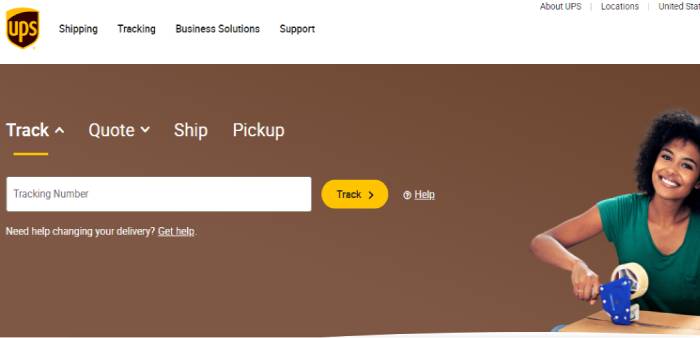
Source: UPS
Enter the UPS tracking number.
You can access the number via the email order confirmation in your inbox. (If you’re missing the email, check your Spam folder.)
If you’re a frequent UPS user and you have a UPS account, you can:
1. Go to the UPS website.
2. Login to your account.
3. Click the QuickStart tab.
4. Enter your UPS tracking number in the box under Track and click the arrow or Enter on your keyboard to proceed to the tracking page.
5. Check the status of your order. Here you can review the shipping progress: delivery status, delivery date, estimated time of arrival, address, order content, etc.
You can use this feature to track packages both as a sender and recipient.
That’s why UPS is the favorite carrier among private customers and businesses in the US.
In fact, a 2020 survey revealed that 36% of respondents selected United Parcel Service, Inc. (UPS) as the last-mile delivery provider with the best tracking features in the United States.
If you run into issues regarding your order, or you have questions, UPS has a live chat feature with a Virtual Assistant via their mobile app that can help you 24/7.
Read THIS GUIDE to learn more about how UPS uses its route optimization software to boost delivery efficiency.
You can track a FedEx package by clicking this link.
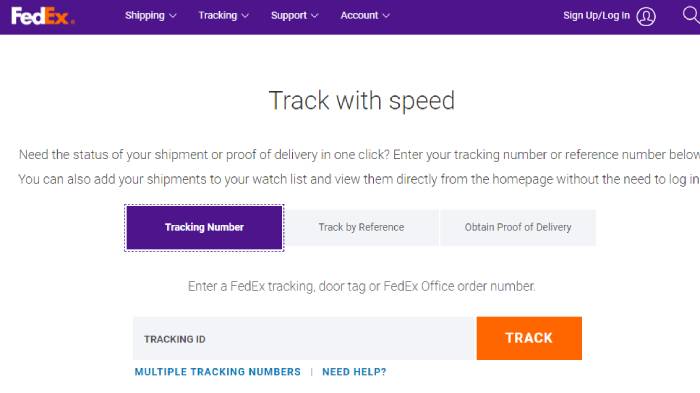
Source: FedEx
Federal Express (FedEx) works similarly to UPS.
You need to enter the FedEx tracking ID number to get access to the status of your delivery.
FedEx also has a mobile app (that’s similar to UPS), with real-time order updates and a Virtual Assistant.
The app also supports FedEx International Urgent Delivery that gets packages to customers via the next available flight to your location.
To track a package with USPS, click this link.
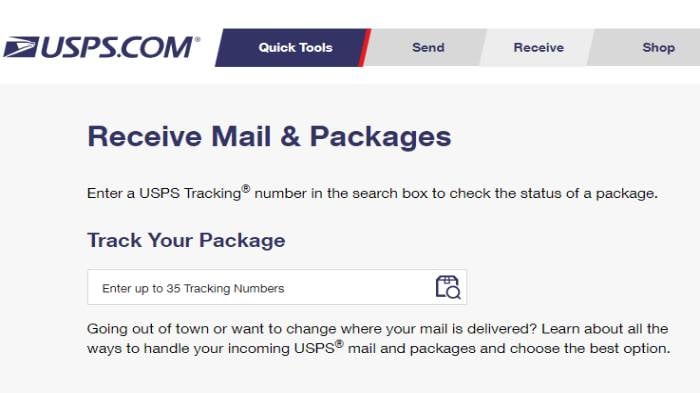
Source: USPS
United States Postal Service works similarly to UPS and FedEx:
All you need to do is to enter a USPS Tracking® number. Here’s an example:
![]()
Source: USPS
If you use USPS to deliver or receive multiple packages, you can track as many as 35 at a time.
Similarly to UPS, USPS also has a mobile app. But since USPS is primarily a postal service you can also use the app to:
Besides this, USPS has a unique service for customers called Informed Delivery®.

Source: USPS
This feature enables you to receive images of letter-sized mail that’s processed and ready for shipping.
To track a DHL package, click this link.
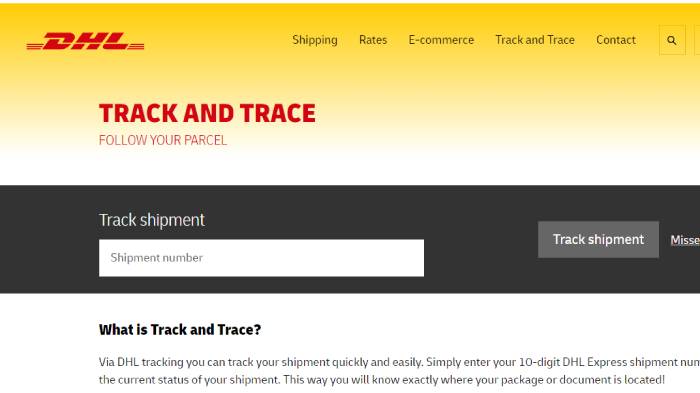
Source: DHL
The Dalsey, Hillblom and Lynn (DHL) company offers its delivery services in 220+ countries worldwide.
This makes them a popular choice for international shipping and delivery, like UPS and FedEx.
DHL has a downloadable mobile app that works with both Android and iOS devices.
What sets DHL apart from its competitors is that it offers a host of shipping services tailored to eCommerce businesses. (Including several international and domestic shipping options)
To track a Royal Mail package right now, click this link.
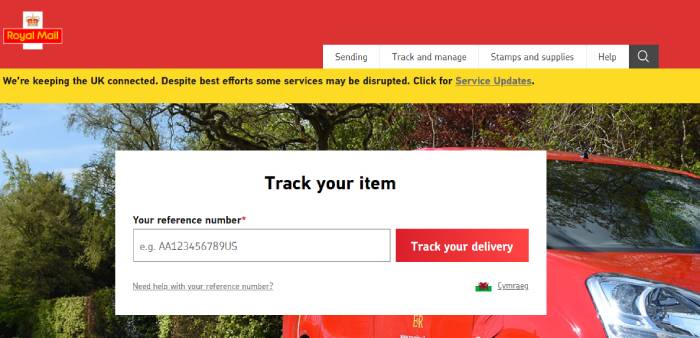
Source: Royal Mail
In 2015, Royal Mail became completely privatized in the United Kingdom.
Like other shippers, Royal Mail offers customers mobile apps where you can track packages and schedule redeliveries.
What sets Royal Mail apart is that you can use the option of Safeplace to have packages delivered to a neighbor (in case you’re not home when the package arrives).

To track a China Post package, click this link.

Source: China Post
China Post is owned and operated by the Chinese government.
But it does offer international shipping and delivery.
It partners with other government-run postal companies of other countries to offer its services at an international level.
For customers in other countries, like the US or UK, it means that you can track a package with both a China Post tracking number, as well as one provided by USPS or Royal Mail.
To track an Amazon package, go to the Amazon website.
There:
1. Go to Your Orders.
2. Click on the order you want to track.
3. Select the Track Package button next to your order.
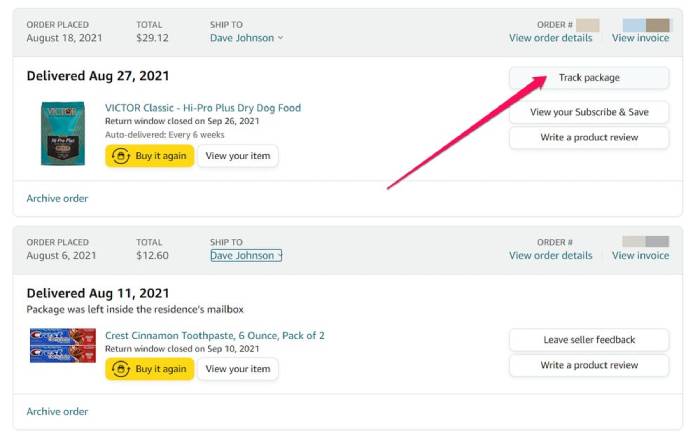
Source: Amazon
Here, you can track packages sent by both Amazon, and sellers from the Amazon Marketplace.
Note: The seller has to have shared this information with Amazon. So make sure they have a traceable shipping method on offer.
Amazon also has an option to Find a Missing Package that Shows as Delivered. Here you can locate a package if you haven’t received it yet.
You also have the option to download and use the Amazon app via Google Play or Apple Store.
To track an AliExpress package right now, go to the AliExpress website.
Once there:
1. Go to My Orders (on Your Account).
2. Select the order you want to track.
3. Enter the tracking code of the order.
4. Click on the Track Parcel button.
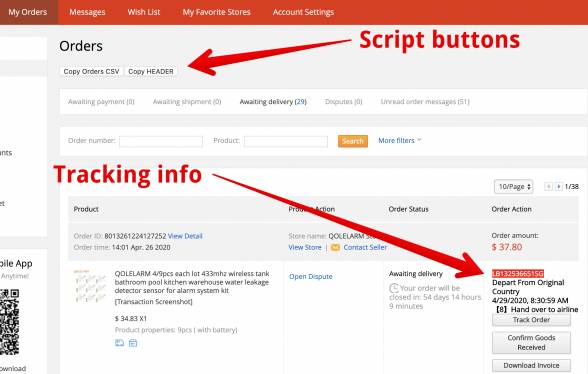
Source: AliExpress
If you opt for free delivery, then your package is typically delivered by China Post or AliExpress Standard Shipping.
So you may receive a tracking number by China Post, as well as your country’s postal service.
To track an eBay package right now, click this link.
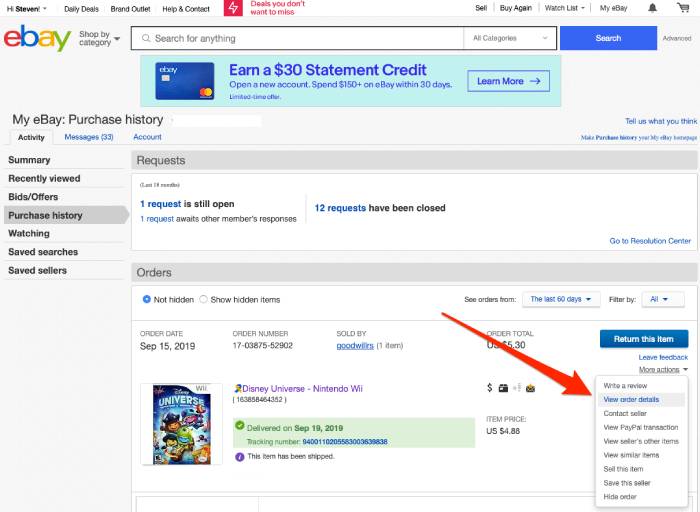
Source: eBay
You can also:
1. Go to My eBay.
2. Select your purchase history.
3. Select the item you want to track.
4. Enter the tracking number.
5. Click on the number.
6. Get access to the complete tracking history.
Like AliExpress, most eBay packages are shipped using a third-party carrier. In the case of eBay, this is typically USPS.
So you may also receive two tracking numbers.
If you don’t receive a tracking number for your package, contact the seller to ask them to add tracking to your shipment.
Sometimes a courier company may fail to send you a tracking number.
If that happens, don’t worry. There are still ways you can track your package.
First, check your spam folder to see whether the email with the tracking code arrived there by accident.
If you’re still missing the tracking number, contact the carrier company.
Provide them with the information about the order and request they resend the email.
With most carriers you can track your orders without a tracking code by using their app.
Here’s a list of apps for each of the above mentioned carrier:
With a carrier app, all you have to do is:
1. Access the app on your phone.
2. Select the order you want to track.
3. Click the Track button.
If you have an account with a carrier, you can do the same by:
1. Visiting the carrier’s website.
2. Logging into your account.
3. Going to your order history.
4. Selecting the package you want to track.
5. Clicking on the Track button.
If none of this works, you can contact the seller or carrier to find out the location of your package directly.
Additionally, you can now track your package with Google.
Google now offers a package tracking feature.
Carriers can connect this feature to their website, which enables customers to enter their tracking code or package ID directly into the search bar.
Here’s how that looks like on your phone:
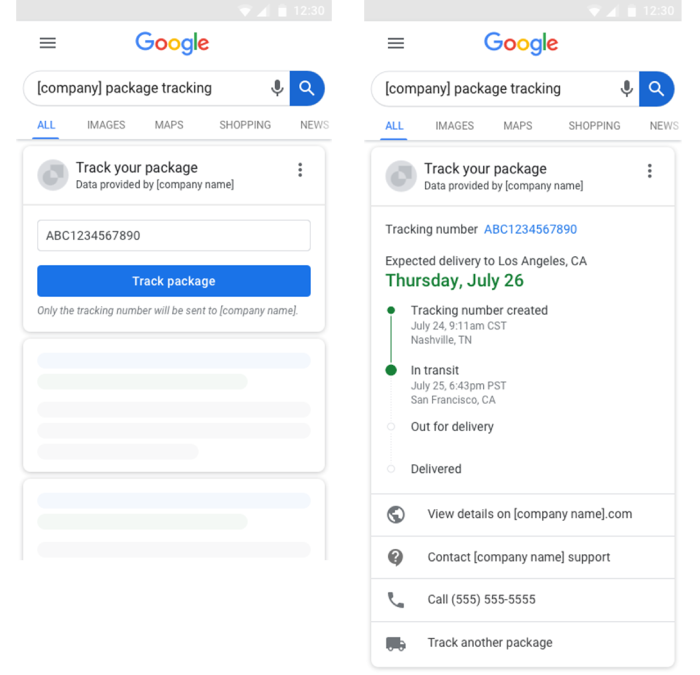
Source Google.
Customers expect to track packages and orders.
In fact, 55% of online shoppers expect to receive order status updates within a few hours from one another.
And 11% of consumers have to have up-to-the-minute reporting about the location of their parcels.
Whether you’re a food delivery service or e-commerce store, a package tracking solution can significantly improve the customer experience.
If you offer same-day delivery, the need for real-time tracking is even more important.
According to delivery statistics, 55% of online shoppers prefer same-day shipping to other options.
But, at the same time, they don’t want to wait more than 40 minutes for orders to arrive.
So without real-time delivery updates, consumers may repeatedly call you to check their delivery status.
This is true for next-day or standard two-day shipping, as well:
In fact, 40% of e-commerce buyers check the order status of their purchase daily.
That’s why offering package and parcel delivery tracking to your customers saves you a lot of time and energy.
So…
The best way to offer package and order tracking to customers is to use software.
Delivery and routing software like eLogii have built-in customer notifications.
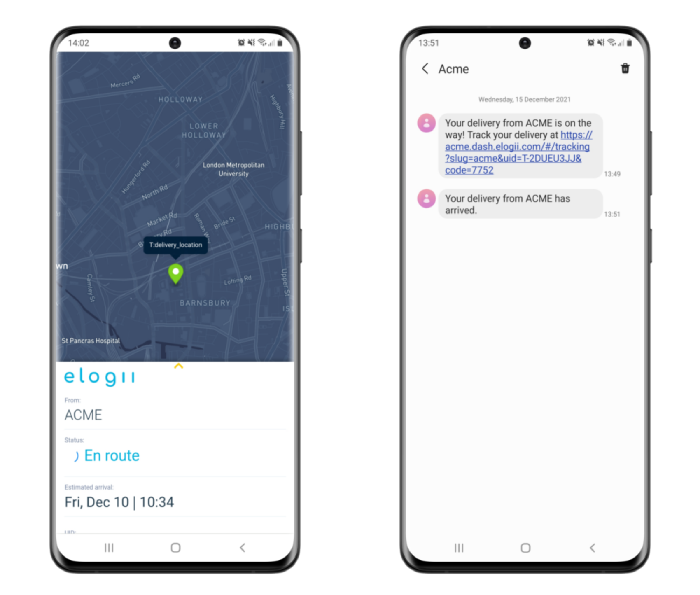
Once set up, the software sends tracking links to customers.
With the link, customers can check order status and the package location in real-time.
The software can also send live notifications.
For example, once a driver sets off from the previous address to the next one, the software sends a message to the recipient via email, SMS, or text message:
Hi John,
Your package is on its way to you.
It will arrive at 11:05 AM (6 minutes).
See you soon!
This is a basic example with just an estimated time of arrival.
But you can set up the notification to include the package ID number or the tracking link.
Here’s how to use eLogii to provide package tracking:
Follow this step-by-step guide to easily set up order tracking with eLogii:
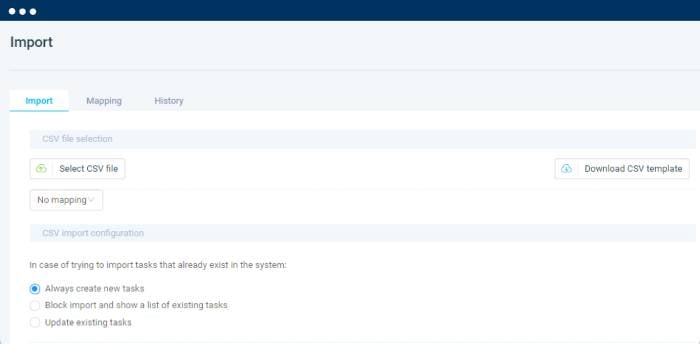
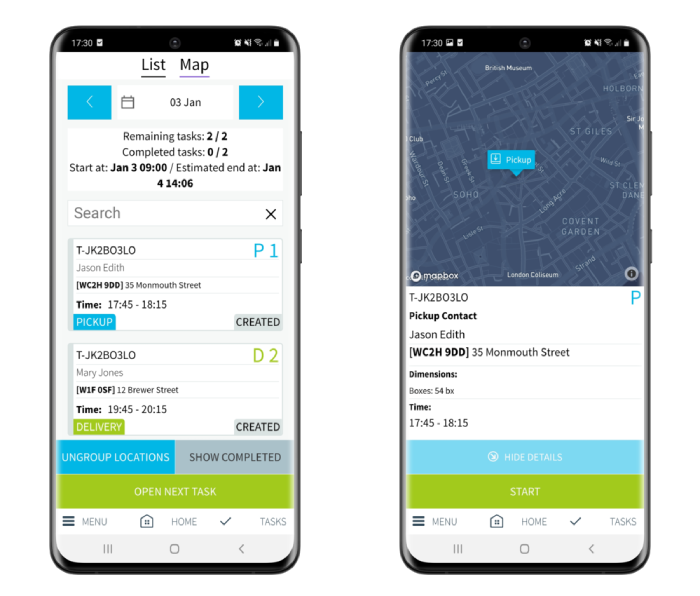
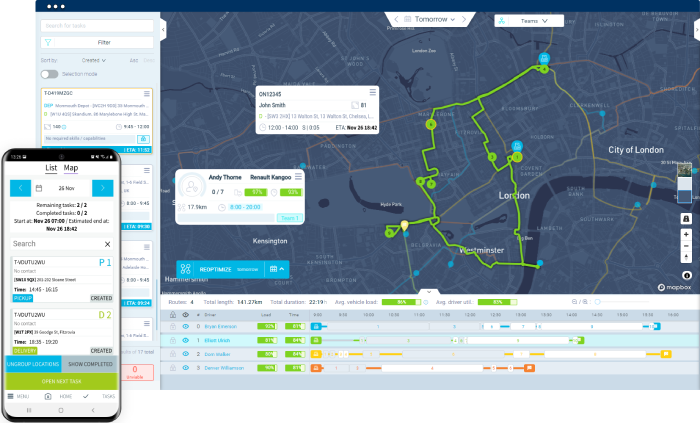
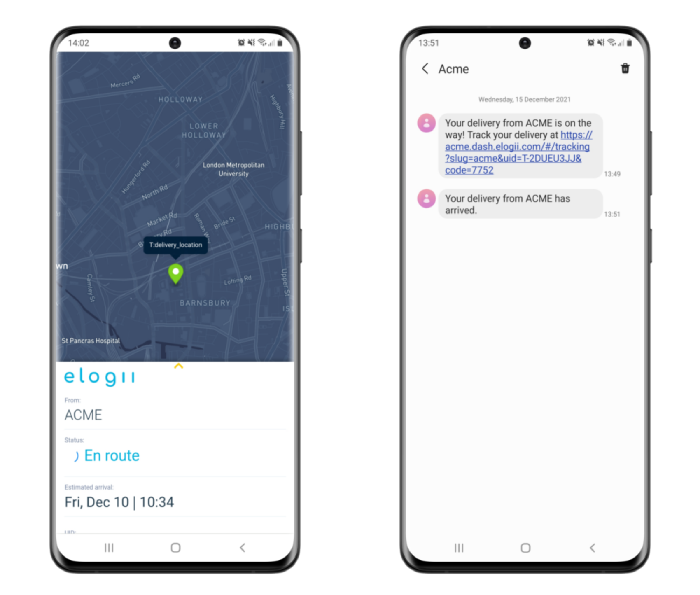
It’s possible that you use a carrier or a 3PL or 4PL provider.
If that’s the case, you can still rely on eLogii to track orders.
Our powerful API can integrate with any type of third-party app.
So if you contract a carrier on a regular basis, you can connect our software with theirs and use it to track external vehicles and fleets.
Even if your provider doesn’t rely on software, you can integrate with basic telematics, and still track vehicles in real time.
This works even if you own or operate a crowdsourced delivery service.
And for each one of your orders, you can provide tracking links to your customers.
So you ensure that you maintain the highest quality of their delivery experience.
But we offer so much more than that:
If you’re looking for an order tracking solution, for your dispatchers and customers, don’t look past eLogii.
Our end-to-end solution goes beyond package, parcel, and order tracking.
We offer advanced features necessary for successful delivery planning.
This includes:
Plus 50+ other software capabilities that enable you to streamline your entire operation.
But we support you beyond our software, as well.
Discover how USPS tracking numbers work. From formats to digits, learn to interpret them and track your package throughout its journey when you use...
Learn how to track an Amazon package in 2024 with easy steps to find your tracking number, understand statuses, and handle common delivery issues.
Master universal parcel tracking in 2025. Learn how to track international and local packages, customize notifications, and ensure timely delivery.
Be the first to know when new articles are released. eLogii has a market-leading blog and resources centre designed specifically to help business across countless distribution and field-services sub sectors worldwide to succeed with actionable content and tips.
