The restaurant industry is changing fast to keep up with today's digital world. One big shift is the rise of food delivery apps. There are plenty of services out there, like DoorDash, which have become great options for restaurants wanting to tap into the booming online food delivery market.
DoorDash gives restaurants a great way to boost their sales, reach more people, and keep customers happy. Whether it's a local spot or fine dining, DoorDash offers a platform for all types of restaurants. If you're ready to sign up your restaurant on DoorDash, you're in the right place! In this blog, we’ll guide you through the steps to get started with DoorDash.

Step 1: Fill Out the Quick Form on the DoorDash Website
Visit the DoorDash for Merchants page, fill in your restaurant's name and contact information in the short form, then click 'Get Started.'
.webp?width=635&height=348&name=Screenshot_6%20(1).webp)
Step 2: Complete the Full Form
After clicking 'Get Started,' you'll be taken to a more detailed form where you'll need to provide additional information about your restaurant.
Step 3: Choose a DoorDash Pricing Plan That Fits You
When setting up your DoorDash account, you'll have to pick a service plan. We recommend starting with the premium plan to boost your orders from the beginning. It costs more per order, but you can offset that by slightly increasing your menu prices on the app. Check out the DoorDash pricing details below for more information.
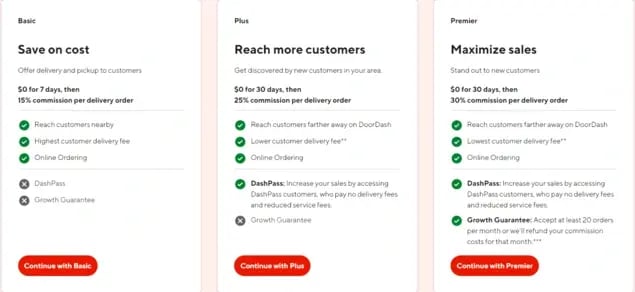
Step 4: Decide How Your Restaurant Will Receive Orders
Along with choosing a pricing plan, you'll also need to decide how you want to receive orders when setting up your DoorDash account. You can get orders via email or through your Square point-of-sale system at no extra cost. Just remember, you'll need an existing Square account to use that option. You can also choose to use tablets and/or printers. Check out all the DoorDash integration options here.
Step 5: Set Up Your DoorDash Menu
You have two options for setting up your DoorDash menu. You can either share a link to your restaurant's menu or upload a PDF or photo of it. We highly recommend using a third-party food delivery aggregator to manage all your delivery apps on one tablet. Otherwise, keeping your menus updated can become a lot of work.
Step 6: Enter Your Banking Information
You're almost done! Now you'll need to provide your banking and legal details, such as your bank info and federal tax ID. Just a heads-up—DoorDash won't take money from your account; it's only for deposits.
Step 7: Get Your DoorDash Account Approved and Activated
The DoorDash team will review your information and get in touch when it's time to log in and activate your account.
Step 8: Log In to DoorDash Merchant and Start Receiving Orders
Once your account is approved and all your info is verified, you're good to go! Just log into DoorDash Merchant, and you're ready to start receiving orders.
Maximize Your DoorDash Delivery Efficiency with eLogii
Once you've set up your DoorDash account, consider taking your delivery operations to the next level with eLogii route optimization software. eLogii helps streamline your delivery routes, making them more efficient and cost-effective. By optimizing routes, you can reduce delivery times, cut down on fuel costs, and improve overall customer satisfaction.
%20(1).webp?width=635&height=353&name=elogiisoftware%20(2)%20(1).webp)
With eLogii, you can easily integrate your DoorDash deliveries into a single platform, allowing you to manage routes more effectively and ensure timely deliveries. This not only helps in handling higher order volumes but also provides a better experience for your customers. If you want to boost your DoorDash performance and keep your delivery operations running smoothly, eLogii is a valuable tool to consider.
