Uber Eats held a strong 23% share of monthly food delivery sales in March 2024. That makes it one of the top food delivery apps in North America. If you want to boost your restaurant’s sales and reach more customers, using Uber Eats is a great option. Whether you're thinking about signing up your restaurant or looking to improve your current listing for more sales, our guide below gives you useful tips and strategies to help you succeed on Uber Eats.
In this post:

How Does Uber Eats Help Restaurants?
.webp?width=635&height=424&name=robert-anasch-s04x1QTNnCA-unsplash%20(1).webp)
Uber Eats lets customers browse and order from a range of food options for delivery with ease. Wondering how Uber Eats can benefit your restaurant? Here’s a simple overview of how it can work for you.
- Order Placement: A hungry customer opens the Uber Eats app, browses your menu, and places an order in just a few taps. They can search by restaurant, dish, cuisine, or even ingredient. At this point, they also choose between delivery or pick-up.
- Order Acceptance: Your restaurant either manually accepts the order or does so automatically, based on your setup.
- Order Tracking: The customer can track their order from start to finish in the Uber Eats app, from the kitchen to delivery.
- Order Fulfillment: Your team gets to work, preparing the order with care.
- Handoff: Once it’s ready, the order is handed over to a delivery partner or directly to the customer if they chose pick-up.
- Delivery: If delivery was chosen, the driver quickly brings your tasty food to the customer, leaving them happy and likely to come back for more.
Signing Up for an Uber Eats Account
Adding your restaurant to Uber Eats is a simple process. Here are the main steps to get started:
- Step 1: Go to the Uber Eats website and click "Add Your Restaurant."
- Step 2: Fill out the form with your restaurant’s details.
- Step 3: Wait for Uber Eats to reach out to you.
- Step 4: Choose your pricing plan.
- Step 5: Complete the setup for your restaurant on Uber Eats.
- Step 6: Create and upload your menu to Uber Eats.
When setting up your menu, you can create it from scratch or use tools to import it from your POS system or another delivery service.
We highly recommend using a third-party integrator if you're on many delivery apps. Otherwise, managing all your menus and orders separately can become overwhelming and hard to keep up with. Having a single platform to handle all your online orders across different delivery services'll save time and reduce mistakes, improving the customer experience.
What Does Uber Eats Cost?
The cost of using Uber Eats for restaurants depends on the plan you pick. Delivery fees range from 20-30%, while pickup orders have a 10% fee. It's important to consider not just the costs but also the benefits and restrictions of each option. Here's a quick look at the different Uber Eats plans for restaurants. You can find more details on the Uber Eats pricing page.
| Plan |
Description |
Delivery Fee |
Pickup Fee |
Benefits |
| Lite |
Keep costs low. Ideal for businesses looking to reach existing customers. |
15% |
6% |
Discoverability in the Uber Eats app when customers search for your store.
|
| Plus |
Get more exposure. Helps businesses reach new customers. |
25% |
6% |
- Discoverable in the Uber Eats app.
- Uber One benefits (like $0 delivery fee) for members. |
| Premium |
Maximize sales. Best for businesses wanting to stand out and reach more customers. |
30% |
6% |
- Increased discoverability.
- Uber One benefits for members.
- 0% fee for months with fewer than 20 orders (for the first 6 months).
- Ads spending matched up to $100 per month. |
We recommend starting with the Premium tier if possible. This will help you build your order history and make it easier for future customers to order. People are hesitant to be the first to order from a restaurant without any ratings, so getting maximum visibility early on is important.
Don’t forget to factor in the cost of food packaging. Along with the cost of the food and preparation, this needs to be considered when setting your prices on Uber Eats.
Also, keep in mind that some dine-in costs won’t apply here. For example, you won’t need to wash dishes from dine-in service or provide free drink refills. You may also save on labor costs for positions like bussers and hostesses.
Some restaurants start by offering the same prices for their Uber Eats menu as they do for dine-in. Others raise prices slightly to cover the delivery service fee. Review your restaurant’s financials to decide what works best for you.
Where Can You Use Uber Eats?
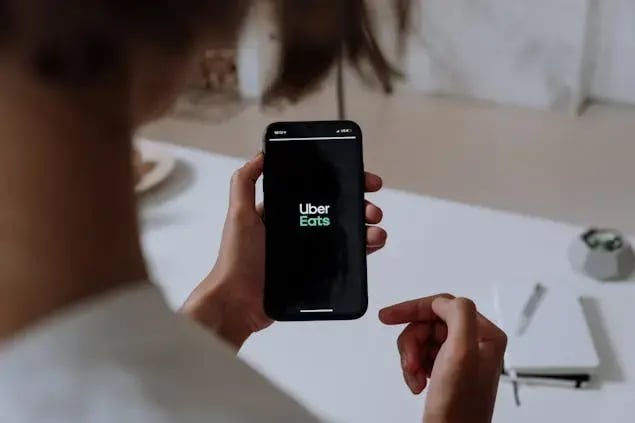
Uber Eats is available in many locations across the United States and Canada. It’s also offered in several cities around the world, typically in larger cities with lots of restaurants and tourist spots. Some international cities where Uber Eats is available include:
- Mexico City, Mexico
- London, United Kingdom
- Sydney, Australia
- Seoul, South Korea
- Paris, France
Many U.S. cities, including some smaller ones, have Uber Eats. However, the quality of service can vary depending on the number of delivery drivers in the area. In some places, there might be too many drivers, while in others, there might be too few, which could affect delivery times.
How to Boost Your Restaurant Sales on Uber Eats
Uber Eats makes it easy for restaurants to reach more customers and increase sales. But it’s all about how visible you are.
Think of Uber Eats like a search engine, similar to Google. How often do you click on a website that's on the second or third page of search results? Probably not very often. The higher you rank in Uber Eats searches, the more sales you’ll make. To keep customers choosing your restaurant for their meals, you need to stand out in the competitive market. These tips can help improve your rankings, increase your orders, and boost your sales.
Encourage Positive Reviews and Ratings
Ask your happy customers to leave positive reviews and ratings on Uber Eats. These reviews are important for attracting new customers. A higher star rating not only makes your restaurant more visible but also helps improve your ranking in search results, making it easier for new customers to find and order from you.
Offer Advanced Ordering
Allowing customers to place orders in advance is great for those with busy schedules or specific meal times. By giving them the option to schedule their orders ahead of time, you make their experience more convenient and enjoyable. This can lead to more repeat business and customer loyalty, as they’ll appreciate being able to get your food exactly when they want it.
Speed Up Your Delivery
In food delivery, speed is crucial. Make sure your kitchen staff are trained to work efficiently without sacrificing quality. Faster preparation and delivery not only keep customers happy but also boost your restaurant’s reputation for quick service. This can lead to positive reviews and more repeat orders, which can increase your sales on Uber Eats.
Offer Discounts and Special Deals
Attract new customers and reward loyal ones by offering occasional discounts or special deals on Uber Eats. Whether it’s a discount on the total order or a buy-one-get-one-free offer, everyone loves a good deal. Promotions not only draw in new customers but also encourage existing ones to order more often, helping to boost your sales and revenue.
Allow Custom Orders
Personalizing orders can greatly improve customer satisfaction and loyalty. Let your customers customize their orders based on their preferences. By catering to their individual tastes, you show that you’re dedicated to providing a great dining experience, leading to happier customers and more repeat business.
Aim for Uber's Top Eats Status
Uber Eats awards Top Eats status to outstanding restaurants. This status helps your restaurant stand out and gets you better placement in the Uber Eats app, making it easier for new customers to find you. To earn Top Eats status, Uber Eats reviews your performance every 90 days, looking at factors like your average star rating, completed orders, online rate, missed orders, and inaccurate orders. Doing well in these areas shows you’re dedicated to great customer service and reliable delivery, making your restaurant a top choice for diners. Find out more about Top Eats and how it can boost your restaurant's visibility on Uber Eats here.
Speed Up Your Order Acceptance
One key to boosting your ranking on Uber Eats is how quickly you accept incoming orders. Uber Eats favors restaurants that accept orders quickly, ideally within 7 seconds. To meet this goal and stay ahead of the competition, consider using an online ordering manager with auto-accept features and smooth POS integrations. This will help you streamline the ordering process, automate tasks, and cut down on manual work.
Final Thoughts
As the food delivery world keeps changing, restaurants need to adapt and make the most of platforms like Uber Eats to stay ahead. By following the tips in this guide, you can boost your restaurant’s visibility, attract more customers, and increase your sales on Uber Eats. Improving your star ratings, offering advanced ordering options, aiming for Top Eats status, and speeding up order acceptance are all ways to enhance your presence on Uber Eats. Each step you take gets you closer to success in today’s digital world. Whether you’re a local favorite or a hidden gem, take advantage of what Uber Eats offers and take your restaurant to the next level.

Uber Eats for Restaurants FAQs