How to Optimize Service Zones in 2024 [Guide, Benefits + Case Studies]
Looking to set up and optimize your service zones? Use this guide to learn how to do it, step-by-step, with examples and service zone case studies.
Home > Blog > Field Service Scheduling: How to Schedule Service Calls with Software
Field ServiceSee how you can use route optimization software like eLogii for field service scheduling. With benefits, use cases, and a step-by-step guide.
We’re going to show you how our users take advantage of eLogii to schedule field service calls.
In fact, these are the same strategies that help businesses to save 166 minutes each day with automated field service scheduling. And that translates to $946.67 saved per vehicle each month:
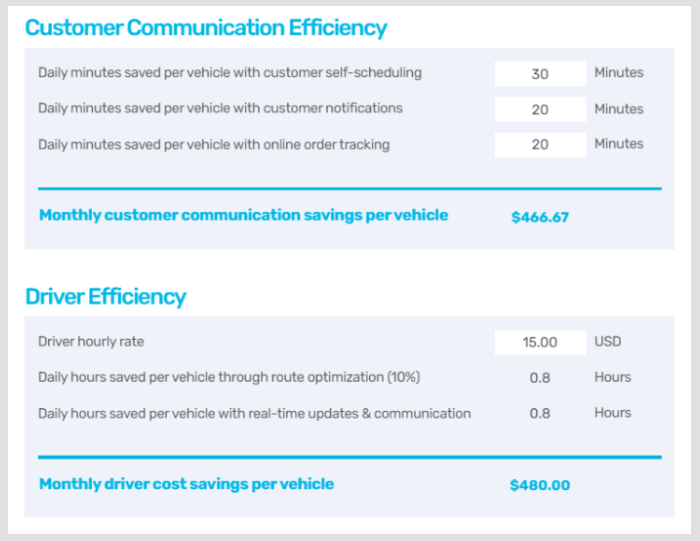
And in this case study we’re going to show you exactly how they do it, step-by-step.
Let’s jump right in.
Yes, you can use route optimization software to manage field services.
Here’s the catch:
It’s not specifically designed for field services.
But you can still use it like field service management software.
Simply because you use it to plan, schedule, and execute tasks.
And a task can be an order pick-up. Or delivery drop off. Or a supply run…
But also a field service visit.
That’s because each task has a time window when you need to do it:
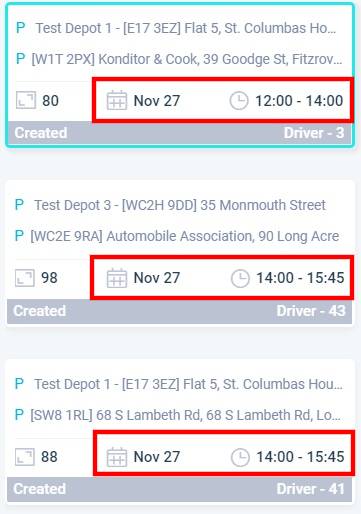
Each task has to be assigned to an employee in the field:
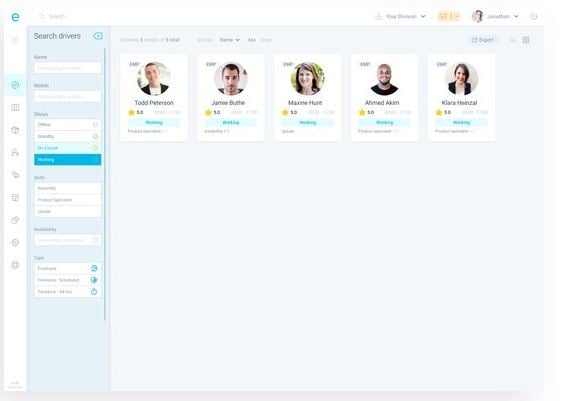
And each one is a stop on a daily route:
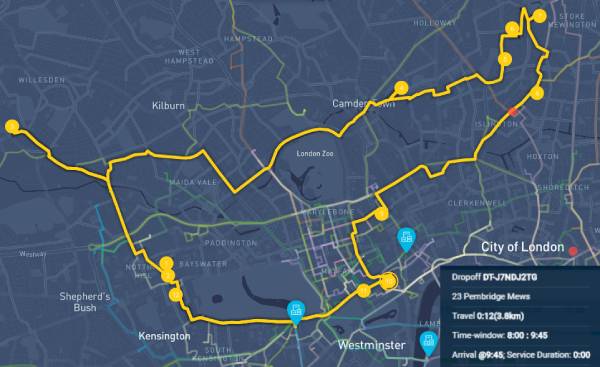
An estimated time of arrival:
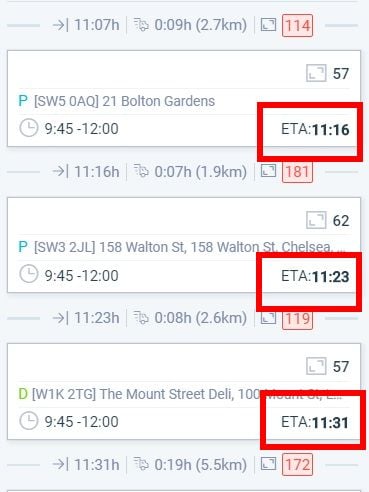
And a service duration:
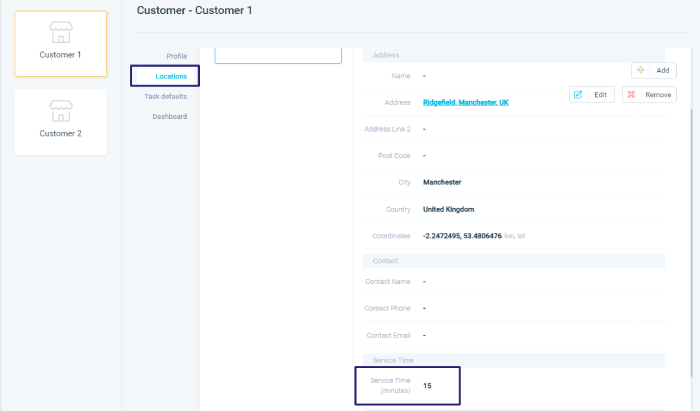
Which means you can use it to manage field service operations.
Best of all:
Routing software doesn’t just automate field services planning and managing… It also optimizes all operations for maximum efficiency.
Here’s what else make this tool perfect for field service management:
The biggest benefit to using software to manage field service visits is:
Automation.
But using route optimization software gives you access to a LOT of interesting features.
In fact, you get access to 90+ routing software features and capabilities.
And this has HUGE benefits to how you manage field service operations:
#1 Plan Optimized Routes
#2 Real-Time Visibility
#3 Better Customer Service
#4 Track Performance Over Time
You can schedule visits with field service management tools.
But do you know what you can’t do with those tools?
Plan efficient routes with multiple stops.
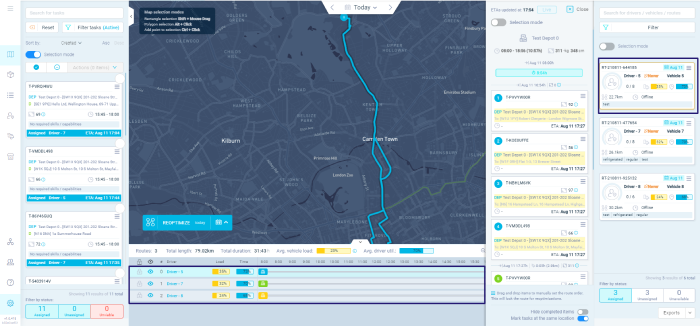
Routing and scheduling are key features of software like eLogii.
That means you can improve how field technicians reach customers.
They’ll travel shorter distances, and spend less time and money.
In fact, route optimization can save 10% from the total distance drivers travel per day.
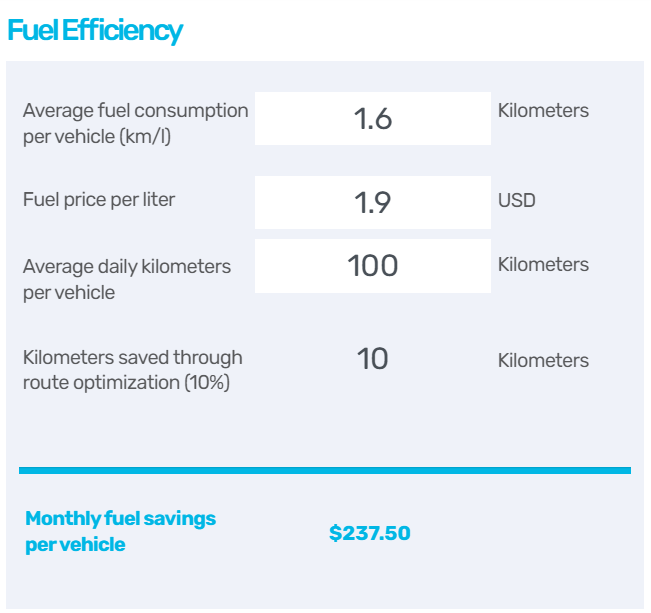
Which means their vehicles will consume less fuel.
And since they’ll spend less time on the road, they can squeeze in more service calls.
Depending on the type of service you provide, one or two extra service visits per day can bring you serious profit when compounded over time.
It’s difficult to know what your field technicians are doing when they leave on a call.
![]()
With manual dispatching, you’d have to call each technician to check on them.
And that doesn’t just take up a lot of time. (Especially if you have a large workforce.)
It can also be frustrating for field service agents.
Route optimization software solves this with driver tracking.
With tools like eLogii, you get access to a Monitoring Screen:
![]()
Here you can see all field agents in real-time.
You’ll know their location and what they’re doing…
What tasks they’ve completed…
How many tasks they have left in their schedules…
And if they’re on schedule with all of their assignments.
You can see the service duration and estimated time of arrival (ETA) to their next stop:
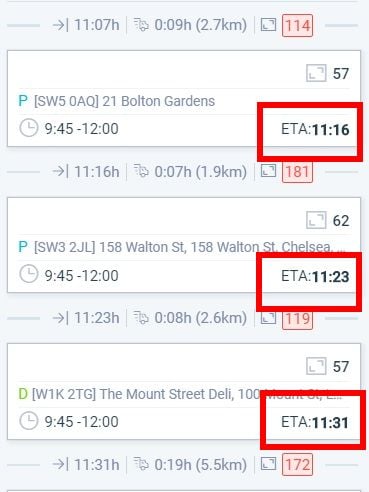
Plus, you have access to real-time data analytics:
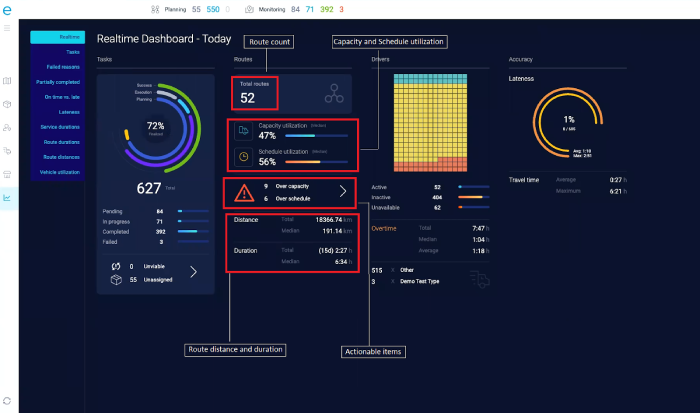
Here you can see the availability of your field service fleet, for example.
Or if and how many technicians will have to work overtime.
All information that helps you to keep track of your operations.
And protects your organization from extra and unnecessary costs.
Route optimization software doesn’t benefit your organization.
In fact:
The more control you have over your field operations, the better the quality of service you can provide to your customers.
But it doesn’t stop there…
Routing software has specific features that improve customer service.
For one, you can customize service duration.
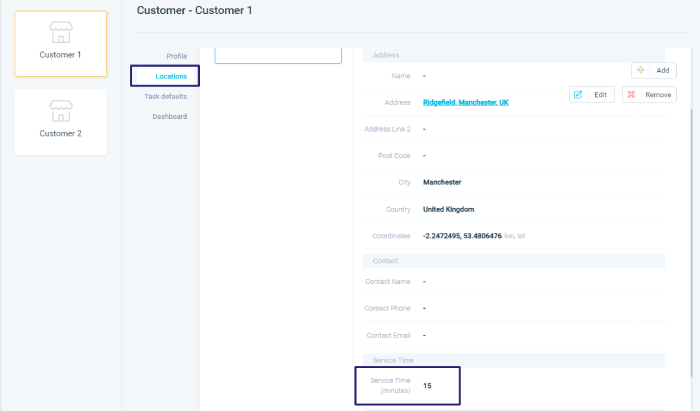
If your field technicians have enough time to service each customer, they’ll be under less pressure to complete each visit in their schedules.
You can also add notes to tasks:
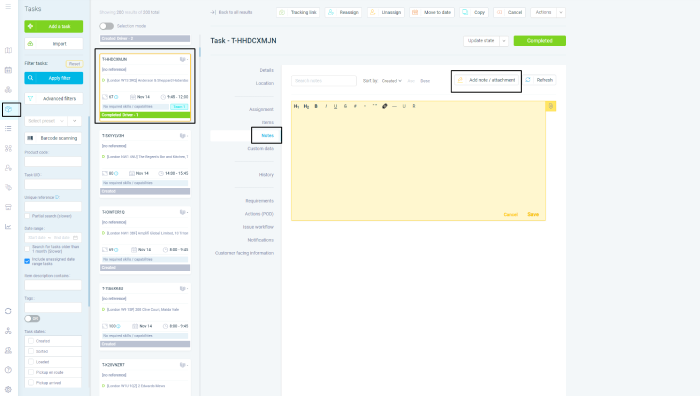
And provide technicians with more information about the job. So they know upfront exactly what to expect and what the customer requires.
Plus, you can send tracking links to customers:
![]()
Which they can use to know when your field service operators will arrive.
And when the job is done, customers can use the link to give feedback about the service:
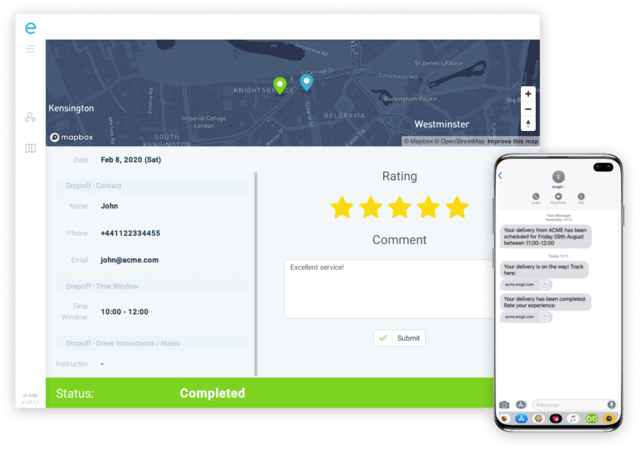
Which you can use to evaluate your field crews.
And find opportunities to improve the quality of the services you provide.
The eLogii software gives you an in-depth analysis of your field service operations.

An intuitive UI lets you view your service history, service duration time, punctuality, and more.
Your dispatch managers can - from an individual level to the whole team’s level - track performance and customer satisfaction.
Measured performance leads to fewer mistakes (such as overbooking dates of service appointments). This is another way of ensuring your demand is not surpassing your delivery capacity.
There is less room for human error and less need for interference.
And that’s the main reason why field service companies use eLogii.
Here’s how you can use it to schedule service outings:
Route optimization software like eLogii has two key components:
![]()
Here’s the step by step guide to using eLogii to start scheduling field service calls:
Step #1: Set Up the Dashboard
Once you sign in to your account on your browser:
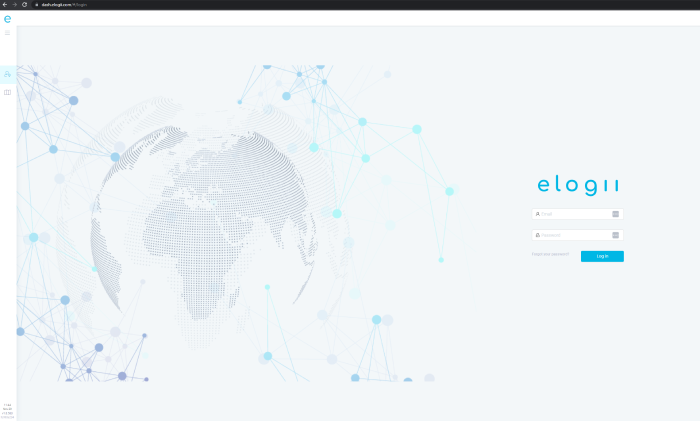
You’ll get access to the main control panel, the dashboard:
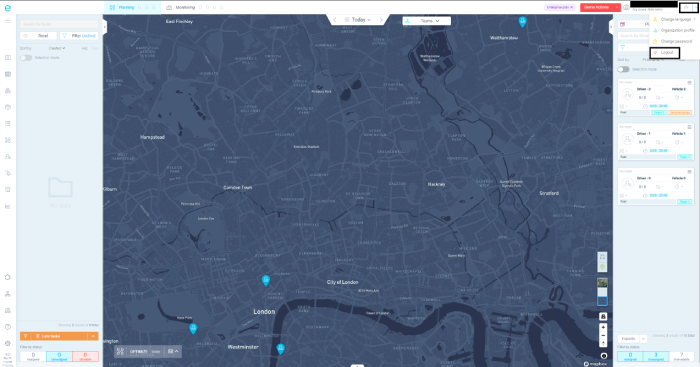
The first thing you need to do is to configure your account to match your field service operation.
You do this by setting up depots:
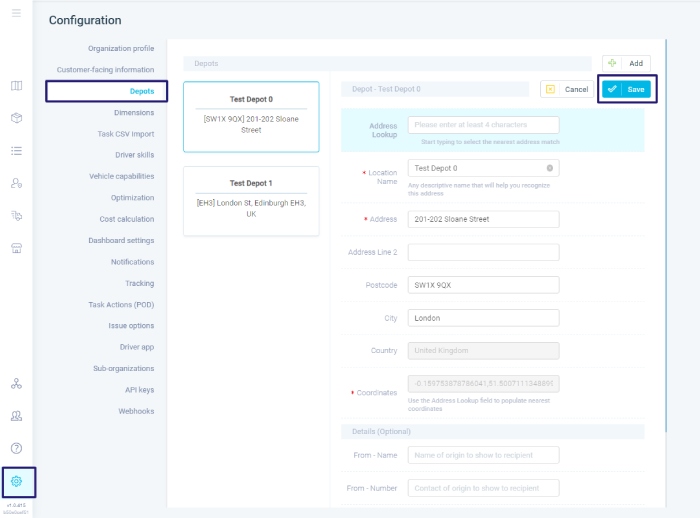
Depots are places from where field service agents start daily routes. In case of field service, these are offices, workshops, or other facilities where they pick up parts, tools, and equipment.
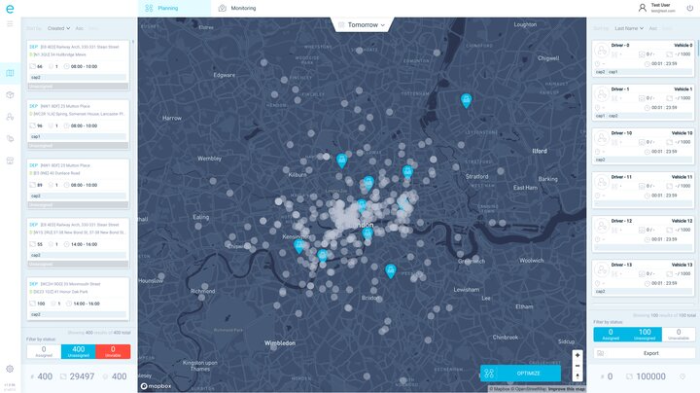
Next, you need to set up dimensions for vehicles and add vehicle profiles:
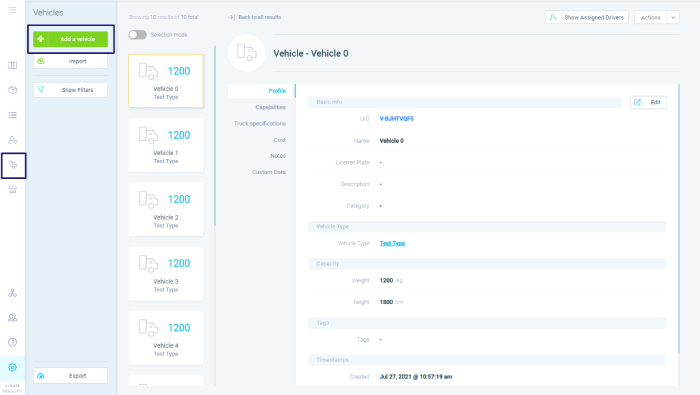
And add driver profiles (field service agents, technicians, and engineers):
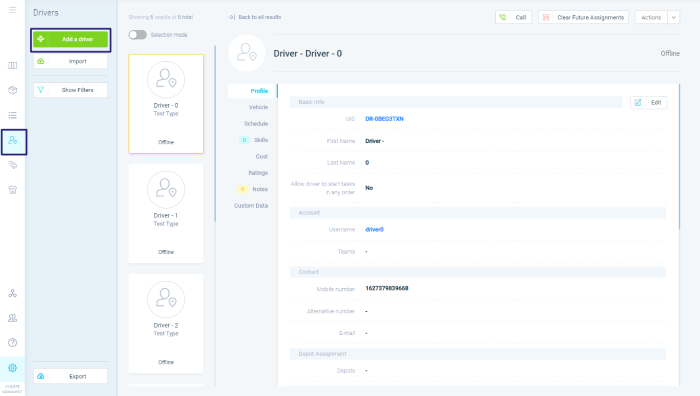
And connect them to vehicles:
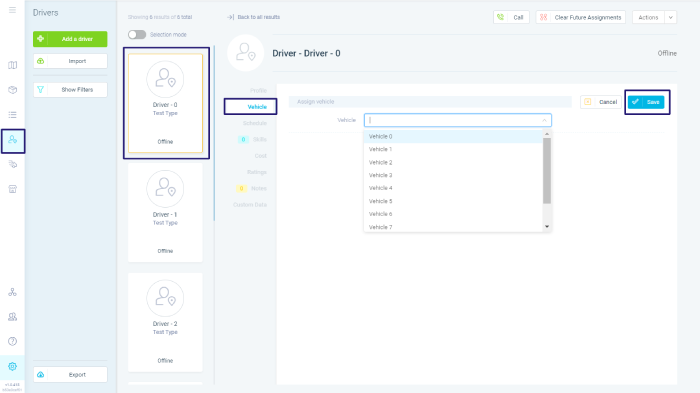
Step #2: Set Up Driver Apps
To dispatch field service technicians automatically, they have to set up the Driver App on their phones.
The driver app is available for iOS in the Apple Store:
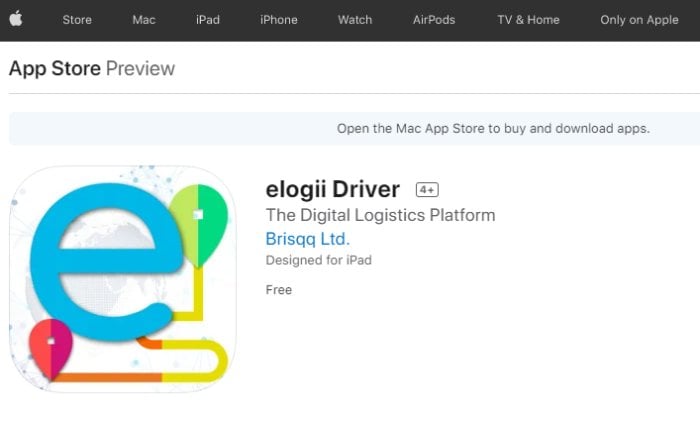
And for Android in Google Play:
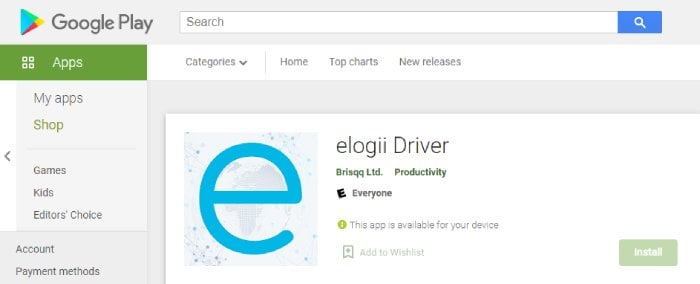
After the driver logs in, the app will connect to the dashboard:
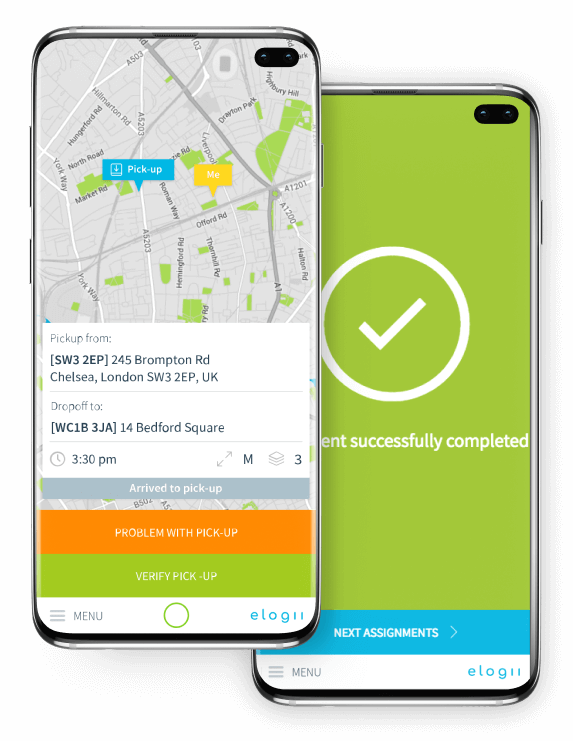
And you can start using the dashboard to dispatch tasks to your field service personnel.’
Step #3: Set Up Schedule Constraints
Next, you need to define schedule constraints.
These include setting up driver schedules. For example, field service technicians work hours:
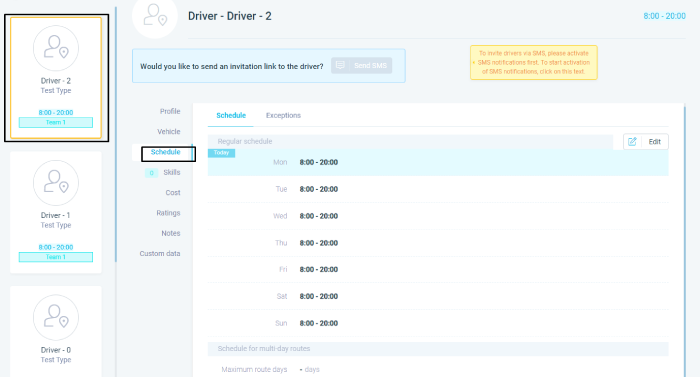
And daily breaks:
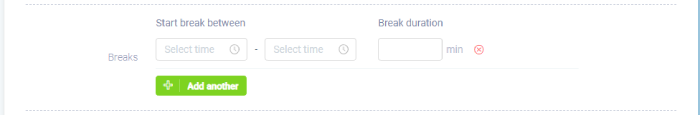
And service duration at customer locations:
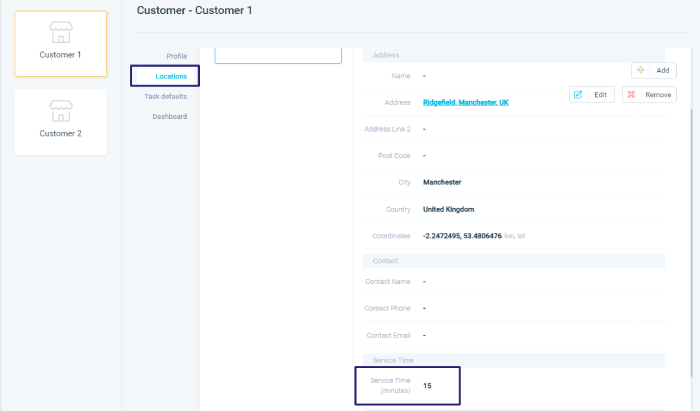
And at pick-up locations:
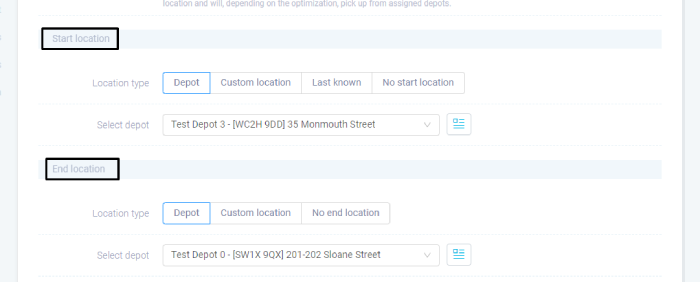
(For example, when engineers have to pick up specific tools and equipment for a job.)
Step #4: Add Tasks
There are three ways you can add task assignments to the eLogii dashboard.
You can upload tasks manually, one by one:
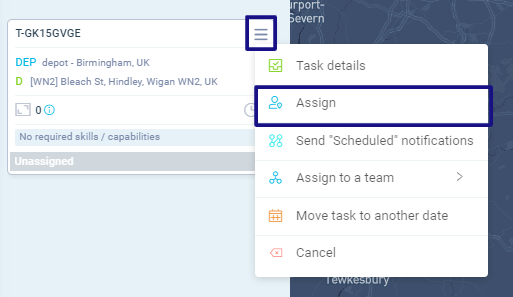
In bulk, via .CSV import:
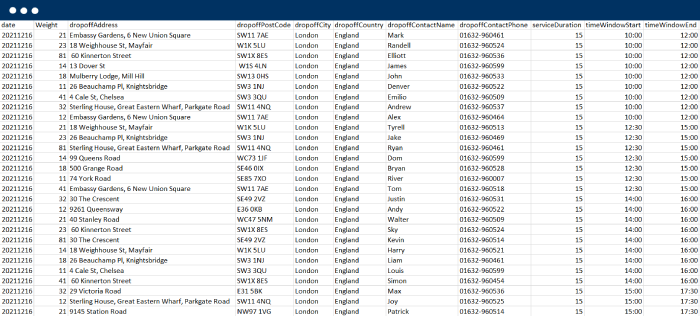
Or automatically via API integration:
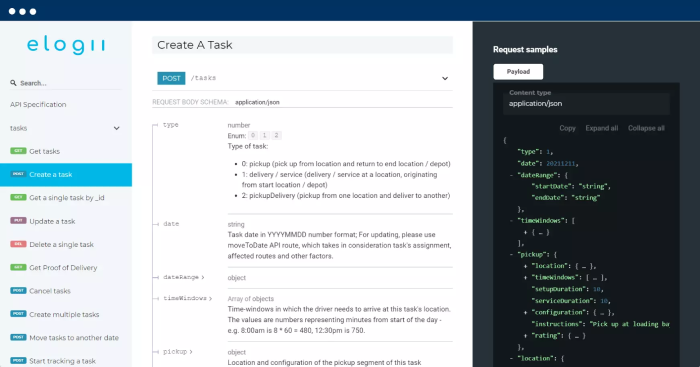
You can use the routing API to connect eLogii with any internal or external system that you use (e.g. CRM or ERP).
Step #5: Plan Routes and Schedules
Finally, all that’s left to do is to plan your field service routes and schedules.
To do this, you need to select the date:

And click the Optimize button on the map:
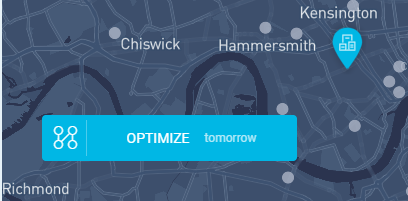
Route optimization software will automatically assign tasks among available drivers. And then generate routes and schedules based on the constraints that you’ve added:
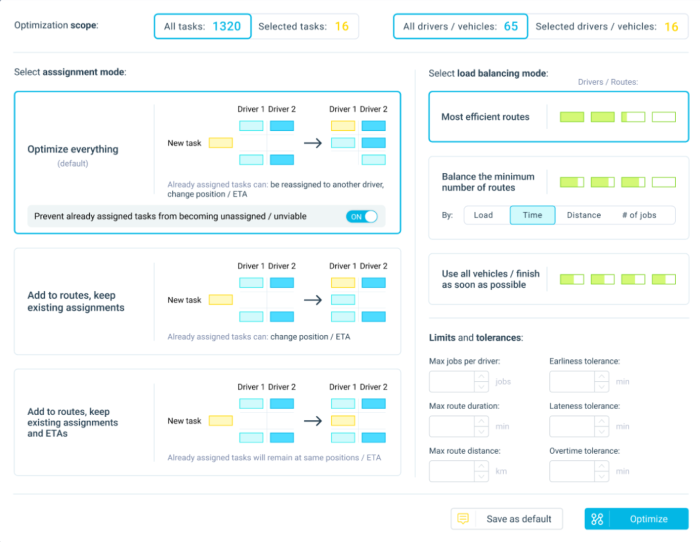
At this point, you can make adjustments to the routes and schedules. Once you’re satisfied, you can lock them in place, and the software will automatically dispatch tasks to the driver apps on technicians’ phones:
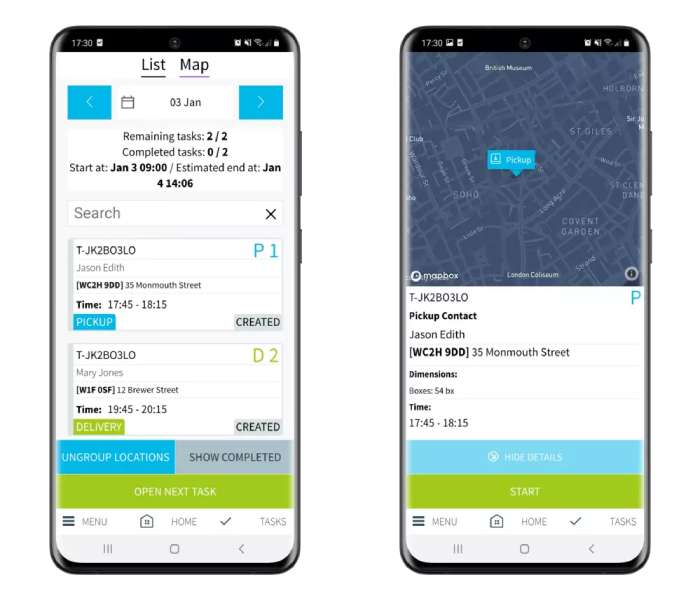
eLogii completely flips the script on how you schedule field service calls.
Instead of reaching out to customers to confirm a service visit, you have them come to you.
Specifically, you use eLogii to let customers self-schedule appointments. And book a service visit when they WANT the technician to come.
Let’s look at a real-life example of field service scheduling with eLogii.
One of our clients, Deanta manufactures and sells interior doors in the UK:
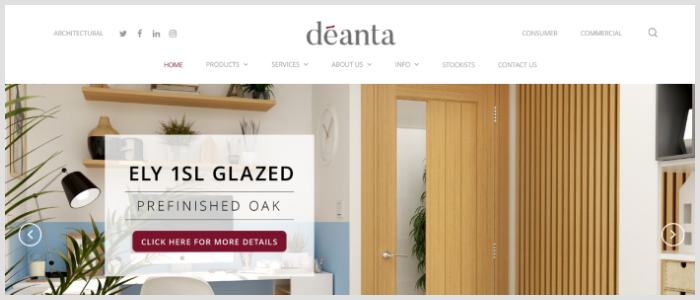
As part of their services, their field agents deliver and fit the doors for customers.
The scheduling process for this service used to work like this:
A customer would land on their website to buy their doors.
Next, they had to contact customer support to book a service appointment.
After that, a customer service rep had to check a spreadsheet with the schedule.
And finally, they would call up the customer to confirm the appointment.
Then in 2022, Deanta started using eLogii.
Sure enough, their field service scheduling processes changed.
First, they were able to add delivery slots to their checkout.
Customers could choose when the delivery (and fitting) would occur.
They could select the date and time of delivery from a drop menu at checkout.
While the site generated the delivery slots based on Deanta’s work hours.
And the information it received from their eLogii account regarding the availability of their fleet and field service agents.
This meant that their customers could self-schedule the door delivery and fitting appointment.
Second, Deanta used eLogii to set up customer dashboards:
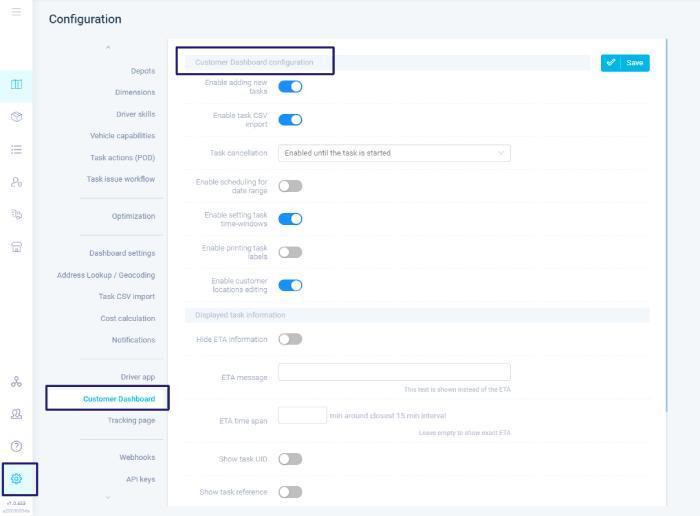
This was intended to help their regular B2B customers that typically order doors in bulk.
(For example, companies in the UK that deal with construction materials delivery.)
B2B customers would get access to the dashboard from Deanta.
And once logged in, they could:
Next, Deanta integrated eLogii with their website and OMS.
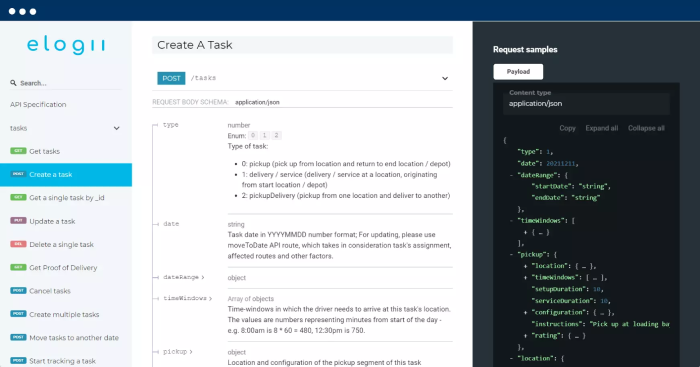
We’ve mentioned how this enabled customers to self-schedule field services.
But it also meant that Deanta’s delivery planners received appointment requests as soon as customers booked them.
The planners could then easily schedule field service appointments and plan routes for any future date:
Once all deliveries and service visits were scheduled, the planners locked them in place on the day of the appointment. And the software dispatched them to the drivers phones.
Finally, Deanta’s drivers and field service operatives accessed their driver apps.
There, they could see their list of field service appointments:
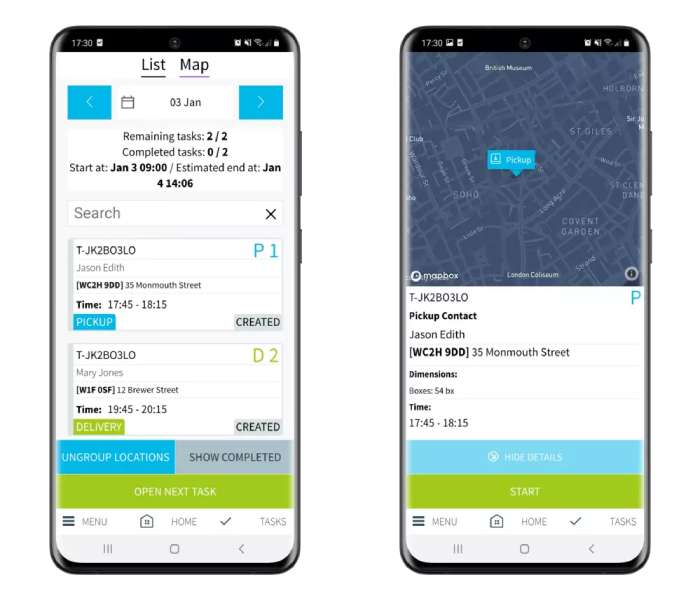
But also any notes by customers or special requests.
The result for Deanta:
When it comes to field service scheduling and customer support, their operations manager said this:
“eLogii has had a material impact on customer experience. Trustpilot scores are up! Customers love the transparency of getting an up-to-date ETA and being able to track their orders. The amount of time saved on the phones is certainly hours every day, and that really adds up when you look at this over the longer term”
While their business analyst added this:
“One of the most powerful parts of eLogii is how easy it is to integrate with our ecosystem of business tools. You can integrate either fully via API or alternatively create workflows with CSV and Excel files (both importing and exporting) which is very seamless and is the quickest thing to get started with”.
And this is just one use case.
Our other field service users rely on eLogii for HVAC dispatching, repair scheduling, other fitting and maintenance services…
All of them reap the benefits of scheduling field service appointments with route optimization software.
Now, over to you.
What do you think about route optimization software?
Could you see your organization making the switch?
If you can, take the next step, and…

Looking to set up and optimize your service zones? Use this guide to learn how to do it, step-by-step, with examples and service zone case studies.
We show you how to automate field service operations, step-by-step. So you can get real results with eLogii and the workflows your team uses every...
Unlock efficient home health care scheduling with 10 steps and eLogii. Streamline operations, track in real-time, and enhance patient experience.
Be the first to know when new articles are released. eLogii has a market-leading blog and resources centre designed specifically to help business across countless distribution and field-services sub sectors worldwide to succeed with actionable content and tips.
