The Bureau of Labor Statistics predicts a 22 percent job increase for home health and personal care aides between 2022 and 2032. As the demand for home health care rises, providers must find ways to meet this need.
Home care scheduling is becoming even more critical. It allows care teams to support more patients without significantly increasing staff. Today, using tools and technology helps home health care providers operate efficiently. It enables them to care for more patients by optimizing services, scheduling, and routing.

Optimizing Home Health Care Through Efficient Scheduling and Routing
To provide quality care at home, combining scheduling and routing is essential. It helps optimize the experience for both patients and care providers.
Home care scheduling is crucial. It ensures you provide high-quality care. It also gives patients and their families the best possible experience. Scheduling home care visits ensures patients and their families have clear expectations for their care program. It helps them plan effectively. This organized approach also enables them to make successful plans.
A detailed route and schedule also improve operational efficiency. Home health aides (HHAs) can allocate additional time during patient visits. Simultaneously, you can dedicate less time traveling in between appointments.
Home care schedulers determine caregiver-patient matches based on various factors:
- Existing patient relationships: Is the caregiver familiar with this patient? Continuity in care providers can reassure patients with long-term needs.
- Caregiver availability: Does the caregiver work full-time or part-time? 40% of home care workers are part-time. Thus, schedulers must balance worker availability with patient needs.
- Employee skillset: Does the Home Health Aide (HHA) have the qualifications for the patient's care? Some home visits may require specialized qualifications for patients with complex needs.
Routing is the second step in optimizing home health care. Creating schedules for health care providers ensures the optimal route for visits from patients every day. The goal is to cut travel time and avoid traffic. It enables Home Health Aides (HHAs) to dedicate more time to providing patient care.
Routing enhances operational efficiency. It thus enables the same number of home care providers to serve more patients. Scheduling and routing software aids schedulers in strengthening field service management. It helps plan the most efficient care routes for the entire team.
Enhancing Home Health Scheduling in 10 Steps
Utilizing software can help home health care services optimize their scheduling and routing processes. This software takes away much of the manual work required to plan and create field service schedules. Implementing these ten steps can enhance the efficiency of your care team. They are particularly useful when planning patient visits to their homes.
1. Automate schedule planning by considering various essential criteria.
- Your staff schedule must account for:
- The staff rota, both daily and weekly, especially since many employees have irregular or part-time shifts.
- Employee locations, regardless of whether they begin work at your office or at home.
- Patient locations.
- Specific medical and personal care requirements for each patient.
- Personal preferences of each patient regarding their care provider. For instance, if a female patient prefers a female Home Health Aide (HHA) for personal care.
Consider all these criteria while planning the schedule. Match care providers to patients based on skills and availability.
2. Customize tradeoffs for the optimization engine.
In an ideal world, creating the perfect schedule every day would be possible. Yet, reality often involves compromises. This can be due to caregiver unavailability, increased patient load, last-minute emergencies, or practical issues such as road closures or traffic delays.
Identify areas where compromise is acceptable in your ideal schedule to make it work in reality. For instance:
- Determine an acceptable amount of overtime per caregiver per week before considering adding a new technician to your care team.
- Assess each team member’s mileage cost versus their hourly cost. It will help you make the most cost-efficient route planning decisions.
Similarly, pinpoint non-negotiable areas, like matching employee skills with patient needs. You can't have an underqualified team member support a patient with specific requirements.
Understanding where you can compromise and where you can't helps create a flexible schedule. This schedule works for your care team in real life, not just in theory.
3. Ensure full support for techs starting or leaving from various locations
Opt for field service scheduling software that enables customizing route start and end locations for each technician. This customization ensures the creation of accurate and efficient schedules. It accommodates team members who may start or end their day from home rather than the office before their initial patient visit.
4. Timeframes for Service
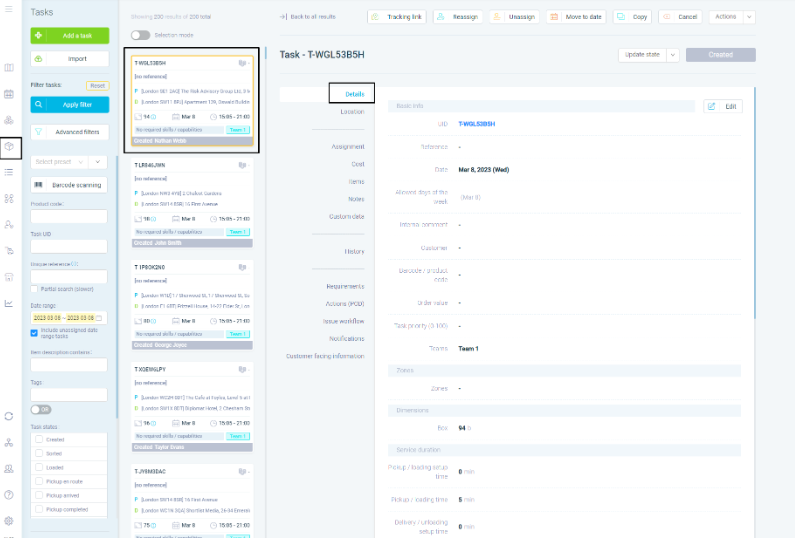
Build flexibility into your schedules. Instead of specifying a precise arrival time, like 9:30 am, provide a broader window, such as between 8 am and 10 am. This flexibility allows for unexpected delays, like bad traffic or emergency appointments. It ensures there's room in the schedule to accommodate changes without missing the visit window or compromising patient satisfaction.
5. Tasks may vary in time
Pick scheduling software for home health care that lets you set different time windows for various services. For instance, aiding a patient with morning activities and personal care takes longer than helping with lunch.
Choose software allowing customization of task and visit durations for accurate and efficient schedules that match each visit's length.
6. Match technicians to jobs automatically based on required skills
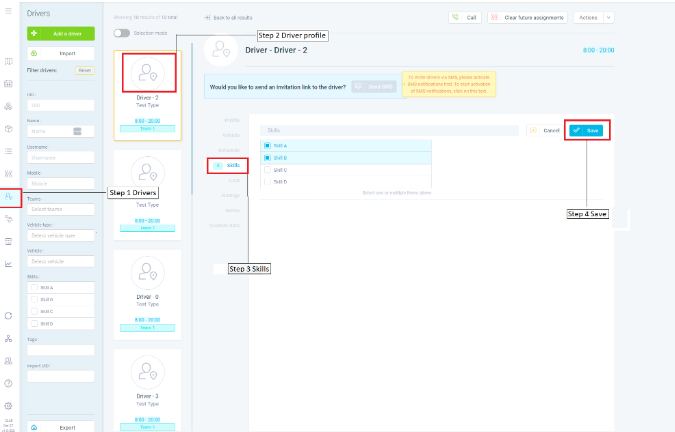
Choose software that allows input of patient needs and technician skills. Opt for scheduling software that automatically matches HHAs with patients based on care needs and skills. It ensures that a trained professional will make each visit to provide home care.
7. Collect from X and Deliver to Y
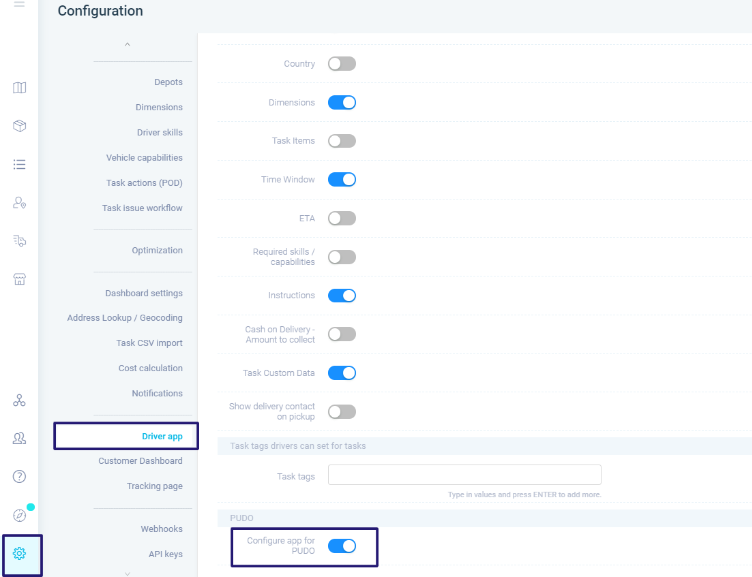
Not every visit by your care team involves moving from one patient's house to another. Some visits may include picking up medication from the pharmacy or doctor's office. Others may entail non-emergency medical transportation (NEMT). It could involve taking or bringing patients to hospital or doctor's appointments.
When care coordinators schedule home care technicians, it's crucial to consider that some visits may involve delivering medication and equipment. Other visits may require dropping off patients from hospital visits. These visits will be shorter compared to those involving direct care and support.
8. Plan Five Weeks Ahead
Use route planning and scheduling software like eLogii to organize staff schedules weeks in advance. This approach benefits both patients and your team. It fosters trust between patients and support staff and ensures care continuity.
When planning your care team's schedule, it reassures anxious patients. They can expect and plan for the team's upcoming visits. Additionally, it enhances employee satisfaction by providing a more predictable workload.
9. Ensure an equal distribution of workload among technicians
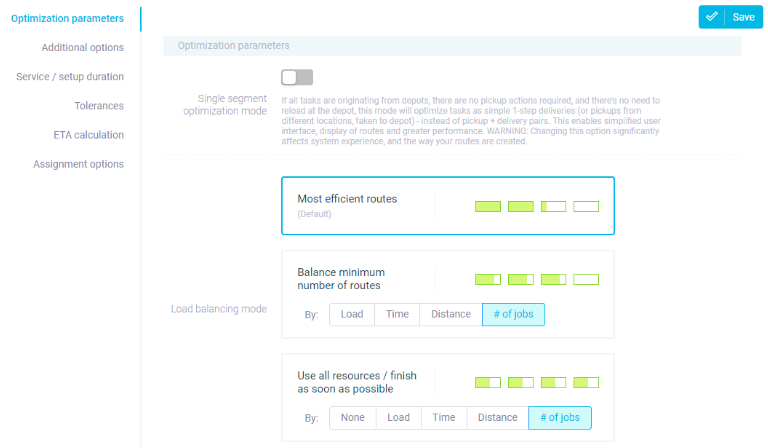
Scheduling your care team's work helps identify an uneven distribution of home care visits among team members. Evenly spreading the workload prevents burnout. It ensures all Home Health Aides (HHAs) share responsibilities.
Utilizing scheduling software, instead of manual mapping, is the simplest way to achieve an even distribution. This software allows care coordinators to create team schedules quickly. It ensures accuracy, optimizing workload management.
10. Track in real-time and send customers estimated arrival time (ETA)
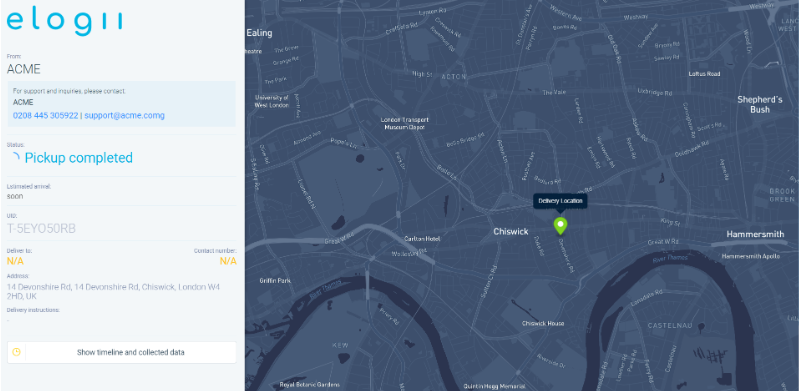
Optimize home visit schedules by tracking your team's route progress in real time. Track employee activity and automatically calculate new routes if necessary. Revise schedules for last-minute appointments, canceled visits, or accidents along the planned route.
Real-time tracking enhances the patient experience by notifying them if their HHA is running late or will miss their visit window.
Streamline Home Health Care With eLogii
eLogii's routing and scheduling technology enhances efficiency and cost-effectiveness for home health care organizations.
With eLogii, home health agencies can efficiently support more patients without increasing staff. The route planning and dispatching features contribute to improved team efficiency. Quickly create multi-stop routes considering various visit lengths based on client needs. Additionally, start or end your employees' daily routes at their home addresses. That will save you time on daily commutes.
Install the eLogii Mobile App on your care team's phones for real-time notifications of appointment changes and mid-route adjustments. The app provides a convenient platform for viewing appointment details. It also shows daily schedules and route navigation. It does a lot to simplify the planning and management of patient visits.
