Field Service Scheduling: How to Schedule Service Calls with Software
See how you can use route optimization software like eLogii for field service scheduling. With benefits, use cases, and a step-by-step guide.
Home > Blog > Construction Materials Delivery: Save 42% Costs with Routing Software
ConstructionToday you’re going to see how you can save 42% of delivery costs with route planning software in just 30 days (with this 5-step guide).
Today you’re going to see how you can save 42% of delivery costs with route planning software.
(In 30 days)
For this post, we’ll focus on construction materials delivery.
But this tool leads to a flood of savings through fuel and driver efficiency to payroll and delivery lead time.
For ANY delivery service.
The best part?
You can start saving more money than you did last week, today!
And in today’s post we reveal the exact step-by-step process to do just that.
(The very same one that all our users in the construction materials delivery use.)
Today, like our customers, you’ve stumbled on a software called eLogii.
They, like you, thought to themselves: “What is it? And how can it help me?”
eLogii is a route optimization and delivery management software.
After booking a demo and talking to our team, they learned that this tool leads to a 42% cost reduction across all delivery operations.
In other words, they saved a ton of money with one investment.
And they (like you) also thought: “I’ve got to try it out!”
So they did.
Even they were surprised at what happened next…
Most of our users that deliver construction materials have medium fleets.
Anywhere between 20 to 40 vehicles.
At the lower end, they saved $1,126.67 per vehicle per month.
Or $22,533.40 in total monthly savings:

At the higher end, they saved a total of $45,066.80 per month:

They also got a spike in how many orders they can fulfill. Because our users spent on average 70 minutes less communicating with customers:
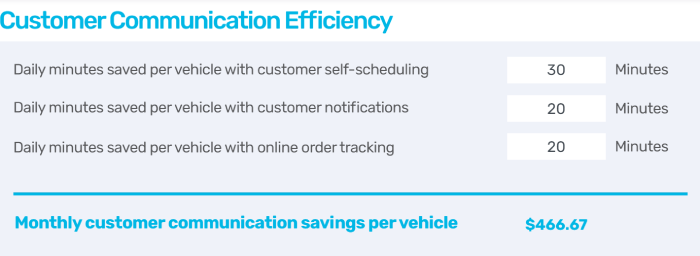
And their drivers spent 80 minutes less per delivery thanks to route optimization and real-time updates:
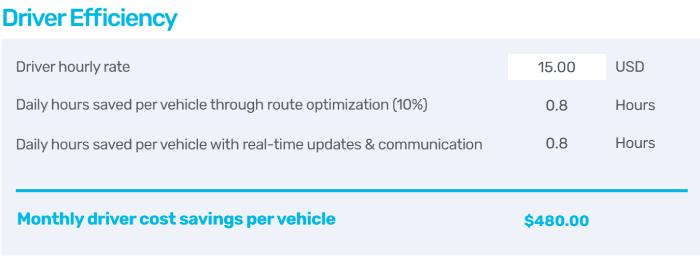
Needless to say, the time companies saved with eLogii allowed their employees to generate more sales.
Which led to higher delivery volumes.
Now that you’ve seen the results, it’s time for us to walk you through the step-by-step process.
There are 5 steps to using route planning software to cut costs:
Step #1: Identify the right software for you
Step #2: Set up that software the right way
Step #3: Connect it to your existing software
Step #4: Optimize your routes and delivery
Step #5: Analyze performance and improve
Here’s why this delivery planning strategy is so effective:
First, you need the right routing software.
Chances are that you’re currently using excel spreadsheets and Google Maps to plan routes by hand.
But is that enough for your operations?
What’s going to happen once it’s time to scale up?
But when you use a dedicated solution, you use one tool to plan multiple routes with multiple stops for each driver in your fleet as delivery requests arrive.
In other words, you can pretty much manage your entire delivery with just one tool.
(If it’s the right one.)
Second, you need to take time to set up that software.
Routing software creates a virtual model of your operations.
From facilities and supply chains, through vehicles and drivers, to orders.
And the more detailed that model is, the bigger the gains once you start using the software.
(Especially in time and money.)
Third, everything is automated.
When you use routing software, you have proof of efficiency on Day 1.
Powerful APIs let you connect existing software with routing solutions.
So you can manage seemingly everything from one dashboard.
And what’s more efficient: constantly switching between apps and tasks?
Or controlling everything from one centralized platform?
Fourth, you optimize based on what truly matters:
Efficiency.
This can be obvious: For example, optimizing routes to reduce costs by lowering the distance between two stops while avoiding traffic congestion to reduce fuel consumption.
Or planning better delivery schedules to eliminate bottlenecks at pick-up and reduce the time to delivery. So you can handle more orders.
Or something a little less obvious such as streamlining communication between dispatch and drivers on the ground. Which gives everyone more time to focus on improving performance.
Fifth: Visibility. Transparency. Continuous optimization.
Visibility over the entire last mile. Over all operations on the map and in real-time.
For you and your customers. For complete transparency and a better delivery experience.
And since you plan and manage via software, you collect large amounts of data.
So you can continuously improve your construction delivery based on precise KPIs.
And find and remove operational waste to reduce costs by as much as 42%.
With that, let’s get into the step-by-step process…
The first thing that starts saving you money is automated route planning.
And for that you need dedicated software. Or, route optimization software.
But which one?
There are many options out there.
We reviewed most of them, and compared them to eLogii:
Through Tookan:
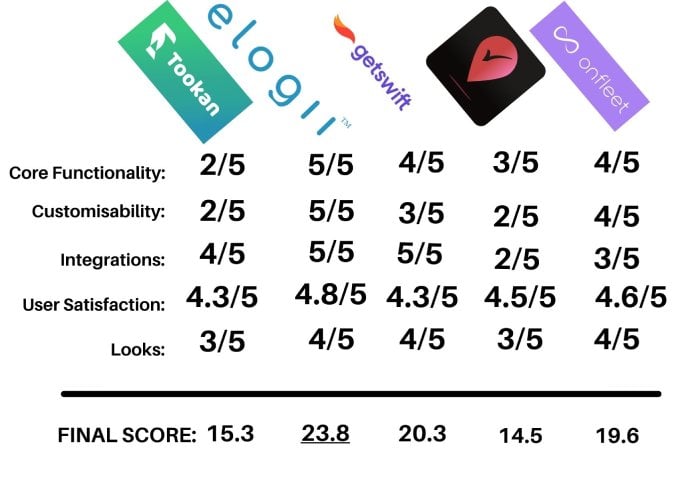
To Routific:
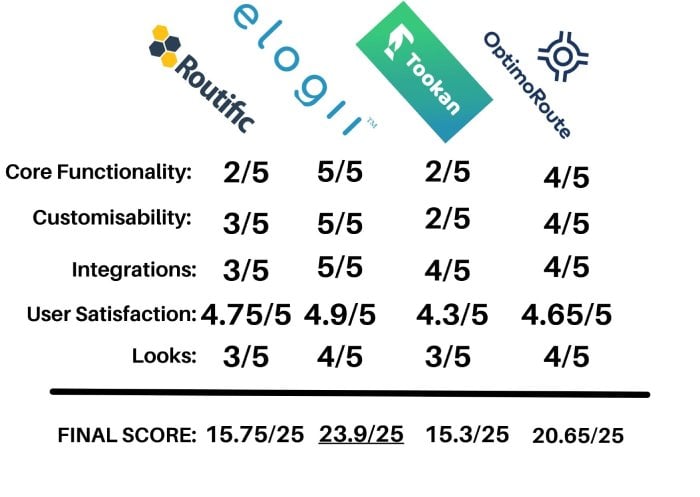
And each time our software outperformed them.
We don’t offer a free trial. Some other solutions do.
What we do offer is a live demo.
The demo is based on real-life examples: Yours!
So if you’re in the construction industry, we show you how the software works in that use-case scenario.
After that, you can talk with our sales team about different plans best suited for your budget.
This can start saving you money straight away.
We offer special deals and discounts depending on what contract you choose:
Once you’ve signed up to a route planning tool it’s time to set it up.
In a sense, this creates a virtual model of your operational assets and defines the key parameters for your delivery.
More details = better route planning.
Here’s how you do it:
1. Log into your account
Most modern routing tools are SaaS solutions (Software-as-a-Service).
That means they don’t require manual set up on a device. Or a license to work on that device.
So you can access the software from any device using the browser you typically use to browse the internet:

Next, you need to go to the site of the software provider.
And log into your account:
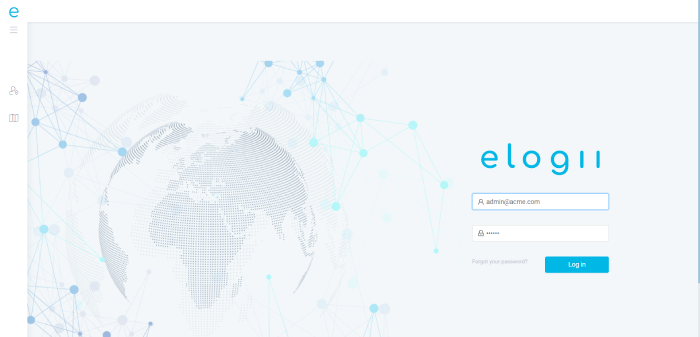
2. Set up the delivery environment
Once you’re logged in, the next thing you need to do is set up the delivery environment.
This involves adding information about your company and place of operations.
Including setting up the timezone:
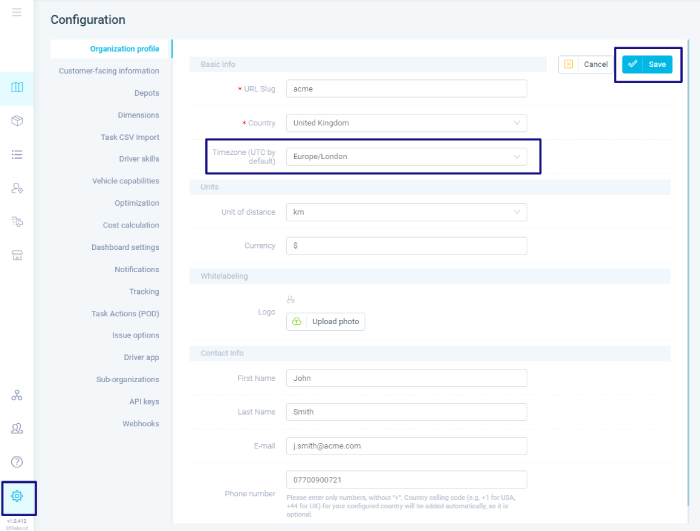
Dimensions:
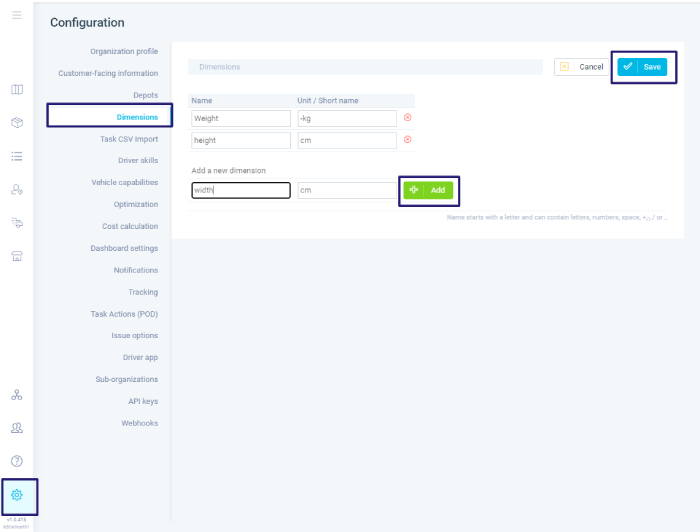
And depot locations:
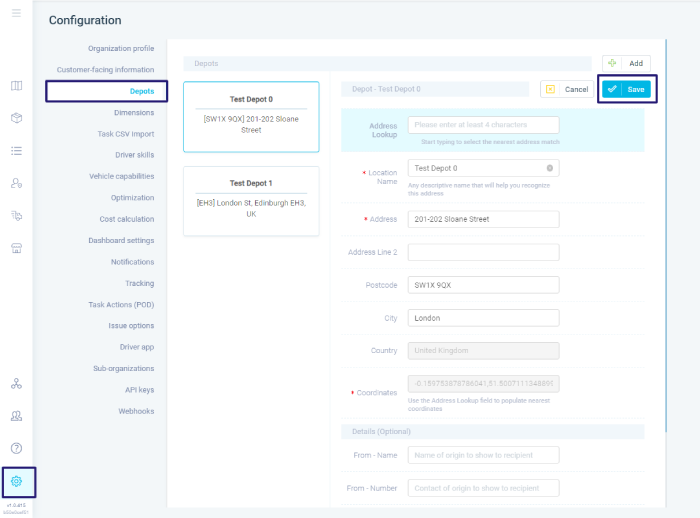
All of this will help you down the line.
And make it easier for the system to generate the most precise data and calculations.
(From routes to ETAs.)
3. Setting up vehicles
The next thing you’ll need to do is to set up the vehicles in your fleet.
This creating a profile for each vehicle:
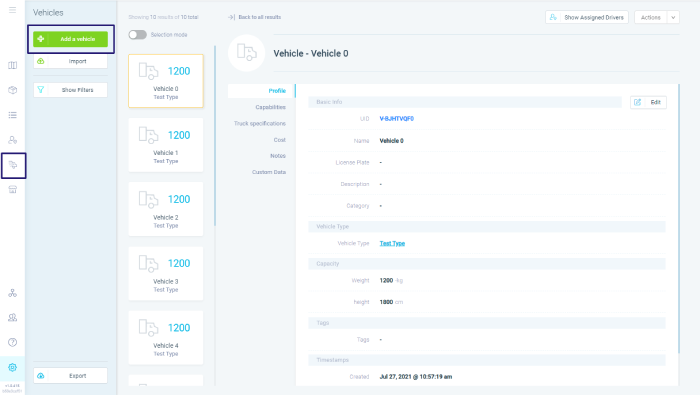
You can create different vehicle types:
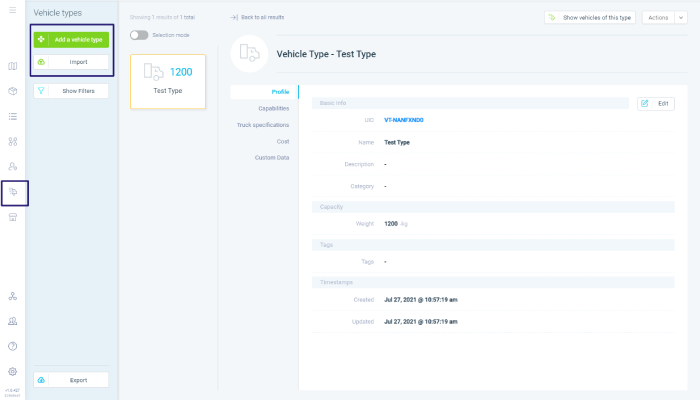
In the case of construction, vehicles that deliver equipment vs. those that deliver materials.
And finally their capacity:
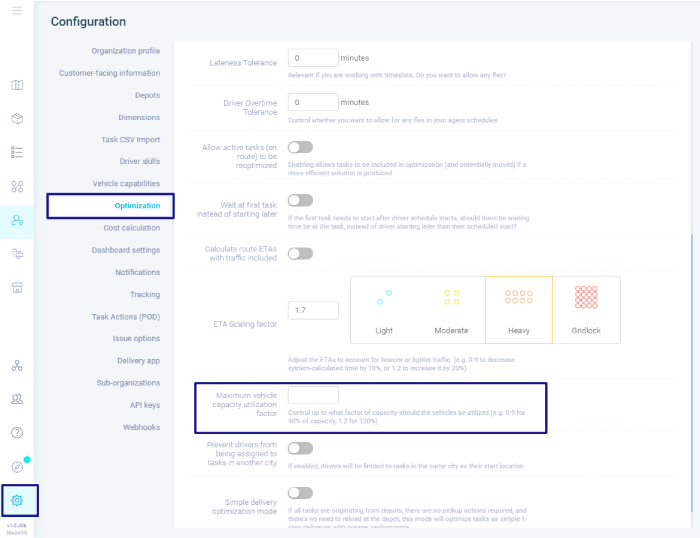
This helps you later on in two ways:
First, it enables the system to determine the availability of your vehicles.
Both in terms of number, as well as the type and usage.
And second, it allows the software to incorporate payload capacity when assigning orders to different vehicles.
This will make it easier to assign specific tasks to specific vehicle types.
But also make optimal use of the capacity of each vehicle.
So you deliver more orders with fewer vehicles.
4. Creating driver profiles
After adding vehicles, you need to create driver profiles:
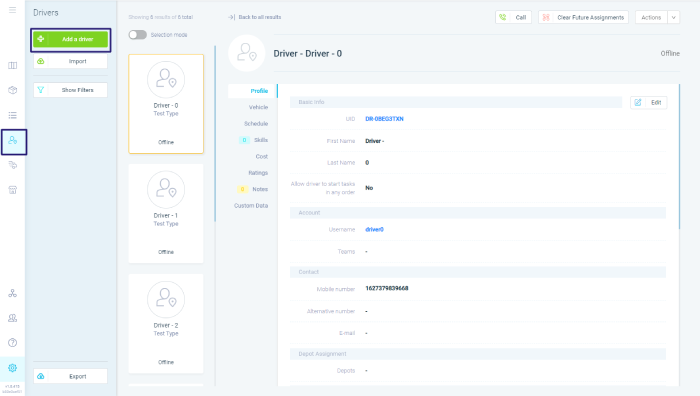
You’ll also have to connect each driver with their vehicle:
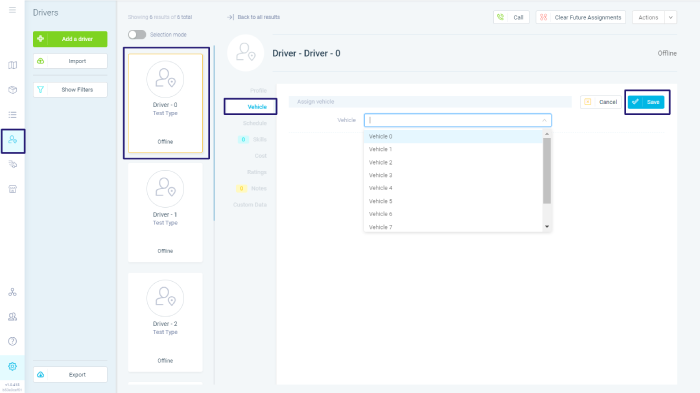
While the driver has to download and install the Driver App:
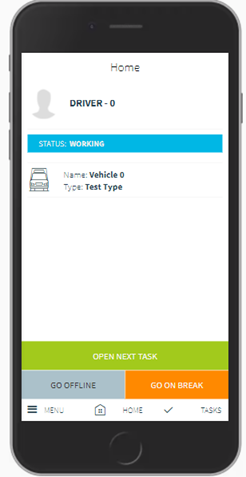
The Driver app works with both iOS and Android phones.
And it’s what allows the software to track driver information while they’re on the road.
While drivers use the app to access information about their routes and tasks.
And collect reports and data from the field.
5. Add delivery orders
eLogii’s routing software treats pick-ups and drop-offs as individual tasks.
(Most solutions do the same.)
The tasks enable the software to automatically generate routes for your drivers.
You can do this by adding individual tasks:
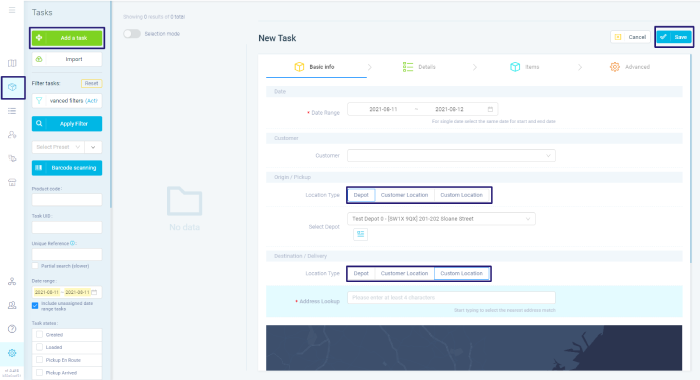
Importing tasks via CSV files:
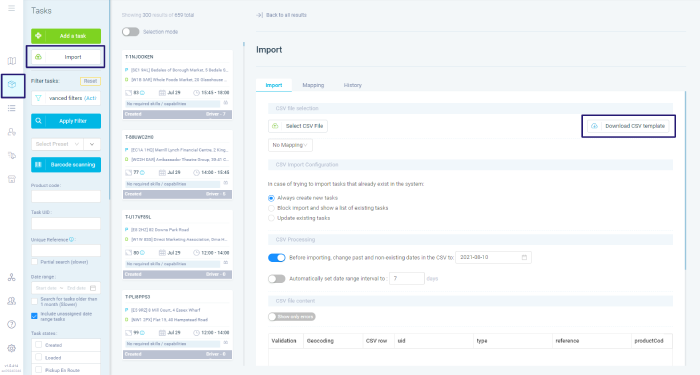
Or via API integration. (But more on that later.)
6. Start planning routes
Once you’re set up, you can start planning routes for each driver and delivery:
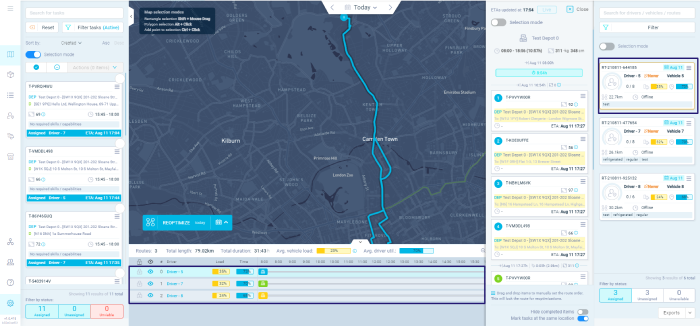
You can do this ahead of time, across multiple days, or dynamically in real-time.
Once you’re done the system will dispatch the route (and tasks) to the app on your drivers’ phones automatically.
In this step, you complete the setup of your route planning software.
Here, you’ll be connecting it to your other apps.
To automate your entire delivery process.
This is what you’ll need to do:
1. First, create a list of the software that your delivery is using.
If you’re reading this you already know what apps you need to integrate with the route optimization software.
You do this via APIs.
API stands for Application Programming Interface. Basically, APIs are sets of definitions and protocols that connect two apps and enable them to exchange data.
For example, with eLogii you can use APIs to integrate with your:
2. Second, download the API documentation.
API documentation lists the set of protocols that outlines system functionality and all of the integration points in and out of the routing software.
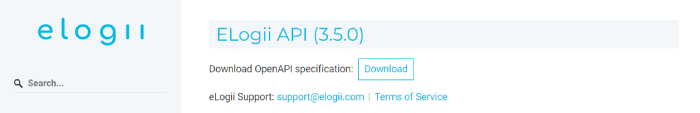
So you see how to connect different features to other systems.
3. Next, integrate the routing software with your other apps.
Okay, so this is a very technical step.
If you have an in-house developer or tech support team, now is the time to use them.
But it’s okay even if you don’t.
Most routing software providers have a staff on hand that can do this for you.
All you have to do is contact support, and they’ll walk you through what you need to do.
For example, with eLogii all you need to do is provide an API key that you can quickly generate on your account:
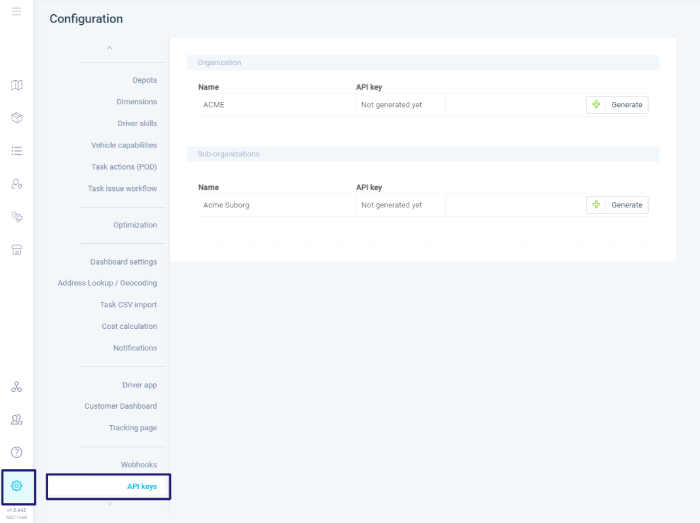
4. Finally, start managing delivery operations automatically within the routing software.
This is HUGE.
Routing software, like eLogii, enables you to centralize how you manage delivery operations.
So if you’re using an order management system and integrate it, you can dynamically receive order requests straight from the OMS to the routing dashboard.
The system will turn them into tasks, which you can then include into your planned or future routes. (Without accessing the OMS directly)
Now that you’ve set up your delivery environment, it’s time to start optimizing your operations.
Here’s how:
1. Optimize delivery routes
You probably already know that the shortest distance between two stops isn’t always the most efficient route.
In fact, drivers can use more fuel to travel the shortest distance than when taking a longer route.
And it gets twice as expensive the more stops you have per each route.
More fuel = More costs.
To reduce costs, most routing solutions incorporate several other parameters to boost efficiency.
When it comes to planning a route between two stops, you can use routing software to include additional data to reduce the time spent on the road.
For example, route optimization software can take into account traffic congestion to help drivers avoid them.
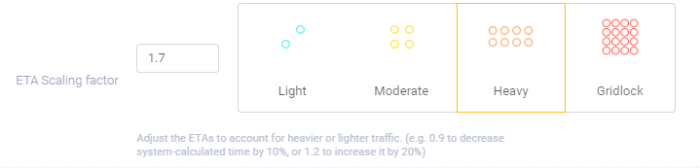
The less time your drivers spend in traffic jams, the less fuel vehicles consume.
It also means that they’ll reach their destination faster. So they can complete more deliveries in the same amount of time.
With eLogii, this is all automated. And you can do it when planning your routes.
Depending on the parameters that you’ve set up, it can take anywhere from several seconds to a couple of minutes.
At the same time, the software plans routes in a logical order.
For example, it does this by raising the stop density for each route:
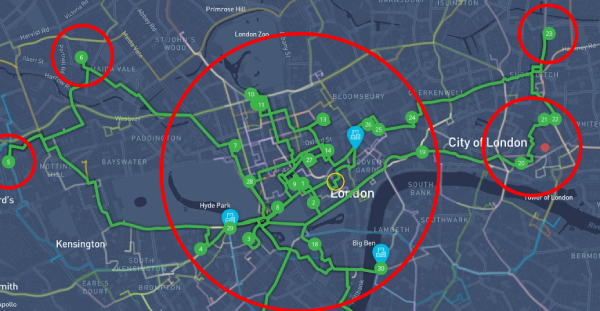
The software groups together stops that are close to each other.
(To reduce distances between them.)
And it orders each stop in a circle so that drivers keep moving forward to reach their next destination.
From pick-up until they finish their final stop and it’s time to head back to HQ.
2. Dynamically re-adjust routes
Even the best laid plans sometimes fall through.
That’s why it’s important to re-optimize routes once drivers set off.
This isn’t possible with manual planning. But with route planning software, it’s a reality.
If something unexpected happens while a driver is on the road, he can notify dispatch.
Dispatchers can then use the software to adjust the route and re-route the driver.
But what happens if something serious goes wrong?
For example, if a vehicle breaks down.
Dispatchers can then see what orders are left unfulfilled.
Then they can quickly re-adjust routes for other drivers to pick up those orders and add those stops to their existing routes.
They can do the same exact thing for returns to handle reverse logistics.
Happier customers = fewer complaints (and less costs).
3. Optimize payload capacity
Another thing to consider is how many orders fit into your vehicles.
(That’s why you’ve set up the dimensions and vehicles in the software.)
Route planning software enables you to incorporate the size of your vehicles when determining routes and how many orders can fit into each vehicle before it’s full:
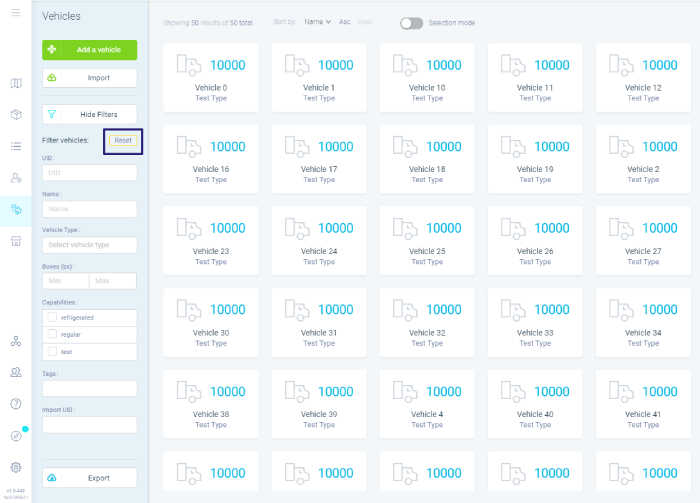
That reduces the number of times drivers have to pick-up orders from depots and warehouses.
The more time drivers spend fulfilling orders, the more money you generate.
(And the less money you spend on fuel.)
4. Plan better schedules
If you deliver construction materials, then you know that time also affects costs.
It takes a long time to load and unload materials from vehicles.
Other contractors can arrive at the same site, at the same time.
Drivers have to have breaks and complete tasks within work hours.
And all of that affects efficiency.
That’s why planning better schedules is so important.
But with route planning software, you have more control over the delivery schedule.
When it comes to picking up orders for delivery, you can use the software to reduce bottlenecks at depots and warehouses by sequencing arrivals.
The same is true for drop-offs. (Especially if the access points can fit just one vehicle at a time.)
When it comes to loading and unloading vehicles, you can set the time at pickup/drop-off (with eLogii):
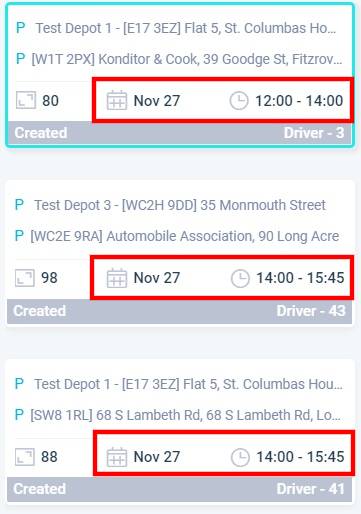
And add driver breaks and working hours:
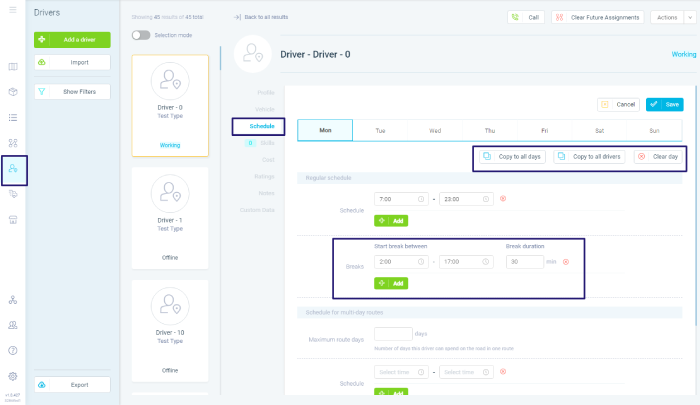
And service times:
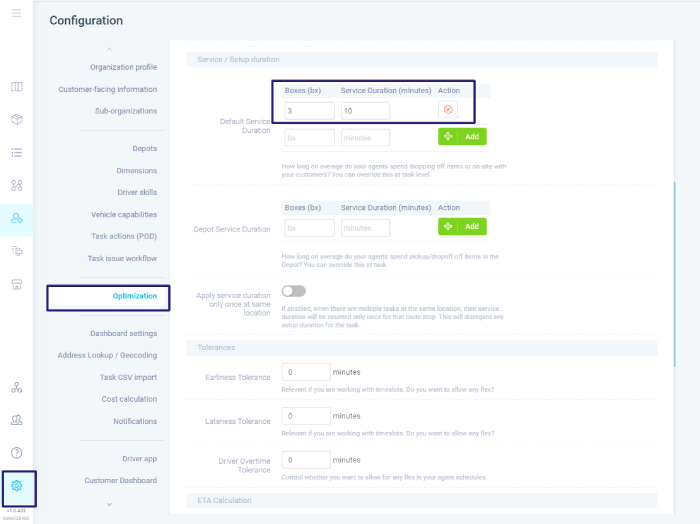
This means you can plan better schedules, as well as routes. And squeeze as many stops as possible within any given day.
Fewer delays = more deliveries.
Now that you’ve planned and optimized your routes, the only thing that’s left to do is to track the performance of your delivery. And maintain quality control.
Here’s exactly how you can do that with route planning software:
1. Live tracking
What is your drivers’ current location?
How many tasks do they have left? What is their next stop?
One of the biggest benefits for construction deliveries when using our software is that they get complete visibility over their last mile.
Live tracking enables them to monitor the progress of their entire operation in real time.
So if they want to know where their drivers are, all they have to do is access the Monitoring tab on their dashboard:
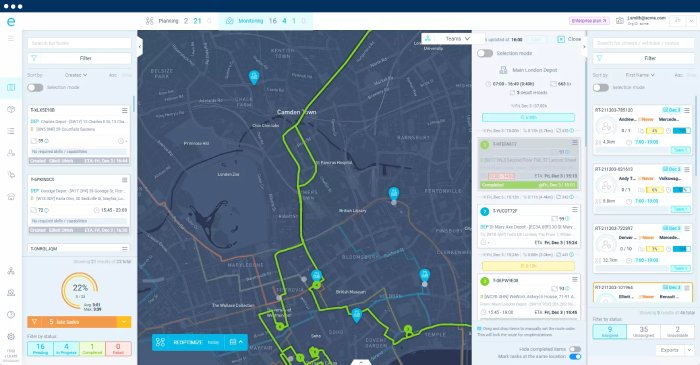
Thanks to geofencing, they can see not just the exact location of each driver.
But also:
All of this makes it easier to track driver performance:
![]()
Which ensures smooth delivery execution. Every time.
2. Digital proof of delivery
How do you know drivers have delivered something to the customer?
How do you know when they completed a task?
You probably have some system of reporting in place.
What we mostly encounter is that companies still rely on paper documents to confirm deliveries.
Or if they’re doing it in real-time, there’s consistent communication between fleet dispatchers and drivers.
Not good.
Routing software solves this with digital proof of delivery (POD) confirmation.
It’s a simple and effective way to generate reports:
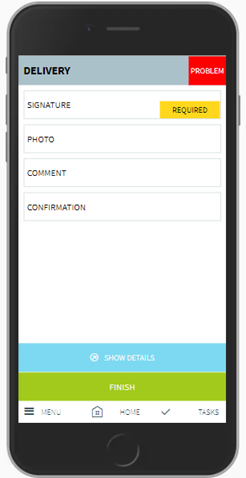
The best part: You set up what kind of information you want to collect.
With eLogii, for example, you six types of PODs you can set up, including QR and barcodes and digital signatures:
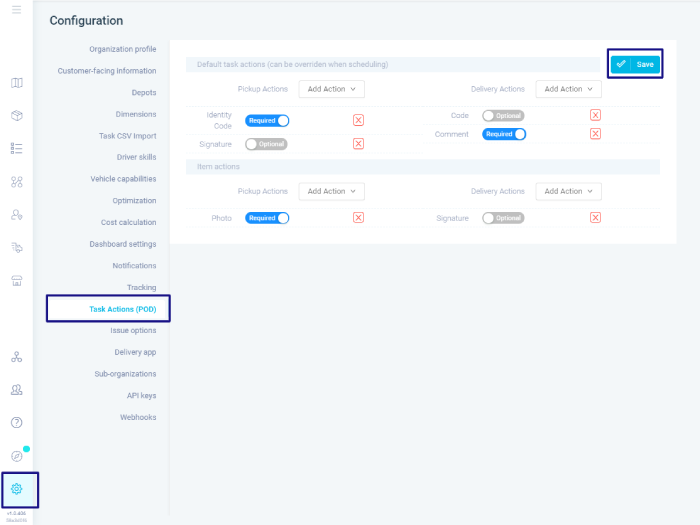
It’s also hands-off.
Drivers can’t complete a delivery without collecting each POD.
While dispatchers can review each POD to ensure the delivery was completed successfully.
No need for unnecessary communication between teams.
So there’s more time to focus on tasks rather than reporting on them.
Plus, it’s stored within the system.
So you can access it whenever you want.
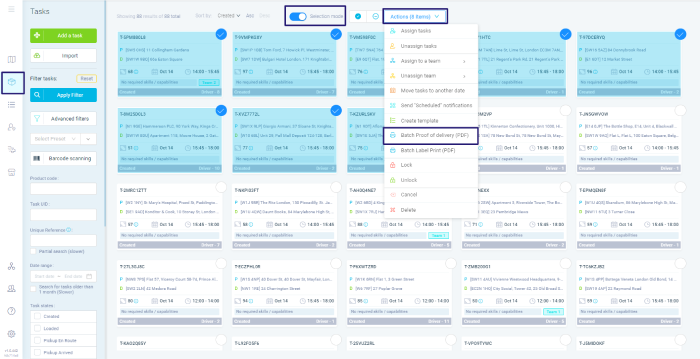
(Without having to go through stacks of paper)
Perfect.
3. Notifications and tracking links
Another way businesses lose money is customer calls and inquiries.
In fact, customer communication efficiency can save you as much as 70 minutes each day.
And with route optimization software you save time by allowing customers to :
All in all, you can save at least $466.67 per vehicle.
Primarily, this is thanks to the ability to set up custom notifications:
When it comes to eLogii, the system can send these reminders via email or SMS.
At any stage of the delivery process:
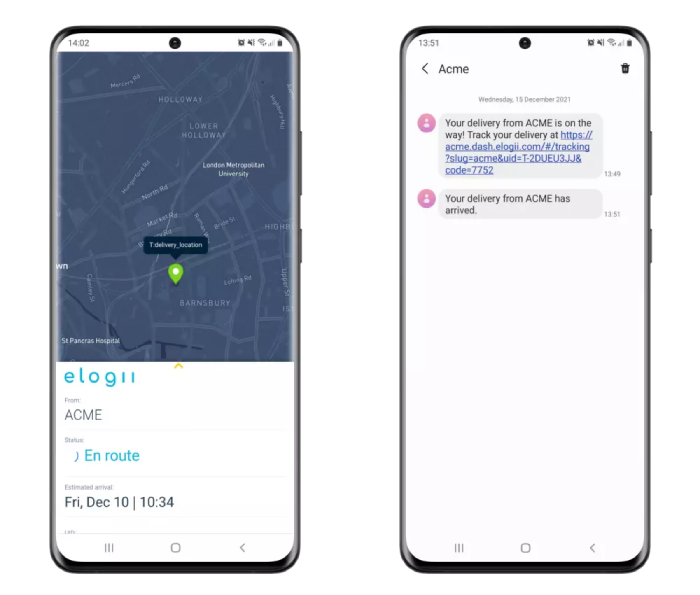
So customers have a clear picture of the status of their delivery.
But each notification can also include tracking links.
The link opens on any device, and can display information ranging from live ETAs and current order location to task history and driver ratings:
![]()
This significantly reduces the amount of time you spend talking to customers (B2C and B2B).
But it also raises transparency.
And that improves customers’ overall delivery experience and improves their trust of your company.
With that said…
Now that you’ve seen the results, and how to get there, we’d like to hear from you.
What do you think of route planning software?
How can it improve your delivery operation?
Either way, send us a quick email by clicking HERE.
And if you’re looking to save 42% of your delivery costs right now, we’ve got one even better.

See how you can use route optimization software like eLogii for field service scheduling. With benefits, use cases, and a step-by-step guide.
We show you how to automate field service operations, step-by-step. So you can get real results with eLogii and the workflows your team uses every...
See how Samsara route optimization integration with eLogii helps users can achieve 20–35% efficiency gains (+deployment ROI examples, and more).
Be the first to know when new articles are released. eLogii has a market-leading blog and resources centre designed specifically to help business across countless distribution and field-services sub sectors worldwide to succeed with actionable content and tips.
